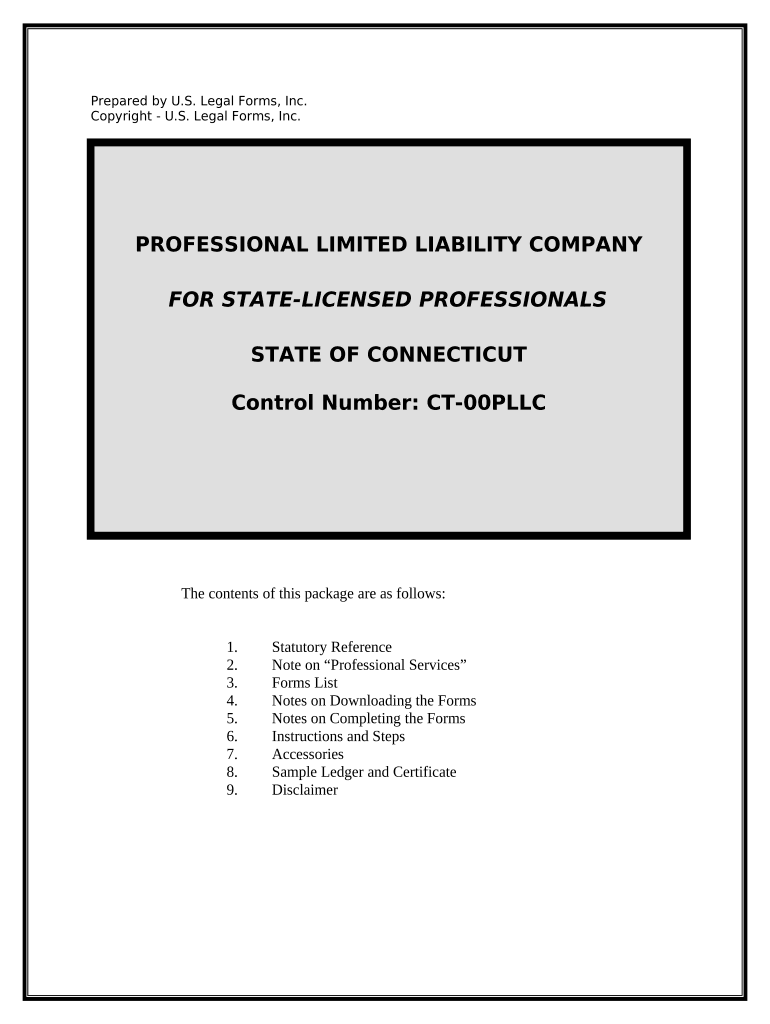
Connecticut Limited Liability Company Form


What is the Connecticut Limited Liability Company
The Connecticut Limited Liability Company (LLC) is a popular business structure that combines the flexibility of a partnership with the liability protection of a corporation. This legal entity allows its owners, known as members, to limit their personal liability for business debts and obligations. In Connecticut, forming an LLC involves adhering to state-specific regulations and filing the appropriate forms with the Secretary of State.
Steps to complete the Connecticut Limited Liability Company
Completing the Connecticut Limited Liability Company involves several key steps:
- Choose a name: The name must be unique and include "Limited Liability Company," "LLC," or an abbreviation.
- Appoint a registered agent: This individual or entity will receive legal documents on behalf of the LLC.
- File the Certificate of Organization: Submit this form to the Secretary of State, providing necessary details about the LLC.
- Create an Operating Agreement: Although not mandatory, this document outlines the management structure and operating procedures of the LLC.
- Obtain an Employer Identification Number (EIN): This is required for tax purposes and can be obtained from the IRS.
Required Documents
To establish a Connecticut Limited Liability Company, certain documents are necessary:
- Certificate of Organization: This form includes essential information about the LLC, such as its name, address, and registered agent.
- Operating Agreement: While not filed with the state, this internal document is crucial for defining the LLC's management and operational guidelines.
- Employer Identification Number (EIN): Required for tax purposes if the LLC has multiple members or plans to hire employees.
Legal use of the Connecticut Limited Liability Company
The Connecticut Limited Liability Company can be utilized for various business purposes, including providing services, selling products, or engaging in real estate transactions. It offers legal protection to its members, ensuring that personal assets are generally shielded from business liabilities. This structure is particularly advantageous for small business owners and entrepreneurs seeking to minimize risk while maintaining operational flexibility.
Form Submission Methods (Online / Mail / In-Person)
Submitting the forms for a Connecticut Limited Liability Company can be done through multiple methods:
- Online: The Secretary of State's website allows for electronic filing of the Certificate of Organization.
- Mail: Completed forms can be printed and sent to the Secretary of State via postal service.
- In-Person: Individuals may also choose to file documents directly at the Secretary of State’s office.
State-specific rules for the Connecticut Limited Liability Company
Connecticut has specific regulations governing the formation and operation of Limited Liability Companies. These include:
- Annual Reporting: LLCs must file an annual report with the Secretary of State, detailing any changes in membership or management.
- Fees: There are fees associated with filing the Certificate of Organization and the annual report.
- Compliance with State Laws: LLCs must adhere to state-specific laws regarding business operations, taxation, and employment.
Quick guide on how to complete connecticut limited liability company
Effortlessly prepare Connecticut Limited Liability Company on any device
Digital document management has gained traction among businesses and individuals alike. It offers an ideal environmentally friendly substitute for conventional printed and signed paperwork, as you can access the necessary form and securely store it online. airSlate SignNow provides all the resources you need to create, edit, and electronically sign your documents swiftly without complications. Handle Connecticut Limited Liability Company on any device using airSlate SignNow apps for Android or iOS and streamline any document-related task today.
The simplest way to edit and electronically sign Connecticut Limited Liability Company without hassle
- Find Connecticut Limited Liability Company and then click Obtain Form to commence.
- Utilize the available tools to complete your document.
- Emphasize pertinent sections of the documents or obscure sensitive information with tools specifically designed for that purpose by airSlate SignNow.
- Create your signature with the Sign tool, which takes seconds and holds the same legal validity as a conventional wet ink signature.
- Review all the details and then click the Finished button to save your modifications.
- Choose how you want to share your form—via email, text message (SMS), or invitation link, or download it to your computer.
Eliminate the worry of lost or mishandled files, tedious form navigation, or errors that necessitate printing additional copies. airSlate SignNow meets all your document management needs with just a few clicks from your preferred device. Edit and electronically sign Connecticut Limited Liability Company and ensure seamless communication throughout the form preparation process with airSlate SignNow.
Create this form in 5 minutes or less
Create this form in 5 minutes!
People also ask
-
What are the secretary of state ct llc forms needed to start a business in Connecticut?
To start a business in Connecticut, you need to complete several secretary of state ct llc forms, including the Certificate of Organization and the Business Entity Tax form. These documents establish your LLC legally and ensure compliance with state regulations. It's essential to review and fill out each form accurately to avoid delays in your application process.
-
How can I easily complete secretary of state ct llc forms online?
You can complete your secretary of state ct llc forms online using airSlate SignNow. Our platform offers a user-friendly interface that guides you through the necessary fields, making the process seamless and efficient. Additionally, you can save your forms and return to them anytime, ensuring you don’t miss important details.
-
Are there any fees associated with filing secretary of state ct llc forms?
Yes, filing secretary of state ct llc forms in Connecticut comes with associated fees. The initial filing fee for the Certificate of Organization is required, and there may be additional costs depending on your business structure and filings. Always check the latest fee schedule on the Secretary of State's website for the most accurate information.
-
What integration options does airSlate SignNow provide for managing secretary of state ct llc forms?
airSlate SignNow integrates seamlessly with various applications and platforms, allowing you to manage your secretary of state ct llc forms effortlessly. You can connect with file storage services, CRMs, and other business tools to ensure that all your documents are organized and easily accessible. This integration enhances your workflow and saves time on document management.
-
Can I edit my secretary of state ct llc forms after I've completed them?
Yes, airSlate SignNow allows you to edit your secretary of state ct llc forms even after completing them. If you need to make corrections or updates, simply access your saved documents and make the necessary changes. This flexibility ensures that your forms are accurate before submission.
-
What are the benefits of using airSlate SignNow for secretary of state ct llc forms?
Using airSlate SignNow for your secretary of state ct llc forms offers multiple benefits, including ease of use, cost-effectiveness, and secure document storage. Our platform enables you to eSign documents quickly and efficiently, reducing the time it takes to manage your LLC formation. Additionally, our user support is ready to assist you at any step.
-
How does airSlate SignNow protect my information when handling secretary of state ct llc forms?
airSlate SignNow prioritizes your security by utilizing advanced encryption and compliance measures for handling your secretary of state ct llc forms. Our platform safeguards your information to ensure confidentiality while you eSign and manage documents. You can trust that your sensitive data is protected throughout the process.
Get more for Connecticut Limited Liability Company
- Verification of health care experience associate degree in nursing form
- Www2vitalchekcom content passport servicespassports real ids and birth certificates vitalchek form
- Prior authorization for anesthesia services for dental fill signnow form
- Wwwpebagovskcaformstd1 21eapril20212021 personal tax credits return government of saskatchewan
- Repair facility original application repair facility form
- Make a medical record requestsmusc healthcharleston sc form
- Ability massage therapy amp acupuncture studio confidential form
- Medical assistant certification exam requirements ampamp renewalaama recertification policiesaama official site american form
Find out other Connecticut Limited Liability Company
- How To Integrate Sign in Banking
- How To Use Sign in Banking
- Help Me With Use Sign in Banking
- Can I Use Sign in Banking
- How Do I Install Sign in Banking
- How To Add Sign in Banking
- How Do I Add Sign in Banking
- How Can I Add Sign in Banking
- Can I Add Sign in Banking
- Help Me With Set Up Sign in Government
- How To Integrate eSign in Banking
- How To Use eSign in Banking
- How To Install eSign in Banking
- How To Add eSign in Banking
- How To Set Up eSign in Banking
- How To Save eSign in Banking
- How To Implement eSign in Banking
- How To Set Up eSign in Construction
- How To Integrate eSign in Doctors
- How To Use eSign in Doctors