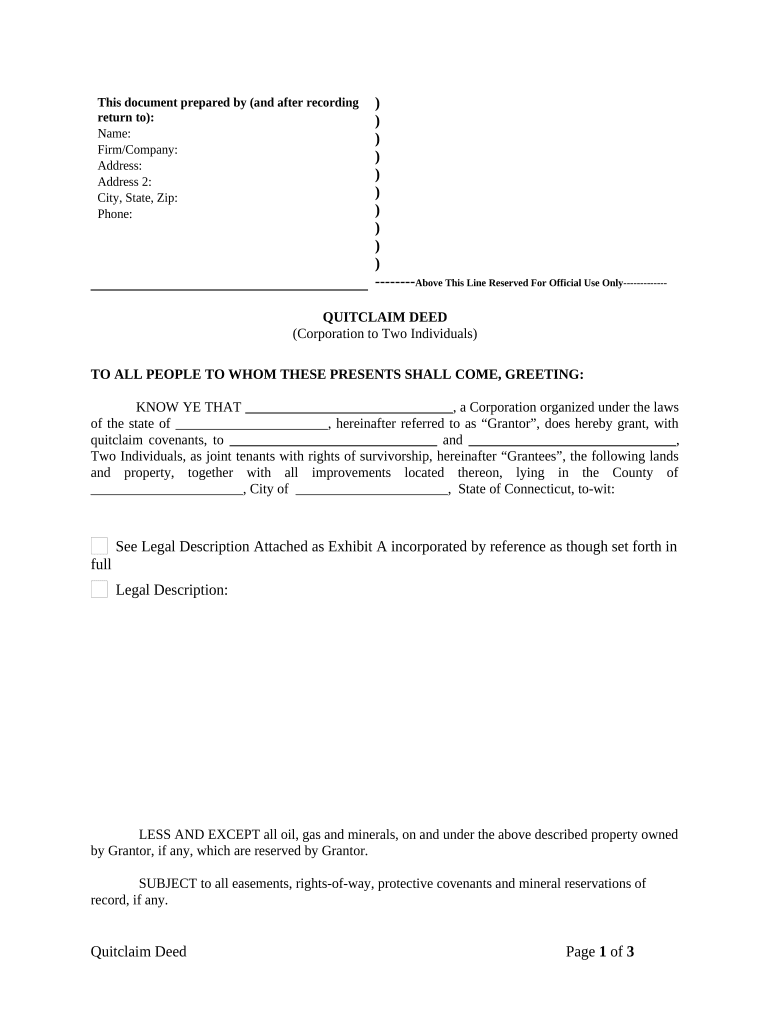
Quitclaim Deed from Corporation to Two Individuals Connecticut Form


What is the Quitclaim Deed From Corporation To Two Individuals Connecticut
A quitclaim deed from a corporation to two individuals in Connecticut is a legal document that transfers ownership of property from a corporate entity to two private individuals. This type of deed does not guarantee that the corporation holds clear title to the property, nor does it provide any warranties regarding the property’s condition. Instead, it simply conveys whatever interest the corporation may have in the property to the individuals. This form is particularly useful in situations where the corporation is divesting itself of property or when individuals are acquiring property as part of a business transaction.
Steps to complete the Quitclaim Deed From Corporation To Two Individuals Connecticut
Completing a quitclaim deed from a corporation to two individuals involves several key steps:
- Identify the property being transferred, including its legal description.
- Gather the necessary information about the corporation, including its name and state of incorporation.
- Include the names and addresses of the two individuals receiving the property.
- Clearly state the intention to transfer the property through the quitclaim deed.
- Have the deed signed by an authorized representative of the corporation, ensuring that the signature is notarized.
- File the completed deed with the appropriate local government office, typically the county clerk or recorder.
Key elements of the Quitclaim Deed From Corporation To Two Individuals Connecticut
The key elements of a quitclaim deed from a corporation to two individuals include:
- Grantor: The corporation transferring the property.
- Grantees: The two individuals receiving the property.
- Legal Description: A detailed description of the property being transferred.
- Consideration: The amount paid for the property, if applicable.
- Signature: The signature of an authorized representative of the corporation, along with a notarization.
- Date: The date on which the deed is executed.
Legal use of the Quitclaim Deed From Corporation To Two Individuals Connecticut
The legal use of a quitclaim deed from a corporation to two individuals in Connecticut is primarily to facilitate the transfer of property without the need for a warranty. This type of deed is often used in situations where the parties involved have a level of trust, such as family transactions or intra-company transfers. It is essential to ensure that the deed is executed properly, as improper execution may lead to disputes over property ownership in the future.
State-specific rules for the Quitclaim Deed From Corporation To Two Individuals Connecticut
Connecticut has specific rules governing the execution and filing of quitclaim deeds. These rules include:
- The deed must be in writing and signed by the grantor.
- Notarization is required to validate the signatures.
- The legal description of the property must be accurate and complete.
- The deed must be filed with the local town clerk’s office in the town where the property is located.
- Payment of any applicable recording fees is necessary at the time of filing.
How to use the Quitclaim Deed From Corporation To Two Individuals Connecticut
Using a quitclaim deed from a corporation to two individuals involves preparing the document accurately and ensuring all legal requirements are met. After drafting the deed, the authorized representative of the corporation must sign it in the presence of a notary public. Once notarized, the deed should be filed with the appropriate local government office to make the transfer official. It is advisable to keep a copy of the filed deed for personal records, as it serves as proof of the transfer of ownership.
Quick guide on how to complete quitclaim deed from corporation to two individuals connecticut
Prepare Quitclaim Deed From Corporation To Two Individuals Connecticut effortlessly on any device
Online document administration has become prevalent among businesses and individuals. It offers an ideal eco-friendly alternative to traditional printed and signed documents, as you can obtain the necessary form and securely store it online. airSlate SignNow equips you with all the tools you need to create, modify, and eSign your documents quickly without delays. Manage Quitclaim Deed From Corporation To Two Individuals Connecticut on any platform using airSlate SignNow's Android or iOS applications and simplify any document-related task today.
How to adjust and eSign Quitclaim Deed From Corporation To Two Individuals Connecticut effortlessly
- Locate Quitclaim Deed From Corporation To Two Individuals Connecticut and click on Get Form to begin.
- Utilize the tools we provide to complete your form.
- Highlight pertinent sections of the documents or obscure sensitive information with tools that airSlate SignNow offers specifically for that purpose.
- Generate your eSignature using the Sign tool, which takes seconds and carries the same legal status as a conventional wet ink signature.
- Verify the details and click on the Done button to save your modifications.
- Select your preferred method to send your form: by email, text message (SMS), invitation link, or download it to your computer.
Eliminate concerns about lost or misplaced files, tedious document searches, or mistakes that necessitate printing extra copies. airSlate SignNow addresses your document management needs in just a few clicks from any chosen device. Modify and eSign Quitclaim Deed From Corporation To Two Individuals Connecticut and guarantee outstanding communication at every stage of the form preparation process with airSlate SignNow.
Create this form in 5 minutes or less
Create this form in 5 minutes!
People also ask
-
What is a Quitclaim Deed From Corporation To Two Individuals Connecticut?
A Quitclaim Deed From Corporation To Two Individuals in Connecticut is a legal document used to transfer ownership of property from a corporation to two individuals without any warranties regarding the property’s title. This type of deed is often used for simple transfers where the granter is relinquishing their interest in the property.
-
How can I create a Quitclaim Deed From Corporation To Two Individuals Connecticut using airSlate SignNow?
You can easily create a Quitclaim Deed From Corporation To Two Individuals Connecticut by utilizing airSlate SignNow’s intuitive document templates. Our platform provides step-by-step guidance to ensure the document meets Connecticut's legal requirements and simplifies the signing process for all parties involved.
-
What are the costs associated with a Quitclaim Deed From Corporation To Two Individuals Connecticut?
The costs for filing a Quitclaim Deed From Corporation To Two Individuals in Connecticut vary depending on the jurisdiction and any associated recording fees. Using airSlate SignNow, you can manage and track your costs effectively, ensuring a budget-friendly experience while preparing your deed.
-
What features does airSlate SignNow offer for managing Quitclaim Deeds?
airSlate SignNow offers a range of features for managing Quitclaim Deeds, including customizable templates, eSigning capabilities, and document tracking. These features streamline the process of executing a Quitclaim Deed From Corporation To Two Individuals Connecticut and ensure all stakeholders remain informed.
-
Are there any benefits of using airSlate SignNow for Quitclaim Deeds?
Yes, using airSlate SignNow for a Quitclaim Deed From Corporation To Two Individuals Connecticut provides numerous benefits, such as reduced paperwork, faster processing times, and enhanced security for your documents. Additionally, our platform reduces the risk of errors, ensuring a smooth transaction.
-
Is it possible to integrate airSlate SignNow with other tools for managing Quitclaim Deeds?
Absolutely! airSlate SignNow offers integration capabilities with various business tools and applications, making it easy to manage your Quitclaim Deed From Corporation To Two Individuals Connecticut alongside other documents and processes. This integration fosters a centralized approach to document management.
-
What types of properties can be transferred using a Quitclaim Deed From Corporation To Two Individuals Connecticut?
A Quitclaim Deed From Corporation To Two Individuals Connecticut can be used to transfer any type of real estate property, including residential, commercial, and industrial properties. It's important to ensure that all property details are accurate and that both individuals are adequately identified to prevent any legal issues.
Get more for Quitclaim Deed From Corporation To Two Individuals Connecticut
Find out other Quitclaim Deed From Corporation To Two Individuals Connecticut
- How To eSign Illinois Rental application
- How To eSignature Maryland Affidavit of Identity
- eSignature New York Affidavit of Service Easy
- How To eSignature Idaho Affidavit of Title
- eSign Wisconsin Real estate forms Secure
- How To eSign California Real estate investment proposal template
- eSignature Oregon Affidavit of Title Free
- eSign Colorado Real estate investment proposal template Simple
- eSign Louisiana Real estate investment proposal template Fast
- eSign Wyoming Real estate investment proposal template Free
- How Can I eSign New York Residential lease
- eSignature Colorado Cease and Desist Letter Later
- How Do I eSignature Maine Cease and Desist Letter
- How Can I eSignature Maine Cease and Desist Letter
- eSignature Nevada Cease and Desist Letter Later
- Help Me With eSign Hawaii Event Vendor Contract
- How To eSignature Louisiana End User License Agreement (EULA)
- How To eSign Hawaii Franchise Contract
- eSignature Missouri End User License Agreement (EULA) Free
- eSign Delaware Consulting Agreement Template Now