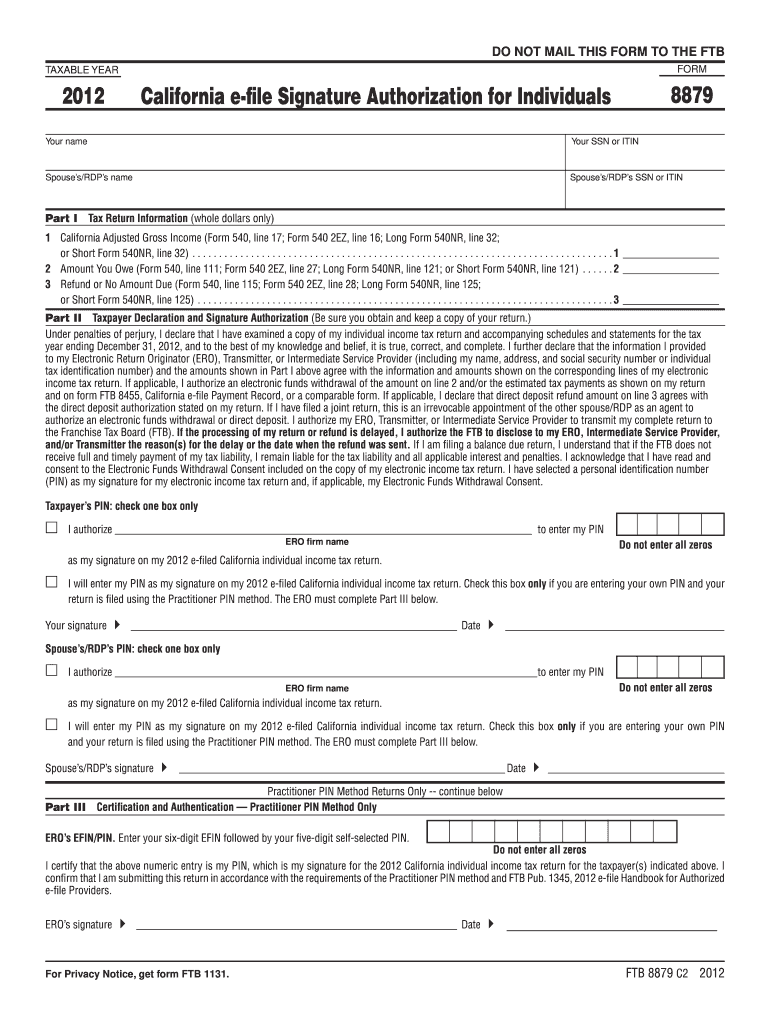
California Tax Form 8879 2012


What is the California Tax Form 8879
The California Tax Form 8879, also known as the e-file Signature Authorization, is a crucial document that allows taxpayers to authorize an e-filing of their tax returns. This form serves as a declaration that the information provided in the tax return is accurate and complete. By signing this form, taxpayers give their consent for tax preparers to submit their returns electronically to the California Franchise Tax Board (FTB). It is essential for ensuring that electronic submissions comply with state regulations.
How to use the California Tax Form 8879
Using the California Tax Form 8879 involves a few straightforward steps. First, taxpayers must fill out their tax return, ensuring all information is accurate. Once the return is complete, the taxpayer and their tax preparer will need to review the form together. After confirming that all details are correct, the taxpayer will sign the 8879 form, which can be done electronically using a secure eSignature solution. This signed form must then be submitted alongside the electronic tax return to the FTB.
Steps to complete the California Tax Form 8879
Completing the California Tax Form 8879 requires careful attention to detail. Follow these steps:
- Gather all necessary tax documents, including W-2s and 1099s.
- Fill out your California tax return accurately, ensuring all income and deductions are reported.
- Review the completed tax return with your tax preparer.
- Sign the California Tax Form 8879 electronically, confirming your authorization for e-filing.
- Submit the signed 8879 along with your electronic tax return to the FTB.
Key elements of the California Tax Form 8879
The California Tax Form 8879 includes several key elements that are vital for its validity. These elements consist of:
- The taxpayer's name, address, and Social Security number.
- The tax preparer's name and identification number.
- A declaration that the taxpayer has reviewed the tax return.
- The taxpayer's signature and date, indicating consent for e-filing.
Ensuring that all these elements are correctly filled out is essential for the form's acceptance by the FTB.
Legal use of the California Tax Form 8879
The California Tax Form 8879 is legally recognized as a valid authorization for electronic tax filing. It complies with the regulations set forth by the California Franchise Tax Board and the IRS. By signing this form, taxpayers affirm that they understand the contents of their tax return and authorize their tax preparer to submit it electronically. This legal framework helps protect both the taxpayer and the tax preparer during the e-filing process.
Form Submission Methods
Taxpayers can submit the California Tax Form 8879 through various methods, primarily focused on electronic submission. The preferred method is to e-file the form along with the tax return using a secure eSignature solution. This method ensures quick processing and reduces paper usage. Alternatively, taxpayers may also choose to print and mail the signed form to the California Franchise Tax Board, although e-filing is generally more efficient.
Quick guide on how to complete california tax form 8879 2012
Your assistance manual on how to prepare your California Tax Form 8879
If you’re curious about how to finalize and submit your California Tax Form 8879, here are a few concise instructions to simplify tax processing.
To begin, you just need to create your airSlate SignNow account to transform how you manage documents online. airSlate SignNow is an exceptionally user-friendly and robust document solution that enables you to edit, draft, and finalize your income tax forms effortlessly. With its editor, you can toggle between text, check boxes, and eSignatures and revisit to modify responses when necessary. Streamline your tax administration with advanced PDF editing, eSigning, and user-friendly sharing.
Adhere to the steps below to complete your California Tax Form 8879 in just a few minutes:
- Set up your account and start working on PDFs in no time.
- Utilize our directory to find any IRS tax form; explore different versions and schedules.
- Click Get form to access your California Tax Form 8879 in our editor.
- Complete the required fillable fields with your information (text, numbers, check marks).
- Employ the Sign Tool to include your legally-binding eSignature (if necessary).
- Review your document and correct any inaccuracies.
- Save your changes, print your copy, send it to your recipient, and download it to your device.
Utilize this manual to file your taxes electronically with airSlate SignNow. Keep in mind that submitting on paper may increase return errors and delay refunds. It is advisable to check the IRS website for filing regulations in your state before e-filing your taxes.
Create this form in 5 minutes or less
Find and fill out the correct california tax form 8879 2012
FAQs
-
I started teaching piano lessons this year, how do I pay quarterly taxes in California? What form should I fill out?
Go to https://www.irs.gov/pub/irs-pdf/... You will file a form 1040ES each quarter. The website will tell you the due dates for each quarterly payment. Get a similar form from your state tax board website if you pay state taxes.Note: If this is your first year filing, ever, then you can get away without sending in estimated payments because you owe the LESSER of what you owe this year or last year. Having been self-employed most of my life, I always filed quarterly estimated taxes, using the amount I had owed the year before, because I had to to avoid fines, and because I didn't want to get to April of the next year and not have the money. As for the amount you should pay to the IRS and your state, you might be able to figure this out using worksheets available on the IRS and state websites. If you chose to deal in cash and not report it, that's your business. Your students are not going to send you a 1099 at the end of the year. But if you teach at an institution which pays you more than a few thousand dollars a year, they WILL file a 1099 stating how much they paid you in miscellaneous income, with the IRS and state.
-
What tax forms would I have to fill out for a single-owner LLC registered in Delaware (generating income in California)?
A2A - LLC are a tax fiction - they do not exist for tax purposes. There are default provisions thus assuming you've done nothing you are a sole proprietor.Sounds to me link you have a Delaware, California, and whatever your state of residence is in addition to federal.You've not provided enough information to answer it properly however.
-
How do you fill out tax forms?
I strongly recommend purchasing a tax program, Turbo tax, H&R block etc.These programs will ask you questions and they will fill out the forms for you.You just print it out and mail it in. (with a check, if you owe anything)I used to use an accountant but these programs found more deductions.
-
How do I fill a W-9 Tax Form out?
Download a blank Form W-9To get started, download the latest Form W-9 from the IRS website at https://www.irs.gov/pub/irs-pdf/.... Check the date in the top left corner of the form as it is updated occasionally by the IRS. The current revision should read (Rev. December 2014). Click anywhere on the form and a menu appears at the top that will allow you to either print or save the document. If the browser you are using doesn’t allow you to type directly into the W-9 then save the form to your desktop and reopen using signNow Reader.General purposeThe general purpose of Form W-9 is to provide your correct taxpayer identification number (TIN) to an individual or entity (typically a company) that is required to submit an “information return” to the IRS to report an amount paid to you, or other reportable amount.U.S. personForm W-9 should only be completed by what the IRS calls a “U.S. person”. Some examples of U.S. persons include an individual who is a U.S. citizen or a U.S. resident alien. Partnerships, corporations, companies, or associations created or organized in the United States or under the laws of the United States are also U.S. persons.If you are not a U.S. person you should not use this form. You will likely need to provide Form W-8.Enter your informationLine 1 – Name: This line should match the name on your income tax return.Line 2 – Business name: This line is optional and would include your business name, trade name, DBA name, or disregarded entity name if you have any of these. You only need to complete this line if your name here is different from the name on line 1. See our related blog, What is a disregarded entity?Line 3 – Federal tax classification: Check ONE box for your U.S. federal tax classification. This should be the tax classification of the person or entity name that is entered on line 1. See our related blog, What is the difference between an individual and a sole proprietor?Limited Liability Company (LLC). If the name on line 1 is an LLC treated as a partnership for U.S. federal tax purposes, check the “Limited liability company” box and enter “P” in the space provided. If the LLC has filed Form 8832 or 2553 to be taxed as a corporation, check the “Limited liability company” box and in the space provided enter “C” for C corporation or “S” for S corporation. If it is a single-member LLC that is a disregarded entity, do not check the “Limited liability company” box; instead check the first box in line 3 “Individual/sole proprietor or single-member LLC.” See our related blog, What tax classification should an LLC select?Other (see instructions) – This line should be used for classifications that are not listed such as nonprofits, governmental entities, etc.Line 4 – Exemptions: If you are exempt from backup withholding enter your exempt payee code in the first space. If you are exempt from FATCA reporting enter your exemption from FATCA reporting code in the second space. Generally, individuals (including sole proprietors) are not exempt from backup withholding. See the “Specific Instructions” for line 4 shown with Form W-9 for more detailed information on exemptions.Line 5 – Address: Enter your address (number, street, and apartment or suite number). This is where the requester of the Form W-9 will mail your information returns.Line 6 – City, state and ZIP: Enter your city, state and ZIP code.Line 7 – Account numbers: This is an optional field to list your account number(s) with the company requesting your W-9 such as a bank, brokerage or vendor. We recommend that you do not list any account numbers as you may have to provide additional W-9 forms for accounts you do not include.Requester’s name and address: This is an optional section you can use to record the requester’s name and address you sent your W-9 to.Part I – Taxpayer Identification Number (TIN): Enter in your taxpayer identification number here. This is typically a social security number for an individual or sole proprietor and an employer identification number for a company. See our blog, What is a TIN number?Part II – Certification: Sign and date your form.For additional information visit w9manager.com.
-
How do I fill out an income tax form?
The Indian Income-Tax department has made the process of filing of income tax returns simplified and easy to understand.However, that is applicable only in case where you don’t have incomes under different heads. Let’s say, you are earning salary from a company in India, the company deducts TDS from your salary. In such a scenario, it’s very easy to file the return.Contrary to this is the scenario, where you have income from business and you need to see what all expenses you can claim as deduction while calculating the net taxable income.You can always signNow out to a tax consultant for detailed review of your tax return.
-
How do you fill out a 1040EZ tax form?
The instructions are available here 1040EZ (2014)
-
How do I fill out tax form 4972?
Here are the line by line instructions Page on irs.gov, if you still are having problems, I suggest you contact a US tax professional to complete the form for you.
Create this form in 5 minutes!
How to create an eSignature for the california tax form 8879 2012
How to create an eSignature for your California Tax Form 8879 2012 in the online mode
How to make an electronic signature for your California Tax Form 8879 2012 in Google Chrome
How to make an eSignature for signing the California Tax Form 8879 2012 in Gmail
How to create an eSignature for the California Tax Form 8879 2012 from your smart phone
How to create an electronic signature for the California Tax Form 8879 2012 on iOS
How to create an eSignature for the California Tax Form 8879 2012 on Android OS
People also ask
-
What is California Tax Form 8879?
California Tax Form 8879 is an e-signature authorization form used by taxpayers to sign their federal and state tax returns electronically. It streamlines the filing process, ensuring security and compliance when submitting your taxes. By utilizing airSlate SignNow, you can simplify this process efficiently.
-
How does airSlate SignNow help with California Tax Form 8879?
airSlate SignNow offers an intuitive platform that allows users to easily send, sign, and manage the California Tax Form 8879. With features like templates and automated workflows, users can ensure their forms are filled out correctly and submitted promptly. This enhances accuracy and speed in handling tax documents.
-
Is airSlate SignNow cost-effective for completing California Tax Form 8879?
Yes, airSlate SignNow provides a budget-friendly solution for managing the California Tax Form 8879. Our pricing plans are designed to be accessible for businesses of all sizes, ensuring you only pay for features you need. This affordability makes electronic signing of tax documents manageable for everyone.
-
What features does airSlate SignNow offer for California Tax Form 8879?
airSlate SignNow includes features such as e-signature capabilities, document templates, and real-time tracking for the California Tax Form 8879. Users can customize templates to fit their specific needs, ensuring compliance and accuracy. Additionally, the platform offers secure storage for all signed documents.
-
Can I integrate airSlate SignNow with other applications for California Tax Form 8879?
Absolutely! airSlate SignNow seamlessly integrates with various applications such as CRM and accounting software to facilitate the use of California Tax Form 8879. This allows for a streamlined workflow, enabling users to manage their e-signatures and documents effortlessly across different platforms.
-
What benefits does airSlate SignNow provide for California Tax Form 8879 users?
Using airSlate SignNow for California Tax Form 8879 offers multiple benefits, including increased efficiency, reduced paper usage, and enhanced document security. The ability to e-sign provides convenience, allowing users to complete their tax forms from anywhere. Ultimately, this leads to faster processing and peace of mind.
-
Is the e-signature on California Tax Form 8879 legally binding?
Yes, electronic signatures on the California Tax Form 8879 are legally binding and accepted by the IRS and California tax authorities. airSlate SignNow adheres to all necessary regulations to ensure that your electronically signed documents comply with legal standards. This allows you to submit your taxes with confidence.
Get more for California Tax Form 8879
- Permission slip liability form archdiocese of galveston houston
- Incident report page 1 form
- Djsabam form
- Animal diversity webquest answer key form
- Chris squire founding bassist with the rock band yes dies form
- Medical waivers thematcom form
- Application form start up area messe mnchen
- Candidate for membership application surgery surgery form
Find out other California Tax Form 8879
- How To eSign Washington High Tech Presentation
- Help Me With eSign Vermont Healthcare / Medical PPT
- How To eSign Arizona Lawers PDF
- How To eSign Utah Government Word
- How Can I eSign Connecticut Lawers Presentation
- Help Me With eSign Hawaii Lawers Word
- How Can I eSign Hawaii Lawers Document
- How To eSign Hawaii Lawers PPT
- Help Me With eSign Hawaii Insurance PPT
- Help Me With eSign Idaho Insurance Presentation
- Can I eSign Indiana Insurance Form
- How To eSign Maryland Insurance PPT
- Can I eSign Arkansas Life Sciences PDF
- How Can I eSign Arkansas Life Sciences PDF
- Can I eSign Connecticut Legal Form
- How Do I eSign Connecticut Legal Form
- How Do I eSign Hawaii Life Sciences Word
- Can I eSign Hawaii Life Sciences Word
- How Do I eSign Hawaii Life Sciences Document
- How Do I eSign North Carolina Insurance Document