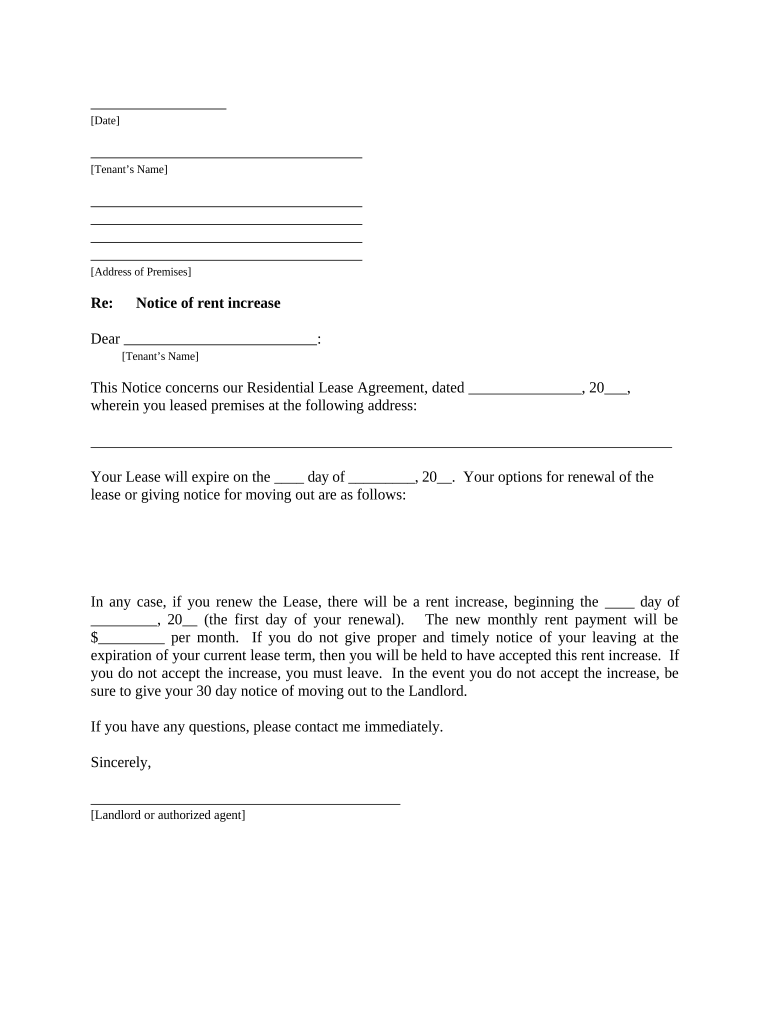
Letter from Landlord to Tenant About Intent to Increase Rent and Effective Date of Rental Increase Connecticut Form


Understanding the Rent Increase Notice in Connecticut
The rent increase notice is a formal communication from a landlord to a tenant, indicating the intention to raise the rent. In Connecticut, this notice must include specific information to be considered valid. Key elements include the current rent amount, the new rent amount, and the effective date of the increase. This notice serves to inform tenants of their rights and responsibilities under state law.
Steps to Complete the Rent Increase Notice
Completing a rent increase notice involves several important steps. First, ensure that you have the correct format for the document, which typically includes the landlord's name, address, and contact information. Next, clearly state the current rent and the proposed new rent. It is essential to specify the effective date of the increase, allowing tenants adequate time to prepare for the change. Finally, sign and date the notice before delivering it to the tenant.
Legal Use of the Rent Increase Notice
The rent increase notice must comply with Connecticut state laws to be legally enforceable. Landlords are required to provide written notice to tenants, typically at least thirty days before the increase takes effect. This ensures that tenants have sufficient time to respond or make arrangements. Failure to adhere to these regulations may result in disputes or legal challenges.
Key Elements of the Rent Increase Notice
When drafting a rent increase notice, several key elements should be included to ensure clarity and compliance. These elements are:
- The landlord's full name and contact information
- The tenant's full name and address
- The current rent amount
- The proposed new rent amount
- The effective date of the increase
- A statement regarding the tenant's rights
Including these details helps to prevent misunderstandings and establishes a clear record of the communication.
State-Specific Rules for Rent Increase Notices
Connecticut has specific regulations governing rent increases that landlords must follow. These rules dictate the minimum notice period required, which is typically thirty days. Additionally, landlords must ensure that the increase is reasonable and not retaliatory in nature. Understanding these state-specific rules is crucial for landlords to maintain compliance and avoid potential legal issues.
How to Deliver the Rent Increase Notice
Delivering the rent increase notice can be done in several ways, including personal delivery, certified mail, or electronic means, provided that the tenant has consented to receive documents electronically. Each method has its advantages, such as ensuring proof of delivery or maintaining a record of communication. It is important to choose a delivery method that aligns with the tenant's preferences and legal requirements.
Quick guide on how to complete letter from landlord to tenant about intent to increase rent and effective date of rental increase connecticut
Prepare Letter From Landlord To Tenant About Intent To Increase Rent And Effective Date Of Rental Increase Connecticut effortlessly on any device
Digital document management has become increasingly popular among businesses and individuals. It offers an ideal eco-friendly substitute for traditional printed and signed paperwork, as you can easily find the right form and securely store it online. airSlate SignNow equips you with all the tools necessary to create, modify, and electronically sign your documents swiftly without delays. Manage Letter From Landlord To Tenant About Intent To Increase Rent And Effective Date Of Rental Increase Connecticut on any platform with airSlate SignNow apps for Android or iOS and enhance any document-based workflow today.
How to modify and electronically sign Letter From Landlord To Tenant About Intent To Increase Rent And Effective Date Of Rental Increase Connecticut with ease
- Find Letter From Landlord To Tenant About Intent To Increase Rent And Effective Date Of Rental Increase Connecticut and click on Get Form to begin.
- Utilize the tools we provide to fill out your form.
- Emphasize relevant sections of the documents or mask sensitive information with tools specifically offered by airSlate SignNow for that purpose.
- Create your electronic signature using the Sign tool, which takes just seconds and holds the same legal validity as a conventional wet ink signature.
- Review the details and click on the Done button to save your modifications.
- Select your preferred method for sharing your form, whether by email, text message (SMS), or invite link, or download it to your computer.
Eliminate the worry of lost or misplaced documents, tedious form browsing, or errors that necessitate printing new document copies. airSlate SignNow meets your document management needs in just a few clicks from any device you choose. Alter and electronically sign Letter From Landlord To Tenant About Intent To Increase Rent And Effective Date Of Rental Increase Connecticut while ensuring effective communication at every stage of the form preparation process with airSlate SignNow.
Create this form in 5 minutes or less
Create this form in 5 minutes!
People also ask
-
What is a rent increase notice ct?
A rent increase notice ct is a formal document that landlords must provide to tenants in Connecticut to inform them of a planned increase in rent. This notice must comply with specific state regulations regarding timing and information. It's essential for landlords to use a proper template to ensure the notice is legally binding.
-
How do I create a rent increase notice ct using airSlate SignNow?
Creating a rent increase notice ct with airSlate SignNow is easy. Simply choose from our customizable templates, fill in the necessary details, and send it directly to your tenants for electronic signature. Our platform streamlines the process, ensuring all documents are legally compliant.
-
What are the benefits of using airSlate SignNow for rent increase notices?
Using airSlate SignNow for rent increase notices ct ensures a faster and more efficient process. You benefit from electronic signatures, saves time, and simplifies document management. Additionally, our platform provides a secure audit trail for all signed documents.
-
Is there a cost associated with using airSlate SignNow for rent increase notice ct?
Yes, airSlate SignNow offers various pricing plans tailored to fit the needs of different users. The cost of using our platform for generating rent increase notices ct is competitive and often less than traditional methods. Check our pricing page for more details on subscription options.
-
Can airSlate SignNow integrate with other software for managing rent increase notices?
Absolutely! airSlate SignNow integrates seamlessly with numerous software applications that property managers often use. This means you can streamline the process of sending rent increase notice ct and keep all your documents organized in one place.
-
What features make airSlate SignNow a good choice for generating rent increase notices?
airSlate SignNow offers features such as customizable templates, electronic signature capabilities, and automated reminders. These tools specifically designed for rent increase notice ct help ensure that your documents are sent and received promptly, reducing delays in communication.
-
How can I ensure my rent increase notice ct complies with Connecticut laws?
To ensure your rent increase notice ct is compliant with Connecticut laws, it's important to follow legal guidelines regarding the timing and content of the notice. airSlate SignNow provides templates that are pre-optimized for legal compliance, helping you avoid potential disputes with tenants.
Get more for Letter From Landlord To Tenant About Intent To Increase Rent And Effective Date Of Rental Increase Connecticut
Find out other Letter From Landlord To Tenant About Intent To Increase Rent And Effective Date Of Rental Increase Connecticut
- Electronic signature Utah Storage Rental Agreement Easy
- Electronic signature Washington Home office rental agreement Simple
- Electronic signature Michigan Email Cover Letter Template Free
- Electronic signature Delaware Termination Letter Template Now
- How Can I Electronic signature Washington Employee Performance Review Template
- Electronic signature Florida Independent Contractor Agreement Template Now
- Electronic signature Michigan Independent Contractor Agreement Template Now
- Electronic signature Oregon Independent Contractor Agreement Template Computer
- Electronic signature Texas Independent Contractor Agreement Template Later
- Electronic signature Florida Employee Referral Form Secure
- How To Electronic signature Florida CV Form Template
- Electronic signature Mississippi CV Form Template Easy
- Electronic signature Ohio CV Form Template Safe
- Electronic signature Nevada Employee Reference Request Mobile
- How To Electronic signature Washington Employee Reference Request
- Electronic signature New York Working Time Control Form Easy
- How To Electronic signature Kansas Software Development Proposal Template
- Electronic signature Utah Mobile App Design Proposal Template Fast
- Electronic signature Nevada Software Development Agreement Template Free
- Electronic signature New York Operating Agreement Safe