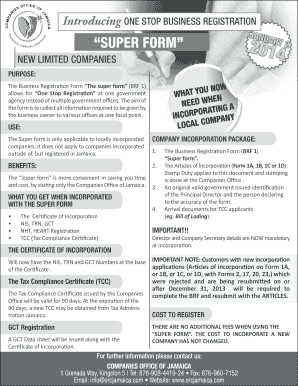
Brf1 the Business Registration Form


What is the business registration application form?
The business registration application form is a crucial document that businesses in the United States must complete to legally establish their operations. This form provides essential information about the business, including its name, address, ownership structure, and type of business entity. By submitting this form, entrepreneurs can register their business with the appropriate state authorities, ensuring compliance with local regulations.
Steps to complete the business registration application form
Completing the business registration application form involves several key steps:
- Gather necessary information: Collect details such as the business name, address, owner information, and type of business entity (e.g., LLC, corporation).
- Choose the appropriate form: Ensure you have the correct version of the business registration application form for your state.
- Fill out the form accurately: Provide all required information clearly and concisely to avoid delays.
- Review the form: Double-check for any errors or omissions before submission.
- Submit the form: Follow the submission guidelines for your state, which may include online, mail, or in-person options.
Required documents for the business registration application form
When filling out the business registration application form, certain documents may be required to support your application. Commonly required documents include:
- Identification: A valid government-issued ID of the business owner or authorized representative.
- Proof of address: Utility bills or lease agreements that confirm the business location.
- Business plan: A brief outline of the business objectives and strategies may be requested.
- Entity-specific documents: Depending on the business structure, additional documents like articles of incorporation or operating agreements may be necessary.
Legal use of the business registration application form
The business registration application form serves as a legal document that formalizes the existence of a business entity. Once submitted and approved, it grants the business legal recognition and the ability to operate within the state. This form also establishes the business's legal obligations, including tax responsibilities and compliance with state regulations.
Form submission methods
There are various methods to submit the business registration application form, depending on state regulations:
- Online submission: Many states offer an online portal for easy and efficient submission of the form.
- Mail: You can print the completed form and send it via postal service to the appropriate state office.
- In-person submission: Some states allow you to submit the form directly at a designated office.
Application process and approval time
The application process for the business registration application form typically involves the following stages:
- Submission: Once the form is submitted, it enters the review process.
- Review: State officials will examine the application for completeness and accuracy.
- Approval: Upon successful review, the business will receive confirmation of registration.
Approval times can vary significantly by state, ranging from a few days to several weeks, depending on the volume of applications and the efficiency of the state’s processing system.
Quick guide on how to complete brf1 the business registration form
Complete Brf1 The Business Registration Form effortlessly on any device
Online document management has become widely adopted by businesses and individuals alike. It offers an excellent environmentally friendly alternative to traditional printed and signed documents, allowing you to access the correct form and securely store it online. airSlate SignNow equips you with all the tools necessary to create, edit, and eSign your documents quickly and efficiently. Manage Brf1 The Business Registration Form on any device with airSlate SignNow's Android or iOS applications and streamline any document-related task today.
How to modify and eSign Brf1 The Business Registration Form with ease
- Locate Brf1 The Business Registration Form and click on Get Form to begin.
- Utilize the tools we offer to complete your form.
- Emphasize relevant portions of the documents or obscure sensitive information with tools that airSlate SignNow specifically offers for this purpose.
- Create your signature using the Sign feature, which takes just seconds and has the same legal validity as a conventional wet ink signature.
- Review all the details and click on the Done button to save your changes.
- Select how you wish to share your form, whether by email, SMS, invitation link, or download it to your computer.
Eliminate the hassle of lost or misplaced files, tedious form searches, or mistakes that necessitate printing new document copies. airSlate SignNow addresses all your document management needs in just a few clicks from any device you prefer. Modify and eSign Brf1 The Business Registration Form and ensure excellent communication at every stage of your form preparation process with airSlate SignNow.
Create this form in 5 minutes or less
Create this form in 5 minutes!
How to create an eSignature for the brf1 the business registration form
How to create an electronic signature for a PDF online
How to create an electronic signature for a PDF in Google Chrome
How to create an e-signature for signing PDFs in Gmail
How to create an e-signature right from your smartphone
How to create an e-signature for a PDF on iOS
How to create an e-signature for a PDF on Android
People also ask
-
What is a business registration form in Jamaica?
A business registration form in Jamaica is a legal document required to officially register a business entity with the Companies Office of Jamaica. This form includes essential information about the business, such as its name, address, and ownership structure. Properly completing this form is crucial for compliance and ensures your business can operate legally.
-
How can airSlate SignNow help with the business registration form in Jamaica?
airSlate SignNow simplifies the process of handling your business registration form in Jamaica by allowing you to eSign and send documents quickly. Our platform provides templates and tools that make it easy to fill out, sign, and share your registration forms securely online. This reduces delays and enhances compliance for your business registration.
-
What features does airSlate SignNow offer for document signing?
airSlate SignNow offers several features to facilitate document signing, especially for business registration forms in Jamaica. It includes customizable templates, bulk sending options, and a seamless user interface. Additionally, you can track document status in real-time, ensuring that your business registration form is processed efficiently.
-
Is airSlate SignNow cost-effective for managing business registration forms?
Yes, airSlate SignNow is a cost-effective solution for managing your business registration forms in Jamaica. We offer flexible pricing plans that cater to businesses of all sizes, allowing you to choose a plan that fits your budget. By streamlining the document signing process, you save both time and money on registrations.
-
Can I integrate airSlate SignNow with other applications for my business registration?
Absolutely! airSlate SignNow can easily integrate with various applications that help streamline your business registration process in Jamaica. Whether you utilize CRMs, cloud storage services, or accounting software, our platform enhances your workflow by ensuring your documents can be accessed and signed seamlessly.
-
What are the benefits of using airSlate SignNow for business registration forms?
Using airSlate SignNow for your business registration forms in Jamaica provides numerous benefits, including increased efficiency and improved compliance. Our digital platform reduces paperwork, allowing you to manage multiple registrations effortlessly. Plus, with secure storage and easy access, you can always keep track of your important documents.
-
How secure is the information I provide in the business registration form through airSlate SignNow?
The security of your information is our top priority. airSlate SignNow uses advanced encryption and security protocols to protect your data while processing your business registration form in Jamaica. This ensures that your sensitive information remains confidential and secure during the entire eSigning process.
Get more for Brf1 The Business Registration Form
Find out other Brf1 The Business Registration Form
- Electronic signature New York Doctors Permission Slip Free
- Electronic signature South Dakota Construction Quitclaim Deed Easy
- Electronic signature Texas Construction Claim Safe
- Electronic signature Texas Construction Promissory Note Template Online
- How To Electronic signature Oregon Doctors Stock Certificate
- How To Electronic signature Pennsylvania Doctors Quitclaim Deed
- Electronic signature Utah Construction LLC Operating Agreement Computer
- Electronic signature Doctors Word South Dakota Safe
- Electronic signature South Dakota Doctors Confidentiality Agreement Myself
- How Do I Electronic signature Vermont Doctors NDA
- Electronic signature Utah Doctors Promissory Note Template Secure
- Electronic signature West Virginia Doctors Bill Of Lading Online
- Electronic signature West Virginia Construction Quitclaim Deed Computer
- Electronic signature Construction PDF Wisconsin Myself
- How Do I Electronic signature Wyoming Doctors Rental Lease Agreement
- Help Me With Electronic signature Wyoming Doctors Rental Lease Agreement
- How Do I Electronic signature Colorado Education RFP
- Electronic signature Colorado Education Lease Agreement Form Online
- How To Electronic signature Colorado Education Business Associate Agreement
- Can I Electronic signature California Education Cease And Desist Letter