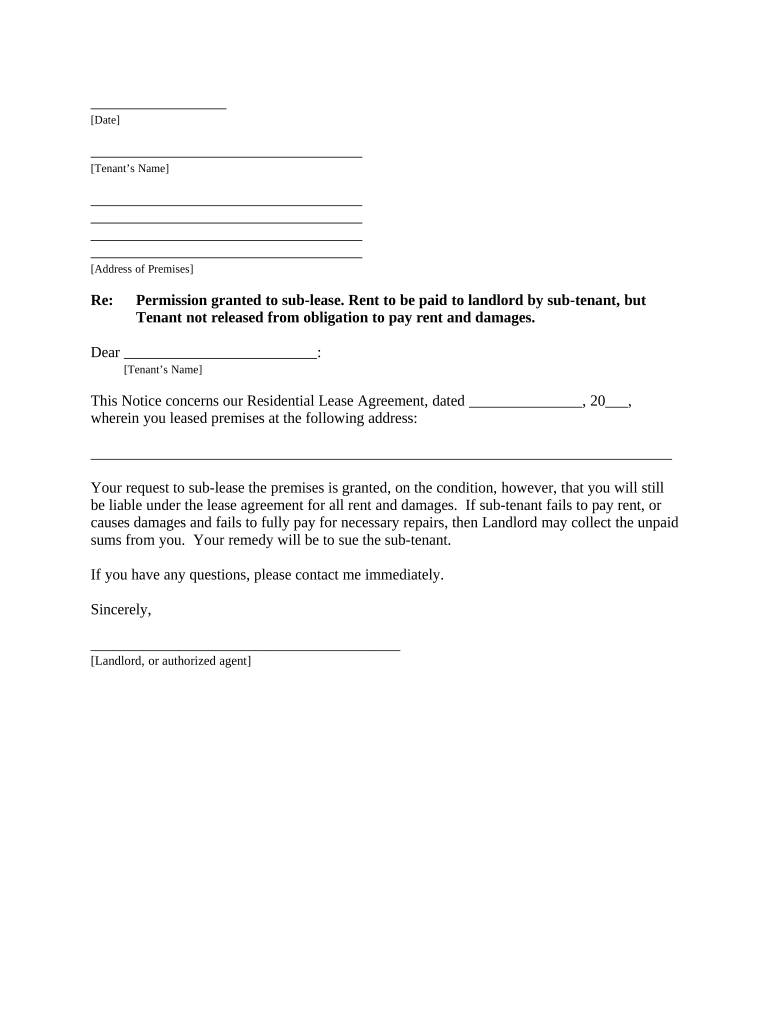
Letter Landlord Rent Template Form


What is the Letter Landlord Rent Template
The letter landlord rent template is a standardized document used to formally acknowledge the payment of rent from a tenant to a landlord. This template serves as proof of payment and can be essential for both parties in maintaining clear records. It typically includes details such as the tenant's name, the property address, the rental period, the amount paid, and the date of payment. Utilizing this template helps ensure that both the landlord and tenant have a mutual understanding of the transaction, which can be crucial in case of disputes.
How to Use the Letter Landlord Rent Template
To effectively use the letter landlord rent template, follow these steps:
- Download the template from a reliable source.
- Fill in the necessary details, including the tenant's name, property address, payment amount, and date.
- Ensure both parties sign the document to validate the payment.
- Keep a copy for your records and provide a copy to the tenant.
This process helps maintain transparency and can serve as a reference in future discussions regarding rent payments.
Key Elements of the Letter Landlord Rent Template
When completing the letter landlord rent template, it is important to include several key elements to ensure its effectiveness:
- Tenant Information: Full name and contact details of the tenant.
- Property Details: Address of the rental property.
- Payment Details: Amount of rent paid and the rental period it covers.
- Date of Payment: The exact date when the rent was paid.
- Signatures: Both the landlord and tenant should sign the document to confirm the transaction.
Legal Use of the Letter Landlord Rent Template
The letter landlord rent template can be legally binding if it meets certain criteria. For it to be considered valid, it must include the necessary signatures and be filled out accurately. Additionally, it is important to comply with local and state laws regarding rental agreements and documentation. Utilizing a trusted electronic signature solution can enhance the legal standing of the document, ensuring it adheres to regulations such as the ESIGN Act and UETA.
Steps to Complete the Letter Landlord Rent Template
Completing the letter landlord rent template involves several straightforward steps:
- Obtain the template from a trusted source.
- Fill in all required fields with accurate information.
- Review the document for any errors or omissions.
- Have both the landlord and tenant sign the document.
- Store the signed document in a safe place for future reference.
Examples of Using the Letter Landlord Rent Template
Examples of when to use the letter landlord rent template include:
- When a tenant pays rent in cash and needs a receipt.
- For documenting partial payments or late fees.
- When transitioning between tenants and needing to provide proof of payment history.
These scenarios illustrate the versatility of the template in various rental situations.
Quick guide on how to complete letter landlord rent template 497301071
Effortlessly Prepare Letter Landlord Rent Template on Any Device
Digital document management has gained traction among organizations and individuals alike. It offers an ideal environmentally friendly alternative to traditional printed and signed documents, allowing you to obtain the necessary form and securely store it online. airSlate SignNow equips you with all the essential tools to generate, modify, and electronically sign your documents efficiently and without delays. Manage Letter Landlord Rent Template on any device using the airSlate SignNow applications for Android or iOS and enhance any document-centric process today.
The easiest method to modify and electronically sign Letter Landlord Rent Template with minimal effort
- Find Letter Landlord Rent Template and then click Get Form to begin.
- Utilize the features we offer to complete your form.
- Emphasize important sections of your documents or obscure sensitive information with the tools provided by airSlate SignNow specifically for that purpose.
- Create your electronic signature using the Sign tool, which takes only seconds and carries the same legal authority as a conventional wet ink signature.
- Review all the details and then click on the Done button to save your changes.
- Choose your preferred method to send your form, whether by email, SMS, or invitation link, or download it to your computer.
Eliminate the hassle of missing or lost files, exhausting form searches, or errors that require reprinting new document copies. airSlate SignNow satisfies your document management needs with just a few clicks from any device of your choice. Modify and electronically sign Letter Landlord Rent Template and ensure effective communication at every step of the form preparation process with airSlate SignNow.
Create this form in 5 minutes or less
Create this form in 5 minutes!
People also ask
-
How does airSlate SignNow help manage tenant rent payments?
airSlate SignNow streamlines the process of managing tenant rent paid by allowing landlords to send and sign rental agreements digitally. This ensures that all documents are completed accurately and securely, reducing potential disputes over payments.
-
What features of airSlate SignNow enhance the tenant rent paid process?
With features like customizable templates and secure eSigning, airSlate SignNow enhances the tenant rent paid process by making it easy to create and distribute rental agreements. Additionally, automated reminders can help ensure that tenants pay their rent on time, reducing late payments.
-
Are there integration options available for tracking tenant rent paid?
Yes, airSlate SignNow integrates seamlessly with various property management systems to facilitate tracking of tenant rent paid. This integration helps streamline operations by automatically updating records when payments are received.
-
What pricing options are available for airSlate SignNow?
airSlate SignNow offers flexible pricing plans tailored to meet the needs of businesses handling tenant rent paid. Plans can accommodate varying volumes of transactions, ensuring that users find a cost-effective solution that fits their budget.
-
Can I customize the documents used for tenant rent paid with airSlate SignNow?
Absolutely! AirSlate SignNow allows you to create customized documents for tenant rent paid, from lease agreements to payment receipts. This flexibility helps you ensure that all documents meet your specific requirements and comply with local regulations.
-
Is there a mobile app available for managing tenant rent paid?
Yes, airSlate SignNow provides a mobile app that allows users to manage tenant rent paid on the go. This means that landlords can easily send, sign, and track documents from their smartphones or tablets, enhancing convenience and efficiency.
-
What are the benefits of using airSlate SignNow for tenant rent paid?
Using airSlate SignNow for tenant rent paid comes with numerous benefits, including reduced paperwork, improved security, and faster processing times. Digital signatures ensure that transactions are legally binding and help maintain a professional relationship with tenants.
Get more for Letter Landlord Rent Template
Find out other Letter Landlord Rent Template
- Help Me With eSignature Iowa Life Sciences Presentation
- How Can I eSignature Michigan Life Sciences Word
- Can I eSignature New Jersey Life Sciences Presentation
- How Can I eSignature Louisiana Non-Profit PDF
- Can I eSignature Alaska Orthodontists PDF
- How Do I eSignature New York Non-Profit Form
- How To eSignature Iowa Orthodontists Presentation
- Can I eSignature South Dakota Lawers Document
- Can I eSignature Oklahoma Orthodontists Document
- Can I eSignature Oklahoma Orthodontists Word
- How Can I eSignature Wisconsin Orthodontists Word
- How Do I eSignature Arizona Real Estate PDF
- How To eSignature Arkansas Real Estate Document
- How Do I eSignature Oregon Plumbing PPT
- How Do I eSignature Connecticut Real Estate Presentation
- Can I eSignature Arizona Sports PPT
- How Can I eSignature Wisconsin Plumbing Document
- Can I eSignature Massachusetts Real Estate PDF
- How Can I eSignature New Jersey Police Document
- How Can I eSignature New Jersey Real Estate Word