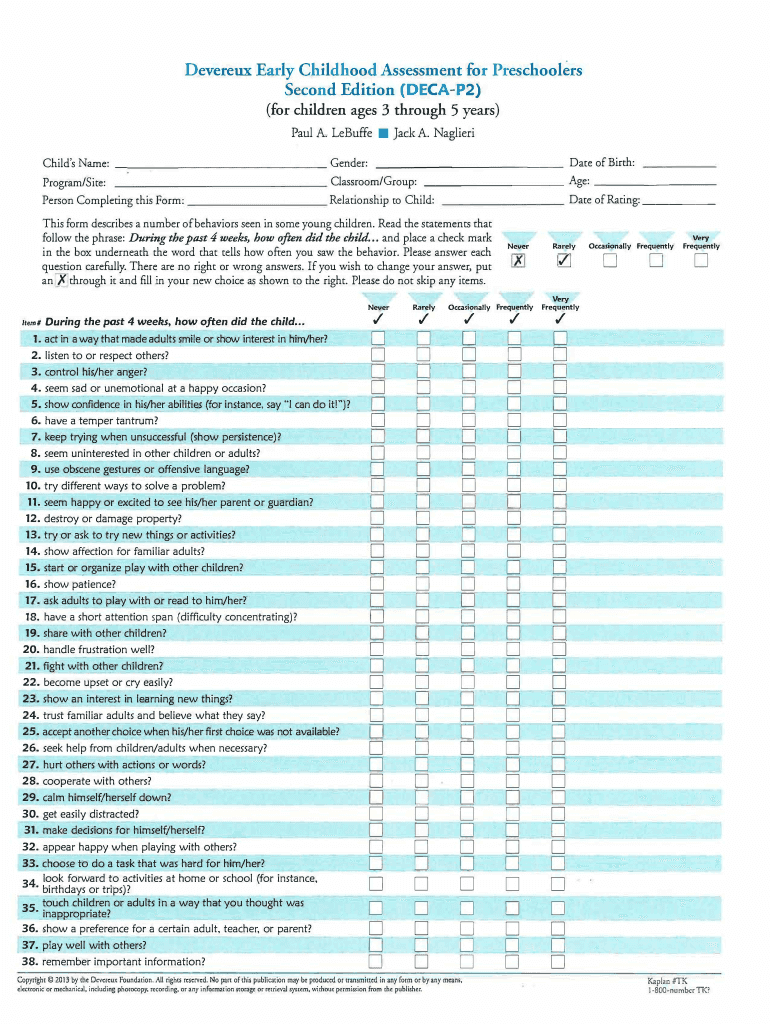
Deca Assessment Form


What is the Deca Assessment
The Deca Assessment is a comprehensive evaluation tool designed to measure the developmental progress of children from birth to age five. It focuses on various domains of development, including social-emotional, physical, cognitive, and language skills. The assessment provides valuable insights for educators and parents, helping them understand a child's strengths and areas that may need additional support. By utilizing a Deca scoring sheet PDF, users can effectively document and analyze the results of the assessment, ensuring a thorough understanding of each child's developmental milestones.
How to use the Deca Assessment
Using the Deca Assessment involves several straightforward steps. First, gather the necessary materials, including the Deca scoring sheet PDF and any relevant documentation about the child’s background. Next, observe the child in various settings to assess their skills across the different developmental domains. After completing the observations, record the findings on the scoring sheet, ensuring accuracy and clarity. Finally, analyze the results to identify patterns and trends in the child's development, which can inform future educational strategies and interventions.
Steps to complete the Deca Assessment
Completing the Deca Assessment requires careful attention to detail. Begin by preparing the environment to ensure the child feels comfortable and secure. Follow these steps:
- Review the Deca scoring sheet PDF to familiarize yourself with the assessment criteria.
- Engage the child in various activities that reflect their everyday experiences.
- Document observations on the scoring sheet, noting specific behaviors and skills.
- Score each domain based on the child's performance and understanding.
- Compile the results and prepare a summary to share with parents or educators.
Legal use of the Deca Assessment
The legal use of the Deca Assessment is essential for ensuring compliance with educational standards and regulations. It is important to follow all relevant guidelines when administering the assessment. This includes obtaining informed consent from parents or guardians before conducting the assessment. Additionally, maintaining confidentiality of the child's results is crucial to protect their privacy. By adhering to these legal requirements, practitioners can ensure that the Deca Assessment is used ethically and responsibly.
Key elements of the Deca Assessment
The Deca Assessment consists of several key elements that contribute to its effectiveness. These include:
- Developmental Domains: The assessment covers multiple areas, such as social-emotional, physical, cognitive, and language development.
- Observation Criteria: Clear guidelines for observing and documenting a child's behavior and skills.
- Scoring System: A structured scoring system that allows for consistent evaluation across different assessors.
- Reporting Format: The Deca scoring sheet PDF provides a standardized format for reporting results, making it easier to share findings with stakeholders.
Examples of using the Deca Assessment
Examples of using the Deca Assessment can illustrate its practical applications. For instance, educators may use the assessment to identify children who require additional support in specific developmental areas. A parent may also utilize the assessment to track their child's progress over time, ensuring they meet developmental milestones. Additionally, early intervention programs can incorporate the Deca Assessment to tailor their services to the needs of individual children, ultimately fostering better developmental outcomes.
Quick guide on how to complete deca assessment
Effortlessly set up Deca Assessment on any device
Managing documents online has gained traction among organizations and individuals alike. It serves as an ideal environmentally friendly alternative to conventional printed and signed paperwork, as you can easily locate the right template and securely store it on the web. airSlate SignNow provides all the tools necessary to create, modify, and eSign your files quickly without any holdups. Oversee Deca Assessment on any device with airSlate SignNow's Android or iOS applications and enhance any document-centric process today.
How to edit and eSign Deca Assessment with ease
- Find Deca Assessment and then click Get Form to begin.
- Utilize the tools we provide to fill out your document.
- Emphasize important sections of the documents or redact sensitive information using tools specifically provided by airSlate SignNow for that purpose.
- Generate your signature with the Sign feature, which takes mere seconds and holds the same legal validity as an old-fashioned handwritten signature.
- Review the details and click on the Done button to save your modifications.
- Choose how you wish to distribute your form, via email, SMS, or invitation link, or download it to your computer.
Eliminate concerns over lost or misplaced documents, tedious form retrieval, or errors that necessitate printing new document copies. airSlate SignNow effectively caters to all your document management needs in just a few clicks from any device you prefer. Edit and eSign Deca Assessment and ensure seamless communication throughout the form preparation process with airSlate SignNow.
Create this form in 5 minutes or less
Create this form in 5 minutes!
How to create an eSignature for the deca assessment
How to create an electronic signature for a PDF online
How to create an electronic signature for a PDF in Google Chrome
How to create an e-signature for signing PDFs in Gmail
How to create an e-signature right from your smartphone
How to create an e-signature for a PDF on iOS
How to create an e-signature for a PDF on Android
People also ask
-
What is a DECA scoring sheet PDF, and how can it be used?
A DECA scoring sheet PDF is a standardized document used to evaluate students' performance in DECA competitions. It provides a structured format for judges to rate participants across various criteria. Using this PDF ensures consistency in scoring and helps maintain clarity in the evaluation process.
-
How can I create and customize a DECA scoring sheet PDF?
With airSlate SignNow, you can easily create and customize your DECA scoring sheet PDF to fit specific needs. Our platform offers various templates that allow you to add, remove, or modify fields as necessary. This flexibility helps tailor the scoring sheet to your event or competition criteria.
-
Is it easy to share a DECA scoring sheet PDF with judges and participants?
Yes, airSlate SignNow makes sharing your DECA scoring sheet PDF effortless. Simply send the document via email or share a link directly from our platform. This ensures all necessary parties receive the scoring sheet quickly and securely.
-
What are the benefits of using airSlate SignNow for my DECA scoring sheet PDF?
Using airSlate SignNow for your DECA scoring sheet PDF offers numerous advantages, including easy eSigning, document tracking, and secure storage. These features streamline the evaluation process, enhance collaboration among judges, and protect sensitive information, making it a cost-effective solution.
-
Can the DECA scoring sheet PDF be integrated with other tools I use?
Absolutely! airSlate SignNow integrates seamlessly with various third-party applications and workflow systems. This functionality allows you to connect your DECA scoring sheet PDF with tools you already use, simplifying the entire workflow for event management and reporting.
-
What is the pricing structure for using airSlate SignNow for DECA scoring sheets?
airSlate SignNow offers a variety of pricing plans to accommodate different needs, including options for small organizations and large educational institutions. Each plan provides access to features necessary for managing your DECA scoring sheet PDF efficiently. Visit our pricing page for detailed information and to find a plan that fits your budget.
-
Is the DECA scoring sheet PDF secure against unauthorized access?
Yes, your DECA scoring sheet PDF is protected with top-tier security features when using airSlate SignNow. We implement encryption protocols and access controls to ensure that only authorized individuals can view or edit your documents. This guarantee helps safeguard sensitive evaluation information.
Get more for Deca Assessment
Find out other Deca Assessment
- Electronic signature Nebraska Healthcare / Medical RFP Secure
- Electronic signature Nevada Healthcare / Medical Emergency Contact Form Later
- Electronic signature New Hampshire Healthcare / Medical Credit Memo Easy
- Electronic signature New Hampshire Healthcare / Medical Lease Agreement Form Free
- Electronic signature North Dakota Healthcare / Medical Notice To Quit Secure
- Help Me With Electronic signature Ohio Healthcare / Medical Moving Checklist
- Electronic signature Education PPT Ohio Secure
- Electronic signature Tennessee Healthcare / Medical NDA Now
- Electronic signature Tennessee Healthcare / Medical Lease Termination Letter Online
- Electronic signature Oklahoma Education LLC Operating Agreement Fast
- How To Electronic signature Virginia Healthcare / Medical Contract
- How To Electronic signature Virginia Healthcare / Medical Operating Agreement
- Electronic signature Wisconsin Healthcare / Medical Business Letter Template Mobile
- Can I Electronic signature Wisconsin Healthcare / Medical Operating Agreement
- Electronic signature Alabama High Tech Stock Certificate Fast
- Electronic signature Insurance Document California Computer
- Electronic signature Texas Education Separation Agreement Fast
- Electronic signature Idaho Insurance Letter Of Intent Free
- How To Electronic signature Idaho Insurance POA
- Can I Electronic signature Illinois Insurance Last Will And Testament