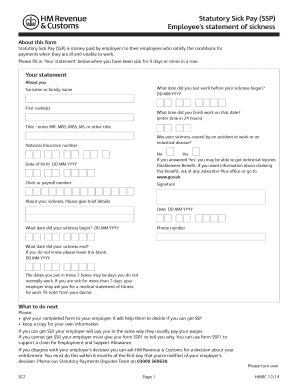
Sick Pay Form 2014-2026


What is the SC2 Form?
The SC2 form, commonly referred to as the sick pay form, is a document used by employees to request sick leave benefits from their employers. This form serves as a formal notification to the employer regarding the employee's absence due to health-related issues. It typically includes essential information such as the employee's name, the dates of absence, and a brief description of the reason for the sick leave. Understanding the SC2 form is crucial for employees to ensure they follow the proper procedures for requesting sick pay.
How to Use the SC2 Form
To effectively use the SC2 form, employees should first obtain the document from their employer or download it from a reliable source. Once in possession of the form, the employee should fill in all required fields accurately. It is important to provide clear and concise information regarding the absence, including specific dates and any relevant details. After completing the form, the employee should submit it according to their employer's guidelines, which may include online submission, email, or in-person delivery.
Steps to Complete the SC2 Form
Completing the SC2 form involves several key steps:
- Obtain the SC2 form from your employer or download it.
- Fill in your personal details, including your name and employee ID.
- Specify the dates you were unable to work due to illness.
- Provide a brief explanation for your absence, if required.
- Review the form for accuracy before submission.
- Submit the completed form according to your employer's preferred method.
Legal Use of the SC2 Form
The SC2 form is legally binding when completed and submitted in accordance with company policies and applicable labor laws. Employers are required to adhere to regulations regarding sick leave, ensuring that employees are compensated for their time off when they provide the necessary documentation. It is essential for both employees and employers to understand their rights and responsibilities concerning sick pay to avoid any legal complications.
Key Elements of the SC2 Form
Important components of the SC2 form include:
- Employee Information: Name, employee ID, and contact details.
- Absence Dates: Specific dates of the sick leave.
- Reason for Absence: A brief description of the health issue.
- Signature: The employee's signature to validate the request.
Ensuring that all these elements are accurately filled out is vital for the form's acceptance and processing.
Who Issues the SC2 Form?
The SC2 form is typically issued by employers as part of their internal policies regarding sick leave. Some companies may have standardized forms, while others may allow employees to create their own, provided they include all necessary information. It is advisable for employees to check with their human resources department for the correct version of the form and any specific submission guidelines.
Quick guide on how to complete sick pay form
Prepare Sick Pay Form effortlessly on any device
Digital document management has gained popularity among businesses and individuals. It offers an ideal eco-friendly alternative to traditional printed and signed documents, as you can easily find the appropriate form and securely keep it online. airSlate SignNow equips you with all the tools required to create, modify, and eSign your documents swiftly without any delays. Manage Sick Pay Form on any device using airSlate SignNow Android or iOS applications and simplify any document-related tasks today.
The simplest way to modify and eSign Sick Pay Form with ease
- Find Sick Pay Form and click Get Form to begin.
- Utilize the tools we offer to fill out your document.
- Highlight important sections of the documents or redact sensitive information with tools specifically designed for that by airSlate SignNow.
- Create your signature using the Sign feature, which takes mere seconds and holds the same legal validity as a conventional wet ink signature.
- Verify the details and click on the Done button to save your changes.
- Select how you wish to send your form, whether by email, text message (SMS), or invitation link, or download it to your computer.
Put an end to missing or lost documents, tedious form searches, or errors that require printing new copies. airSlate SignNow meets all your document management needs in just a few clicks from any device you choose. Modify and eSign Sick Pay Form and guarantee excellent communication at any stage of the form preparation process with airSlate SignNow.
Create this form in 5 minutes or less
Find and fill out the correct sick pay form
Create this form in 5 minutes!
How to create an eSignature for the sick pay form
How to create an electronic signature for a PDF online
How to create an electronic signature for a PDF in Google Chrome
How to create an e-signature for signing PDFs in Gmail
How to create an e-signature right from your smartphone
How to create an e-signature for a PDF on iOS
How to create an e-signature for a PDF on Android
People also ask
-
What is an SC2 form in the context of airSlate SignNow?
The SC2 form is a specific document type that can be easily created, sent, and eSigned using airSlate SignNow. This solution streamlines the workflow by allowing users to manage the SC2 form digitally, ensuring both efficiency and compliance in document handling.
-
How does airSlate SignNow simplify the process of handling SC2 forms?
airSlate SignNow simplifies the SC2 form process by providing a user-friendly interface that automates document workflows. Users can create templates for SC2 forms, set automated reminders, and track their document statuses, leading to signNow time savings and reduced errors.
-
Is there a cost associated with using airSlate SignNow for SC2 forms?
Yes, airSlate SignNow offers several pricing plans that cater to different business needs when handling SC2 forms. These plans are affordable and designed to provide value for users, ensuring they can manage their SC2 forms efficiently without breaking the bank.
-
What features does airSlate SignNow offer for SC2 forms?
airSlate SignNow provides a range of features for SC2 forms, including customizable templates, secure eSignatures, and document sharing capabilities. Users can also integrate their workflows with other applications, making handling SC2 forms seamless and efficient.
-
Can I integrate airSlate SignNow with other software when working with SC2 forms?
Absolutely! airSlate SignNow offers robust integrations with various software solutions, allowing users to enhance their SC2 form management. This integration capability helps streamline workflows and maintains consistency across different platforms.
-
What are the benefits of using airSlate SignNow for SC2 forms?
Using airSlate SignNow for SC2 forms brings numerous benefits such as increased efficiency, improved document accuracy, and enhanced security. Additionally, businesses can track document progress in real time, leading to faster approvals and better collaboration.
-
Is airSlate SignNow suitable for small businesses that require SC2 forms?
Yes, airSlate SignNow is an excellent solution for small businesses needing to manage SC2 forms. Its affordability and ease of use make it accessible for startups and small enterprises looking to digitize their document processes.
Get more for Sick Pay Form
Find out other Sick Pay Form
- Sign Insurance Word Ohio Safe
- How Do I Sign Hawaii Legal Business Letter Template
- How To Sign Georgia Legal Cease And Desist Letter
- Sign Georgia Legal Residential Lease Agreement Now
- Sign Idaho Legal Living Will Online
- Sign Oklahoma Insurance Limited Power Of Attorney Now
- Sign Idaho Legal Separation Agreement Online
- Sign Illinois Legal IOU Later
- Sign Illinois Legal Cease And Desist Letter Fast
- Sign Indiana Legal Cease And Desist Letter Easy
- Can I Sign Kansas Legal LLC Operating Agreement
- Sign Kansas Legal Cease And Desist Letter Now
- Sign Pennsylvania Insurance Business Plan Template Safe
- Sign Pennsylvania Insurance Contract Safe
- How Do I Sign Louisiana Legal Cease And Desist Letter
- How Can I Sign Kentucky Legal Quitclaim Deed
- Sign Kentucky Legal Cease And Desist Letter Fast
- Sign Maryland Legal Quitclaim Deed Now
- Can I Sign Maine Legal NDA
- How To Sign Maine Legal Warranty Deed