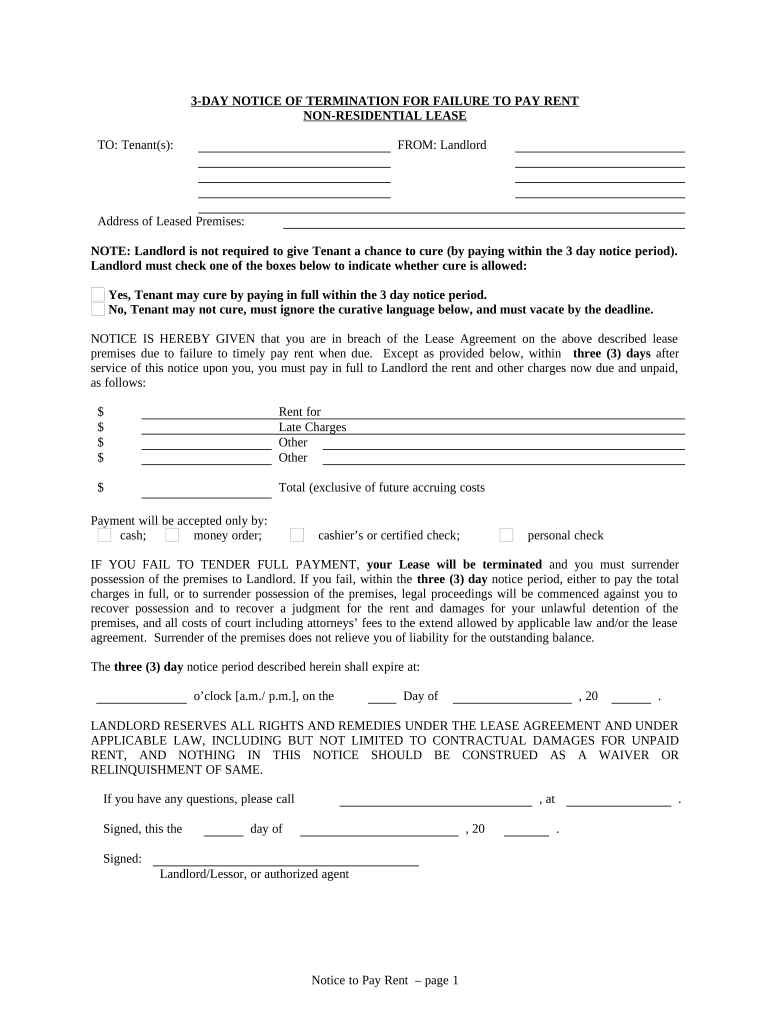
Ct Notice Quit Form


What is the Ct Notice Quit
The Connecticut notice to quit is a legal document that a landlord uses to inform a tenant that they must vacate the rental property. This notice is typically issued when the tenant has failed to pay rent or violated lease terms. The notice outlines the reason for eviction and specifies a timeframe within which the tenant must leave the premises. In Connecticut, the notice to quit is a crucial step in the eviction process, providing the tenant with formal notification of the landlord's intent to terminate the lease agreement.
Key elements of the Ct Notice Quit
A valid Connecticut notice to quit must include specific elements to be legally enforceable. These elements include:
- Tenant's name and address: Clearly identify the tenant and the property in question.
- Reason for eviction: State the grounds for eviction, such as non-payment of rent or lease violations.
- Timeframe: Specify the number of days the tenant has to vacate, typically three days for non-payment of rent.
- Landlord's information: Include the name and contact details of the landlord or their representative.
- Date of issuance: The notice must be dated to establish when it was served.
How to use the Ct Notice Quit
Steps to complete the Ct Notice Quit
Completing a Connecticut notice to quit involves the following steps:
- Gather necessary information, including the tenant's name, rental address, and reason for eviction.
- Draft the notice, ensuring all key elements are included.
- Choose a delivery method: personal service, certified mail, or another legal method.
- Keep a copy of the notice for your records.
- Wait for the specified notice period to elapse before taking further action.
Legal use of the Ct Notice Quit
Examples of using the Ct Notice Quit
- A tenant has not paid rent for the current month and is given a three-day notice to quit.
- A tenant has violated lease terms, such as having unauthorized pets, prompting the landlord to issue a notice to quit.
- A tenant consistently pays rent late, leading the landlord to seek eviction through a formal notice.
Quick guide on how to complete ct notice quit
Complete Ct Notice Quit effortlessly on any device
Managing documents online has become commonplace for businesses and individuals alike. It offers an excellent eco-friendly substitute for traditional printed and signed papers, as you can easily find the required form and securely store it online. airSlate SignNow provides all the tools necessary to create, modify, and electronically sign your documents promptly and without hassle. Handle Ct Notice Quit on any platform using airSlate SignNow's Android or iOS applications and simplify any document-related processes today.
How to modify and electronically sign Ct Notice Quit with ease
- Find Ct Notice Quit and click Get Form to begin.
- Utilize the tools available to complete your form.
- Emphasize pertinent sections of your documents or obscure sensitive information with specific tools provided by airSlate SignNow.
- Generate your electronic signature using the Sign tool, which takes mere seconds and carries the same legal validity as a conventional ink signature.
- Review all details and click on the Done button to save your modifications.
- Select your preferred method for sending your form, whether by email, text message (SMS), invite link, or download it to your computer.
Eliminate concerns about lost or misplaced documents, tedious form searches, or errors that require producing new copies. airSlate SignNow meets your document management needs within a few clicks from any device of your choice. Edit and electronically sign Ct Notice Quit to ensure exceptional communication at every stage of your form preparation process with airSlate SignNow.
Create this form in 5 minutes or less
Create this form in 5 minutes!
People also ask
-
What is a notice to quit ct?
A notice to quit ct is a legal document used by landlords in Connecticut to terminate a lease agreement or tenancy. It officially informs the tenant that they must vacate the premises following state regulations. This document is crucial to ensure that all parties adhere to proper legal procedures.
-
How does airSlate SignNow facilitate sending a notice to quit ct?
airSlate SignNow allows users to create, send, and eSign a notice to quit ct easily and efficiently. Our user-friendly platform offers customizable templates, so you can ensure all required information is included. Plus, you can send the notice directly to tenants, minimizing delays in the eviction process.
-
What are the costs associated with using airSlate SignNow for a notice to quit ct?
Using airSlate SignNow is a cost-effective solution for sending a notice to quit ct, with subscription plans that cater to various business sizes and needs. Our pricing is transparent, with options allowing you to choose the features best suited for your operations. This makes managing legal documents both affordable and efficient.
-
What features does airSlate SignNow offer for generating a notice to quit ct?
airSlate SignNow provides features like customizable templates, secure eSigning, and real-time status tracking for your notice to quit ct. Additionally, you can easily upload documents and integrate them with your existing workflows. These features streamline the process of managing legal documents, ensuring compliance with Connecticut regulations.
-
Can airSlate SignNow help ensure compliance with Connecticut laws when sending a notice to quit ct?
Yes, airSlate SignNow includes templates that comply with Connecticut tenant laws when drafting a notice to quit ct. Our platform provides guidance on legal language and requirements, ensuring that your documents meet state regulations. This feature helps safeguard your business against potential legal issues.
-
Is it easy to integrate airSlate SignNow with existing systems for handling a notice to quit ct?
Absolutely! airSlate SignNow integrates seamlessly with various business applications, making it simple to incorporate it into your existing processes for managing a notice to quit ct. Whether using project management tools or CRM systems, our integration capabilities enhance operational efficiency while maintaining document integrity.
-
What benefits can I expect when using airSlate SignNow for a notice to quit ct?
Utilizing airSlate SignNow for a notice to quit ct offers several benefits, including increased efficiency, improved compliance, and reduced paperwork. Your team can quickly generate and deliver legal documents while maintaining a secure and organized workflow. This ultimately saves time and minimizes stress during tenant transitions.
Get more for Ct Notice Quit
- Cocodoccomform71319583 rochester institute ofrochester institute of technology rit mvr background check
- Wwwirsgovself employment taxself employment taxinternal revenue service form
- State of rhode island supreme court form
- Forms gledhill street elementary school loop
- Oregon form or wrannual withholding tax
- Recredentialing application packetuc davis health form
- Form bcii 8270 rev 706 california department of justice
- 122 printable police report forms and templates fillable
Find out other Ct Notice Quit
- How To Sign Michigan Lawers Document
- How To Sign New Jersey Lawers PPT
- How Do I Sign Arkansas Legal Document
- How Can I Sign Connecticut Legal Document
- How Can I Sign Indiana Legal Form
- Can I Sign Iowa Legal Document
- How Can I Sign Nebraska Legal Document
- How To Sign Nevada Legal Document
- Can I Sign Nevada Legal Form
- How Do I Sign New Jersey Legal Word
- Help Me With Sign New York Legal Document
- How Do I Sign Texas Insurance Document
- How Do I Sign Oregon Legal PDF
- How To Sign Pennsylvania Legal Word
- How Do I Sign Wisconsin Legal Form
- Help Me With Sign Massachusetts Life Sciences Presentation
- How To Sign Georgia Non-Profit Presentation
- Can I Sign Nevada Life Sciences PPT
- Help Me With Sign New Hampshire Non-Profit Presentation
- How To Sign Alaska Orthodontists Presentation