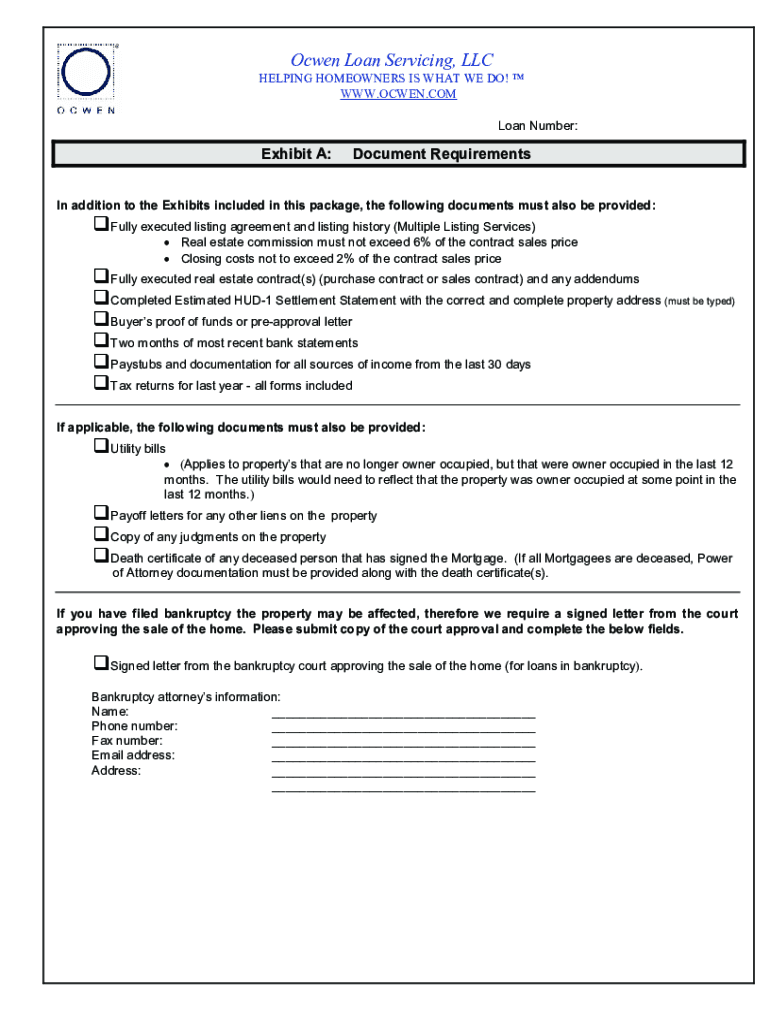
Ocwen Short Sale Package 2013-2026


What is the Ocwen Short Sale Package
The Ocwen Short Sale Package is a collection of documents required for homeowners seeking to sell their property for less than the amount owed on their mortgage. This package is essential for initiating a short sale process with Ocwen, a major mortgage servicing company. It typically includes forms that detail the homeowner's financial situation, the property information, and the reason for the short sale. Completing this package accurately is crucial for obtaining approval from Ocwen and facilitating a smooth transaction.
How to use the Ocwen Short Sale Package
Using the Ocwen Short Sale Package involves several steps to ensure that all necessary information is provided. First, gather all required financial documents, including income statements, bank statements, and any other supporting materials. Next, fill out the forms in the package, ensuring that all information is accurate and complete. Once the package is ready, submit it to Ocwen through the designated method, which may include online submission or mailing the documents. Keeping copies of everything submitted is important for tracking the process.
Steps to complete the Ocwen Short Sale Package
Completing the Ocwen Short Sale Package requires careful attention to detail. Follow these steps:
- Gather necessary financial documents, such as pay stubs, tax returns, and bank statements.
- Fill out the required forms, ensuring that all information is current and accurate.
- Provide a hardship letter explaining the circumstances leading to the short sale.
- Compile all documents and forms into a single package, ensuring nothing is missing.
- Submit the package to Ocwen according to their specified submission guidelines.
Key elements of the Ocwen Short Sale Package
The Ocwen Short Sale Package consists of several key elements that are vital for the approval process. These include:
- A completed short sale application form detailing the homeowner's financial situation.
- Proof of income, such as recent pay stubs or tax returns.
- A hardship letter that outlines the reasons for the short sale.
- Authorization for Ocwen to communicate with any third parties involved in the sale.
- Any additional documentation required by Ocwen based on individual circumstances.
Legal use of the Ocwen Short Sale Package
The legal use of the Ocwen Short Sale Package is governed by federal and state regulations. Homeowners must ensure that all information provided is truthful and accurate, as misrepresentation can lead to legal consequences. Additionally, understanding the implications of a short sale on credit and tax liabilities is important. Consulting with a legal or financial advisor can provide clarity on these matters and help navigate the complexities of the short sale process.
Eligibility Criteria
To qualify for the Ocwen Short Sale Package, homeowners must meet specific eligibility criteria. Generally, these criteria include:
- Being in default or facing imminent default on mortgage payments.
- Demonstrating a financial hardship that prevents the homeowner from continuing mortgage payments.
- Providing documentation of income and expenses to support the request for a short sale.
- Having a property that is worth less than the outstanding mortgage balance.
Quick guide on how to complete ocwen short sale package 2013 2019 form
Discover how to effortlessly navigate the Ocwen Short Sale Package completion with this handy guide
Electronic filing and document certification is becoming more prevalent and is the preferred option for numerous users. It provides several advantages over outdated printed forms, such as convenience, time savings, improved accuracy, and security.
With tools like airSlate SignNow, you can find, modify, sign, and enhance your Ocwen Short Sale Package without the hassle of endless printing and scanning. Follow this brief guide to begin and complete your form.
Follow these steps to obtain and complete Ocwen Short Sale Package
- Start by clicking the Get Form button to access your form in our editor.
- Observe the green label on the left that indicates required fields so you don’t miss them.
- Utilize our sophisticated features to annotate, modify, sign, secure, and enhance your form.
- Protect your document or convert it into a fillable form using the tools on the right panel.
- Review the form and verify it for mistakes or inconsistencies.
- Click DONE to complete the editing process.
- Rename your document or leave the name as is.
- Choose the storage option you prefer to keep your document, send it via USPS, or click the Download Now button to save your form.
If Ocwen Short Sale Package is not what you were searching for, you can explore our extensive library of pre-uploaded forms that you can fill out with minimal effort. Experiment with our solution today!
Create this form in 5 minutes or less
Find and fill out the correct ocwen short sale package 2013 2019 form
FAQs
-
How many forms are filled out in the JEE Main 2019 to date?
You should wait till last date to get these type of statistics .NTA will release how much application is received by them.
-
How do I declare a short term capital gain tax in the ITR in India? I want to know about the ITR form number and where and what to fill in the details. This is my first time to pay a short term capital gain tax on an equity sale.
The selection of ITR form will depend upon the type of one's income.For Income from salary, house property, capital gains for ITR2 is suggestedHowever for income from above heads and business/profession ITR4 is suggestedIn both the forms under head CG, revenue from sale of equity shares are required to be mentioned along with purchase amount and expenses incurred on sale are also required to be mentioned.For short term and long term separate rows are there.Just fill up and it will take the net capital gain to respective cell in computation if income.
Create this form in 5 minutes!
How to create an eSignature for the ocwen short sale package 2013 2019 form
How to create an eSignature for your Ocwen Short Sale Package 2013 2019 Form in the online mode
How to make an electronic signature for the Ocwen Short Sale Package 2013 2019 Form in Chrome
How to create an eSignature for putting it on the Ocwen Short Sale Package 2013 2019 Form in Gmail
How to create an eSignature for the Ocwen Short Sale Package 2013 2019 Form straight from your smart phone
How to generate an electronic signature for the Ocwen Short Sale Package 2013 2019 Form on iOS devices
How to generate an eSignature for the Ocwen Short Sale Package 2013 2019 Form on Android
People also ask
-
What are ocwen fees associated with using airSlate SignNow?
Ocwen fees are the costs involved when utilizing the airSlate SignNow platform for electronic signatures and document management. These fees may vary depending on the selected plan and features you choose. It's important to review the pricing details on our website to understand how these fees apply to your specific use case.
-
How can I minimize ocwen fees when using airSlate SignNow?
To minimize ocwen fees, consider selecting an airSlate SignNow plan that best suits your business needs. Additionally, utilizing available discounts or annual payment options can help reduce costs. Regularly reviewing your usage can also identify areas to optimize spending on ocwen fees.
-
What features come with airSlate SignNow that impact ocwen fees?
AirSlate SignNow offers a range of features, such as unlimited eSignatures, document templates, and customizable workflows. These capabilities can affect ocwen fees based on your chosen plan. Taking full advantage of these features can enhance productivity while delivering value that justifies the fees.
-
Are there integration options that can affect ocwen fees?
Yes, airSlate SignNow integrates seamlessly with various applications, including CRMs and cloud storage solutions. Some integrations might lead to additional ocwen fees, depending on your software and the plan you choose. It's advisable to explore all integration options to determine how they impact overall costs.
-
What benefits does airSlate SignNow provide that justify ocwen fees?
AirSlate SignNow streamlines the signing and document management processes, which can save your business time and resources. This efficiency, combined with robust security features, helps justify the ocwen fees associated with the service. The productivity gains from using an intuitive platform can outweigh the costs signNowly.
-
How does the pricing structure of airSlate SignNow relate to ocwen fees?
The pricing structure of airSlate SignNow is transparent and broken down into various tiers, each with different features and capabilities. Ocwen fees will correlate with the selected tier, allowing you to choose based on your business needs and budget. Always check for any additional costs that may arise based on specific usage.
-
Is there a free trial available to evaluate ocwen fees?
Yes, airSlate SignNow offers a free trial that allows you to evaluate the features and potential ocwen fees without any commitment. During this trial, you can explore all functionalities and determine if the associated fees fit within your budget. This trial period is a great way to assess value.
Get more for Ocwen Short Sale Package
- Ce sponsorship approval occupational therapy form 1sb august op nysed
- Form 1ic nys office of the professions nysed
- Related and contractual services time report schools nyc form
- Hold harmless letter military form
- Certificate of substantial completion template form
- Blank 254 form
- Certificate of effort nj fillable form
- Nj child support change of address form
Find out other Ocwen Short Sale Package
- eSignature Pennsylvania High Tech Bill Of Lading Safe
- eSignature Washington Insurance Work Order Fast
- eSignature Utah High Tech Warranty Deed Free
- How Do I eSignature Utah High Tech Warranty Deed
- eSignature Arkansas Legal Affidavit Of Heirship Fast
- Help Me With eSignature Colorado Legal Cease And Desist Letter
- How To eSignature Connecticut Legal LLC Operating Agreement
- eSignature Connecticut Legal Residential Lease Agreement Mobile
- eSignature West Virginia High Tech Lease Agreement Template Myself
- How To eSignature Delaware Legal Residential Lease Agreement
- eSignature Florida Legal Letter Of Intent Easy
- Can I eSignature Wyoming High Tech Residential Lease Agreement
- eSignature Connecticut Lawers Promissory Note Template Safe
- eSignature Hawaii Legal Separation Agreement Now
- How To eSignature Indiana Legal Lease Agreement
- eSignature Kansas Legal Separation Agreement Online
- eSignature Georgia Lawers Cease And Desist Letter Now
- eSignature Maryland Legal Quitclaim Deed Free
- eSignature Maryland Legal Lease Agreement Template Simple
- eSignature North Carolina Legal Cease And Desist Letter Safe