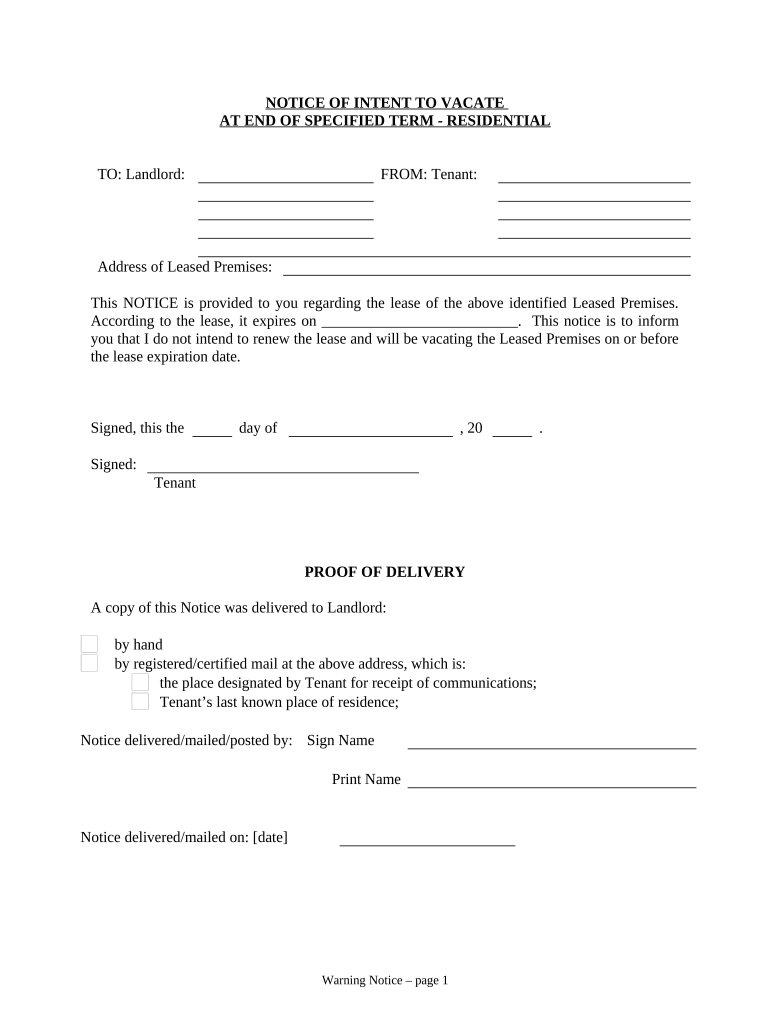
Connecticut Notice Intent Form


What is the Connecticut Notice Intent
The Connecticut Notice Intent is a formal document used by landlords to inform tenants of their intention to terminate a lease agreement. This notice serves as a legal requirement in the state of Connecticut, ensuring that tenants are adequately informed about the end of their tenancy. It outlines the reasons for termination and the timeline for vacating the premises, which is crucial for both parties to understand their rights and responsibilities.
Steps to complete the Connecticut Notice Intent
Completing the Connecticut Notice Intent involves several key steps to ensure that the document is legally valid and effectively communicates the landlord's intentions. First, the landlord must clearly state the reason for the notice, such as non-payment of rent or lease expiration. Next, the notice should specify the date by which the tenant must vacate the property, adhering to state regulations regarding notice periods. Finally, the landlord should sign and date the document, and it is advisable to keep a copy for their records.
Legal use of the Connecticut Notice Intent
The legal use of the Connecticut Notice Intent is governed by state law, which requires landlords to follow specific procedures when terminating a lease. The notice must be delivered to the tenant in a manner that complies with Connecticut statutes, such as via certified mail or personal delivery. Failure to adhere to these legal requirements may result in delays or complications in the eviction process, making it essential for landlords to ensure proper execution of the notice.
Key elements of the Connecticut Notice Intent
Key elements of the Connecticut Notice Intent include the names of the landlord and tenant, the address of the rental property, the reason for termination, and the deadline for vacating the premises. Additionally, the notice should include a statement indicating the method of delivery and the date it was issued. Ensuring that all these elements are present helps to establish the document's validity and provides clear communication between the landlord and tenant.
Who Issues the Form
The Connecticut Notice Intent is typically issued by the landlord or property owner. In some cases, property management companies may also issue the notice on behalf of the landlord. It is important for the issuer to have the legal authority to terminate the lease and to ensure that the notice complies with all relevant state laws and regulations.
Form Submission Methods (Online / Mail / In-Person)
The Connecticut Notice Intent can be delivered to the tenant using various methods. Common submission methods include mailing the notice via certified mail, delivering it in person, or, in some cases, providing it electronically if both parties agree. Each method has its own legal implications, so it is crucial for landlords to choose a method that ensures proper documentation and receipt by the tenant.
Quick guide on how to complete connecticut notice intent
Complete Connecticut Notice Intent effortlessly on any device
Online document management has become increasingly favored by businesses and individuals. It offers a perfect eco-friendly alternative to conventional printed and signed documents, allowing you to find the suitable form and securely store it online. airSlate SignNow equips you with all the resources needed to create, edit, and electronically sign your documents swiftly without delays. Manage Connecticut Notice Intent on any device using airSlate SignNow's Android or iOS applications and enhance any document-related task today.
How to modify and eSign Connecticut Notice Intent with ease
- Find Connecticut Notice Intent and then click Get Form to begin.
- Utilize the tools we provide to complete your document.
- Highlight key sections of the documents or redact sensitive information with tools specifically designed for that purpose by airSlate SignNow.
- Generate your signature using the Sign feature, which takes moments and carries the same legal validity as a conventional wet ink signature.
- Review all the information and then click on the Done button to save your changes.
- Select your preferred method to send your form, by email, SMS, or invite link, or download it to your computer.
Eliminate concerns about lost or misplaced documents, tedious form searches, or errors that necessitate printing new copies. airSlate SignNow meets your document management needs in just a few clicks from any device you choose. Modify and eSign Connecticut Notice Intent and guarantee excellent communication at every step of your form preparation process with airSlate SignNow.
Create this form in 5 minutes or less
Create this form in 5 minutes!
People also ask
-
What is a Connecticut notice vacate?
A Connecticut notice vacate is a formal document served to a tenant, notifying them to leave the rental property. This notice typically outlines the reasons for eviction and provides a timeframe for the tenant to vacate the premises. Understanding this process is crucial for landlords and tenants alike.
-
How can airSlate SignNow help with managing a Connecticut notice vacate?
airSlate SignNow simplifies the process of creating and sending a Connecticut notice vacate. With our user-friendly interface, you can quickly draft, sign, and deliver your notice electronically, ensuring it is legally compliant and delivered on time. This saves you valuable time and helps reduce errors.
-
Is airSlate SignNow affordable for sending Connecticut notices vacate?
Yes, airSlate SignNow offers competitive pricing plans that make it an affordable solution for sending Connecticut notices vacate. With flexible subscription options, businesses can choose a plan that fits their budget while having access to all necessary features for eSigning documents quickly and efficiently.
-
What features does airSlate SignNow offer for Connecticut notice vacate documents?
airSlate SignNow provides a variety of features tailored for Connecticut notice vacate documents, including customizable templates, secure eSigning, and tracking options. This ensures that you can create a professional notice and monitor its status in real-time, all while maintaining legal compliance.
-
Can I integrate airSlate SignNow with other software for Connecticut notice vacate workflows?
Absolutely! airSlate SignNow offers integrations with popular software tools, enhancing your workflow related to Connecticut notice vacate documents. These integrations allow you to automate processes, link with property management systems, and streamline your tenant communication efficiently.
-
What are the benefits of using airSlate SignNow for Connecticut notice vacate?
Using airSlate SignNow for Connecticut notice vacate documents offers numerous benefits, such as increased efficiency, reduced paperwork, and faster processing times. The ability to electronically sign documents enhances communication with tenants and helps maintain clear records for future reference.
-
How do I get started with airSlate SignNow for my Connecticut notice vacate?
Getting started with airSlate SignNow for your Connecticut notice vacate is simple. Sign up for a free trial, create an account, and explore our intuitive platform. From there, you can easily create and send your notice vacate within minutes, making the process seamless.
Get more for Connecticut Notice Intent
- Pesticide form
- Ecc transcript request form
- Motor vehicle bill of sale through public auction form
- Cdnunite529comjcdnfilescollegechoice advisor 529 savings plan incoming rollover form
- Pdf changing mindsets to transform security leader
- Pd 407 161 applicant record checkindd 572263533 form
- Form ct 3 s new york s corporation franchise tax return tax year 2022
- Form cdcr 7336
Find out other Connecticut Notice Intent
- How To Integrate Sign in Banking
- How To Use Sign in Banking
- Help Me With Use Sign in Banking
- Can I Use Sign in Banking
- How Do I Install Sign in Banking
- How To Add Sign in Banking
- How Do I Add Sign in Banking
- How Can I Add Sign in Banking
- Can I Add Sign in Banking
- Help Me With Set Up Sign in Government
- How To Integrate eSign in Banking
- How To Use eSign in Banking
- How To Install eSign in Banking
- How To Add eSign in Banking
- How To Set Up eSign in Banking
- How To Save eSign in Banking
- How To Implement eSign in Banking
- How To Set Up eSign in Construction
- How To Integrate eSign in Doctors
- How To Use eSign in Doctors