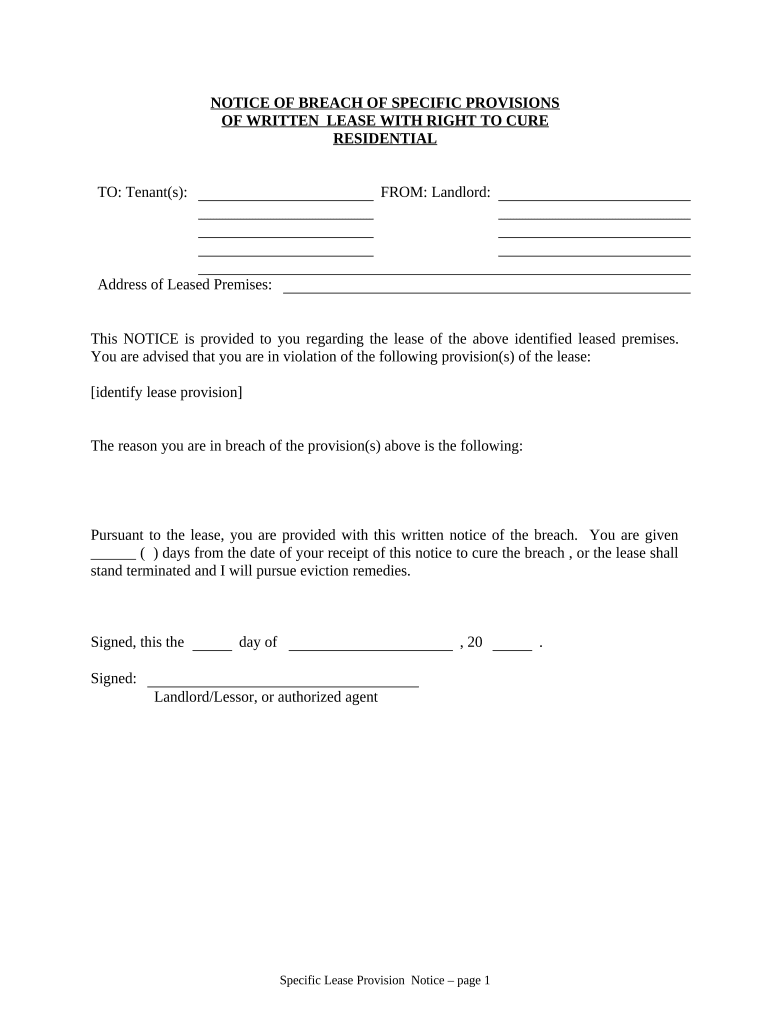
Breach Landlord Tenant Form


Understanding Connecticut Provisions in Landlord-Tenant Relationships
Connecticut provisions regarding landlord-tenant relationships are designed to protect the rights of both parties. These laws cover various aspects, including security deposits, lease agreements, and eviction processes. Understanding these provisions is crucial for landlords and tenants to ensure compliance and avoid disputes. Key elements include the maximum allowable security deposit, which is typically equivalent to two months' rent, and the requirement for landlords to provide a written lease agreement outlining the terms of tenancy.
Steps to Complete the Connecticut Provisions Form
Completing the Connecticut provisions form involves several steps to ensure accuracy and compliance with state laws. First, gather all necessary information, including tenant details, property address, and lease terms. Next, fill out the form clearly, ensuring that all sections are completed. It is essential to review the document for any errors before submission. Finally, provide both parties with a copy of the signed form for their records, ensuring transparency and mutual understanding.
Legal Use of Connecticut Provisions
The legal use of Connecticut provisions is vital for maintaining a fair rental environment. These provisions must comply with state laws to be enforceable in court. For instance, landlords must adhere to the regulations regarding eviction notices and the proper handling of security deposits. Tenants should be aware of their rights, such as the right to a habitable living environment and protection against retaliatory eviction. Familiarity with these legal frameworks helps both parties navigate their responsibilities and rights effectively.
State-Specific Rules for Connecticut Provisions
Connecticut has specific rules that govern landlord-tenant relationships, which differ from other states. For example, the state mandates that landlords must return security deposits within thirty days after the lease ends, provided there are no damages. Additionally, landlords must give tenants a minimum of thirty days' notice before terminating a month-to-month lease. Understanding these state-specific rules is essential for both landlords and tenants to ensure compliance and avoid legal issues.
Examples of Using Connecticut Provisions
Examples of using Connecticut provisions can help clarify their application in real-life scenarios. For instance, if a tenant fails to pay rent, the landlord must follow the legal eviction process, which includes providing a written notice and allowing a specific period for the tenant to remedy the situation. Another example is when a tenant requests repairs; landlords are legally obligated to address these requests promptly to maintain a habitable living environment. These examples illustrate the practical implications of Connecticut provisions in everyday landlord-tenant interactions.
Required Documents for Connecticut Provisions
When dealing with Connecticut provisions, certain documents are required to ensure compliance and protect both parties' rights. These documents typically include the lease agreement, which outlines the terms of tenancy, and any written notices related to eviction or lease termination. Additionally, landlords should keep records of security deposit transactions and maintenance requests. Having these documents organized and readily available can help resolve disputes and provide clarity in the landlord-tenant relationship.
Quick guide on how to complete breach landlord tenant
Complete Breach Landlord Tenant effortlessly on any device
Online document management has gained popularity among businesses and individuals. It offers an excellent eco-friendly substitute for traditional printed and signed papers, allowing you to locate the appropriate form and securely archive it online. airSlate SignNow equips you with all the tools necessary to create, modify, and electronically sign your documents swiftly without delays. Manage Breach Landlord Tenant on any device with airSlate SignNow's Android or iOS applications and enhance any document-driven task today.
How to modify and electronically sign Breach Landlord Tenant with ease
- Locate Breach Landlord Tenant and then click Get Form to begin.
- Utilize the tools we offer to complete your form.
- Emphasize relevant sections of your documents or hide sensitive information with tools specifically provided by airSlate SignNow for this purpose.
- Create your signature with the Sign tool, which takes seconds and carries the same legal validity as a standard wet ink signature.
- Review all the information and then click on the Done button to save your changes.
- Choose how you wish to share your form, via email, text message (SMS), or invite link, or download it to your PC.
Forget about lost or misfiled documents, tedious form searches, or errors that necessitate printing new copies. airSlate SignNow meets your document management needs in just a few clicks from any device of your choice. Edit and eSign Breach Landlord Tenant and ensure effective communication at every stage of the form preparation process with airSlate SignNow.
Create this form in 5 minutes or less
Create this form in 5 minutes!
People also ask
-
What are the Connecticut provisions that airSlate SignNow addresses?
The Connecticut provisions relevant to airSlate SignNow include compliance with state laws governing electronic signatures and document management. This ensures that businesses operating in Connecticut can confidently use our platform for legally binding agreements. airSlate SignNow adheres to these provisions, making it a reliable choice for Connecticut businesses.
-
How does airSlate SignNow comply with Connecticut provisions for e-signatures?
airSlate SignNow complies with Connecticut provisions by aligning with the UETA and ESIGN acts that govern electronic signatures. Our platform guarantees that all e-signatures are legally recognized in Connecticut. This compliance makes it easy for businesses in the state to streamline their signing processes securely.
-
What pricing options are available for airSlate SignNow in Connecticut?
airSlate SignNow offers flexible pricing plans that cater to various business needs in Connecticut. Whether you are a small business or a large enterprise, you can choose a plan that fits your budget while complying with Connecticut provisions. Check our website for detailed pricing information tailored for Connecticut users.
-
What features does airSlate SignNow offer that support Connecticut provisions?
airSlate SignNow provides features such as secure document storage, customizable workflows, and automated reminders, all compliant with Connecticut provisions. These features help businesses ensure that their documents are managed efficiently and in accordance with state regulations. Enhanced security and compliance are fundamental to our offering.
-
How can airSlate SignNow benefit businesses in Connecticut?
Businesses in Connecticut can benefit from airSlate SignNow by reducing the time and cost associated with manual document processes. Our solution enables fast, legally binding e-signatures while ensuring adherence to Connecticut provisions. This leads to improved efficiency and enhanced customer satisfaction for Connecticut businesses.
-
Can airSlate SignNow integrate with other software solutions in Connecticut?
Yes, airSlate SignNow can seamlessly integrate with various software solutions commonly used by Connecticut businesses, such as CRM and ERP systems. This integration helps in maintaining compliance with Connecticut provisions while enhancing workflow efficiency. Our API allows businesses to tailor the solution to their specific needs.
-
What are the key benefits of using airSlate SignNow in relation to Connecticut provisions?
The key benefits of using airSlate SignNow include efficiency, legal compliance with Connecticut provisions, and enhanced security for document transactions. By using our platform, businesses can save time and reduce costs associated with paper-based processes. Additionally, our solution ensures that all electronic transactions meet state guidelines.
Get more for Breach Landlord Tenant
- Form or ps care provider statement 150 cloudfrontnet
- How to fill out form 2553 step by step taxes s2e62
- 2022 insurance premium tax information
- Department of corrections employee tuberculin skin test form
- Partnership tax louisiana department of revenue form
- Dr15ezpdf florida department of revenue form
- Instructions for form it 230 separate tax on lump sum
- Form or 243 claim to refund due a deceased person
Find out other Breach Landlord Tenant
- Can I Electronic signature Colorado Non-Profit Form
- How To Electronic signature Indiana Legal Form
- How To Electronic signature Illinois Non-Profit Document
- Can I Electronic signature Kentucky Legal Document
- Help Me With Electronic signature New Jersey Non-Profit PDF
- Can I Electronic signature New Jersey Non-Profit Document
- Help Me With Electronic signature Michigan Legal Presentation
- Help Me With Electronic signature North Dakota Non-Profit Document
- How To Electronic signature Minnesota Legal Document
- Can I Electronic signature Utah Non-Profit PPT
- How Do I Electronic signature Nebraska Legal Form
- Help Me With Electronic signature Nevada Legal Word
- How Do I Electronic signature Nevada Life Sciences PDF
- How Can I Electronic signature New York Life Sciences Word
- How Can I Electronic signature North Dakota Legal Word
- How To Electronic signature Ohio Legal PDF
- How To Electronic signature Ohio Legal Document
- How To Electronic signature Oklahoma Legal Document
- How To Electronic signature Oregon Legal Document
- Can I Electronic signature South Carolina Life Sciences PDF