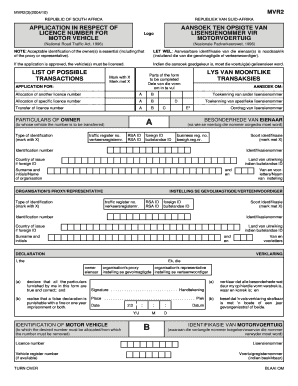
Mvr2 Form


What is the MVR2 Form?
The MVR2 form is an essential document used in the United States for vehicle ownership transfers. This form is typically required when a vehicle changes ownership, whether through sale, gift, or inheritance. It serves as a record of the transaction and helps ensure that the new owner is properly registered with the state’s Department of Motor Vehicles (DMV). Understanding the MVR2 form is crucial for both buyers and sellers to comply with state regulations and avoid potential legal issues.
How to Use the MVR2 Form
Using the MVR2 form involves several straightforward steps. First, both the seller and the buyer must complete the form accurately, providing necessary information such as vehicle details, identification numbers, and signatures. Once filled out, the form should be submitted to the appropriate state DMV office. Depending on the state, this can often be done online, by mail, or in person. It is important to check state-specific guidelines to ensure compliance with all requirements.
Steps to Complete the MVR2 Form
Completing the MVR2 form requires careful attention to detail. Here are the general steps to follow:
- Obtain the MVR2 form from your state DMV website or office.
- Fill in the required information, including the vehicle's make, model, year, and VIN.
- Provide the seller's and buyer's names, addresses, and signatures.
- Include the sale price or a statement of the vehicle's value.
- Submit the completed form along with any required fees to the DMV.
Legal Use of the MVR2 Form
The MVR2 form is legally binding when completed and submitted according to state laws. It acts as proof of ownership transfer and is crucial for the new owner to register the vehicle in their name. Failure to properly complete and submit the MVR2 form can lead to complications in ownership disputes or issues with vehicle registration. It is advisable to keep a copy of the completed form for personal records.
Required Documents
When submitting the MVR2 form, certain documents may be required to validate the ownership transfer. These typically include:
- The original title of the vehicle, signed by the seller.
- Proof of identification for both the seller and the buyer.
- Any applicable fees for processing the transfer.
Check with your local DMV for any additional requirements specific to your state.
Form Submission Methods
Submitting the MVR2 form can vary by state, but common methods include:
- Online submission through the state DMV website.
- Mailing the form to the designated DMV office.
- In-person submission at a local DMV office.
Ensure you follow the specific instructions provided by your state's DMV to avoid delays in processing.
Quick guide on how to complete mvr2 form
Complete Mvr2 Form effortlessly on any device
Digital document management has become increasingly popular among businesses and individuals. It offers an ideal eco-friendly substitute for conventional printed and signed documents, allowing you to obtain the necessary form and securely store it online. airSlate SignNow provides you with all the tools necessary to create, modify, and eSign your documents promptly without delays. Manage Mvr2 Form on any device using airSlate SignNow's Android or iOS apps and streamline any document-related process today.
The easiest way to modify and eSign Mvr2 Form without hassle
- Find Mvr2 Form and click on Get Form to begin.
- Utilize the tools we provide to complete your document.
- Emphasize relevant sections of the documents or obscure sensitive details with tools specifically designed by airSlate SignNow for that purpose.
- Create your signature using the Sign tool, which takes mere seconds and holds the same legal validity as a conventional wet ink signature.
- Review the details and click on the Done button to save your changes.
- Choose how you wish to share your form, via email, text message (SMS), or invitation link, or download it to your computer.
Eliminate the worries of lost or misplaced documents, tedious form searches, or mistakes that necessitate printing new copies. airSlate SignNow manages all your document management requirements in just a few clicks from any device you prefer. Modify and eSign Mvr2 Form and ensure effective communication at any phase of the form preparation process with airSlate SignNow.
Create this form in 5 minutes or less
Create this form in 5 minutes!
How to create an eSignature for the mvr2 form
How to create an electronic signature for a PDF online
How to create an electronic signature for a PDF in Google Chrome
How to create an e-signature for signing PDFs in Gmail
How to create an e-signature right from your smartphone
How to create an e-signature for a PDF on iOS
How to create an e-signature for a PDF on Android
People also ask
-
What is an NCO form and how can airSlate SignNow help?
An NCO form, or Non-Commissioned Officer form, is essential for military documentation and communication. airSlate SignNow simplifies the process by allowing users to eSign and send NCO forms quickly, ensuring that you can manage important documents with ease and efficiency.
-
Is airSlate SignNow suitable for military organizations handling NCO forms?
Absolutely! airSlate SignNow is designed for organizations of all types, including military institutions. It provides a secure and efficient way to manage NCO forms, making sure that all signatures are legally binding and compliant with regulations.
-
What features does airSlate SignNow offer for managing NCO forms?
airSlate SignNow offers a range of features for managing NCO forms including customizable templates, team collaboration tools, and automated workflows. These tools streamline the process of creating, signing, and storing your NCO forms which increases overall productivity.
-
How can I integrate airSlate SignNow with my existing systems for NCO forms?
airSlate SignNow offers seamless integrations with various platforms such as Google Drive, Dropbox, and even popular CRMs. This allows you to easily incorporate NCO forms into your existing processes, ensuring efficient document management without the need for complicated setups.
-
What are the pricing options for airSlate SignNow to manage NCO forms?
airSlate SignNow provides competitive pricing plans that cater to different needs and budgets. Whether you're an individual or part of a large organization, you can find a suitable plan that allows you to manage your NCO forms effectively without straining your finances.
-
Can I track the status of my NCO forms with airSlate SignNow?
Yes, you can track the status of your NCO forms easily with airSlate SignNow. The platform provides real-time notifications and updates, allowing you to stay informed about who has signed, pending signatures, and completed documents.
-
Are there mobile options available for accessing NCO forms with airSlate SignNow?
Yes, airSlate SignNow is accessible via mobile devices through its user-friendly app. This allows you to manage and eSign NCO forms on-the-go, ensuring you never miss an important document regardless of your location.
Get more for Mvr2 Form
Find out other Mvr2 Form
- Can I Sign Idaho Affidavit of No Lien
- Sign New York Affidavit of No Lien Online
- How To Sign Delaware Trademark License Agreement
- How To Sign Nevada Retainer for Attorney
- How To Sign Georgia Assignment of License
- Sign Arizona Assignment of Lien Simple
- How To Sign Kentucky Assignment of Lien
- How To Sign Arkansas Lease Renewal
- Sign Georgia Forbearance Agreement Now
- Sign Arkansas Lease Termination Letter Mobile
- Sign Oregon Lease Termination Letter Easy
- How To Sign Missouri Lease Renewal
- Sign Colorado Notice of Intent to Vacate Online
- How Can I Sign Florida Notice of Intent to Vacate
- How Do I Sign Michigan Notice of Intent to Vacate
- Sign Arizona Pet Addendum to Lease Agreement Later
- How To Sign Pennsylvania Notice to Quit
- Sign Connecticut Pet Addendum to Lease Agreement Now
- Sign Florida Pet Addendum to Lease Agreement Simple
- Can I Sign Hawaii Pet Addendum to Lease Agreement