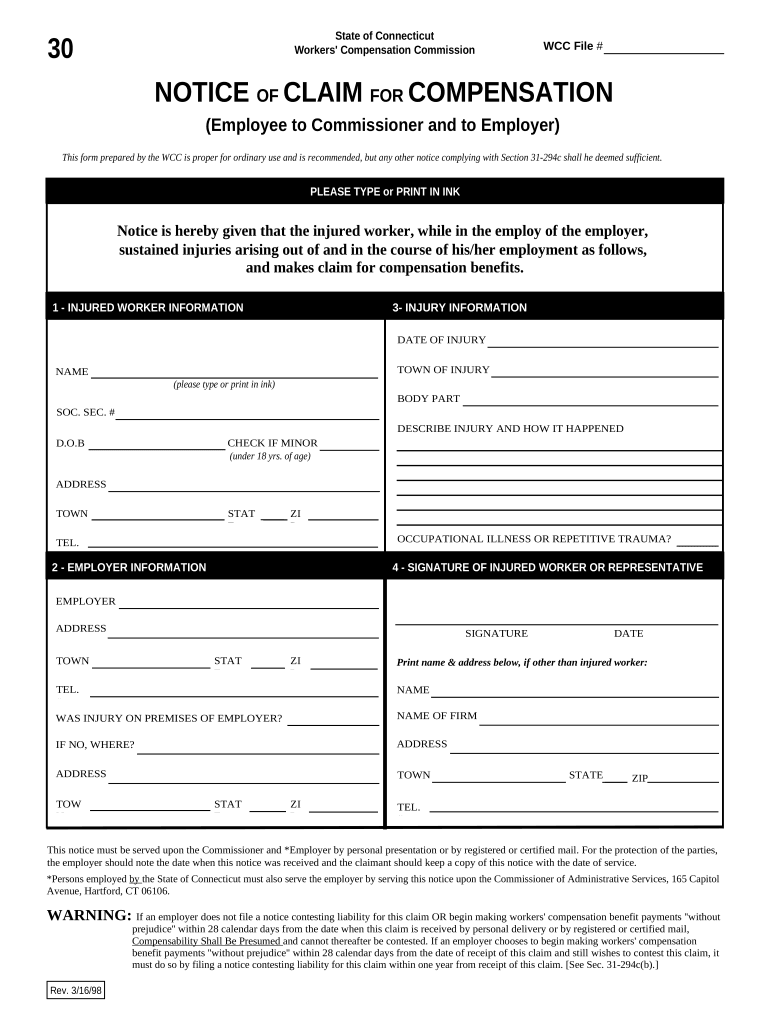
Notice of Claim for Compensation Connecticut Form


What is the Notice Of Claim For Compensation Connecticut
The Notice Of Claim For Compensation in Connecticut is a formal document used by individuals seeking compensation for injuries or damages. This form initiates a claim process, typically related to workers' compensation or personal injury cases. It outlines the details of the claim, including the nature of the injury, the circumstances surrounding it, and the compensation sought. Understanding this form is crucial for ensuring that claims are filed correctly and within the legal timeframes established by Connecticut law.
Steps to complete the Notice Of Claim For Compensation Connecticut
Completing the Notice Of Claim For Compensation in Connecticut involves several key steps:
- Gather necessary information, such as personal details, incident specifics, and any supporting documentation.
- Fill out the form accurately, ensuring all required fields are completed to avoid delays.
- Review the form for accuracy, checking for any errors or omissions before submission.
- Submit the completed form through the designated method, whether online, by mail, or in person, as per state guidelines.
Legal use of the Notice Of Claim For Compensation Connecticut
The legal use of the Notice Of Claim For Compensation is essential in establishing a formal request for compensation under Connecticut law. This document must be filed within specific time limits to ensure that the claim is valid. Failure to adhere to these legal requirements may result in the denial of the claim. Moreover, the form serves as a critical piece of evidence in any legal proceedings that may arise from the claim, highlighting the importance of accuracy and compliance with state laws.
Key elements of the Notice Of Claim For Compensation Connecticut
Several key elements must be included in the Notice Of Claim For Compensation to ensure its validity:
- The claimant's full name and contact information.
- A detailed description of the incident leading to the claim.
- The nature and extent of the injuries or damages sustained.
- The specific compensation amount being sought.
- Any relevant dates, such as the date of the incident and when the claim is filed.
Filing Deadlines / Important Dates
Filing deadlines for the Notice Of Claim For Compensation in Connecticut are critical to the success of a claim. Generally, claims must be filed within a specific period following the incident, often within two years for personal injury cases. It is important for claimants to be aware of these timelines to avoid losing their right to seek compensation. Keeping track of important dates, such as the date of the incident and the filing date, can help ensure compliance with state regulations.
Form Submission Methods (Online / Mail / In-Person)
The Notice Of Claim For Compensation can be submitted through various methods, providing flexibility for claimants. Options typically include:
- Online submission through the appropriate state portal, which may offer a streamlined process.
- Mailing the completed form to the designated office, ensuring it is sent with sufficient time to meet deadlines.
- In-person delivery at the relevant state office, which may provide immediate confirmation of receipt.
Quick guide on how to complete notice of claim for compensation connecticut
Complete Notice Of Claim For Compensation Connecticut with ease on any device
Managing documents online has become increasingly popular among businesses and individuals. It offers an ideal eco-friendly substitute for conventional printed and signed paperwork, allowing you to obtain the necessary form and securely store it online. airSlate SignNow equips you with all the resources needed to create, modify, and eSign your documents quickly and efficiently. Handle Notice Of Claim For Compensation Connecticut on any device using the airSlate SignNow Android or iOS applications and simplify any document-related task today.
How to modify and eSign Notice Of Claim For Compensation Connecticut effortlessly
- Obtain Notice Of Claim For Compensation Connecticut and select Get Form to begin.
- Utilize the tools we offer to complete your document.
- Emphasize signNow sections of the documents or redact sensitive information with tools specifically designed for that purpose by airSlate SignNow.
- Create your eSignature with the Sign feature, which only takes seconds and holds the same legal validity as a standard handwritten signature.
- Review the information and click on the Done button to save your modifications.
- Select your preferred method of sending your form, whether via email, text message (SMS), invitation link, or download it to your computer.
Say goodbye to lost or misplaced documents, time-consuming form navigation, or errors that necessitate printing new document copies. airSlate SignNow caters to all your document management requirements in just a few clicks from any device you choose. Modify and eSign Notice Of Claim For Compensation Connecticut to ensure exceptional communication throughout the document preparation process with airSlate SignNow.
Create this form in 5 minutes or less
Create this form in 5 minutes!
People also ask
-
What is a Notice Of Claim For Compensation Connecticut?
A Notice Of Claim For Compensation Connecticut is a crucial document that individuals must file to initiate a compensation claim for work-related injuries or illnesses. It is the official notification to the employer and the workers' compensation board, outlining the details of the claim. This notification is essential for ensuring that your rights to compensation are recognized.
-
How does airSlate SignNow facilitate the Notice Of Claim For Compensation Connecticut process?
airSlate SignNow streamlines the process of submitting a Notice Of Claim For Compensation Connecticut by providing an intuitive platform for creating, signing, and sending documents electronically. This solution minimizes paperwork and speeds up the submission time, allowing users to quickly move forward with their claims. Additionally, the platform enhances tracking and management of the claim status.
-
What are the pricing options for using airSlate SignNow for a Notice Of Claim For Compensation Connecticut?
airSlate SignNow offers various pricing plans to cater to different business needs, ensuring you can find an option that fits your budget. The plans are competitively priced, considering the features provided, including unlimited document signing and storage. By using our solution, you can efficiently manage your Notice Of Claim For Compensation Connecticut at a cost-effective rate.
-
What features are included in airSlate SignNow for filing a Notice Of Claim For Compensation Connecticut?
The key features of airSlate SignNow include user-friendly document creation tools, electronic signatures, templates, and secure cloud storage. These features enable users to draft and manage a Notice Of Claim For Compensation Connecticut seamlessly, simplifying the overall filing process. Furthermore, the platform provides integration capabilities with other tools to enhance productivity.
-
Can I integrate airSlate SignNow with other tools for filing a Notice Of Claim For Compensation Connecticut?
Yes, airSlate SignNow offers robust integration options with popular tools and software that can enhance your workflow for a Notice Of Claim For Compensation Connecticut. Integrations with project management, CRM, and cloud storage services allow you to streamline processes signNowly. This flexibility ensures that your documentation flow is seamless and efficient.
-
What are the benefits of using airSlate SignNow for my Notice Of Claim For Compensation Connecticut?
Using airSlate SignNow for your Notice Of Claim For Compensation Connecticut allows you to save time and improve efficiency with electronic document management. You benefit from enhanced security features, ensuring that your sensitive information is protected throughout the claim process. Additionally, the ease of use promotes faster responses from all parties involved.
-
Is airSlate SignNow suitable for small businesses managing Notices Of Claim For Compensation Connecticut?
Absolutely, airSlate SignNow is an ideal solution for small businesses looking to manage Notices Of Claim For Compensation Connecticut effectively. The user-friendly interface and affordable pricing plans make it accessible for organizations of all sizes. Small businesses can ensure compliance and provide their employees with a straightforward process for filing claims.
Get more for Notice Of Claim For Compensation Connecticut
Find out other Notice Of Claim For Compensation Connecticut
- How To Integrate Sign in Banking
- How To Use Sign in Banking
- Help Me With Use Sign in Banking
- Can I Use Sign in Banking
- How Do I Install Sign in Banking
- How To Add Sign in Banking
- How Do I Add Sign in Banking
- How Can I Add Sign in Banking
- Can I Add Sign in Banking
- Help Me With Set Up Sign in Government
- How To Integrate eSign in Banking
- How To Use eSign in Banking
- How To Install eSign in Banking
- How To Add eSign in Banking
- How To Set Up eSign in Banking
- How To Save eSign in Banking
- How To Implement eSign in Banking
- How To Set Up eSign in Construction
- How To Integrate eSign in Doctors
- How To Use eSign in Doctors