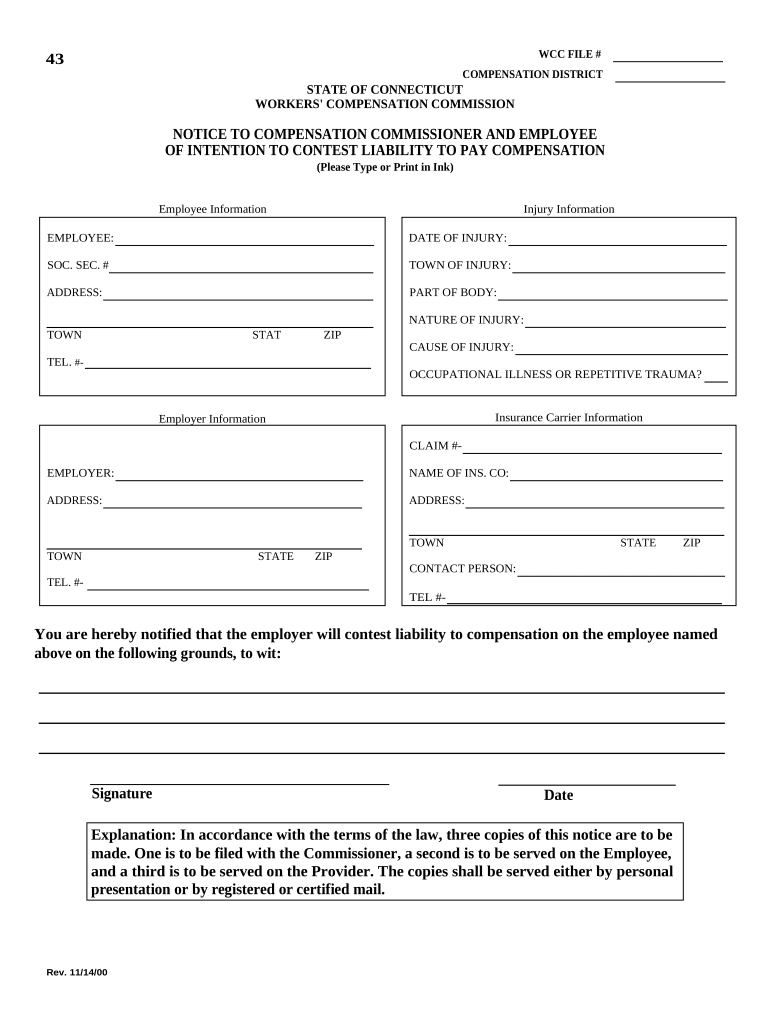
Notice Contest Form


What is the Notice Contest
The notice contest is a formal document used to challenge the validity of a notice issued, typically in legal or administrative contexts. This form allows individuals or entities to assert their rights and contest the claims made in the notice. It is essential in various situations, such as disputes over legal judgments, tax assessments, or administrative decisions. Understanding the purpose and implications of the notice contest is crucial for anyone needing to navigate these processes effectively.
How to use the Notice Contest
Using the notice contest involves several steps to ensure that the challenge is properly documented and submitted. First, gather all relevant information regarding the notice you are contesting. This includes the date of issuance, the authority that issued it, and the specific claims made. Next, fill out the notice contest form with accurate details, clearly stating your reasons for contesting the notice. Once completed, submit the form to the appropriate authority, ensuring you keep a copy for your records. It is advisable to check for any specific submission guidelines or requirements that may apply in your jurisdiction.
Steps to complete the Notice Contest
Completing the notice contest requires careful attention to detail. Follow these steps:
- Review the notice thoroughly to understand the claims being made.
- Obtain the notice contest form from the relevant authority or legal resource.
- Fill out the form, providing all necessary information, including your contact details and a clear statement of your contest.
- Attach any supporting documents that strengthen your case, such as evidence or prior correspondence.
- Submit the completed form according to the instructions provided, ensuring it is sent to the correct address.
- Keep a copy of the submitted form and any attachments for your records.
Legal use of the Notice Contest
The legal use of the notice contest is governed by specific regulations that vary by jurisdiction. It is important to understand the legal framework surrounding the form to ensure compliance. Typically, the notice contest must be filed within a certain timeframe after the original notice is received. Failure to adhere to these timelines may result in the loss of the right to contest the notice. Additionally, the information provided in the notice contest must be truthful and accurate, as providing false information can lead to legal repercussions.
Key elements of the Notice Contest
Several key elements must be included in a notice contest to ensure its validity:
- Identification of the notice: Clearly reference the notice being contested, including its date and issuing authority.
- Statement of grounds: Provide a detailed explanation of why you are contesting the notice, including any factual or legal basis.
- Supporting documentation: Attach any relevant documents that support your position, such as contracts, receipts, or previous correspondence.
- Signature: Ensure that the form is signed and dated to confirm its authenticity.
Filing Deadlines / Important Dates
Filing deadlines for the notice contest are critical to its success. These deadlines can vary based on the type of notice and the jurisdiction. Generally, it is advisable to file the notice contest as soon as possible after receiving the original notice to avoid missing any critical timelines. Check with the issuing authority or legal counsel to confirm specific deadlines applicable to your situation, as failing to meet them can result in the inability to contest the notice effectively.
Quick guide on how to complete notice contest
Prepare Notice Contest seamlessly on any device
Online document management has become increasingly popular among businesses and individuals. It offers an ideal eco-friendly alternative to traditional printed and signed documents, allowing you to find the correct form and securely store it online. airSlate SignNow equips you with all the tools necessary to create, edit, and eSign your documents quickly without delays. Manage Notice Contest on any platform using airSlate SignNow's Android or iOS applications and enhance any document-oriented process today.
How to edit and eSign Notice Contest effortlessly
- Find Notice Contest and click Get Form to begin.
- Utilize the tools available to complete your document.
- Emphasize important sections of the documents or redact sensitive information with features that airSlate SignNow offers specifically for this purpose.
- Generate your signature using the Sign tool, which takes just seconds and holds the same legal validity as a conventional wet ink signature.
- Review all details and then click the Done button to save your changes.
- Choose your preferred method for sending your form, whether by email, text message (SMS), invite link, or download it to your computer.
Eliminate concerns about lost or misplaced documents, tedious form searches, or the need to print new document copies due to errors. airSlate SignNow addresses all your document management requirements with just a few clicks from any device you prefer. Alter and eSign Notice Contest and ensure exceptional communication at every stage of your form preparation with airSlate SignNow.
Create this form in 5 minutes or less
Create this form in 5 minutes!
People also ask
-
What is a notice contest, and how can airSlate SignNow assist with it?
A notice contest is a formal procedure that allows individuals or businesses to dispute a notice they have received, often related to legal matters. airSlate SignNow simplifies this process by enabling users to create, send, and electronically sign documents related to notice contests efficiently and securely.
-
How does airSlate SignNow ensure the security of documents related to notice contests?
Security is a top priority at airSlate SignNow, especially for sensitive documentation like notice contests. Our platform uses advanced encryption, secure storage, and compliance with industry standards to protect your documents and personal information throughout the signing process.
-
Can I customize templates for notice contest documents using airSlate SignNow?
Yes, airSlate SignNow allows users to create and customize templates tailored for notice contests. This feature helps streamline your workflow and ensures that all necessary information is included, making it easier for signers to understand and respond effectively.
-
Are there any free trial options available for airSlate SignNow users involved in notice contests?
Absolutely! airSlate SignNow offers a free trial, which allows you to explore our features without any obligation. This trial is perfect for evaluating how our platform can assist you in managing notice contests and making the signing process more efficient.
-
What pricing plans does airSlate SignNow offer for managing notice contests?
airSlate SignNow provides several pricing plans to suit different business needs for managing notice contests. Our plans are designed to be cost-effective, offering flexibility and scalability, so you can choose the one that fits your budget while maximizing benefits.
-
Can airSlate SignNow integrate with my current business tools for managing notice contests?
Yes, airSlate SignNow offers seamless integration with various business applications, enhancing your workflow for notice contests. Whether you use CRM systems, project management tools, or other software, our platform can connect with them to streamline your document processes.
-
What are the advantages of using airSlate SignNow for notice contests?
Using airSlate SignNow for notice contests provides numerous advantages, including faster document turnaround times, improved accuracy, and enhanced compliance. Our platform is user-friendly, helping you easily navigate through the signing process and manage documentation efficiently.
Get more for Notice Contest
- Download form it 633 ampquoteconomic transformation and facility
- Form n 30 rev 2022 corporation income tax return forms 2022 fillable
- Fae173 application for extension of time to file fae173 application for extension of time to file form
- Form it 203 gr att a schedule a taxnygov
- Form it 201 resident income tax return taxnygov
- Penalty waiver request 78 629 iowa department of revenue form
- Ca ftb 3587 2020 2022 fill out tax template online form
- Section 620 credit for income tax of another state form
Find out other Notice Contest
- Help Me With eSignature Tennessee Banking PDF
- How Can I eSignature Virginia Banking PPT
- How Can I eSignature Virginia Banking PPT
- Can I eSignature Washington Banking Word
- Can I eSignature Mississippi Business Operations Document
- How To eSignature Missouri Car Dealer Document
- How Can I eSignature Missouri Business Operations PPT
- How Can I eSignature Montana Car Dealer Document
- Help Me With eSignature Kentucky Charity Form
- How Do I eSignature Michigan Charity Presentation
- How Do I eSignature Pennsylvania Car Dealer Document
- How To eSignature Pennsylvania Charity Presentation
- Can I eSignature Utah Charity Document
- How Do I eSignature Utah Car Dealer Presentation
- Help Me With eSignature Wyoming Charity Presentation
- How To eSignature Wyoming Car Dealer PPT
- How To eSignature Colorado Construction PPT
- How To eSignature New Jersey Construction PDF
- How To eSignature New York Construction Presentation
- How To eSignature Wisconsin Construction Document