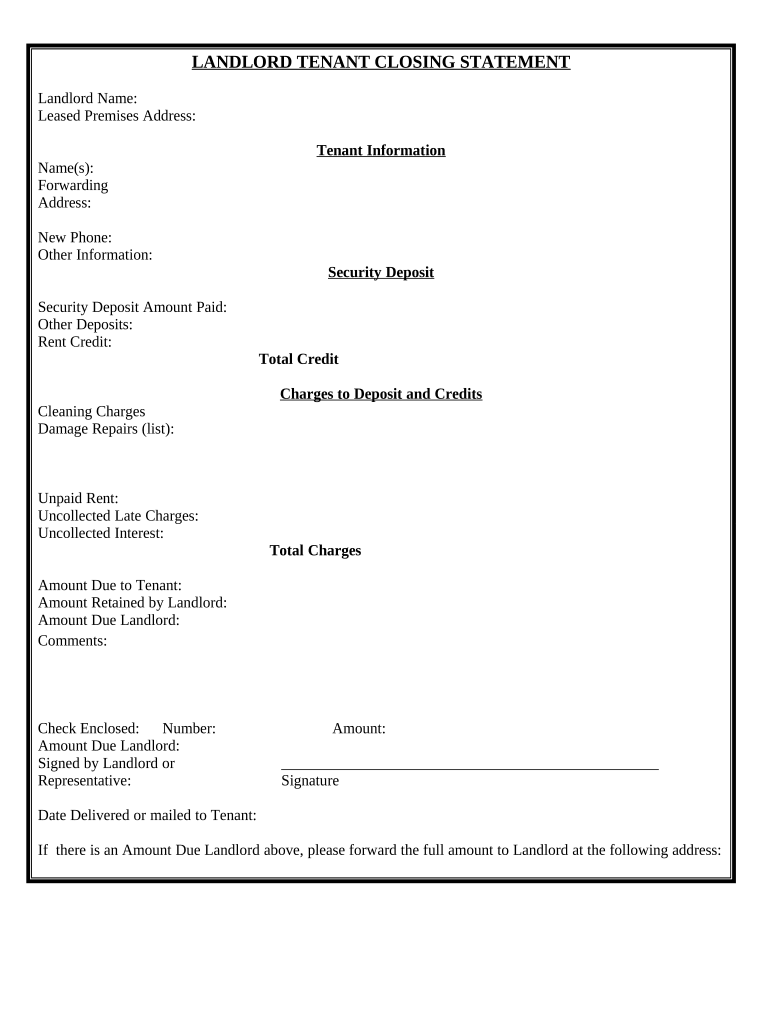
Landlord Tenant Closing Statement to Reconcile Security Deposit Connecticut Form


What is the Landlord Tenant Closing Statement To Reconcile Security Deposit Connecticut
The Landlord Tenant Closing Statement to Reconcile Security Deposit in Connecticut is a crucial document used at the end of a lease agreement. This statement outlines the financial transactions between the landlord and tenant regarding the security deposit. It details any deductions made from the deposit for damages, unpaid rent, or other charges, ensuring transparency and accountability. This form is essential for both parties to confirm the final financial standing and to avoid disputes over the security deposit.
How to use the Landlord Tenant Closing Statement To Reconcile Security Deposit Connecticut
Using the Landlord Tenant Closing Statement to Reconcile Security Deposit in Connecticut involves several steps. First, the landlord should prepare the statement by listing all relevant charges and deductions. Next, both the landlord and tenant should review the document together to ensure all entries are accurate. Once both parties agree on the contents, they should sign the statement to acknowledge their acceptance. This completed document serves as a record of the transaction and can be used in case of future disputes.
Key elements of the Landlord Tenant Closing Statement To Reconcile Security Deposit Connecticut
Several key elements must be included in the Landlord Tenant Closing Statement to Reconcile Security Deposit in Connecticut. These elements typically include:
- The names and contact information of both the landlord and tenant.
- The address of the rental property.
- The total amount of the security deposit initially paid.
- A detailed list of deductions, including reasons for each deduction.
- The final amount to be returned to the tenant.
- Signatures of both parties to indicate agreement.
Steps to complete the Landlord Tenant Closing Statement To Reconcile Security Deposit Connecticut
Completing the Landlord Tenant Closing Statement to Reconcile Security Deposit in Connecticut involves a systematic approach. Follow these steps:
- Gather all necessary information, including the lease agreement and records of any damages or unpaid rent.
- List the total security deposit amount and any deductions clearly.
- Provide explanations for each deduction to ensure clarity.
- Calculate the final amount to be returned to the tenant.
- Review the statement with the tenant for accuracy.
- Both parties should sign the document to finalize the agreement.
Legal use of the Landlord Tenant Closing Statement To Reconcile Security Deposit Connecticut
The legal use of the Landlord Tenant Closing Statement to Reconcile Security Deposit in Connecticut is governed by state laws. This document serves as a formal record of the financial transactions related to the security deposit. It is legally binding once signed by both parties, providing protection against potential disputes. Landlords must comply with Connecticut's regulations regarding the return of security deposits, including timelines and permissible deductions, to ensure the document's validity.
State-specific rules for the Landlord Tenant Closing Statement To Reconcile Security Deposit Connecticut
In Connecticut, specific rules govern the use of the Landlord Tenant Closing Statement to Reconcile Security Deposit. Landlords are required to return the security deposit within a specific timeframe, typically within thirty days after the tenant vacates the property. Any deductions must be itemized and justified, and landlords must provide the tenant with an explanation of these deductions. Failure to comply with these rules may result in penalties for the landlord, including the potential for the tenant to recover the full deposit amount.
Quick guide on how to complete landlord tenant closing statement to reconcile security deposit connecticut
Complete Landlord Tenant Closing Statement To Reconcile Security Deposit Connecticut effortlessly on any device
Online document management has become increasingly favored by businesses and individuals. It offers an excellent eco-friendly substitute for traditional printed and signed documents, allowing you to acquire the appropriate form and securely store it online. airSlate SignNow equips you with all the tools necessary to create, alter, and eSign your documents quickly without delays. Manage Landlord Tenant Closing Statement To Reconcile Security Deposit Connecticut on any platform using airSlate SignNow Android or iOS applications and simplify any document-centric operation today.
How to modify and eSign Landlord Tenant Closing Statement To Reconcile Security Deposit Connecticut without any hassle
- Locate Landlord Tenant Closing Statement To Reconcile Security Deposit Connecticut and click Get Form to begin.
- Utilize the tools we provide to complete your document.
- Emphasize important sections of the documents or redact sensitive information with tools that airSlate SignNow features specifically for that purpose.
- Create your signature with the Sign tool, which takes moments and holds the same legal validity as a conventional wet ink signature.
- Review all the information and then click the Done button to save your changes.
- Select your preferred method of delivering your form, whether by email, SMS, invitation link, or download it to your computer.
Eliminate concerns about lost or misplaced files, tedious form searching, or errors that necessitate printing new document copies. airSlate SignNow meets all your document management needs in just a few clicks from any device you choose. Edit and eSign Landlord Tenant Closing Statement To Reconcile Security Deposit Connecticut and ensure effective communication throughout your form preparation process with airSlate SignNow.
Create this form in 5 minutes or less
Create this form in 5 minutes!
People also ask
-
What is a Landlord Tenant Closing Statement To Reconcile Security Deposit Connecticut?
A Landlord Tenant Closing Statement To Reconcile Security Deposit Connecticut is a comprehensive document used to detail the financial reconciliation of a security deposit between landlords and tenants. This statement outlines the amounts deducted for damages, repairs, and any unpaid rent, ensuring transparency in the financial transaction.
-
How can airSlate SignNow assist in creating a Landlord Tenant Closing Statement To Reconcile Security Deposit Connecticut?
AirSlate SignNow simplifies the process of creating a Landlord Tenant Closing Statement To Reconcile Security Deposit Connecticut by providing easy-to-use templates and eSignature capabilities. Users can customize the required information and send it for signatures, streamlining the process and ensuring legal compliance.
-
Is there a cost associated with using airSlate SignNow for Landlord Tenant Closing Statement To Reconcile Security Deposit Connecticut?
Yes, airSlate SignNow offers a range of pricing plans to suit different business needs. Depending on the features chosen, the cost can vary, but it remains a cost-effective solution for generating documents like the Landlord Tenant Closing Statement To Reconcile Security Deposit Connecticut.
-
What features does airSlate SignNow offer for managing rental agreements?
AirSlate SignNow offers features like document templates, team collaboration tools, and mobile compatibility, all of which are beneficial for managing rental agreements. These features ensure that creating a Landlord Tenant Closing Statement To Reconcile Security Deposit Connecticut is both efficient and user-friendly.
-
Can I integrate airSlate SignNow with other software for managing rental properties?
Yes, airSlate SignNow can be integrated with various software solutions used in property management. This makes it easier to create a Landlord Tenant Closing Statement To Reconcile Security Deposit Connecticut while maintaining accurate records across all your platforms.
-
How does using airSlate SignNow improve the process of reconciling security deposits?
Using airSlate SignNow improves the reconciliation process by ensuring that all documents are securely stored and easily accessible. This enhances accountability, allowing landlords and tenants to have a clear understanding of the Landlord Tenant Closing Statement To Reconcile Security Deposit Connecticut.
-
Is airSlate SignNow user-friendly for those new to e-signatures?
Absolutely! AirSlate SignNow is designed with user experience in mind, making it accessible even for those unfamiliar with e-signatures. The straightforward interface allows users to quickly generate documents like the Landlord Tenant Closing Statement To Reconcile Security Deposit Connecticut without any hassle.
Get more for Landlord Tenant Closing Statement To Reconcile Security Deposit Connecticut
Find out other Landlord Tenant Closing Statement To Reconcile Security Deposit Connecticut
- Electronic signature Pennsylvania Police Executive Summary Template Free
- Electronic signature Pennsylvania Police Forbearance Agreement Fast
- How Do I Electronic signature Pennsylvania Police Forbearance Agreement
- How Can I Electronic signature Pennsylvania Police Forbearance Agreement
- Electronic signature Washington Real Estate Purchase Order Template Mobile
- Electronic signature West Virginia Real Estate Last Will And Testament Online
- Electronic signature Texas Police Lease Termination Letter Safe
- How To Electronic signature Texas Police Stock Certificate
- How Can I Electronic signature Wyoming Real Estate Quitclaim Deed
- Electronic signature Virginia Police Quitclaim Deed Secure
- How Can I Electronic signature West Virginia Police Letter Of Intent
- How Do I Electronic signature Washington Police Promissory Note Template
- Electronic signature Wisconsin Police Permission Slip Free
- Electronic signature Minnesota Sports Limited Power Of Attorney Fast
- Electronic signature Alabama Courts Quitclaim Deed Safe
- How To Electronic signature Alabama Courts Stock Certificate
- Can I Electronic signature Arkansas Courts Operating Agreement
- How Do I Electronic signature Georgia Courts Agreement
- Electronic signature Georgia Courts Rental Application Fast
- How Can I Electronic signature Hawaii Courts Purchase Order Template