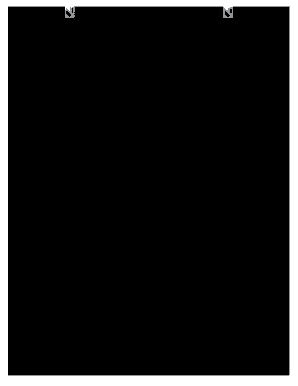
Family Medical History Template Form


What is the Family Medical History Template
The family medical history template is a structured document designed to collect and record information about the health conditions and diseases that have affected family members. This form is crucial for healthcare providers as it helps them understand potential hereditary health risks. By documenting conditions such as diabetes, heart disease, cancer, and other significant health issues, individuals can provide a comprehensive overview of their family's health history. This information aids in making informed medical decisions and tailoring preventive care strategies.
How to use the Family Medical History Template
Using the family medical history template involves several straightforward steps. First, gather information from family members about their health conditions, including any diagnoses, treatments, and age at diagnosis. Next, fill out the template with this information, ensuring accuracy and completeness. It is helpful to include details about both maternal and paternal sides of the family. Once completed, the form can be shared with healthcare providers to facilitate discussions about potential health risks and necessary screenings.
Key elements of the Family Medical History Template
Several key elements should be included in the family medical history template to ensure it is comprehensive. These elements typically consist of:
- Family Member Details: Names, ages, and relationships to the individual.
- Health Conditions: Specific diseases or health issues each family member has experienced.
- Age of Onset: The age at which each family member was diagnosed with a condition.
- Causes of Death: Relevant information about any family members who have passed away, including causes related to health conditions.
- Ethnicity and Background: Information on ethnic background, which can influence health risks.
Steps to complete the Family Medical History Template
Completing the family medical history template involves a systematic approach. Follow these steps for effective completion:
- Gather information from family members, including parents, siblings, grandparents, aunts, and uncles.
- Document each family member's health conditions, ensuring to note any hereditary diseases.
- Record the age at which each condition was diagnosed.
- Include any relevant lifestyle factors, such as smoking or diet, that may impact health.
- Review the completed template for accuracy before sharing it with healthcare providers.
Legal use of the Family Medical History Template
The family medical history template can serve legal purposes, particularly in healthcare settings. When completed accurately, it can be used to establish a patient’s health background, which is vital for diagnosis and treatment planning. Additionally, this form may be requested during legal proceedings related to health insurance claims or medical malpractice cases. Ensuring that the information is accurate and up-to-date is essential for it to be considered legally binding.
How to obtain the Family Medical History Template
Obtaining a family medical history template is a straightforward process. Many healthcare providers offer these templates as part of their patient intake forms. Additionally, templates can be found online in various formats, including printable PDFs and fillable digital forms. It is advisable to choose a template that best fits individual needs and preferences, ensuring it captures all necessary information for effective use.
Quick guide on how to complete family medical history template 12034667
Effortlessly prepare Family Medical History Template on any device
Managing documents online has gained traction among businesses and individuals alike. It offers an ideal eco-friendly substitute for traditional printed and signed papers, as you can easily locate the necessary form and securely save it online. airSlate SignNow equips you with all the essential tools to create, modify, and electronically sign your documents swiftly without delays. Manage Family Medical History Template on any device using airSlate SignNow’s Android or iOS applications and enhance any document-related process today.
The easiest way to modify and electronically sign Family Medical History Template with ease
- Obtain Family Medical History Template and click on Get Form to begin.
- Utilize the tools we offer to complete your form.
- Emphasize important sections of the documents or obscure sensitive information using tools specifically provided by airSlate SignNow for this purpose.
- Create your signature using the Sign tool, which takes mere seconds and holds the same legal validity as a conventional ink signature.
- Review the details and click on the Done button to save your changes.
- Select how you wish to send your form, via email, text message (SMS), or invitation link, or download it to your computer.
Eliminate concerns about lost or misfiled documents, cumbersome form searching, or errors that necessitate printing new document copies. airSlate SignNow meets all your document management needs in just a few clicks from any device you prefer. Modify and electronically sign Family Medical History Template to ensure outstanding communication at all stages of the form preparation process with airSlate SignNow.
Create this form in 5 minutes or less
Create this form in 5 minutes!
How to create an eSignature for the family medical history template 12034667
How to create an electronic signature for a PDF online
How to create an electronic signature for a PDF in Google Chrome
How to create an e-signature for signing PDFs in Gmail
How to create an e-signature right from your smartphone
How to create an e-signature for a PDF on iOS
How to create an e-signature for a PDF on Android
People also ask
-
What is a family medical history form and why is it important?
A family medical history form is a document that collects information about the medical history of a patient's family members. It is crucial for identifying hereditary health risks and guiding healthcare decisions. By using an efficient platform like airSlate SignNow, you can easily create and share your family medical history form.
-
How can I create a family medical history form using airSlate SignNow?
Creating a family medical history form with airSlate SignNow is simple. You can use our easy-to-navigate templates to customize your form according to your needs. Once designed, you can send it for electronic signatures or for filling out digitally.
-
What features does airSlate SignNow offer for managing family medical history forms?
airSlate SignNow offers various features including template customization, electronic signatures, and document tracking for family medical history forms. These tools streamline the process of collecting and managing sensitive information, ensuring convenience and compliance.
-
Is there a cost to use airSlate SignNow for family medical history forms?
Yes, airSlate SignNow offers affordable pricing plans that cater to different business needs, including the management of family medical history forms. You can choose from a variety of subscription options to find the one that best fits your budget.
-
Can I integrate airSlate SignNow with other applications for managing family medical history forms?
Absolutely! airSlate SignNow provides seamless integrations with various applications such as CRM systems and electronic health records. This allows you to synchronize data related to your family medical history form effectively.
-
How secure is my data when using airSlate SignNow for family medical history forms?
Security is a top priority at airSlate SignNow. We use industry-standard encryption and compliance measures to ensure that your family medical history form and all associated data remain confidential and protected.
-
What are the benefits of using electronic family medical history forms?
Using electronic family medical history forms via airSlate SignNow can signNowly enhance data accuracy and accessibility. It facilitates quick submissions and allows for easy updates, making the management of sensitive information more efficient.
Get more for Family Medical History Template
Find out other Family Medical History Template
- How Do I eSignature Alaska Life Sciences Presentation
- Help Me With eSignature Iowa Life Sciences Presentation
- How Can I eSignature Michigan Life Sciences Word
- Can I eSignature New Jersey Life Sciences Presentation
- How Can I eSignature Louisiana Non-Profit PDF
- Can I eSignature Alaska Orthodontists PDF
- How Do I eSignature New York Non-Profit Form
- How To eSignature Iowa Orthodontists Presentation
- Can I eSignature South Dakota Lawers Document
- Can I eSignature Oklahoma Orthodontists Document
- Can I eSignature Oklahoma Orthodontists Word
- How Can I eSignature Wisconsin Orthodontists Word
- How Do I eSignature Arizona Real Estate PDF
- How To eSignature Arkansas Real Estate Document
- How Do I eSignature Oregon Plumbing PPT
- How Do I eSignature Connecticut Real Estate Presentation
- Can I eSignature Arizona Sports PPT
- How Can I eSignature Wisconsin Plumbing Document
- Can I eSignature Massachusetts Real Estate PDF
- How Can I eSignature New Jersey Police Document