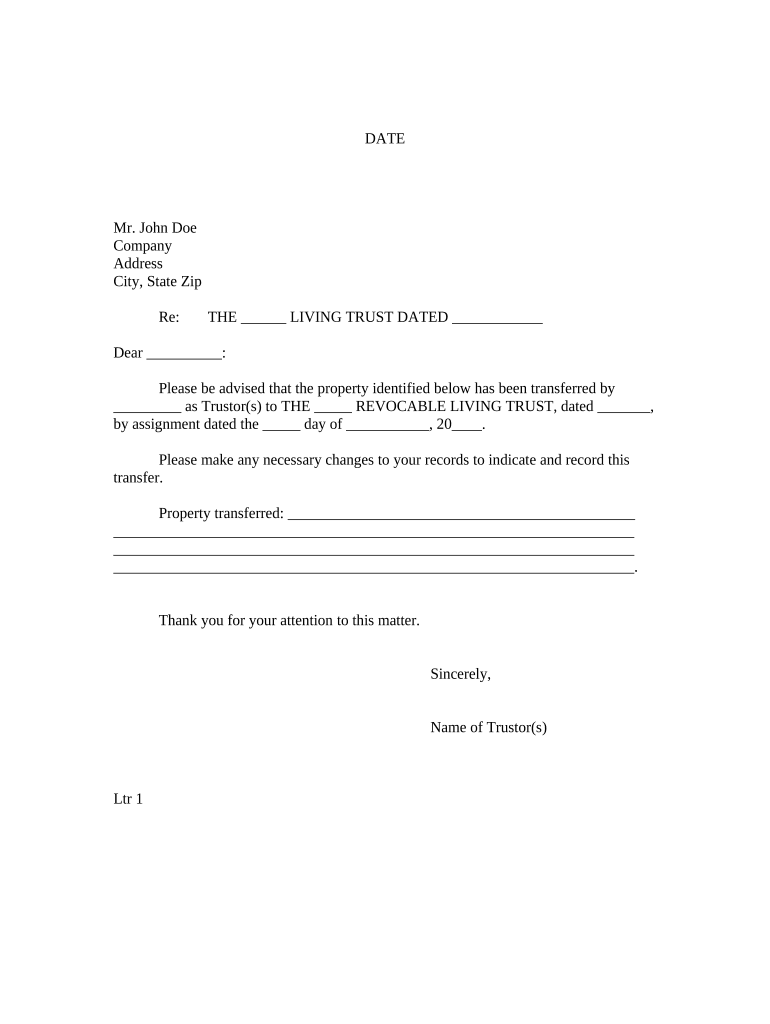
Letter to Lienholder to Notify of Trust Connecticut Form


What is the Letter To Lienholder To Notify Of Trust Connecticut
The Letter to Lienholder to Notify of Trust in Connecticut is a formal document used to inform a lienholder about the establishment of a trust that involves property or assets they have a claim on. This letter serves to clarify the ownership and management of the asset in question, ensuring that the lienholder is aware of the trust's existence and its implications for their lien. It is essential in maintaining transparency and compliance with legal obligations regarding property ownership and liens.
Key Elements of the Letter To Lienholder To Notify Of Trust Connecticut
When drafting a Letter to Lienholder to Notify of Trust in Connecticut, certain key elements must be included to ensure its effectiveness and legal validity:
- Trust Information: Clearly state the name of the trust and the date it was established.
- Property Details: Provide a detailed description of the property or asset subject to the lien.
- Lienholder Information: Include the name and contact details of the lienholder.
- Trustee Information: Identify the trustee responsible for managing the trust and their contact information.
- Signature: Ensure the document is signed by the trustee or an authorized individual.
Steps to Complete the Letter To Lienholder To Notify Of Trust Connecticut
Completing the Letter to Lienholder to Notify of Trust in Connecticut involves several straightforward steps:
- Gather all necessary information regarding the trust, property, and lienholder.
- Draft the letter, ensuring all key elements are included as outlined previously.
- Review the letter for accuracy and completeness.
- Sign the letter, either electronically or in print, depending on the method of submission.
- Send the letter to the lienholder via your chosen method (mail or electronic delivery).
Legal Use of the Letter To Lienholder To Notify Of Trust Connecticut
The legal use of the Letter to Lienholder to Notify of Trust in Connecticut is crucial for ensuring that all parties involved are informed about the trust's existence and its impact on the lien. This letter helps protect the interests of the trustee and beneficiaries by formally notifying the lienholder, which can prevent potential disputes or misunderstandings regarding ownership and rights to the property. It is advisable to retain a copy of the letter for your records and to confirm receipt with the lienholder.
How to Use the Letter To Lienholder To Notify Of Trust Connecticut
Using the Letter to Lienholder to Notify of Trust in Connecticut involves a few important considerations:
- Ensure that the letter is addressed correctly to the lienholder to avoid delivery issues.
- Choose a reliable method of delivery, such as certified mail, to ensure that you have proof of sending and receipt.
- Follow up with the lienholder after sending the letter to confirm they have received it and to address any questions they may have.
State-Specific Rules for the Letter To Lienholder To Notify Of Trust Connecticut
In Connecticut, there may be specific state laws and regulations governing the notification of lienholders regarding trusts. It is important to familiarize yourself with these rules to ensure compliance. This may include understanding the required format, any necessary additional documentation, and the appropriate channels for submission. Consulting with a legal professional can provide clarity on these state-specific requirements and help ensure that the letter meets all legal standards.
Quick guide on how to complete letter to lienholder to notify of trust connecticut
Effortlessly Prepare Letter To Lienholder To Notify Of Trust Connecticut on Any Device
Digital document management has become increasingly popular among businesses and individuals alike. It serves as an ideal environmentally-friendly alternative to traditional printed and signed documents, allowing you to locate the correct form and securely save it online. airSlate SignNow provides all the tools you require to create, edit, and eSign your documents quickly without delays. Handle Letter To Lienholder To Notify Of Trust Connecticut on any device using the airSlate SignNow apps for Android or iOS and enhance any document-related task today.
The Simplest Way to Edit and eSign Letter To Lienholder To Notify Of Trust Connecticut with Ease
- Obtain Letter To Lienholder To Notify Of Trust Connecticut and click on Get Form to begin.
- Utilize the tools we offer to fill out your document.
- Mark essential sections of your documents or obscure sensitive information with tools that airSlate SignNow specifically provides for that purpose.
- Create your eSignature using the Sign tool, which takes just seconds and holds the same legal validity as a conventional ink signature.
- Review the details and click the Done button to save your changes.
- Choose how you would like to send your form, whether by email, text message (SMS), invitation link, or download it to your computer.
Say goodbye to lost or misfiled documents, tedious form navigation, or errors that necessitate printing new copies. airSlate SignNow addresses all your document management needs in just a few clicks from any device you prefer. Edit and eSign Letter To Lienholder To Notify Of Trust Connecticut and ensure exceptional communication at every stage of your form preparation process with airSlate SignNow.
Create this form in 5 minutes or less
Create this form in 5 minutes!
People also ask
-
What is a Letter To Lienholder To Notify Of Trust Connecticut?
A Letter To Lienholder To Notify Of Trust Connecticut is a formal document used to inform lienholders about a trust arrangement related to assets. This letter ensures that all parties are aware of the trust's existence and how it affects the lienholder's rights. Using airSlate SignNow can simplify the process of drafting and sending this letter efficiently.
-
How can airSlate SignNow assist in creating a Letter To Lienholder To Notify Of Trust Connecticut?
airSlate SignNow provides easy-to-use templates and tools that allow users to create a Letter To Lienholder To Notify Of Trust Connecticut quickly. With customizable fields and an intuitive interface, users can personalize the document while ensuring compliance. This streamlines the document preparation process, making it simpler to manage communications with lienholders.
-
Is there a cost associated with using airSlate SignNow for a Letter To Lienholder To Notify Of Trust Connecticut?
Yes, airSlate SignNow offers various pricing plans based on the features you need. Whether you are a small business or a larger enterprise, you can find a plan that fits your budget while allowing you to efficiently create and send a Letter To Lienholder To Notify Of Trust Connecticut. Check our pricing page for more detailed information.
-
What are the key features of airSlate SignNow for managing trust-related documents?
airSlate SignNow offers features such as electronic signatures, document tracking, and cloud storage that are essential for managing trust-related documents like the Letter To Lienholder To Notify Of Trust Connecticut. These features enhance security, improve workflow efficiency, and ensure important documents are always accessible when needed. With our platform, you can manage all your trust documentation seamlessly.
-
Can I integrate airSlate SignNow with other applications for managing lienholder notifications?
Absolutely! airSlate SignNow offers integrations with various applications, including CRM systems and email platforms. This allows users to streamline their workflows when sending a Letter To Lienholder To Notify Of Trust Connecticut and manage related processes all in one place. Automating these tasks can save time and reduce errors.
-
What benefits can I expect when using airSlate SignNow for lienholder notifications?
Using airSlate SignNow for lienholder notifications, including the Letter To Lienholder To Notify Of Trust Connecticut, ensures a professional approach that enhances communication. The platform allows for quicker turnaround times, better tracking of sent documents, and improved overall efficiency. This means that you can focus more on your business while leaving document management to us.
-
Is remote signing supported for the Letter To Lienholder To Notify Of Trust Connecticut?
Yes, airSlate SignNow supports remote signing for the Letter To Lienholder To Notify Of Trust Connecticut. This function allows both parties to sign the document electronically from any location, which accelerates the process signNowly. Remote signing is an effective solution, especially for those who may not be able to meet in person.
Get more for Letter To Lienholder To Notify Of Trust Connecticut
- Asam criteria cheat sheet pdf form
- Prophesyagain study notes form
- Randalls card registration form
- Esic form 105 excel format download
- Circuit breaker directory template pdf form
- Vat exemption certificate template form
- Sbi customer request form 12077501
- Albertas adult interdependent relationships act and you form
Find out other Letter To Lienholder To Notify Of Trust Connecticut
- Help Me With Electronic signature New Jersey Non-Profit PDF
- Can I Electronic signature New Jersey Non-Profit Document
- Help Me With Electronic signature Michigan Legal Presentation
- Help Me With Electronic signature North Dakota Non-Profit Document
- How To Electronic signature Minnesota Legal Document
- Can I Electronic signature Utah Non-Profit PPT
- How Do I Electronic signature Nebraska Legal Form
- Help Me With Electronic signature Nevada Legal Word
- How Do I Electronic signature Nevada Life Sciences PDF
- How Can I Electronic signature New York Life Sciences Word
- How Can I Electronic signature North Dakota Legal Word
- How To Electronic signature Ohio Legal PDF
- How To Electronic signature Ohio Legal Document
- How To Electronic signature Oklahoma Legal Document
- How To Electronic signature Oregon Legal Document
- Can I Electronic signature South Carolina Life Sciences PDF
- How Can I Electronic signature Rhode Island Legal Document
- Can I Electronic signature South Carolina Legal Presentation
- How Can I Electronic signature Wyoming Life Sciences Word
- How To Electronic signature Utah Legal PDF