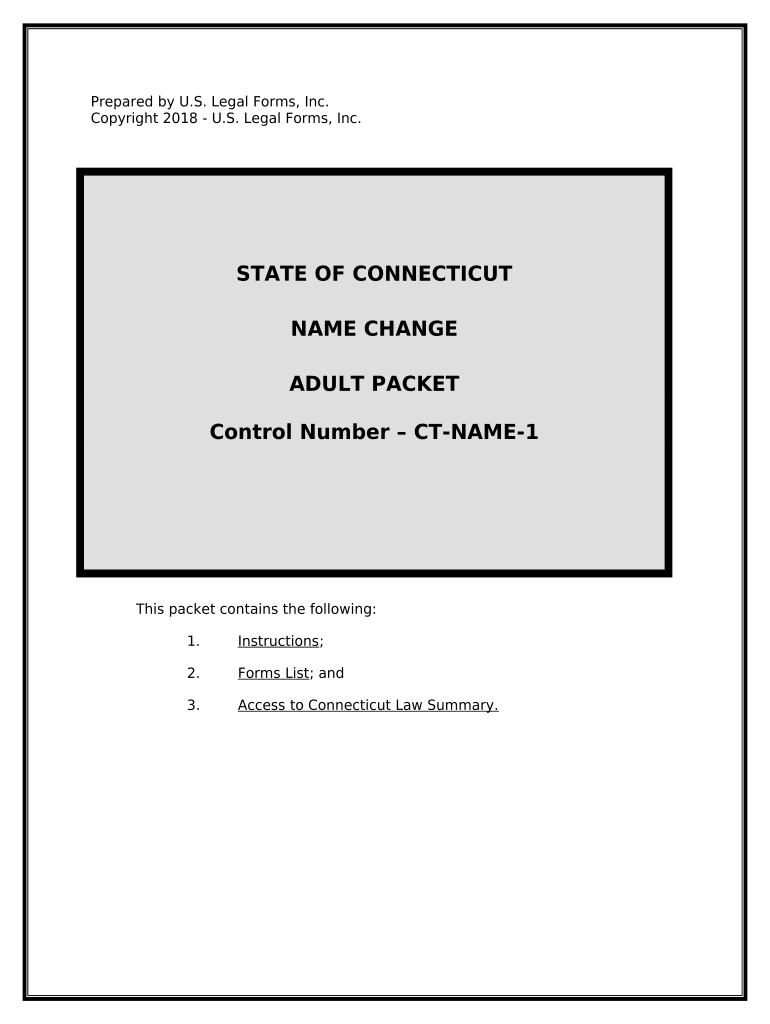
Name Change Form


What is the Name Change Form
The name change form is a legal document used to officially request a change of name. In the context of Connecticut, this form is essential for individuals who wish to modify their name for personal, legal, or professional reasons. The ct name change form serves as a formal request to the court, ensuring that the name change is recognized by all relevant authorities. This document outlines the individual's current name, the desired new name, and the reasons for the change, which may include marriage, divorce, or personal choice.
How to Use the Name Change Form
Using the name change form involves several steps to ensure proper submission and processing. First, obtain the ct name change form from the appropriate state resources or legal websites. Next, fill out the form accurately, providing all required information, including your current name, new name, and the reason for the change. After completing the form, review it carefully for any errors. Once verified, submit the form to the designated court, either online or in person, depending on state guidelines.
Steps to Complete the Name Change Form
Completing the ct change form requires careful attention to detail. Follow these steps for a smooth process:
- Gather necessary documentation, such as identification and proof of residency.
- Fill out the form, ensuring all sections are complete.
- Provide a clear reason for the name change.
- Sign and date the form where indicated.
- Make copies of the completed form for your records.
- Submit the form to the appropriate court along with any required fees.
Legal Use of the Name Change Form
The ct name change form holds legal significance as it formalizes an individual's request to change their name. Once processed, the court issues an order that legally recognizes the new name. This legal backing is essential for updating identification documents, such as a driver's license, passport, and social security records. Compliance with state laws is crucial, as failure to properly file the form may result in delays or denial of the name change request.
Required Documents
When submitting the ct change form, specific documents are typically required to support your application. Commonly needed documents include:
- A valid government-issued ID, such as a driver's license or passport.
- Proof of residency, such as a utility bill or lease agreement.
- Any legal documents that support your reason for the name change, like a marriage certificate or divorce decree.
Ensure that all documents are current and accurately reflect your identity and circumstances.
Form Submission Methods
The ct name change form can be submitted through various methods, depending on the court's regulations. Common submission methods include:
- Online submission through the court's official website.
- Mailing the completed form and required documents to the appropriate court address.
- In-person submission at the courthouse during business hours.
Check the specific requirements of your local court to determine the preferred submission method.
Quick guide on how to complete name change form 497301250
Complete Name Change Form effortlessly on any device
Online document management has gained popularity among businesses and individuals alike. It offers an ideal eco-friendly alternative to conventional printed and signed documents, allowing you to find the appropriate form and securely store it online. airSlate SignNow provides all the necessary tools to create, modify, and eSign your documents swiftly without delays. Manage Name Change Form on any platform using airSlate SignNow's Android or iOS applications and streamline any document-related tasks today.
How to modify and eSign Name Change Form without any hassle
- Find Name Change Form and click on Get Form to begin.
- Utilize the tools we offer to complete your form.
- Emphasize pertinent sections of the documents or redact sensitive information with tools that airSlate SignNow provides specifically for that purpose.
- Generate your eSignature with the Sign function, which takes mere seconds and holds the same legal validity as a traditional wet ink signature.
- Review all the details and click on the Done button to save your modifications.
- Select your preferred method to share your form, via email, SMS, or invite link, or download it to your computer.
No more worrying about lost or misplaced documents, tedious form hunting, or mistakes that necessitate reprinting new document copies. airSlate SignNow fulfills all your document management needs in just a few clicks from any device you choose. Modify and eSign Name Change Form and ensure excellent communication throughout the document preparation process with airSlate SignNow.
Create this form in 5 minutes or less
Create this form in 5 minutes!
People also ask
-
What is ct name and how does it relate to airSlate SignNow?
The ct name refers to the specific configuration set for your airSlate SignNow account. With this customized name, users can easily identify and manage their electronic signatures within the platform, enhancing overall document workflow efficiency.
-
How much does airSlate SignNow cost with a focus on ct name features?
Pricing for airSlate SignNow varies depending on the plan chosen, which includes features like the ct name functionality. Customers can select from basic to advanced plans, ensuring they have access to tools that cater to their organization’s e-signing needs.
-
What are the key features of airSlate SignNow related to ct name?
AirSlate SignNow offers a range of features that leverage the ct name to improve document management. Users can customize their ct name to create unique identifiers for documents, streamline workflows, and enhance collaboration among team members.
-
How can I integrate airSlate SignNow into my existing system using ct name?
Integrating airSlate SignNow with your existing systems can be seamlessly done through the ct name utility. You can use APIs to incorporate the ct name functionality into your current workflows, ensuring that document management and e-signatures align with your business processes.
-
What benefits does the ct name provide in airSlate SignNow?
The ct name offers signNow benefits within airSlate SignNow by allowing users to create specific identifiers for documents. This feature simplifies the tracking and management of signed documents, making it easier to maintain organization and compliance across all transactions.
-
Can I customize my ct name in airSlate SignNow?
Yes, users can fully customize their ct name in airSlate SignNow. This flexibility helps businesses align the naming conventions with their branding, ensuring a consistent approach to document management throughout the organization.
-
Is airSlate SignNow suitable for small businesses regarding the ct name feature?
Absolutely! airSlate SignNow is designed to cater to businesses of all sizes, including small businesses looking to utilize the ct name feature. This tool enhances document management capabilities, making e-signatures accessible and manageable within more compact operational frameworks.
Get more for Name Change Form
- Acc form pdf
- B534 form 33227144
- How to renew materials engineer accreditation form
- Military spouse form
- Pregnancy report positive pdf form
- Printable exit interview template form
- Commune di civitavecchia office public intrusion servillo di mensa scholastic form
- Official american kennel club agility entry formak
Find out other Name Change Form
- Help Me With eSignature Tennessee Banking PDF
- How Can I eSignature Virginia Banking PPT
- How Can I eSignature Virginia Banking PPT
- Can I eSignature Washington Banking Word
- Can I eSignature Mississippi Business Operations Document
- How To eSignature Missouri Car Dealer Document
- How Can I eSignature Missouri Business Operations PPT
- How Can I eSignature Montana Car Dealer Document
- Help Me With eSignature Kentucky Charity Form
- How Do I eSignature Michigan Charity Presentation
- How Do I eSignature Pennsylvania Car Dealer Document
- How To eSignature Pennsylvania Charity Presentation
- Can I eSignature Utah Charity Document
- How Do I eSignature Utah Car Dealer Presentation
- Help Me With eSignature Wyoming Charity Presentation
- How To eSignature Wyoming Car Dealer PPT
- How To eSignature Colorado Construction PPT
- How To eSignature New Jersey Construction PDF
- How To eSignature New York Construction Presentation
- How To eSignature Wisconsin Construction Document