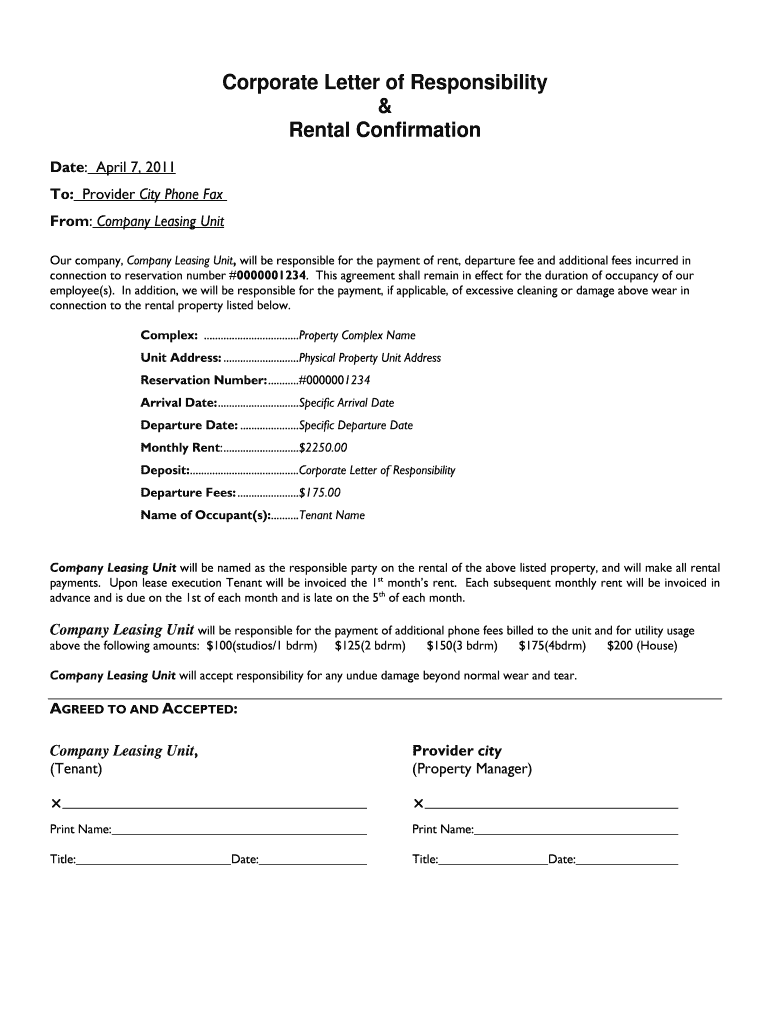
Letter of Responsibility Template Form


What is the letter of responsibility template
A letter of responsibility template is a structured document designed to outline the obligations and duties of an individual or organization. This letter serves as a formal acknowledgment of responsibility for specific actions or decisions. It is often used in various contexts, such as employment, legal agreements, or personal commitments. The template typically includes essential elements such as the names of the parties involved, a clear statement of responsibility, and any relevant terms or conditions that apply.
Key elements of the letter of responsibility template
When drafting a letter of responsibility, certain key elements should be included to ensure clarity and legal validity. These elements typically consist of:
- Title: Clearly label the document as a "Letter of Responsibility."
- Parties Involved: Include the names and contact information of all parties responsible.
- Statement of Responsibility: A clear declaration outlining what responsibilities are being accepted.
- Terms and Conditions: Any specific conditions or limitations related to the responsibilities.
- Date: The date when the letter is signed or issued.
- Signatures: Spaces for the signatures of all parties involved, indicating their agreement.
Steps to complete the letter of responsibility template
Completing a letter of responsibility template involves several straightforward steps. Begin by gathering the necessary information about the parties involved and the responsibilities to be outlined. Follow these steps:
- Identify the parties involved and their roles.
- Clearly define the responsibilities being accepted.
- Fill in the template with the required information, ensuring accuracy.
- Review the document for clarity and completeness.
- Obtain signatures from all parties to formalize the agreement.
How to use the letter of responsibility template
The letter of responsibility template can be utilized in various scenarios, including employment agreements, legal contracts, or personal commitments. To use the template effectively:
- Customize the template to fit the specific situation and parties involved.
- Ensure all relevant details are accurately filled in, including responsibilities and terms.
- Distribute copies to all parties for their records after signing.
Legal use of the letter of responsibility template
For a letter of responsibility to be legally binding, it must adhere to certain legal standards. This includes ensuring that all parties have the capacity to enter into the agreement, the terms are clear, and there is mutual consent. Additionally, the letter should comply with relevant laws and regulations applicable in the jurisdiction where it is executed. Using a reliable digital platform, such as signNow, can help ensure compliance with eSignature laws and enhance the document's legal standing.
Examples of using the letter of responsibility template
There are numerous scenarios where a letter of responsibility may be applied. Some common examples include:
- Employment contracts where an employee acknowledges specific duties.
- Legal agreements where one party assumes responsibility for another's actions.
- Personal commitments, such as guardianship or caregiving arrangements.
Quick guide on how to complete letter of responsibility template
Effortlessly Prepare Letter Of Responsibility Template on Any Device
The management of online documents has gained traction among both organizations and individuals. It serves as an ideal environmentally-friendly alternative to traditional printed and signed documents, allowing you to locate the necessary form and securely store it online. airSlate SignNow offers all the tools you need to create, edit, and electronically sign your documents promptly without delays. Manage Letter Of Responsibility Template on any device using the airSlate SignNow apps for Android or iOS, and enhance any document-based workflow today.
How to Edit and Electronically Sign Letter Of Responsibility Template with Ease
- Obtain Letter Of Responsibility Template and then click Get Form to begin.
- Utilize the tools we offer to complete your form.
- Flag relevant sections of your documents or conceal sensitive details with tools specifically provided by airSlate SignNow for that purpose.
- Create your signature using the Sign tool, which only takes seconds and carries the same legal validity as a conventional wet ink signature.
- Review the information and click on the Done button to save your changes.
- Select your preferred method for delivering your form—via email, SMS, invitation link, or download it to your computer.
Eliminate concerns about lost or misplaced documents, tiresome form searches, or mistakes that necessitate printing new copies. airSlate SignNow addresses your document management needs in just a few clicks from any device you choose. Edit and electronically sign Letter Of Responsibility Template, ensuring excellent communication at every stage of your form preparation process with airSlate SignNow.
Create this form in 5 minutes or less
Create this form in 5 minutes!
How to create an eSignature for the letter of responsibility template
How to create an electronic signature for a PDF online
How to create an electronic signature for a PDF in Google Chrome
How to create an e-signature for signing PDFs in Gmail
How to create an e-signature right from your smartphone
How to create an e-signature for a PDF on iOS
How to create an e-signature for a PDF on Android
People also ask
-
What is a letter of responsibility?
A letter of responsibility is a formal document that outlines an individual's or organization's accountability for a specific task or obligation. It clearly defines the roles and expectations associated with that responsibility, making it crucial for various business transactions. airSlate SignNow enables you to create and sign letters of responsibility efficiently.
-
How can airSlate SignNow help with my letter of responsibility?
airSlate SignNow streamlines the creation and signing process of letters of responsibility, ensuring that you can manage documents effortlessly. With its user-friendly interface, you can customize your letter of responsibility to meet your specific needs. Plus, the platform ensures secure storage and easy access to your signed documents.
-
Is there a cost associated with using airSlate SignNow for a letter of responsibility?
Yes, airSlate SignNow offers various pricing plans tailored to different business requirements. These plans allow you to send, eSign, and manage letters of responsibility without breaking the bank. Additionally, you can benefit from a free trial to explore features before committing to a plan.
-
What features does airSlate SignNow offer for drafting a letter of responsibility?
airSlate SignNow provides several features for drafting a letter of responsibility, including customizable templates, drag-and-drop fields, and collaborative editing. These tools speed up the document creation process, ensuring that your letter of responsibility meets all necessary conditions. Moreover, real-time notifications allow you to track the signing progress.
-
Can I integrate airSlate SignNow with other tools for my letter of responsibility?
Absolutely! airSlate SignNow can be integrated with a variety of applications such as CRM systems and workflow management tools. This means you can automate the delivery and signing of your letter of responsibility, enhancing productivity. The integration process is straightforward, ensuring a seamless experience across your tech stack.
-
What are the benefits of using airSlate SignNow for a letter of responsibility?
Using airSlate SignNow for a letter of responsibility offers numerous benefits, including improved efficiency, enhanced security, and reduced paper clutter. The electronic signing process accelerates turnaround times compared to traditional methods. Ultimately, this means you can focus on core business operations while ensuring your agreements are executed effectively.
-
Is my data secure when using airSlate SignNow for a letter of responsibility?
Yes, your data is highly secure when you use airSlate SignNow for any documents, including letters of responsibility. The platform employs advanced encryption methods to protect sensitive information throughout the signing process. You can confidently manage and store your letters of responsibility without worrying about data bsignNowes.
Get more for Letter Of Responsibility Template
Find out other Letter Of Responsibility Template
- eSignature New Mexico Doctors Lease Termination Letter Fast
- eSignature New Mexico Doctors Business Associate Agreement Later
- eSignature North Carolina Doctors Executive Summary Template Free
- eSignature North Dakota Doctors Bill Of Lading Online
- eSignature Delaware Finance & Tax Accounting Job Description Template Fast
- How To eSignature Kentucky Government Warranty Deed
- eSignature Mississippi Government Limited Power Of Attorney Myself
- Can I eSignature South Dakota Doctors Lease Agreement Form
- eSignature New Hampshire Government Bill Of Lading Fast
- eSignature Illinois Finance & Tax Accounting Purchase Order Template Myself
- eSignature North Dakota Government Quitclaim Deed Free
- eSignature Kansas Finance & Tax Accounting Business Letter Template Free
- eSignature Washington Government Arbitration Agreement Simple
- Can I eSignature Massachusetts Finance & Tax Accounting Business Plan Template
- Help Me With eSignature Massachusetts Finance & Tax Accounting Work Order
- eSignature Delaware Healthcare / Medical NDA Secure
- eSignature Florida Healthcare / Medical Rental Lease Agreement Safe
- eSignature Nebraska Finance & Tax Accounting Business Letter Template Online
- Help Me With eSignature Indiana Healthcare / Medical Notice To Quit
- eSignature New Jersey Healthcare / Medical Credit Memo Myself