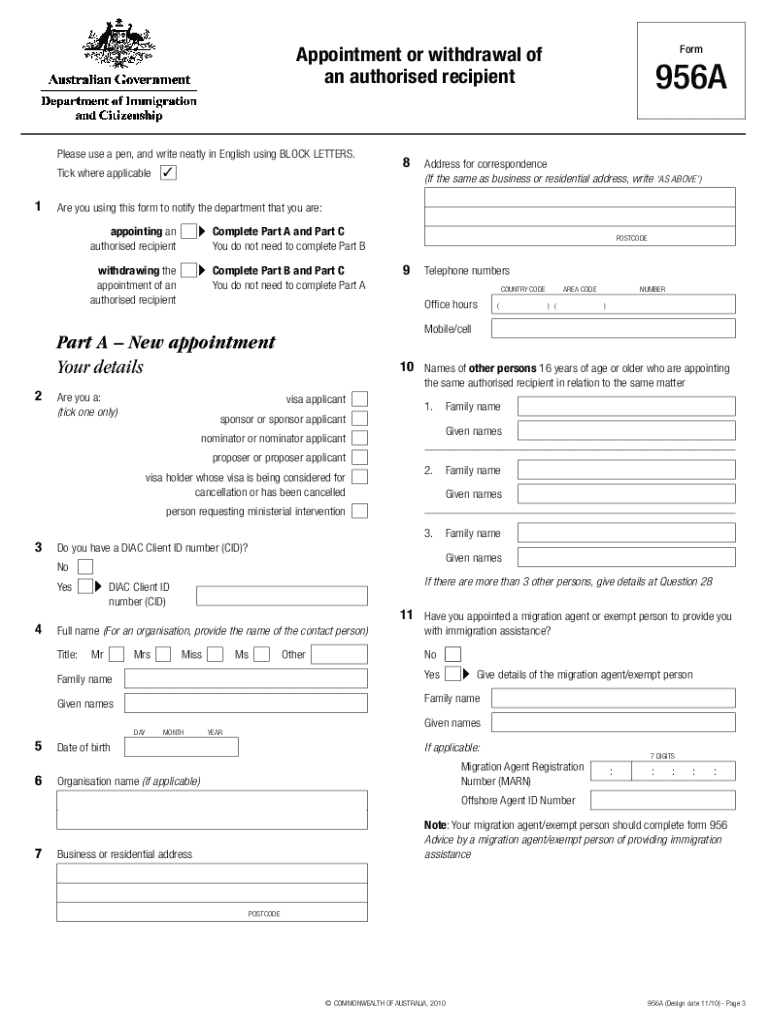
956a Form Sample Filled


What is the 956a Form Sample Filled
The 956a form, often referred to as the 956a form sample filled, is a crucial document used primarily for immigration purposes in the United States. It serves as a notification to the U.S. Citizenship and Immigration Services (USCIS) regarding certain actions or changes in an individual's immigration status. This form is essential for those seeking to adjust their status or apply for various immigration benefits. Completing the 956a form accurately is vital for ensuring that your application is processed smoothly.
Steps to Complete the 956a Form Sample Filled
Filling out the 956a form requires careful attention to detail. Here are the steps to ensure proper completion:
- Begin by gathering necessary personal information, including your full name, address, and immigration details.
- Clearly indicate the purpose of the form, specifying the action you are requesting from USCIS.
- Provide any required supporting documentation that may accompany your application.
- Review the form for accuracy and completeness before submission.
- Sign and date the form to validate your submission.
Legal Use of the 956a Form Sample Filled
The 956a form is legally binding when completed and submitted according to USCIS guidelines. It is crucial to ensure compliance with all relevant laws and regulations to avoid any legal issues. The form must be filled out truthfully, as providing false information can lead to severe penalties, including denial of immigration benefits or legal action. Utilizing a reliable eSignature solution can further enhance the legal standing of your submission.
Examples of Using the 956a Form Sample Filled
There are various scenarios in which the 956a form may be utilized. For instance:
- A foreign national applying for a change of status may submit the form to inform USCIS of their intent.
- An individual seeking to notify USCIS about a change in their legal representation must also use this form.
- Individuals applying for family-based immigration benefits often include the 956a form as part of their application package.
Required Documents
When submitting the 956a form, certain documents may be required to support your application. These can include:
- Proof of identity, such as a passport or driver's license.
- Documentation related to your immigration status.
- Any correspondence from USCIS relevant to your case.
Form Submission Methods (Online / Mail / In-Person)
The 956a form can be submitted through various methods, depending on your preference and the specific requirements of your case. Options include:
- Online submission via the USCIS website, if applicable.
- Mailing the completed form to the appropriate USCIS address.
- In-person submission at designated USCIS offices, if required.
Eligibility Criteria
To use the 956a form, individuals must meet certain eligibility criteria. Typically, this includes:
- Being a foreign national with a pending immigration application.
- Having a valid reason for notifying USCIS, such as a change in legal representation.
- Providing accurate and truthful information on the form.
Quick guide on how to complete 956a form sample filled
Effortlessly Prepare 956a Form Sample Filled on Any Device
Digital document management has gained popularity among businesses and individuals. It serves as an excellent eco-conscious alternative to traditional printed and signed documents, as you can easily locate the right form and securely store it online. airSlate SignNow equips you with all the tools necessary to create, modify, and eSign your documents quickly, without any hold-ups. Manage 956a Form Sample Filled on any device using airSlate SignNow's Android or iOS applications, and enhance any document-centric task today.
How to Update and eSign 956a Form Sample Filled with Ease
- Find 956a Form Sample Filled and click on Get Form to begin.
- Utilize the tools we offer to fill out your document.
- Select pertinent sections of the documents or redact sensitive information with tools that airSlate SignNow provides specifically for this purpose.
- Create your signature using the Sign tool, which takes just a few seconds and has the same legal validity as a conventional wet ink signature.
- Review the details and click on the Done button to save your modifications.
- Choose how you want to send your form, whether by email, SMS, invitation link, or download it to your computer.
Eliminate concerns over lost or misplaced files, tedious form searches, or errors that necessitate printing new document copies. airSlate SignNow fulfills all your document management needs in just a few clicks from any device you prefer. Modify and eSign 956a Form Sample Filled to ensure excellent communication throughout your form preparation process with airSlate SignNow.
Create this form in 5 minutes or less
Create this form in 5 minutes!
How to create an eSignature for the 956a form sample filled
How to create an electronic signature for a PDF online
How to create an electronic signature for a PDF in Google Chrome
How to create an e-signature for signing PDFs in Gmail
How to create an e-signature right from your smartphone
How to create an e-signature for a PDF on iOS
How to create an e-signature for a PDF on Android
People also ask
-
What is Form 956 in Australia?
Form 956 is an important document used in Australia by visa applicants to authorize a representative to act on their behalf. Understanding how to fill Form 956 Australia sample can make the process smoother. By using a sample, applicants can easily visualize the completion of the form.
-
How can airSlate SignNow help me fill Form 956?
airSlate SignNow provides tools that simplify the process of completing Form 956. With its intuitive interface, users can easily understand how to fill Form 956 Australia sample and sign it electronically. This saves time and minimizes errors during the application process.
-
Is there a cost associated with using airSlate SignNow for Form 956?
Using airSlate SignNow for completing Form 956 comes with various pricing plans, allowing you to choose one that suits your needs. This cost-effective solution ensures that you know how to fill Form 956 Australia sample without spending excessively. More affordable options are available for users needing basic functionalities.
-
Can I integrate airSlate SignNow with other tools?
Yes, airSlate SignNow offers integrations with various popular applications like Google Drive and Dropbox. This feature allows you to combine tools and learn how to fill Form 956 Australia sample in conjunction with other document management systems. Improved workflow efficiency is one of the key benefits of this integration.
-
What features does airSlate SignNow offer for Form 956?
airSlate SignNow includes essential features such as electronic signatures, template creation, and document storage to manage Form 956 efficiently. Mastering how to fill Form 956 Australia sample becomes easier with these tools. The platform also provides tracking and reporting features for monitoring document status.
-
Is airSlate SignNow user-friendly for first-time users?
Absolutely! airSlate SignNow is designed to be user-friendly for everyone, including first-time users. With clear guidance on how to fill Form 956 Australia sample, individuals can quickly grasp the process. The intuitive dashboard and helpful resources enhance the overall user experience.
-
What are the benefits of using airSlate SignNow for document signing?
Using airSlate SignNow for document signing, including Form 956, offers numerous benefits like speed, security, and reduced paper usage. Knowing how to fill Form 956 Australia sample efficiently will save you time and ensure that submissions are accurate. Electronic signatures are legally binding in Australia, making this solution reliable.
Get more for 956a Form Sample Filled
Find out other 956a Form Sample Filled
- Can I eSign New Jersey Job Description Form
- Can I eSign Hawaii Reference Checking Form
- Help Me With eSign Hawaii Acknowledgement Letter
- eSign Rhode Island Deed of Indemnity Template Secure
- eSign Illinois Car Lease Agreement Template Fast
- eSign Delaware Retainer Agreement Template Later
- eSign Arkansas Attorney Approval Simple
- eSign Maine Car Lease Agreement Template Later
- eSign Oregon Limited Power of Attorney Secure
- How Can I eSign Arizona Assignment of Shares
- How To eSign Hawaii Unlimited Power of Attorney
- How To eSign Louisiana Unlimited Power of Attorney
- eSign Oklahoma Unlimited Power of Attorney Now
- How To eSign Oregon Unlimited Power of Attorney
- eSign Hawaii Retainer for Attorney Easy
- How To eSign Texas Retainer for Attorney
- eSign Hawaii Standstill Agreement Computer
- How Can I eSign Texas Standstill Agreement
- How To eSign Hawaii Lease Renewal
- How Can I eSign Florida Lease Amendment