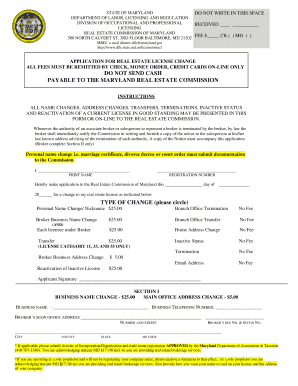
GED Office Home Instruction Verification Form DLLR 2018


What is the GED Office Home Instruction Verification Form DLLR
The GED Office Home Instruction Verification Form DLLR is a crucial document used in the state of Maryland for individuals seeking to verify their home instruction program. This form is essential for parents or guardians who are educating their children at home and wish to ensure compliance with state educational regulations. It serves as an official record that confirms the home instruction program meets the requirements set forth by the Maryland State Department of Education.
How to use the GED Office Home Instruction Verification Form DLLR
To effectively use the GED Office Home Instruction Verification Form DLLR, individuals must first understand its purpose and requirements. This form is typically submitted to the local school board to demonstrate that the home instruction program adheres to state guidelines. Proper completion of the form includes providing details about the educational curriculum, instructional hours, and assessment methods used in the home instruction program.
Steps to complete the GED Office Home Instruction Verification Form DLLR
Completing the GED Office Home Instruction Verification Form DLLR involves several key steps:
- Gather necessary documentation, including proof of curriculum and instructional materials.
- Fill out personal information, including the student’s name, age, and address.
- Detail the educational approach, including subjects taught and hours of instruction.
- Review the form for accuracy and completeness before submission.
- Submit the form to the appropriate local school board office.
Legal use of the GED Office Home Instruction Verification Form DLLR
The legal use of the GED Office Home Instruction Verification Form DLLR is vital for compliance with Maryland’s educational laws. This form must be submitted annually to ensure that the home instruction program is recognized by the state. Failure to submit the form can result in legal consequences, including the potential for the local school board to require the student to enroll in a traditional school setting.
Eligibility Criteria
To be eligible to complete the GED Office Home Instruction Verification Form DLLR, parents or guardians must meet specific criteria set by the state. These typically include:
- Being the legal guardian of the child receiving home instruction.
- Providing a curriculum that meets state educational standards.
- Documenting hours of instruction and educational progress.
Form Submission Methods
The GED Office Home Instruction Verification Form DLLR can be submitted through various methods, ensuring convenience for users. The submission options typically include:
- Online submission through the local school board’s website.
- Mailing the completed form to the designated office.
- In-person submission at the local school board office.
Quick guide on how to complete ged office home instruction verification form dllr
Complete GED Office Home Instruction Verification Form DLLR effortlessly on any device
Online document management has become increasingly popular among companies and individuals. It offers an ideal environmentally friendly alternative to traditional printed and signed documents, allowing you to obtain the necessary forms and securely store them online. airSlate SignNow provides you with all the tools required to create, modify, and electronically sign your documents swiftly without any interruptions. Manage GED Office Home Instruction Verification Form DLLR on any device using airSlate SignNow's Android or iOS applications and enhance your document-related processes today.
The easiest way to edit and electronically sign GED Office Home Instruction Verification Form DLLR seamlessly
- Obtain GED Office Home Instruction Verification Form DLLR and click on Get Form to begin.
- Utilize the tools we offer to complete your form.
- Highlight essential sections of the documents or redact sensitive information using the tools that airSlate SignNow provides specifically for that purpose.
- Generate your signature with the Sign tool, which only takes a few seconds and holds the same legal validity as a traditional handwritten signature.
- Review the information and click on the Done button to save your adjustments.
- Select your preferred method of delivering the form, whether via email, text message (SMS), or invitation link, or download it to your computer.
Eliminate concerns about lost or misplaced documents, tedious form searching, or errors requiring new document printouts. airSlate SignNow addresses all your document management needs with just a few clicks from any device you choose. Edit and electronically sign GED Office Home Instruction Verification Form DLLR to ensure effective communication throughout your form preparation process with airSlate SignNow.
Create this form in 5 minutes or less
Find and fill out the correct ged office home instruction verification form dllr
Create this form in 5 minutes!
How to create an eSignature for the ged office home instruction verification form dllr
How to create an electronic signature for a PDF online
How to create an electronic signature for a PDF in Google Chrome
How to create an e-signature for signing PDFs in Gmail
How to create an e-signature right from your smartphone
How to create an e-signature for a PDF on iOS
How to create an e-signature for a PDF on Android
People also ask
-
What is the GED Office Home Instruction Verification Form DLLR?
The GED Office Home Instruction Verification Form DLLR is a document required for verifying home instruction for students pursuing their GED. This form ensures that the educational standards are met and helps streamline the process of obtaining a GED certification.
-
How can I obtain the GED Office Home Instruction Verification Form DLLR?
You can obtain the GED Office Home Instruction Verification Form DLLR directly from the official GED website or through your local GED office. Additionally, airSlate SignNow provides an easy way to access and fill out this form digitally, making the process more efficient.
-
What are the benefits of using airSlate SignNow for the GED Office Home Instruction Verification Form DLLR?
Using airSlate SignNow for the GED Office Home Instruction Verification Form DLLR allows for quick and secure electronic signatures. This not only saves time but also ensures that your documents are legally binding and easily accessible from anywhere.
-
Is there a cost associated with using airSlate SignNow for the GED Office Home Instruction Verification Form DLLR?
Yes, airSlate SignNow offers various pricing plans that cater to different needs. The cost is competitive and provides excellent value for the features offered, including the ability to manage the GED Office Home Instruction Verification Form DLLR efficiently.
-
Can I integrate airSlate SignNow with other applications for managing the GED Office Home Instruction Verification Form DLLR?
Absolutely! airSlate SignNow integrates seamlessly with various applications, allowing you to manage the GED Office Home Instruction Verification Form DLLR alongside your other business tools. This integration enhances workflow efficiency and document management.
-
What features does airSlate SignNow offer for the GED Office Home Instruction Verification Form DLLR?
airSlate SignNow offers features such as customizable templates, electronic signatures, and real-time tracking for the GED Office Home Instruction Verification Form DLLR. These features help simplify the document signing process and ensure compliance with educational standards.
-
How secure is the GED Office Home Instruction Verification Form DLLR when using airSlate SignNow?
Security is a top priority at airSlate SignNow. The GED Office Home Instruction Verification Form DLLR is protected with advanced encryption and secure access controls, ensuring that your sensitive information remains confidential and safe from unauthorized access.
Get more for GED Office Home Instruction Verification Form DLLR
- Mxj ya1509m form
- Conexis reimbursement form
- Controlled medication utilization log form
- New dental patient welcome letter sample form
- De la prensa n48 142 y ro blanco 3er form
- Form irs 1040 schedule 8812 fill online printable
- Ia 148 tax credits schedule ia 148 tax credits schedule form
- Gv 109 notice of court hearing form
Find out other GED Office Home Instruction Verification Form DLLR
- How To Sign Oregon High Tech Document
- How Do I Sign California Insurance PDF
- Help Me With Sign Wyoming High Tech Presentation
- How Do I Sign Florida Insurance PPT
- How To Sign Indiana Insurance Document
- Can I Sign Illinois Lawers Form
- How To Sign Indiana Lawers Document
- How To Sign Michigan Lawers Document
- How To Sign New Jersey Lawers PPT
- How Do I Sign Arkansas Legal Document
- How Can I Sign Connecticut Legal Document
- How Can I Sign Indiana Legal Form
- Can I Sign Iowa Legal Document
- How Can I Sign Nebraska Legal Document
- How To Sign Nevada Legal Document
- Can I Sign Nevada Legal Form
- How Do I Sign New Jersey Legal Word
- Help Me With Sign New York Legal Document
- How Do I Sign Texas Insurance Document
- How Do I Sign Oregon Legal PDF