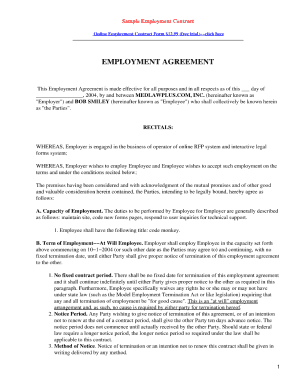
Fillable Contract Template Form


What is the fillable contract template?
A fillable contract template is a pre-designed document that outlines the terms and conditions of employment between an employer and an employee. This template can be customized to suit specific job roles and organizational needs. It typically includes essential elements such as job title, responsibilities, compensation, benefits, and termination clauses. By using a fillable format, users can easily input relevant information directly into the document, streamlining the process of creating an employment contract.
How to use the fillable contract template
Using a fillable contract template involves several straightforward steps. First, download the template from a trusted source. Next, open the document in a compatible program that supports fillable forms. Fill in the required fields with accurate information, including employee details and job specifications. After completing the form, review all entries for accuracy. Finally, save the document and proceed to eSign it using a secure electronic signature solution to ensure its legality and validity.
Steps to complete the fillable contract template
Completing a fillable contract template is a systematic process. Follow these steps for a successful completion:
- Download the fillable contract template from a reliable source.
- Open the document in a compatible application, such as Adobe Acrobat or a web-based editor.
- Carefully read the instructions provided within the template.
- Fill in all necessary fields, including personal and job-related information.
- Review the completed document for any errors or omissions.
- Save the document in a secure format, such as PDF.
- Use a trusted eSignature service to sign the document electronically.
Legal use of the fillable contract template
For a fillable contract template to be legally binding, it must adhere to specific legal standards. In the United States, electronic signatures are recognized under the ESIGN Act and UETA, provided that both parties consent to use electronic means for signing. It is crucial to ensure that the template includes all necessary legal elements, such as clear terms, signatures, and dates. Additionally, retaining a copy of the signed contract is essential for record-keeping and compliance purposes.
Key elements of the fillable contract template
When creating an employment contract using a fillable template, several key elements should be included to ensure clarity and enforceability:
- Job Title: Clearly state the position being offered.
- Responsibilities: Outline the duties and expectations associated with the role.
- Compensation: Specify salary, bonuses, and payment frequency.
- Benefits: Detail any health insurance, retirement plans, or other perks.
- Duration: Indicate whether the employment is at-will or for a fixed term.
- Termination Clause: Define the conditions under which either party can terminate the agreement.
Examples of using the fillable contract template
Fillable contract templates can be utilized in various employment scenarios. For instance, a small business owner may use a template to formalize the hiring of a new employee, ensuring that both parties understand their rights and obligations. Similarly, freelancers can create contracts for project-based work, detailing payment terms and deliverables. These templates provide a structured approach to establishing professional relationships and protecting both parties' interests.
Quick guide on how to complete fillable contract template
Effortlessly prepare Fillable Contract Template on any device
Online document management has gained signNow traction among both businesses and individuals. It offers a superb environmentally-friendly substitute for conventional printed and signed documents, allowing you to access the right form and securely store it online. airSlate SignNow equips you with all the necessary tools to swiftly create, modify, and eSign your documents without delays. Handle Fillable Contract Template on any device with the airSlate SignNow applications for Android or iOS and enhance any document-focused process today.
How to modify and eSign Fillable Contract Template with ease
- Locate Fillable Contract Template and click Get Form to begin.
- Utilize the features we provide to finalize your document.
- Emphasize important sections of your documents or obscure sensitive information with tools that airSlate SignNow specifically provides for this purpose.
- Create your signature using the Sign tool, which takes mere seconds and holds the same legal validity as a traditional ink signature.
- Verify the information and click on the Done button to record your adjustments.
- Choose your preferred method to send your form, whether by email, SMS, invitation link, or download it to your computer.
Say goodbye to lost or mislaid documents, tedious form searches, or errors that necessitate printing new copies. airSlate SignNow takes care of all your document management needs in just a few clicks from any device you choose. Modify and eSign Fillable Contract Template to ensure outstanding communication throughout the form preparation journey with airSlate SignNow.
Create this form in 5 minutes or less
Create this form in 5 minutes!
How to create an eSignature for the fillable contract template
How to create an electronic signature for a PDF online
How to create an electronic signature for a PDF in Google Chrome
How to create an e-signature for signing PDFs in Gmail
How to create an e-signature right from your smartphone
How to create an e-signature for a PDF on iOS
How to create an e-signature for a PDF on Android
People also ask
-
What is an employment contract template?
An employment contract template is a pre-formatted document that outlines the terms of employment between an employer and an employee. It typically includes sections on job responsibilities, salary, benefits, and termination conditions. Using an employment contract template streamlines the hiring process and ensures that both parties are clear about their obligations.
-
How can airSlate SignNow help with creating an employment contract template?
airSlate SignNow provides an intuitive platform for businesses to create and customize their employment contract template easily. The drag-and-drop feature allows you to add fields for signatures, dates, and any additional terms. This makes generating a professional employment contract template quick and efficient.
-
Is there a cost associated with using the employment contract template feature?
Yes, there is a cost associated with using airSlate SignNow’s employment contract template feature; however, it is designed to be cost-effective. Pricing plans are available to suit different business needs, ranging from basic to advanced features. You can choose the plan that provides the best value for your company's requirements.
-
What are the benefits of using an employment contract template?
Using an employment contract template offers several benefits, including consistency across documents and legal protection for both employer and employee. It saves time by eliminating the need to draft contracts from scratch. Additionally, it helps ensure compliance with labor laws and regulations.
-
Can I customize the employment contract template?
Absolutely! airSlate SignNow allows you to fully customize the employment contract template to meet your specific business needs. You can change the language, add clauses, and tailor the contract to reflect your company's policies and regulations while ensuring it remains legally binding.
-
Does airSlate SignNow integrate with other business tools for managing employment contracts?
Yes, airSlate SignNow integrates with various popular business tools, such as CRM and HR software, to facilitate seamless document management. This allows for easy access to your employment contract template and other essential documents across platforms. Integration enhances workflow efficiency and keeps your documentation process organized.
-
Is the employment contract template legally binding?
Yes, an employment contract template created and signed using airSlate SignNow is considered legally binding as long as it complies with applicable laws. Both parties must agree to its terms, and the electronic signatures are recognized as valid. It is advisable to consult with a legal expert to ensure compliance with specific regulations in your jurisdiction.
Get more for Fillable Contract Template
- Mcs 720b kansas manual application for duplicate formsend
- Church purchase request form
- Ph calibration log form
- U s department of justice process receipt and return united states form
- Form 8952 application for voluntary classification
- Schedule d form 1120 reporting capital gains and
- Resetprintwork capacity evaluation psychiatricpsy form
- Administrative complaint form
Find out other Fillable Contract Template
- Electronic signature Montana High Tech Warranty Deed Mobile
- Electronic signature Florida Lawers Cease And Desist Letter Fast
- Electronic signature Lawers Form Idaho Fast
- Electronic signature Georgia Lawers Rental Lease Agreement Online
- How Do I Electronic signature Indiana Lawers Quitclaim Deed
- How To Electronic signature Maryland Lawers Month To Month Lease
- Electronic signature North Carolina High Tech IOU Fast
- How Do I Electronic signature Michigan Lawers Warranty Deed
- Help Me With Electronic signature Minnesota Lawers Moving Checklist
- Can I Electronic signature Michigan Lawers Last Will And Testament
- Electronic signature Minnesota Lawers Lease Termination Letter Free
- Electronic signature Michigan Lawers Stock Certificate Mobile
- How Can I Electronic signature Ohio High Tech Job Offer
- How To Electronic signature Missouri Lawers Job Description Template
- Electronic signature Lawers Word Nevada Computer
- Can I Electronic signature Alabama Legal LLC Operating Agreement
- How To Electronic signature North Dakota Lawers Job Description Template
- Electronic signature Alabama Legal Limited Power Of Attorney Safe
- How To Electronic signature Oklahoma Lawers Cease And Desist Letter
- How To Electronic signature Tennessee High Tech Job Offer