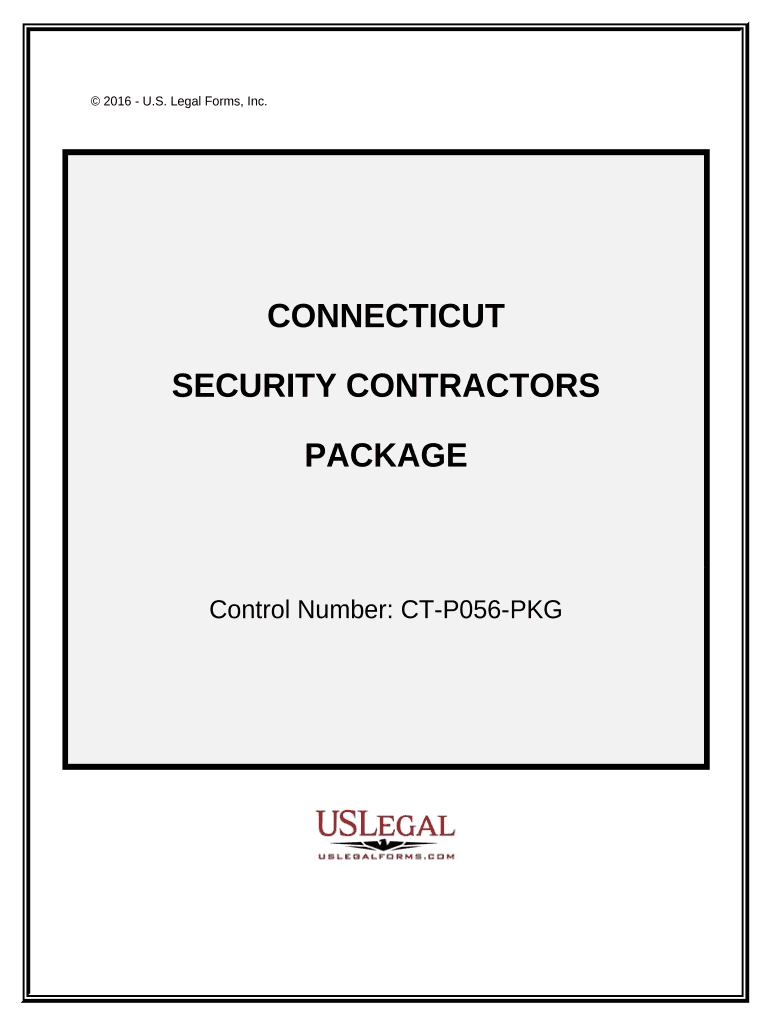
Security Contractor Package Connecticut Form


What is the Security Contractor Package Connecticut
The Security Contractor Package Connecticut is a comprehensive set of documents designed for businesses and individuals involved in the security contracting industry within Connecticut. This package typically includes essential forms, contracts, and compliance materials necessary for operating legally and effectively in the state. It covers various aspects, including licensing requirements, insurance obligations, and regulatory compliance, ensuring that contractors meet state standards.
How to use the Security Contractor Package Connecticut
Utilizing the Security Contractor Package Connecticut involves several steps. First, review the included documents to understand the requirements specific to your business. Complete each form accurately, ensuring that all necessary information is provided. Once filled out, the documents can be submitted electronically or in paper form, depending on the requirements of the state or local authorities. It is crucial to keep copies of all submitted documents for your records.
Steps to complete the Security Contractor Package Connecticut
Completing the Security Contractor Package Connecticut involves a systematic approach:
- Gather all necessary information, including business details and personal identification.
- Review each document in the package to understand what is required.
- Fill out the forms accurately, ensuring compliance with state regulations.
- Obtain any required signatures, either electronically or in person.
- Submit the completed package to the appropriate regulatory body, either online or by mail.
- Retain copies of all submitted materials for your records.
Legal use of the Security Contractor Package Connecticut
The legal use of the Security Contractor Package Connecticut hinges on compliance with state laws and regulations. Each document within the package must be completed accurately and submitted to the appropriate authorities. Electronic signatures are legally binding in Connecticut, provided they meet the requirements set forth by the ESIGN Act and UETA. Ensuring that all documents are executed correctly helps protect against potential legal issues and validates the contractor's legitimacy.
State-specific rules for the Security Contractor Package Connecticut
Connecticut has specific regulations governing security contractors, which are reflected in the Security Contractor Package. These rules may include licensing requirements, background checks, and insurance mandates. Contractors must familiarize themselves with local laws to ensure compliance. Additionally, staying updated on any changes in legislation is crucial for maintaining operational legality.
Required Documents
The Security Contractor Package Connecticut typically includes several required documents, such as:
- Application for a security contractor license
- Proof of insurance coverage
- Background check authorization forms
- Business registration documents
- Any additional compliance forms as mandated by state regulations
Form Submission Methods
Submitting the Security Contractor Package Connecticut can be done through various methods, depending on the specific requirements of the state. Options typically include:
- Online submission through the state’s regulatory website
- Mailing physical copies to the appropriate state office
- In-person submission at designated state offices
Quick guide on how to complete security contractor package connecticut
Prepare Security Contractor Package Connecticut effortlessly on any gadget
Digital document administration has gained popularity among businesses and individuals. It offers an ideal eco-conscious substitute for traditional printed and signed papers, allowing you to locate the necessary form and securely save it online. airSlate SignNow equips you with all the tools required to create, modify, and eSign your documents swiftly without delays. Handle Security Contractor Package Connecticut on any platform using airSlate SignNow's Android or iOS applications and enhance any document-centric task today.
How to modify and eSign Security Contractor Package Connecticut with ease
- Locate Security Contractor Package Connecticut and then click Get Form to begin.
- Utilize the tools we provide to complete your form.
- Highlight pertinent sections of your documents or redact sensitive information with tools specifically designed for that purpose by airSlate SignNow.
- Create your signature using the Sign tool, which takes mere seconds and carries the same legal standing as a traditional wet ink signature.
- Review the information and then click the Done button to save your modifications.
- Select your preferred method for sharing your form, whether by email, text message (SMS), invitation link, or downloading it to your PC.
Forget about lost or misfiled documents, tedious form searching, or mistakes that necessitate printing new document copies. airSlate SignNow fulfills all your document management requirements with just a few clicks from your chosen device. Edit and eSign Security Contractor Package Connecticut and ensure exceptional communication at any stage of the form preparation process with airSlate SignNow.
Create this form in 5 minutes or less
Create this form in 5 minutes!
People also ask
-
What is included in the Security Contractor Package Connecticut?
The Security Contractor Package Connecticut includes essential tools for managing contracts, proposals, and client communications. This package offers enhanced e-signature capabilities, customizable templates, and robust security features, ensuring all transactions are secure and compliant with state regulations.
-
How much does the Security Contractor Package Connecticut cost?
The pricing for the Security Contractor Package Connecticut is competitive and designed to provide value for your investment. You can choose between monthly or annual billing, with discounts available for long-term commitments. Contact us for a detailed quote tailored to your business needs.
-
What are the key benefits of using the Security Contractor Package Connecticut?
The Security Contractor Package Connecticut simplifies document management, allowing you to focus more on your core business. With features like easy e-signatures and automated workflows, you’ll save time, reduce paperwork, and improve overall efficiency in your contracting process.
-
Is the Security Contractor Package Connecticut suitable for small businesses?
Absolutely! The Security Contractor Package Connecticut is designed to cater to businesses of all sizes, including small contractors. It offers an easy-to-use interface and scalable features that can grow with your business, making it an ideal solution for small enterprises.
-
Can I integrate the Security Contractor Package Connecticut with other software?
Yes, the Security Contractor Package Connecticut can seamlessly integrate with various third-party applications, including CRM, project management, and financial software. This integration capability enhances your workflow by ensuring all systems communicate effectively, streamlining your operations.
-
How secure is the Security Contractor Package Connecticut?
The Security Contractor Package Connecticut is built with top-notch security features, including end-to-end encryption and secure cloud storage. We prioritize the safety of your documents and client data, ensuring compliance with industry standards to protect your sensitive information.
-
What support is available for users of the Security Contractor Package Connecticut?
Users of the Security Contractor Package Connecticut have access to comprehensive customer support, including live chat, email assistance, and a knowledge base of resources. Our dedicated support team is available to help with any questions or issues you may encounter.
Get more for Security Contractor Package Connecticut
Find out other Security Contractor Package Connecticut
- eSign Florida Plumbing Business Plan Template Now
- How To eSign Georgia Plumbing Cease And Desist Letter
- eSign Florida Plumbing Credit Memo Now
- eSign Hawaii Plumbing Contract Mobile
- eSign Florida Plumbing Credit Memo Fast
- eSign Hawaii Plumbing Claim Fast
- eSign Hawaii Plumbing Letter Of Intent Myself
- eSign Hawaii Plumbing Letter Of Intent Fast
- Help Me With eSign Idaho Plumbing Profit And Loss Statement
- eSign Illinois Plumbing Letter Of Intent Now
- eSign Massachusetts Orthodontists Last Will And Testament Now
- eSign Illinois Plumbing Permission Slip Free
- eSign Kansas Plumbing LLC Operating Agreement Secure
- eSign Kentucky Plumbing Quitclaim Deed Free
- eSign Legal Word West Virginia Online
- Can I eSign Wisconsin Legal Warranty Deed
- eSign New Hampshire Orthodontists Medical History Online
- eSign Massachusetts Plumbing Job Offer Mobile
- How To eSign Pennsylvania Orthodontists Letter Of Intent
- eSign Rhode Island Orthodontists Last Will And Testament Secure