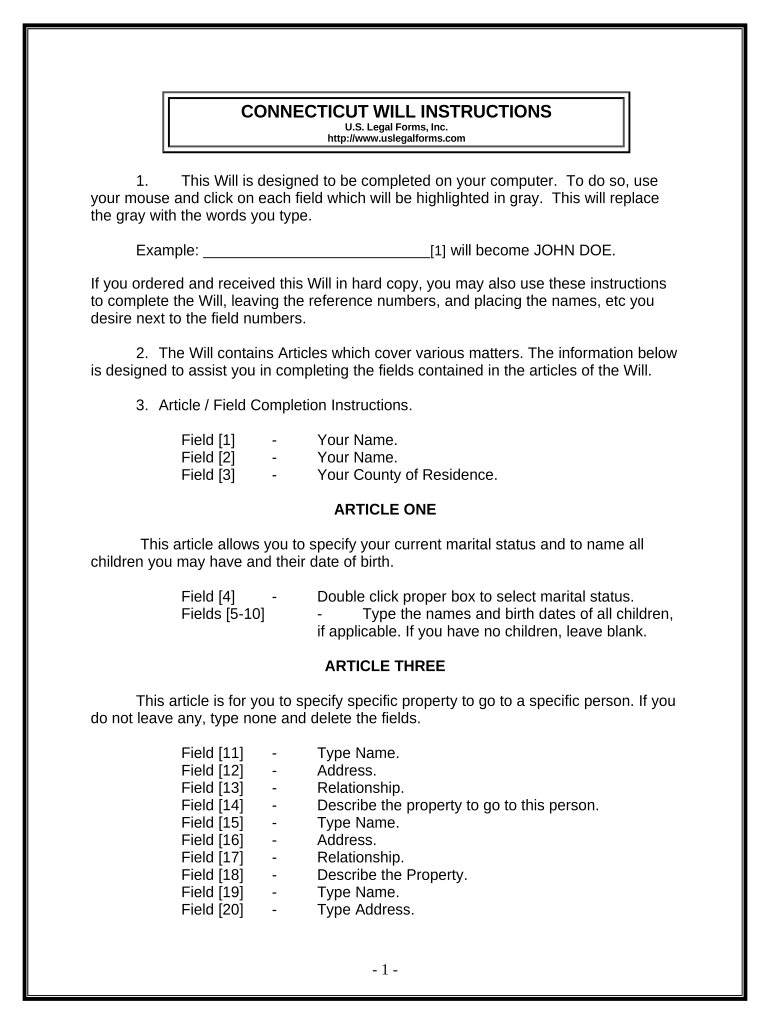
Last Will and Testament for Other Persons Connecticut Form


What is the Last Will And Testament For Other Persons Connecticut
The Last Will and Testament for other persons in Connecticut is a legal document that outlines how an individual's assets and affairs should be handled after their passing. This form is particularly significant for individuals who wish to designate beneficiaries for their property, appoint guardians for minor children, and specify any final wishes regarding their estate. In Connecticut, this document must meet specific legal requirements to be considered valid, ensuring that the decedent's intentions are honored.
Key Elements of the Last Will And Testament For Other Persons Connecticut
Several essential components must be included in the Last Will and Testament for other persons in Connecticut to ensure its legality and effectiveness:
- Testator's Information: The full name and address of the person creating the will.
- Beneficiaries: Names and details of individuals or organizations designated to receive assets.
- Executor: Appointment of a trusted individual to manage the estate and ensure the will's provisions are executed.
- Guardianship: If applicable, naming guardians for any minor children.
- Signature: The testator must sign the document in the presence of witnesses.
- Witnesses: At least two witnesses must sign the will, affirming they witnessed the testator's signature.
Steps to Complete the Last Will And Testament For Other Persons Connecticut
Completing the Last Will and Testament for other persons in Connecticut involves several important steps:
- Gather Information: Collect all necessary personal and financial information, including assets and beneficiaries.
- Draft the Will: Use a clear format to outline your wishes, ensuring all key elements are included.
- Review and Revise: Carefully review the document for accuracy and clarity. Make any necessary revisions.
- Sign the Will: Sign the document in front of at least two witnesses, who will also sign the will.
- Store Safely: Keep the will in a secure location, such as a safe deposit box or with a trusted attorney.
Legal Use of the Last Will And Testament For Other Persons Connecticut
The Last Will and Testament for other persons in Connecticut serves a crucial legal function. It provides a clear directive for how a person's estate should be managed after death. To be legally binding, the will must comply with Connecticut state laws, which include proper execution and witnessing requirements. Failure to adhere to these legal standards may result in the will being contested or deemed invalid.
State-Specific Rules for the Last Will And Testament For Other Persons Connecticut
Connecticut has specific rules governing the creation and execution of a Last Will and Testament. These include:
- The testator must be at least eighteen years old and of sound mind.
- The will must be in writing, either typed or handwritten.
- It must be signed by the testator and witnessed by at least two individuals who are not beneficiaries.
- Connecticut recognizes holographic wills, which are handwritten and signed by the testator, but they must still meet certain criteria.
How to Use the Last Will And Testament For Other Persons Connecticut
Using the Last Will and Testament for other persons in Connecticut involves several key actions. Once the will is completed and signed, it should be stored securely. Upon the testator's death, the executor named in the will must file the document with the probate court in the county where the decedent resided. The court will then oversee the distribution of assets according to the will's instructions, ensuring that all legal requirements are met throughout the process.
Quick guide on how to complete last will and testament for other persons connecticut
Effortlessly Prepare Last Will And Testament For Other Persons Connecticut on Any Device
Digital document management has become increasingly popular among businesses and individuals alike. It offers an ideal environmentally friendly alternative to conventional printed and signed documents, allowing you to find the necessary form and securely keep it online. airSlate SignNow equips you with all the resources needed to create, edit, and eSign your documents quickly and without hurdles. Manage Last Will And Testament For Other Persons Connecticut on any device using airSlate SignNow's Android or iOS applications and enhance any document-related workflow today.
The easiest way to edit and eSign Last Will And Testament For Other Persons Connecticut effortlessly
- Find Last Will And Testament For Other Persons Connecticut and click Get Form to begin.
- Use the tools provided to fill out your form.
- Emphasize important sections of the documents or obscure sensitive information with the tools specifically designed for that function by airSlate SignNow.
- Form your signature with the Sign tool, which takes just seconds and carries the same legal validity as a traditional handwritten signature.
- Review the details and click on the Done button to save your changes.
- Select how you wish to share your form, whether by email, text message (SMS), invite link, or download it to your computer.
Stop worrying about lost or mislaid documents, inefficient form navigation, or errors that require printing new copies. airSlate SignNow simplifies all your document management needs with just a few clicks from any device you prefer. Modify and eSign Last Will And Testament For Other Persons Connecticut while ensuring seamless communication at every stage of your form preparation with airSlate SignNow.
Create this form in 5 minutes or less
Create this form in 5 minutes!
People also ask
-
What is a Last Will And Testament For Other Persons in Connecticut?
A Last Will And Testament For Other Persons in Connecticut is a legal document that outlines your wishes regarding the distribution of your assets after your death. It is essential for ensuring that your estate is handled according to your desires, including provisions for dependents and guardianship. With airSlate SignNow, you can easily create and manage this document online.
-
How can airSlate SignNow help me with my Last Will And Testament For Other Persons in Connecticut?
airSlate SignNow provides an intuitive platform for creating and signing your Last Will And Testament For Other Persons in Connecticut. Our easy-to-use interface allows you to customize and finalize your will quickly, ensuring that you have everything in order without complicated legal processes. Plus, all documents can be securely stored and accessed anytime.
-
What is the cost of creating a Last Will And Testament For Other Persons in Connecticut with airSlate SignNow?
The pricing for creating a Last Will And Testament For Other Persons in Connecticut using airSlate SignNow is competitive and designed to be budget-friendly. We offer flexible subscription plans that provide access to all our document signing features, making it an affordable solution for individuals and families alike. Check our website for specific pricing details.
-
Are there any additional features included with the Last Will And Testament For Other Persons in Connecticut on airSlate SignNow?
Yes, when you create a Last Will And Testament For Other Persons in Connecticut with airSlate SignNow, you gain access to various features, including secure cloud storage, document tracking, and unlimited signing requests. Our platform also allows for easy collaboration with legal advisors if needed, ensuring that your will is comprehensive and legally binding.
-
Can I easily edit my Last Will And Testament For Other Persons in Connecticut with airSlate SignNow?
Absolutely! With airSlate SignNow, you can easily edit your Last Will And Testament For Other Persons in Connecticut whenever your circumstances change. Our platform provides a user-friendly interface for making updates, ensuring that your document always reflects your current wishes and situations without any hassle.
-
Is the Last Will And Testament For Other Persons in Connecticut created with airSlate SignNow legally binding?
Yes, a Last Will And Testament For Other Persons in Connecticut created using airSlate SignNow is legally binding, provided it meets the state's legal requirements. Our platform guides you through the necessary steps to ensure compliance with Connecticut law, allowing your document to be valid and accepted by the courts.
-
How does airSlate SignNow protect my Last Will And Testament For Other Persons in Connecticut?
airSlate SignNow prioritizes the security of your Last Will And Testament For Other Persons in Connecticut with advanced encryption and secure cloud storage. We implement industry-standard security measures to keep your documents safe from unauthorized access and data bsignNowes, giving you peace of mind as you manage your important legal documents.
Get more for Last Will And Testament For Other Persons Connecticut
Find out other Last Will And Testament For Other Persons Connecticut
- eSign New Jersey Real Estate Limited Power Of Attorney Later
- eSign Alabama Police LLC Operating Agreement Fast
- eSign North Dakota Real Estate Business Letter Template Computer
- eSign North Dakota Real Estate Quitclaim Deed Myself
- eSign Maine Sports Quitclaim Deed Easy
- eSign Ohio Real Estate LLC Operating Agreement Now
- eSign Ohio Real Estate Promissory Note Template Online
- How To eSign Ohio Real Estate Residential Lease Agreement
- Help Me With eSign Arkansas Police Cease And Desist Letter
- How Can I eSign Rhode Island Real Estate Rental Lease Agreement
- How Do I eSign California Police Living Will
- Can I eSign South Dakota Real Estate Quitclaim Deed
- How To eSign Tennessee Real Estate Business Associate Agreement
- eSign Michigan Sports Cease And Desist Letter Free
- How To eSign Wisconsin Real Estate Contract
- How To eSign West Virginia Real Estate Quitclaim Deed
- eSign Hawaii Police Permission Slip Online
- eSign New Hampshire Sports IOU Safe
- eSign Delaware Courts Operating Agreement Easy
- eSign Georgia Courts Bill Of Lading Online