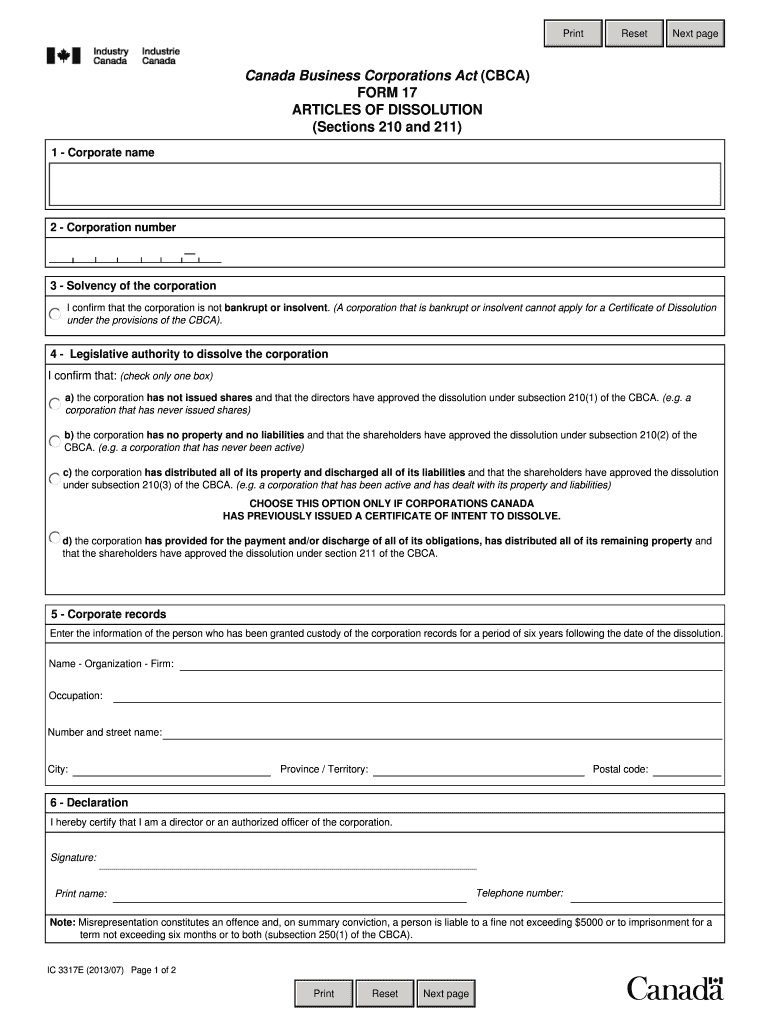
Form 17 Articles of Dissolution 2013-2026


What is the Form 17 Articles of Dissolution
The Form 17 Articles of Dissolution is a legal document that officially terminates a business entity's existence in the United States. This form is essential for corporations, limited liability companies (LLCs), and partnerships that wish to dissolve their business operations formally. By filing this form, the entity notifies the state of its decision to cease operations and ensures that all legal obligations are fulfilled. The dissolution process also helps protect the owners from future liabilities associated with the business.
Steps to Complete the Form 17 Articles of Dissolution
Completing the Form 17 Articles of Dissolution requires careful attention to detail. Here are the key steps involved:
- Gather necessary information, including the business name, registration number, and the reason for dissolution.
- Provide details about the business structure, such as whether it is a corporation, LLC, or partnership.
- Include the names and addresses of the business owners or authorized representatives.
- Sign and date the form, ensuring that all required parties have consented to the dissolution.
- Submit the completed form to the appropriate state agency, either online or by mail, depending on state regulations.
Legal Use of the Form 17 Articles of Dissolution
The legal use of the Form 17 Articles of Dissolution is crucial for ensuring that the dissolution process is recognized by the state. Filing this form properly helps prevent any future legal complications, such as tax liabilities or claims against the business. It is important to adhere to state-specific laws regarding dissolution, as each state may have unique requirements and processes. This form serves as an official record of the business's closure, providing legal protection for the owners and stakeholders involved.
Key Elements of the Form 17 Articles of Dissolution
Understanding the key elements of the Form 17 Articles of Dissolution is vital for accurate completion. The form typically includes:
- The legal name of the business entity.
- The business registration number issued by the state.
- The date of dissolution and the effective date, if different.
- A statement confirming that all debts and obligations have been settled.
- The signatures of the owners or authorized representatives, along with their printed names and titles.
Form Submission Methods
When submitting the Form 17 Articles of Dissolution, businesses have several options. The most common submission methods include:
- Online submission through the state’s business portal, which may offer a faster processing time.
- Mailing a hard copy of the form to the appropriate state agency, ensuring it is sent to the correct address.
- In-person submission at designated state offices, allowing for immediate confirmation of receipt.
Required Documents
Along with the Form 17 Articles of Dissolution, certain documents may be required to complete the dissolution process. These documents can include:
- Final tax returns or proof of tax clearance from the state.
- Resolutions or agreements from the owners approving the dissolution.
- Any outstanding compliance documents that may be necessary for the specific business type.
Quick guide on how to complete form 17 articles of dissolution
Effortlessly Prepare Form 17 Articles Of Dissolution on Any Device
Managing documents online has gained popularity among businesses and individuals. It offers an ideal eco-friendly alternative to traditional printed and signed papers, enabling you to obtain the correct format and securely store it online. airSlate SignNow equips you with all the necessary tools to create, edit, and eSign your documents rapidly without delays. Handle Form 17 Articles Of Dissolution on any device using airSlate SignNow's Android or iOS applications and streamline your document-centric tasks today.
How to Modify and eSign Form 17 Articles Of Dissolution with Ease
- Obtain Form 17 Articles Of Dissolution and click Retrieve Form to begin.
- Use the tools available to complete your document.
- Emphasize important sections of the documents or redact sensitive details with tools specifically provided by airSlate SignNow for that purpose.
- Generate your eSignature using the Sign feature, which takes mere seconds and carries the same legal validity as a conventional handwritten signature.
- Review all the information and click the Finish button to save your modifications.
- Choose your preferred delivery method for your document—via email, text message (SMS), invitation link, or download it to your computer.
Put aside concerns about lost or misplaced documents, tedious form searches, or errors that necessitate printing new copies. airSlate SignNow addresses your document management needs in just a few clicks from your chosen device. Modify and eSign Form 17 Articles Of Dissolution to ensure exceptional communication at every stage of the document preparation process with airSlate SignNow.
Create this form in 5 minutes or less
Create this form in 5 minutes!
How to create an eSignature for the form 17 articles of dissolution
How to create an electronic signature for a PDF online
How to create an electronic signature for a PDF in Google Chrome
How to create an e-signature for signing PDFs in Gmail
How to create an e-signature right from your smartphone
How to create an e-signature for a PDF on iOS
How to create an e-signature for a PDF on Android
People also ask
-
What is the 'form 17 articles of dissolution'?
The form 17 articles of dissolution is a legal document necessary for dissolving a business entity in certain jurisdictions. It serves to officially notify the relevant government authorities about the business’s closure. Completing this form correctly is crucial to ensure compliance and liability protection.
-
How can airSlate SignNow help with the form 17 articles of dissolution?
airSlate SignNow simplifies the process of managing and eSigning the form 17 articles of dissolution. With its user-friendly interface, businesses can easily prepare, send, and sign this important document digitally. This saves time and reduces the risk of errors compared to traditional methods.
-
What features does airSlate SignNow offer for eSigning the form 17 articles of dissolution?
AirSlate SignNow offers features like document templates, secure eSigning, and real-time status tracking specifically for the form 17 articles of dissolution. Users can easily collect signatures from multiple parties and ensure that their documents are legally binding and valid. The platform also allows for seamless storage and sharing of your signed documents.
-
Is there a cost associated with using airSlate SignNow for the form 17 articles of dissolution?
Yes, airSlate SignNow offers various pricing plans tailored to different business needs. While some features may be available for free, using the comprehensive functionalities to manage the form 17 articles of dissolution typically requires a paid plan. This investment often pays off in terms of time savings and enhanced efficiency.
-
Can I integrate airSlate SignNow with other tools while preparing the form 17 articles of dissolution?
Absolutely! AirSlate SignNow supports integration with numerous applications like Google Drive, Dropbox, and CRM systems. This capability allows for easier access to documents and streamlined workflows while working on the form 17 articles of dissolution, enhancing overall efficiency for your business.
-
What are the benefits of using airSlate SignNow for legal documents like the form 17 articles of dissolution?
Using airSlate SignNow for the form 17 articles of dissolution provides numerous benefits, including speed, security, and convenience. The digital signing process is faster than traditional methods, and the platform ensures that all documents are kept secure and easily accessible. Additionally, you can track the progress of your forms in real-time.
-
Do I need to be tech-savvy to use airSlate SignNow for the form 17 articles of dissolution?
No, airSlate SignNow is designed to be user-friendly, catering to users of all technical skill levels. The straightforward interface allows anyone to navigate, prepare, and manage the form 17 articles of dissolution without prior experience. Comprehensive support resources are also available to assist you.
Get more for Form 17 Articles Of Dissolution
Find out other Form 17 Articles Of Dissolution
- How Do I eSignature Mississippi Insurance Separation Agreement
- Help Me With eSignature Missouri Insurance Profit And Loss Statement
- eSignature New Hampshire High Tech Lease Agreement Template Mobile
- eSignature Montana Insurance Lease Agreement Template Online
- eSignature New Hampshire High Tech Lease Agreement Template Free
- How To eSignature Montana Insurance Emergency Contact Form
- eSignature New Jersey High Tech Executive Summary Template Free
- eSignature Oklahoma Insurance Warranty Deed Safe
- eSignature Pennsylvania High Tech Bill Of Lading Safe
- eSignature Washington Insurance Work Order Fast
- eSignature Utah High Tech Warranty Deed Free
- How Do I eSignature Utah High Tech Warranty Deed
- eSignature Arkansas Legal Affidavit Of Heirship Fast
- Help Me With eSignature Colorado Legal Cease And Desist Letter
- How To eSignature Connecticut Legal LLC Operating Agreement
- eSignature Connecticut Legal Residential Lease Agreement Mobile
- eSignature West Virginia High Tech Lease Agreement Template Myself
- How To eSignature Delaware Legal Residential Lease Agreement
- eSignature Florida Legal Letter Of Intent Easy
- Can I eSignature Wyoming High Tech Residential Lease Agreement