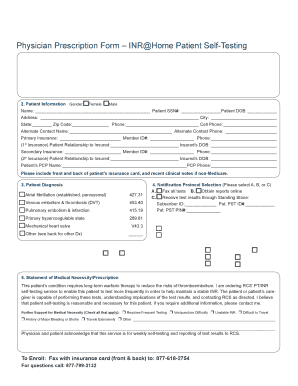
Philips Remote Inr Form


What is the Philips Remote INR?
The Philips Remote INR is a medical device designed for patients who require regular monitoring of their International Normalized Ratio (INR) levels. This device allows users to perform self-testing of their INR levels from the comfort of their homes. The Philips Remote INR is particularly beneficial for individuals on anticoagulant therapy, as it provides timely results that help in managing their treatment effectively.
How to Use the Philips Remote INR
Using the Philips Remote INR involves a straightforward process:
- Prepare the device by ensuring it is clean and functioning properly.
- Obtain a blood sample using the provided lancet and test strips.
- Insert the test strip into the device and apply the blood sample.
- Wait for the device to process the sample and display the INR result.
- Record the result for future reference and share it with your healthcare provider if necessary.
Steps to Complete the Philips Remote INR Order Form
Completing the Philips Remote INR order form is essential for obtaining the device. Follow these steps for a smooth process:
- Access the Philips Remote INR order form online.
- Fill in your personal information, including name, address, and contact details.
- Provide your medical history relevant to INR monitoring.
- Include your healthcare provider's information for verification.
- Review the completed form for accuracy before submission.
Legal Use of the Philips Remote INR
The Philips Remote INR is legally recognized for home use, provided that users adhere to the guidelines set forth by healthcare authorities. It is crucial to ensure that the device is used according to the manufacturer's instructions and that users maintain compliance with relevant health regulations. This ensures that the results obtained are valid and can be used for medical decision-making.
Key Elements of the Philips Remote INR
Understanding the key elements of the Philips Remote INR can enhance its effective use:
- Accuracy: The device is designed to provide reliable INR readings.
- Portability: Its compact design allows for easy transportation.
- User-friendly interface: The device features a simple display for ease of use.
- Data sharing capabilities: Users can share results with healthcare providers electronically.
Who Issues the Philips Remote INR?
The Philips Remote INR is typically issued by healthcare providers, such as doctors or clinics, who assess the patient's need for home INR monitoring. After evaluating the patient's condition and treatment plan, the healthcare provider can authorize the use of the device and facilitate the order process through the appropriate channels.
Quick guide on how to complete philips remote inr
Manage Philips Remote Inr effortlessly on any gadget
Online document management has become increasingly favored by companies and individuals. It serves as an ideal eco-conscious substitute for conventional printed and signed documentation, allowing you to obtain the proper form and securely keep it online. airSlate SignNow equips you with all the tools necessary to create, modify, and eSign your documents swiftly without delays. Manage Philips Remote Inr on any gadget with airSlate SignNow Android or iOS applications and enhance any document-oriented task today.
How to alter and eSign Philips Remote Inr with ease
- Obtain Philips Remote Inr and click on Get Form to begin.
- Utilize the tools we provide to complete your document.
- Emphasize pertinent sections of your documents or redact sensitive information with tools that airSlate SignNow provides specifically for that objective.
- Create your signature using the Sign tool, which takes moments and holds the same legal significance as a traditional wet ink signature.
- Review the information and click on the Done button to save your modifications.
- Select your preferred method for sending your form, whether by email, SMS, invite link, or download it to your PC.
Eliminate concerns about lost or misplaced files, tedious form searching, or errors that require printing new document copies. airSlate SignNow addresses your document management needs in just a few clicks from a device of your choice. Modify and eSign Philips Remote Inr and ensure seamless communication at any stage of your form preparation process with airSlate SignNow.
Create this form in 5 minutes or less
Create this form in 5 minutes!
How to create an eSignature for the philips remote inr
How to create an electronic signature for a PDF online
How to create an electronic signature for a PDF in Google Chrome
How to create an e-signature for signing PDFs in Gmail
How to create an e-signature right from your smartphone
How to create an e-signature for a PDF on iOS
How to create an e-signature for a PDF on Android
People also ask
-
What is the philips remote inr order form?
The philips remote inr order form is a streamlined document designed to facilitate the ordering of Philips remote devices. This form allows users to easily submit their orders online, ensuring a quick and efficient process for obtaining essential remote controls.
-
How do I fill out the philips remote inr order form?
Filling out the philips remote inr order form is simple and user-friendly. You just need to enter your details, select the desired remote model, and provide shipping information to complete your order in just a few minutes.
-
Are there any fees associated with the philips remote inr order form?
The philips remote inr order form itself does not incur any additional fees beyond the cost of the remote device. Pricing can vary based on the model of the remote you select, so be sure to check the specific charges before submitting your order.
-
What features are included in the philips remote inr order form?
The philips remote inr order form includes several features such as online submission, automated confirmations, and the ability to track your order. These features enhance the customer experience by providing a fast, reliable method to obtain Philips remotes.
-
Can I use the philips remote inr order form on my mobile device?
Yes, the philips remote inr order form is fully optimized for mobile devices, allowing you to place orders directly from your smartphone or tablet. This mobile compatibility makes it convenient to order your Philips remote from anywhere at any time.
-
What benefits do I gain using the philips remote inr order form?
By using the philips remote inr order form, you benefit from a hassle-free ordering system that saves you time and effort. The form is designed to simplify the process, ensuring you receive the correct Philips remote quickly and efficiently.
-
Is there customer support available for questions about the philips remote inr order form?
Absolutely! Our customer support team is readily available to assist you with any questions regarding the philips remote inr order form. You can signNow out via phone or email, and we'll ensure you have the information you need for a smooth ordering experience.
Get more for Philips Remote Inr
- Al rayan bank transfer application form
- Kitchen equipment inventory list form
- The lion and the mouse british council form
- Uab anatomical donor program form
- Whittling chip requirements pdf form
- Tc 62m schedule a forms amp publications tax utah
- Disbursement form 399578728
- Aim warranty request form doc
Find out other Philips Remote Inr
- How Do I Sign Georgia Escrow Agreement
- Can I Sign Georgia Assignment of Mortgage
- Sign Kentucky Escrow Agreement Simple
- How To Sign New Jersey Non-Disturbance Agreement
- How To Sign Illinois Sales Invoice Template
- How Do I Sign Indiana Sales Invoice Template
- Sign North Carolina Equipment Sales Agreement Online
- Sign South Dakota Sales Invoice Template Free
- How Can I Sign Nevada Sales Proposal Template
- Can I Sign Texas Confirmation Of Reservation Or Order
- How To Sign Illinois Product Defect Notice
- Sign New Mexico Refund Request Form Mobile
- Sign Alaska Sponsorship Agreement Safe
- How To Sign Massachusetts Copyright License Agreement
- How Do I Sign Vermont Online Tutoring Services Proposal Template
- How Do I Sign North Carolina Medical Records Release
- Sign Idaho Domain Name Registration Agreement Easy
- Sign Indiana Domain Name Registration Agreement Myself
- Sign New Mexico Domain Name Registration Agreement Easy
- How To Sign Wisconsin Domain Name Registration Agreement