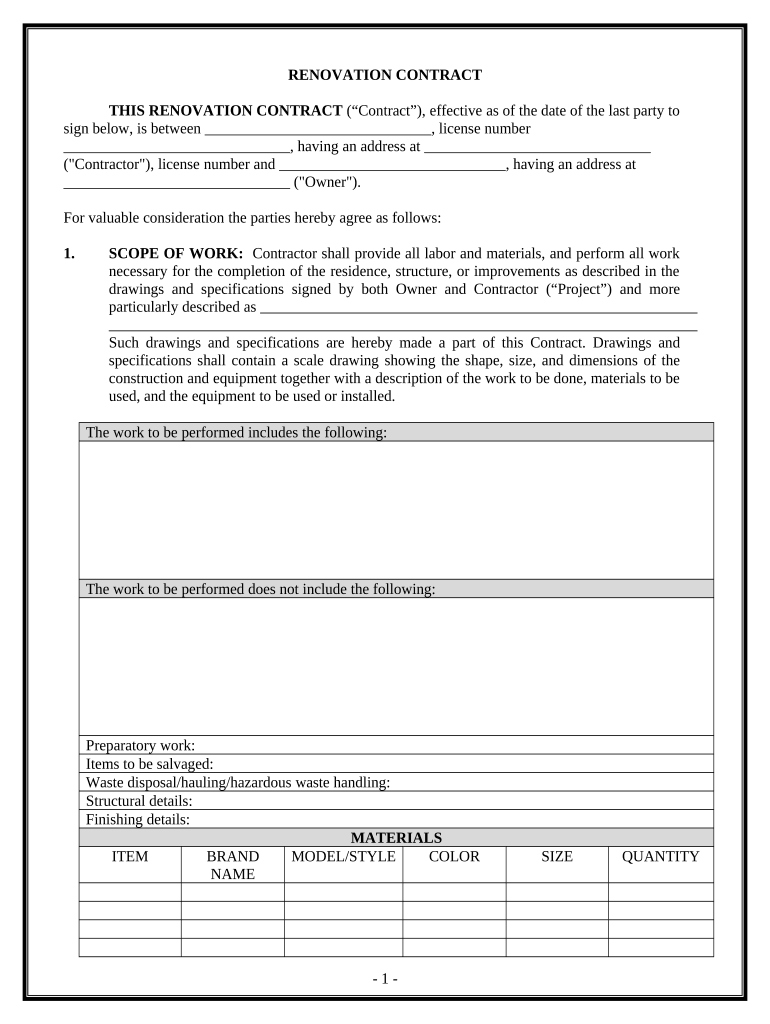
Renovation Contract for Contractor District of Columbia Form


What is the Renovation Contract For Contractor District Of Columbia
The Renovation Contract for Contractor District of Columbia is a legal document that outlines the terms and conditions between a contractor and a client for renovation projects within the District of Columbia. This contract serves to protect both parties by clearly defining the scope of work, payment terms, timelines, and responsibilities. It ensures that all parties are aware of their obligations and rights, thereby minimizing potential disputes. The document typically includes details such as project specifications, materials to be used, and any necessary permits or licenses required for the work to be performed.
Key elements of the Renovation Contract For Contractor District Of Columbia
Understanding the key elements of the Renovation Contract for Contractor District of Columbia is essential for both contractors and clients. Important components include:
- Scope of Work: A detailed description of the renovation tasks to be completed.
- Payment Terms: Information on the total cost, payment schedule, and accepted payment methods.
- Timeline: Start and completion dates, along with milestones for project phases.
- Change Orders: Procedures for handling any changes to the original agreement.
- Warranties: Guarantees regarding the quality of work and materials used.
- Dispute Resolution: Methods for resolving conflicts should they arise during the project.
How to use the Renovation Contract For Contractor District Of Columbia
Using the Renovation Contract for Contractor District of Columbia involves several steps to ensure that both parties are protected and informed. Initially, both the contractor and the client should review the contract thoroughly to understand its terms. Once agreed upon, both parties must sign the document to make it legally binding. It is advisable to keep a copy of the signed contract for future reference. Additionally, any modifications to the contract should be documented through formal change orders, ensuring that all parties acknowledge and agree to the changes.
Steps to complete the Renovation Contract For Contractor District Of Columbia
Completing the Renovation Contract for Contractor District of Columbia involves a systematic approach:
- Gather necessary information about the project, including specifications and budget.
- Draft the contract using a template or legal guidelines specific to the District of Columbia.
- Review the contract with all parties involved to ensure clarity and agreement on terms.
- Make any necessary revisions based on feedback.
- Sign the contract in the presence of witnesses if required.
- Distribute copies to all parties for their records.
Legal use of the Renovation Contract For Contractor District Of Columbia
The legal use of the Renovation Contract for Contractor District of Columbia is governed by local laws and regulations. It is crucial that the contract complies with the District's construction laws, including licensing requirements for contractors. The contract must also adhere to the standards set forth by the ESIGN Act and UETA, which recognize electronic signatures as valid. Ensuring that the contract is legally sound protects both the contractor and the client in the event of disputes or legal challenges.
State-specific rules for the Renovation Contract For Contractor District Of Columbia
State-specific rules for the Renovation Contract for Contractor District of Columbia include regulations that dictate how contracts should be structured and what information must be included. For instance, the District may require specific licensing for contractors, adherence to local building codes, and compliance with safety regulations. Additionally, the contract may need to include provisions for obtaining necessary permits before work begins. Familiarity with these rules is essential for ensuring that the renovation project proceeds smoothly and legally.
Quick guide on how to complete renovation contract for contractor district of columbia
Complete Renovation Contract For Contractor District Of Columbia effortlessly on any gadget
Online document management has become increasingly favored by businesses and individuals alike. It serves as an ideal eco-friendly alternative to traditional printed and signed documents, as you can access the necessary form and securely keep it online. airSlate SignNow equips you with all the essential tools to create, edit, and eSign your files quickly without delays. Manage Renovation Contract For Contractor District Of Columbia on any gadget with airSlate SignNow Android or iOS applications and simplify any document-related task today.
How to edit and eSign Renovation Contract For Contractor District Of Columbia with ease
- Obtain Renovation Contract For Contractor District Of Columbia and click Get Form to initiate.
- Utilize the tools we offer to complete your document.
- Emphasize signNow sections of the documents or redact sensitive information with tools that airSlate SignNow provides specifically for that purpose.
- Create your eSignature using the Sign feature, which takes mere seconds and carries the same legal validity as a conventional wet ink signature.
- Review the details and click on the Done button to save your changes.
- Select how you wish to deliver your form, via email, SMS, or invitation link, or download it to your computer.
Say goodbye to lost or misfiled documents, tedious form searching, or errors that require printing new document copies. airSlate SignNow meets your document management needs in just a few clicks from any device you prefer. Edit and eSign Renovation Contract For Contractor District Of Columbia and ensure excellent communication throughout your form preparation process with airSlate SignNow.
Create this form in 5 minutes or less
Create this form in 5 minutes!
People also ask
-
What is a Renovation Contract For Contractor District Of Columbia?
A Renovation Contract For Contractor District Of Columbia is a legal agreement that outlines the terms and conditions between a property owner and a contractor for renovation work. It specifies the scope of the project, payment terms, timelines, and responsibilities. This contract helps protect both parties and ensures clarity in expectations.
-
How can airSlate SignNow assist with creating a Renovation Contract For Contractor District Of Columbia?
airSlate SignNow provides a streamlined platform for creating and signing a Renovation Contract For Contractor District Of Columbia. Our easy-to-use templates allow for customization to fit specific project needs. This ensures that your contract is both professional and legally binding while saving you time.
-
What are the benefits of using airSlate SignNow for a Renovation Contract For Contractor District Of Columbia?
Using airSlate SignNow for a Renovation Contract For Contractor District Of Columbia offers several benefits, including efficient document management and quick eSignature capabilities. This leads to faster project initiation and reduces delays caused by paperwork. Plus, the platform is cost-effective, allowing for signNow savings.
-
Can I integrate airSlate SignNow with other tools for managing a Renovation Contract For Contractor District Of Columbia?
Yes, airSlate SignNow seamlessly integrates with various tools and platforms that can enhance your management of a Renovation Contract For Contractor District Of Columbia. Whether you use project management software or accounting tools, our integrations help streamline workflows and improve collaboration among stakeholders.
-
Is the Renovation Contract For Contractor District Of Columbia customizable?
Absolutely! With airSlate SignNow, you can easily customize your Renovation Contract For Contractor District Of Columbia to meet your specific project needs. Our templates allow you to modify clauses, adjust terms, and add any additional requirements to ensure the contract perfectly fits your renovation project.
-
What is the pricing structure for using airSlate SignNow for a Renovation Contract For Contractor District Of Columbia?
airSlate SignNow offers competitive pricing plans that cater to businesses of all sizes for managing a Renovation Contract For Contractor District Of Columbia. Consider our subscription options which provide unlimited eSignatures and access to document templates at an affordable rate. This ensures you get value for your investment.
-
How secure is airSlate SignNow for handling a Renovation Contract For Contractor District Of Columbia?
Security is a top priority for airSlate SignNow when handling a Renovation Contract For Contractor District Of Columbia. Our platform uses advanced encryption and follows strict compliance measures to ensure your documents and signatures are safe. You can trust that your confidential information remains protected.
Get more for Renovation Contract For Contractor District Of Columbia
Find out other Renovation Contract For Contractor District Of Columbia
- Electronic signature Alabama Non-Profit Lease Termination Letter Easy
- How Can I Electronic signature Arizona Life Sciences Resignation Letter
- Electronic signature Legal PDF Illinois Online
- How Can I Electronic signature Colorado Non-Profit Promissory Note Template
- Electronic signature Indiana Legal Contract Fast
- Electronic signature Indiana Legal Rental Application Online
- Electronic signature Delaware Non-Profit Stock Certificate Free
- Electronic signature Iowa Legal LLC Operating Agreement Fast
- Electronic signature Legal PDF Kansas Online
- Electronic signature Legal Document Kansas Online
- Can I Electronic signature Kansas Legal Warranty Deed
- Can I Electronic signature Kansas Legal Last Will And Testament
- Electronic signature Kentucky Non-Profit Stock Certificate Online
- Electronic signature Legal PDF Louisiana Online
- Electronic signature Maine Legal Agreement Online
- Electronic signature Maine Legal Quitclaim Deed Online
- Electronic signature Missouri Non-Profit Affidavit Of Heirship Online
- Electronic signature New Jersey Non-Profit Business Plan Template Online
- Electronic signature Massachusetts Legal Resignation Letter Now
- Electronic signature Massachusetts Legal Quitclaim Deed Easy