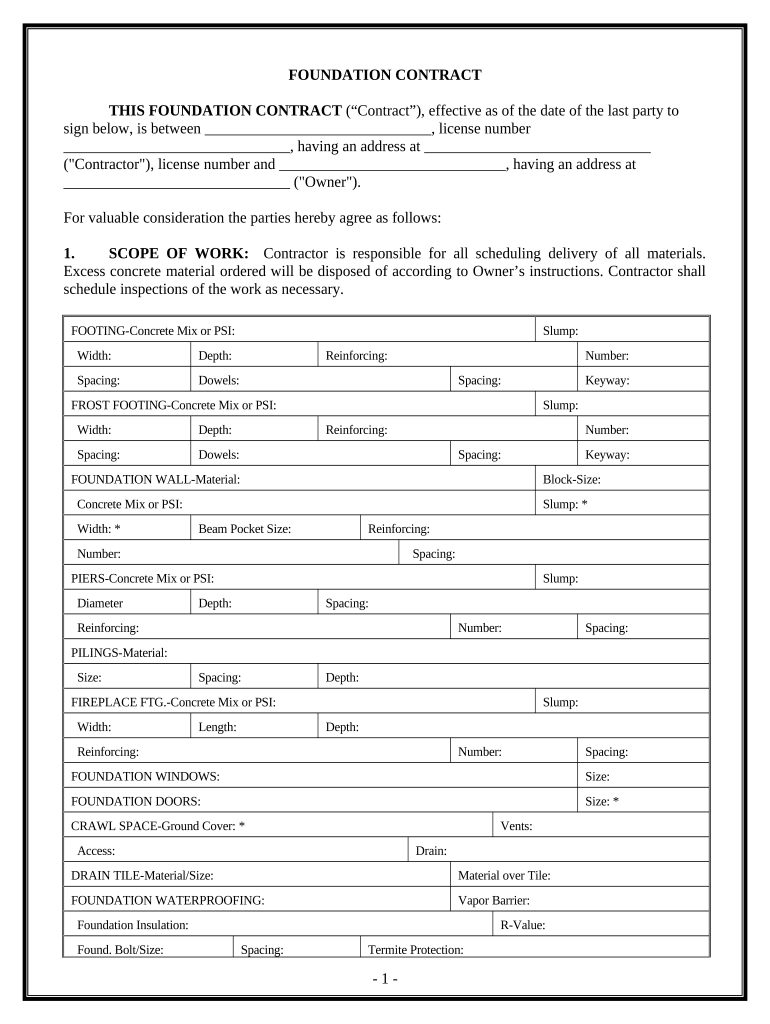
Foundation Contract for Contractor District of Columbia Form


What is the Foundation Contract For Contractor District Of Columbia
The Foundation Contract for Contractor District of Columbia is a legally binding agreement designed to outline the terms and conditions under which a contractor will perform work on construction projects within the District of Columbia. This contract serves to protect both the contractor and the client by clearly defining roles, responsibilities, and expectations. It typically includes details such as project scope, payment terms, timelines, and dispute resolution processes, ensuring that all parties are aligned before work begins.
How to Use the Foundation Contract For Contractor District Of Columbia
Using the Foundation Contract for Contractor District of Columbia involves several key steps. First, ensure that you have a clear understanding of the project requirements and the specific terms you wish to include in the contract. Next, fill out the contract with accurate information regarding both parties, project details, and any special conditions. Once completed, both parties should review the document to confirm agreement on all terms. Finally, the contract must be signed by both parties to become legally enforceable.
Steps to Complete the Foundation Contract For Contractor District Of Columbia
Completing the Foundation Contract for Contractor District of Columbia requires careful attention to detail. Follow these steps:
- Gather necessary information, including contractor details, project specifications, and payment terms.
- Fill out the contract form, ensuring all sections are completed accurately.
- Review the contract for any errors or omissions.
- Have both parties sign the document, either physically or through a secure electronic signature platform.
- Keep copies of the signed contract for future reference.
Legal Use of the Foundation Contract For Contractor District Of Columbia
The legal use of the Foundation Contract for Contractor District of Columbia hinges on compliance with local laws and regulations. To ensure the contract is enforceable, it must meet specific legal requirements, such as having clear terms, mutual consent from both parties, and appropriate signatures. Additionally, it is important to adhere to any local construction laws and licensing requirements applicable in the District of Columbia.
Key Elements of the Foundation Contract For Contractor District Of Columbia
Key elements of the Foundation Contract for Contractor District of Columbia include:
- Project Description: A detailed outline of the work to be performed.
- Payment Terms: Specifications regarding how and when payments will be made.
- Timeline: Deadlines for project completion and milestones.
- Dispute Resolution: Procedures for resolving conflicts that may arise during the project.
- Termination Clause: Conditions under which either party may terminate the contract.
State-Specific Rules for the Foundation Contract For Contractor District Of Columbia
When using the Foundation Contract for Contractor District of Columbia, it is essential to be aware of state-specific rules that may affect the contract's validity and enforceability. These can include licensing requirements for contractors, local building codes, and regulations regarding construction practices. Familiarizing yourself with these rules can help ensure compliance and protect against potential legal issues.
Quick guide on how to complete foundation contract for contractor district of columbia
Easily Prepare Foundation Contract For Contractor District Of Columbia on Any Device
Online document management has gained traction among companies and individuals alike. It offers an ideal environmentally-friendly alternative to traditional printed and signed documents, allowing you to access the appropriate format and securely save it online. airSlate SignNow provides all the tools necessary to create, modify, and eSign your documents quickly without interruptions. Manage Foundation Contract For Contractor District Of Columbia on any device using airSlate SignNow's Android or iOS applications and simplify your document-related processes today.
Effortlessly Edit and eSign Foundation Contract For Contractor District Of Columbia
- Find Foundation Contract For Contractor District Of Columbia and click Get Form to begin.
- Utilize the tools we offer to complete your form.
- Underline key areas of the documents or redact sensitive information with tools specifically designed for that purpose by airSlate SignNow.
- Create your signature using the Sign tool, which takes mere seconds and carries the same legal validity as a conventional wet ink signature.
- Review all the details and then click on the Done button to save your changes.
- Select your preferred method for sending your form, whether by email, SMS, invite link, or downloadable format to your PC.
Say goodbye to lost or misfiled documents, tedious searches for forms, or errors necessitating new document copies. airSlate SignNow meets all your document management needs in just a few clicks from any chosen device. Modify and eSign Foundation Contract For Contractor District Of Columbia and guarantee effective communication at every stage of the form preparation process with airSlate SignNow.
Create this form in 5 minutes or less
Create this form in 5 minutes!
People also ask
-
What is a Foundation Contract For Contractor District Of Columbia?
A Foundation Contract For Contractor District Of Columbia is a legally binding document that outlines the terms of work between a contractor and a client in Washington D.C. It specifies project details, payment terms, and responsibilities, ensuring both parties understand their obligations. Utilizing such contracts helps prevent disputes and fosters clear communication.
-
How does airSlate SignNow facilitate the signing of a Foundation Contract For Contractor District Of Columbia?
airSlate SignNow streamlines the process of signing a Foundation Contract For Contractor District Of Columbia by allowing users to create, send, and eSign documents digitally. The platform is user-friendly and can be accessed from any device, making it easy for contractors and clients to engage in the signing process without any delays or paperwork hassles.
-
Are there any costs associated with using airSlate SignNow for a Foundation Contract For Contractor District Of Columbia?
Yes, while airSlate SignNow offers a variety of subscription plans, the costs are generally competitive and tailored to suit different business needs. The pricing allows users to access all necessary features for creating and managing a Foundation Contract For Contractor District Of Columbia efficiently, ensuring that convenience comes at a manageable price.
-
What features does airSlate SignNow offer for managing a Foundation Contract For Contractor District Of Columbia?
airSlate SignNow provides essential features like customizable templates, secure eSignature capabilities, and document tracking. These features help simplify the creation and execution of a Foundation Contract For Contractor District Of Columbia, making it easier for parties involved to monitor the document's progress and ensure timely completion.
-
Can airSlate SignNow integrate with other software solutions for managing contracts?
Absolutely! airSlate SignNow offers seamless integrations with various CRM and project management tools. This enables users to enhance their workflow when managing a Foundation Contract For Contractor District Of Columbia, ensuring that all documents align with other business processes.
-
What are the benefits of using airSlate SignNow for a Foundation Contract For Contractor District Of Columbia?
The primary benefits of using airSlate SignNow for a Foundation Contract For Contractor District Of Columbia include increased efficiency, reduced turnaround times, and enhanced security of documents. Plus, with the ability to track document status and manage multiple contracts from one platform, contractors and clients can focus on completing projects rather than handling paperwork.
-
Is the eSigning process secure for a Foundation Contract For Contractor District Of Columbia?
Yes, airSlate SignNow ensures a high level of security for the eSigning process of a Foundation Contract For Contractor District Of Columbia. The platform uses encryption and secure user authentication to protect sensitive information, allowing both contractors and clients to sign documents with peace of mind.
Get more for Foundation Contract For Contractor District Of Columbia
Find out other Foundation Contract For Contractor District Of Columbia
- How Can I Sign West Virginia Courts Quitclaim Deed
- Sign Courts Form Wisconsin Easy
- Sign Wyoming Courts LLC Operating Agreement Online
- How To Sign Wyoming Courts Quitclaim Deed
- eSign Vermont Business Operations Executive Summary Template Mobile
- eSign Vermont Business Operations Executive Summary Template Now
- eSign Virginia Business Operations Affidavit Of Heirship Mobile
- eSign Nebraska Charity LLC Operating Agreement Secure
- How Do I eSign Nevada Charity Lease Termination Letter
- eSign New Jersey Charity Resignation Letter Now
- eSign Alaska Construction Business Plan Template Mobile
- eSign Charity PPT North Carolina Now
- eSign New Mexico Charity Lease Agreement Form Secure
- eSign Charity PPT North Carolina Free
- eSign North Dakota Charity Rental Lease Agreement Now
- eSign Arkansas Construction Permission Slip Easy
- eSign Rhode Island Charity Rental Lease Agreement Secure
- eSign California Construction Promissory Note Template Easy
- eSign Colorado Construction LLC Operating Agreement Simple
- Can I eSign Washington Charity LLC Operating Agreement