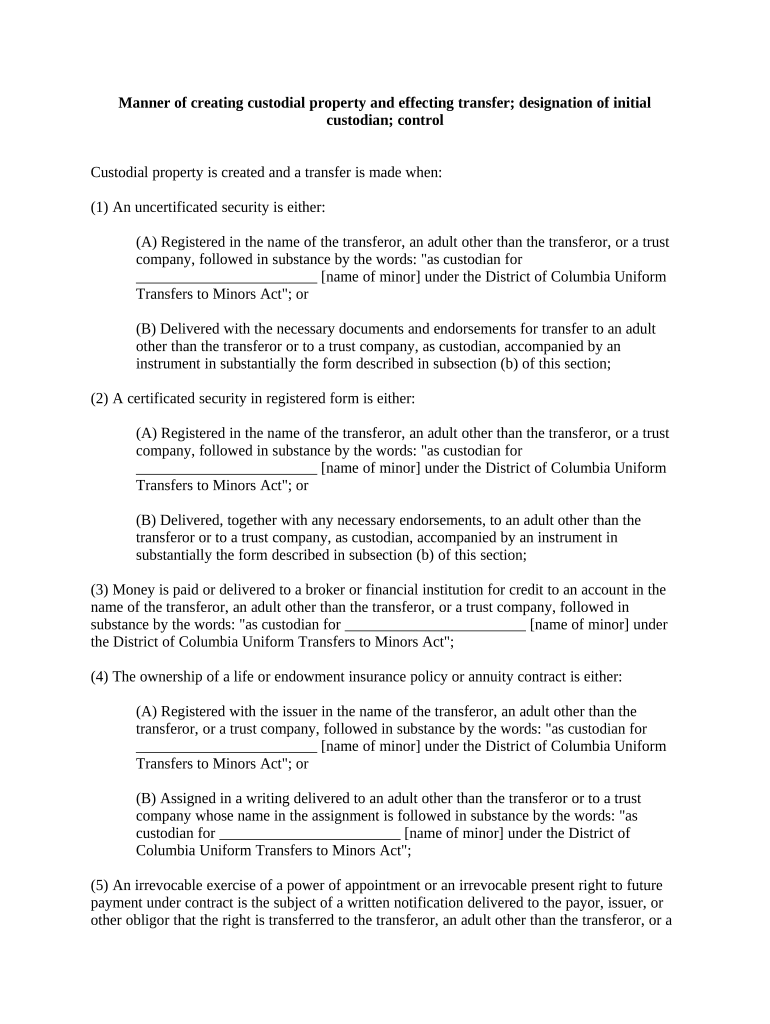
21 309 Form


What is the 21 309?
The 21 309 form is a critical document used in the context of custodial property. It serves to establish the legal framework for custodial accounts, which are often utilized for managing assets on behalf of minors or individuals unable to manage their financial affairs. This form outlines the responsibilities and rights of custodians, ensuring that the assets are handled in accordance with applicable laws and regulations. Understanding the purpose of the 21 309 is essential for anyone involved in custodial arrangements.
How to use the 21 309
Using the 21 309 form involves several steps to ensure that it is completed accurately and effectively. First, gather all necessary information about the custodial property and the parties involved. This includes details about the minor or individual for whom the account is being established, as well as the custodian's information. Next, fill out the form carefully, ensuring that all required fields are completed. Once the form is filled out, it should be signed by the custodian and any other required parties to validate the document. Finally, submit the completed form to the appropriate financial institution or regulatory body.
Steps to complete the 21 309
Completing the 21 309 form requires attention to detail. Follow these steps for a successful submission:
- Gather necessary documents, including identification for the custodian and the beneficiary.
- Fill in the personal information for both the custodian and the beneficiary accurately.
- Clearly outline the details of the custodial property, including its nature and value.
- Review the completed form for any errors or omissions.
- Sign and date the form where indicated.
- Submit the form to the appropriate entity, ensuring you keep a copy for your records.
Legal use of the 21 309
The legal use of the 21 309 form is paramount in establishing custodial accounts that comply with state and federal regulations. This form must be executed properly to ensure that the custodial property is managed in a manner that protects the interests of the beneficiary. Legal requirements may vary by state, so it is essential to understand the specific laws that apply to custodial arrangements in your jurisdiction. Proper use of the 21 309 helps prevent disputes and ensures that the custodial property is handled according to legal standards.
Key elements of the 21 309
Several key elements define the 21 309 form and its function in custodial arrangements. These include:
- Custodian Information: Details about the individual responsible for managing the custodial property.
- Beneficiary Information: Information about the minor or individual for whom the custodial account is established.
- Description of Property: A clear outline of the assets being managed under the custodial account.
- Signatures: Required signatures from the custodian and any other involved parties to validate the form.
Who Issues the Form
The 21 309 form is typically issued by financial institutions that offer custodial account services. These institutions may include banks, credit unions, and investment firms. It is important to obtain the form directly from a reputable institution to ensure that it meets all legal requirements and is formatted correctly for submission. Additionally, some state agencies may provide their own versions of the form, so checking with local regulations is advisable.
Quick guide on how to complete 21 309
Complete 21 309 effortlessly on any gadget
Managing documents online has gained popularity among businesses and individuals alike. It offers an excellent eco-friendly substitute for traditional printed and signed papers, allowing you to obtain the correct form and securely archive it online. airSlate SignNow provides you with all the resources necessary to create, modify, and electronically sign your documents quickly without delays. Handle 21 309 on any gadget with airSlate SignNow's Android or iOS applications and simplify any document-related process today.
The easiest method to modify and eSign 21 309 with ease
- Locate 21 309 and then click Get Form to begin.
- Utilize the tools we offer to submit your document.
- Highlight necessary portions of your documents or conceal sensitive information with tools provided specifically for that purpose by airSlate SignNow.
- Create your signature using the Sign tool, which takes mere seconds and holds the same legal validity as a conventional wet ink signature.
- Review all the information and then click the Done button to save your changes.
- Select your preferred delivery method for your form, whether by email, SMS, or invitation link, or download it to your computer.
Eliminate worries about lost or misplaced documents, tedious form navigation, or errors that necessitate printing new document copies. airSlate SignNow fulfills your document management needs in just a few clicks from your chosen device. Edit and eSign 21 309 while ensuring clear communication at any stage of your form preparation process with airSlate SignNow.
Create this form in 5 minutes or less
Create this form in 5 minutes!
People also ask
-
What is dc custodial in the context of airSlate SignNow?
dc custodial refers to the secure management of digital signatures and user authentication processes within airSlate SignNow. This feature ensures that all eSigned documents are stored securely and are compliant with relevant regulations, providing peace of mind for businesses using our platform.
-
How does airSlate SignNow's dc custodial feature enhance document security?
The dc custodial feature within airSlate SignNow employs advanced encryption and authentication protocols to protect your sensitive documents. This ensures that only authorized users can access eSigned documents, meeting the highest compliance standards for document security.
-
What are the pricing plans for airSlate SignNow that include dc custodial services?
airSlate SignNow offers transparent pricing plans that All include dc custodial services. Our pricing is designed to accommodate various business sizes, starting with a free trial and different tiers that provide a cost-effective solution for businesses looking to securely manage their eSignatures.
-
Can I integrate dc custodial with other software solutions?
Yes, airSlate SignNow allows you to seamlessly integrate dc custodial features with a variety of software solutions. Our platform supports integrations with popular tools like Google Workspace, Salesforce, and more, making it easier to manage document workflows across different applications.
-
What benefits does dc custodial offer for businesses using airSlate SignNow?
The dc custodial feature provides multiple benefits for businesses, including enhanced security, compliance with legal standards, and streamlined workflows. By ensuring that all eSigned documents are managed properly, airSlate SignNow helps businesses reduce risks and improve operational efficiency.
-
How user-friendly is the dc custodial feature in airSlate SignNow?
airSlate SignNow prioritizes user experience, making the dc custodial feature very user-friendly. Our intuitive interface allows users to easily navigate through document management and eSigning processes without the need for extensive training or technical expertise.
-
Is support available for users of the dc custodial features?
Absolutely, airSlate SignNow offers comprehensive support for all users of our dc custodial features. Our dedicated support team is available via email, chat, and phone to assist with any questions or technical issues you may encounter.
Get more for 21 309
Find out other 21 309
- Sign Nebraska Contract Safe
- How To Sign North Carolina Contract
- How Can I Sign Alabama Personal loan contract template
- Can I Sign Arizona Personal loan contract template
- How To Sign Arkansas Personal loan contract template
- Sign Colorado Personal loan contract template Mobile
- How Do I Sign Florida Personal loan contract template
- Sign Hawaii Personal loan contract template Safe
- Sign Montana Personal loan contract template Free
- Sign New Mexico Personal loan contract template Myself
- Sign Vermont Real estate contracts Safe
- Can I Sign West Virginia Personal loan contract template
- How Do I Sign Hawaii Real estate sales contract template
- Sign Kentucky New hire forms Myself
- Sign Alabama New hire packet Online
- How Can I Sign California Verification of employment form
- Sign Indiana Home rental application Online
- Sign Idaho Rental application Free
- Sign South Carolina Rental lease application Online
- Sign Arizona Standard rental application Now