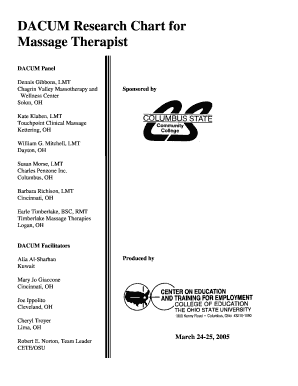
Dacum Chart Template Form


What is the Dacum Chart Template
The Dacum chart template is a structured tool used for defining job roles and responsibilities within an organization. It serves as a visual representation that outlines the essential tasks, skills, and knowledge required for a specific position. This template is particularly beneficial in curriculum development, training programs, and workforce planning. By providing a clear framework, it helps organizations identify competencies and align training efforts with job requirements.
How to use the Dacum Chart Template
Using the Dacum chart template involves several steps to ensure its effectiveness. First, gather a team of subject matter experts who understand the job role in question. Next, facilitate a workshop where participants can collaboratively identify the tasks and responsibilities associated with the role. Document these findings in the template, ensuring that each task is clearly defined. Finally, review the completed chart with stakeholders to confirm its accuracy and relevance. This collaborative approach enhances the quality and utility of the Dacum chart.
Key elements of the Dacum Chart Template
The Dacum chart template includes several key elements that contribute to its effectiveness. These elements typically consist of:
- Job Title: The specific position being analyzed.
- Tasks: A detailed list of activities associated with the job.
- Skills: The competencies required to perform each task.
- Knowledge: The information necessary to execute the tasks effectively.
- Tools and Resources: Any equipment or materials needed to complete the tasks.
By incorporating these elements, the Dacum chart template provides a comprehensive overview of the job role.
Steps to complete the Dacum Chart Template
Completing the Dacum chart template requires a systematic approach. Follow these steps:
- Identify the job role you wish to analyze.
- Gather a team of experts familiar with the role.
- Conduct a brainstorming session to list all relevant tasks.
- Organize the tasks into categories based on their nature.
- Define the skills and knowledge required for each task.
- Review and validate the chart with stakeholders for accuracy.
By following these steps, you can create a detailed and useful Dacum chart.
Legal use of the Dacum Chart Template
The legal use of the Dacum chart template is essential for ensuring compliance with organizational standards and regulations. When utilizing this template, it is important to consider the following:
- Ensure that all job descriptions align with labor laws and regulations.
- Maintain confidentiality and protect sensitive information during the data collection process.
- Document the process and outcomes for accountability and future reference.
By adhering to these legal considerations, organizations can effectively use the Dacum chart template while minimizing risks.
Examples of using the Dacum Chart Template
There are numerous applications for the Dacum chart template across various industries. For instance:
- In education, it can be used to design curriculum that aligns with industry standards.
- In healthcare, it assists in defining roles and responsibilities for clinical staff.
- In manufacturing, it helps identify the skills needed for different production roles.
These examples illustrate the versatility of the Dacum chart template in enhancing job clarity and training effectiveness.
Quick guide on how to complete dacum chart template
Effortlessly prepare Dacum Chart Template on any device
Managing documents online has become increasingly popular among businesses and individuals alike. It offers an ideal environmentally friendly substitute for traditional printed and signed documents, allowing you to locate the necessary form and securely store it online. airSlate SignNow equips you with everything needed to create, modify, and electronically sign your documents quickly and without interruptions. Handle Dacum Chart Template on any device using airSlate SignNow’s Android or iOS applications and streamline any document-related process today.
The easiest way to modify and electronically sign Dacum Chart Template with ease
- Obtain Dacum Chart Template and click Get Form to commence.
- Utilize the tools we provide to fill out your form.
- Emphasize important sections of the documents or obscure sensitive information using the tools that airSlate SignNow offers specifically for that purpose.
- Generate your electronic signature with the Sign tool, which takes mere seconds and carries the same legal validity as a conventional wet ink signature.
- Review all the data and click on the Done button to save your modifications.
- Choose your preferred method to send your form, whether via email, text message (SMS), invitation link, or download it to your computer.
Say goodbye to lost or misplaced documents, tedious form searches, or mistakes that require reprinting new copies. airSlate SignNow fulfills all your document management needs in just a few clicks from any device you prefer. Modify and electronically sign Dacum Chart Template and ensure exceptional communication at every phase of the form preparation process with airSlate SignNow.
Create this form in 5 minutes or less
Create this form in 5 minutes!
How to create an eSignature for the dacum chart template
How to create an electronic signature for a PDF online
How to create an electronic signature for a PDF in Google Chrome
How to create an e-signature for signing PDFs in Gmail
How to create an e-signature right from your smartphone
How to create an e-signature for a PDF on iOS
How to create an e-signature for a PDF on Android
People also ask
-
What is a DACUM chart template?
A DACUM chart template is a structured visual tool used to outline job duties and responsibilities in a specific role. This template helps organizations clearly define competencies, making it easier to develop training programs. Using a DACUM chart template can enhance clarity and efficiency in workforce development.
-
How can I create a DACUM chart template using airSlate SignNow?
With airSlate SignNow, you can easily create a DACUM chart template by utilizing our intuitive document editor. Simply start with a blank document or upload your existing template and customize it as needed. Our user-friendly interface allows you to add text, shapes, and other elements to design an effective DACUM chart.
-
Are there any costs associated with using the DACUM chart template in airSlate SignNow?
Yes, using a DACUM chart template within airSlate SignNow is part of our subscription plans. We offer various pricing tiers that cater to different business needs, ensuring you get the most value for your investment. Check our website for current pricing options and to learn about any free trial offers available.
-
What features does airSlate SignNow offer for DACUM chart templates?
airSlate SignNow comes with several features that enhance DACUM chart template creation, such as drag-and-drop functionality, collaboration tools, and eSignature capabilities. You can easily share your templates with team members to gather feedback and make adjustments in real-time. These features streamline the process and make your DACUM charts more effective.
-
What are the benefits of using a DACUM chart template?
Using a DACUM chart template can signNowly improve your organization's training and development processes. It provides clear insights into job responsibilities, helping to align training initiatives with actual workforce needs. Moreover, a well-crafted DACUM chart can facilitate better communication among team members and stakeholders.
-
Can I integrate DACUM chart templates with other tools using airSlate SignNow?
Absolutely! airSlate SignNow allows you to integrate DACUM chart templates with various other productivity tools like Google Workspace, Microsoft Office, and CRM systems. This integration fosters a seamless workflow and enables you to utilize your DACUM charts alongside other essential business functions.
-
Is there customer support available for DACUM chart template users?
Yes, airSlate SignNow provides excellent customer support for users of DACUM chart templates. Our support team is available to assist you with any questions or issues you may encounter while using our platform, ensuring you can effectively leverage your templates for maximum impact.
Get more for Dacum Chart Template
- Rancho mirage library card form
- Master data form
- Safety attitudes bquestionnaireb icu version university of texas bb form
- Puea online registration form
- Pelvic floor distress inventory 77124476 form
- Manual of standards for blood service facilities form
- Spring fling and food truck festival application amp contract for form
- Record of experience form accountancy board of ohio
Find out other Dacum Chart Template
- eSignature Hawaii Memorandum of Agreement Template Online
- eSignature Hawaii Memorandum of Agreement Template Mobile
- eSignature New Jersey Memorandum of Agreement Template Safe
- eSignature Georgia Shareholder Agreement Template Mobile
- Help Me With eSignature Arkansas Cooperative Agreement Template
- eSignature Maryland Cooperative Agreement Template Simple
- eSignature Massachusetts Redemption Agreement Simple
- eSignature North Carolina Redemption Agreement Mobile
- eSignature Utah Equipment Rental Agreement Template Now
- Help Me With eSignature Texas Construction Contract Template
- eSignature Illinois Architectural Proposal Template Simple
- Can I eSignature Indiana Home Improvement Contract
- How Do I eSignature Maryland Home Improvement Contract
- eSignature Missouri Business Insurance Quotation Form Mobile
- eSignature Iowa Car Insurance Quotation Form Online
- eSignature Missouri Car Insurance Quotation Form Online
- eSignature New Jersey Car Insurance Quotation Form Now
- eSignature Hawaii Life-Insurance Quote Form Easy
- How To eSignature Delaware Certeficate of Insurance Request
- eSignature New York Fundraising Registration Form Simple