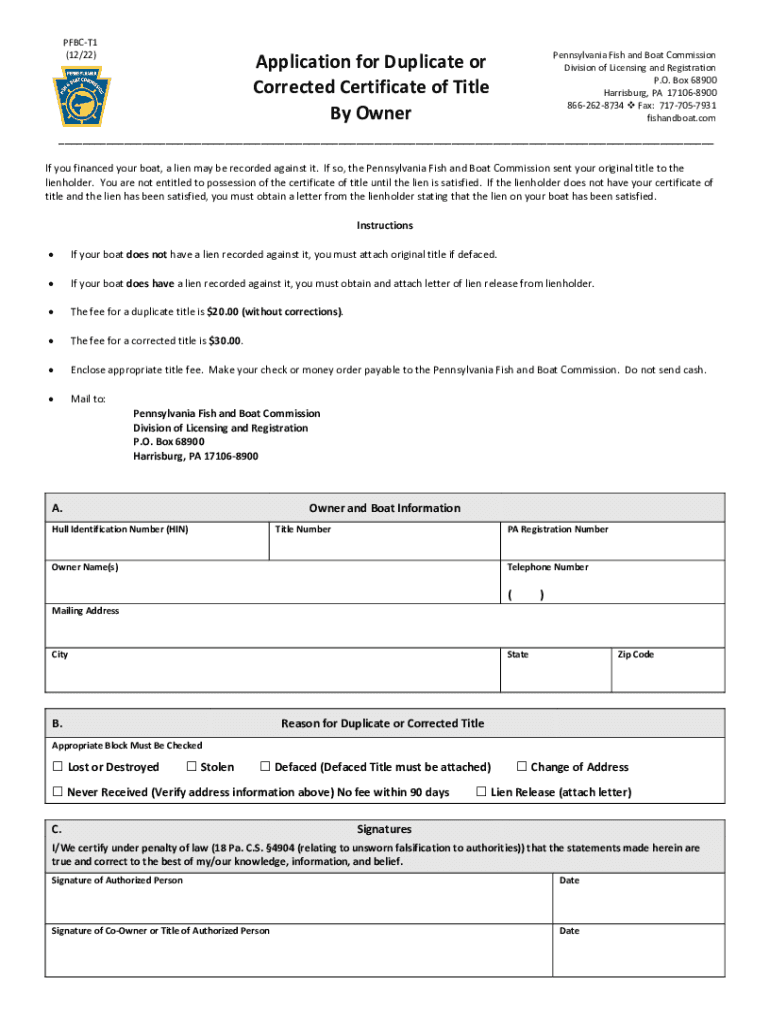
Duplicate Title Pa Online PFBC Boat Title & Registration Fees 2022-2026


Understanding the Pennsylvania Title Application Process
The Pennsylvania title application is a crucial document for vehicle ownership transfer within the state. This application is necessary for registering a vehicle, whether it's new or used. It ensures that the title reflects the current owner and is essential for legal ownership. The application can be completed online or through paper forms, depending on the user's preference.
Required Documents for the Pennsylvania Title Application
To successfully complete the Pennsylvania title application, several documents are necessary. These typically include:
- Proof of identity, such as a driver's license or state ID.
- Bill of sale or previous title, which verifies ownership.
- Odometer disclosure statement, if applicable.
- Payment for any applicable fees, which may vary based on the vehicle type.
Having these documents ready can streamline the application process and help avoid delays.
Steps to Complete the Pennsylvania Title Application
Completing the Pennsylvania title application involves a series of straightforward steps:
- Gather all required documents, including proof of identity and ownership.
- Access the online application portal or obtain a paper form from your local DMV.
- Fill out the application accurately, ensuring all information is correct.
- Submit the application along with the required documents and payment.
- Receive confirmation of your application submission and track its status if submitted online.
Following these steps can help ensure a smooth application process.
Eligibility Criteria for the Pennsylvania Title Application
Eligibility for the Pennsylvania title application generally requires that the applicant is the legal owner of the vehicle. This includes individuals, businesses, or organizations that have purchased or inherited the vehicle. Additionally, the vehicle must meet state requirements, such as being registered in Pennsylvania. If the vehicle has been previously titled in another state, the applicant must provide the original title from that state.
Form Submission Methods for the Pennsylvania Title Application
The Pennsylvania title application can be submitted through various methods:
- Online: Users can complete the application through the Pennsylvania DMV website.
- By Mail: Completed paper forms can be mailed to the appropriate DMV office.
- In-Person: Applicants can visit their local DMV office to submit the application directly.
Choosing the right submission method can depend on personal preference and convenience.
Legal Use of the Pennsylvania Title Application
The Pennsylvania title application serves as a legal document that establishes ownership of a vehicle. It is essential for various legal transactions, such as selling, transferring, or registering a vehicle. Failure to complete the title application correctly can result in legal complications, including disputes over ownership. Therefore, it is important to ensure that all information is accurate and that the application is submitted in accordance with state laws.
Quick guide on how to complete duplicate title pa online pfbc boat title ampamp registration fees
Effortlessly handle Duplicate Title Pa Online PFBC Boat Title & Registration Fees on any device
Web-based document management has gained traction among businesses and individuals. It offers an ideal environmentally-friendly alternative to conventional printed and signed documents, allowing you to obtain the necessary form and securely store it online. airSlate SignNow equips you with all the features required to create, edit, and electronically sign your documents quickly and without delays. Manage Duplicate Title Pa Online PFBC Boat Title & Registration Fees across any platform with airSlate SignNow’s Android or iOS applications and simplify any document-related procedure today.
The easiest way to edit and electronically sign Duplicate Title Pa Online PFBC Boat Title & Registration Fees effortlessly
- Find Duplicate Title Pa Online PFBC Boat Title & Registration Fees and click Get Form to begin.
- Use the tools provided to fill out your document.
- Emphasize important sections of your documents or conceal sensitive information with tools that airSlate SignNow offers specifically for that purpose.
- Create your electronic signature using the Sign tool, which takes just seconds and carries the same legal validity as a conventional handwritten signature.
- Verify all the details and click the Done button to save your modifications.
- Choose your preferred method to send your form, whether by email, SMS, invitation link, or download it to your computer.
Say goodbye to lost or misplaced documents, tedious form searching, or errors that require reprinting new copies. airSlate SignNow meets your document management needs in just a few clicks from any device. Edit and electronically sign Duplicate Title Pa Online PFBC Boat Title & Registration Fees and ensure excellent communication at any stage of your form preparation with airSlate SignNow.
Create this form in 5 minutes or less
Find and fill out the correct duplicate title pa online pfbc boat title ampamp registration fees
Create this form in 5 minutes!
How to create an eSignature for the duplicate title pa online pfbc boat title ampamp registration fees
How to create an electronic signature for a PDF online
How to create an electronic signature for a PDF in Google Chrome
How to create an e-signature for signing PDFs in Gmail
How to create an e-signature right from your smartphone
How to create an e-signature for a PDF on iOS
How to create an e-signature for a PDF on Android
People also ask
-
What is the process for completing a Pennsylvania title application using airSlate SignNow?
To complete a Pennsylvania title application with airSlate SignNow, simply upload your document, fill in the required fields, and send it for eSignature. Our platform streamlines the process, ensuring that all necessary information is captured accurately. Once signed, you can download and submit your application directly to the relevant authorities.
-
How much does it cost to use airSlate SignNow for a Pennsylvania title application?
airSlate SignNow offers competitive pricing plans that cater to various business needs. You can choose from monthly or annual subscriptions, which provide access to all features necessary for managing your Pennsylvania title application efficiently. Additionally, we offer a free trial so you can explore our services before committing.
-
What features does airSlate SignNow offer for Pennsylvania title applications?
airSlate SignNow includes features such as customizable templates, automated workflows, and secure eSigning, all designed to simplify your Pennsylvania title application process. You can also track the status of your documents in real-time, ensuring you never miss a deadline. Our user-friendly interface makes it easy for anyone to navigate.
-
Can I integrate airSlate SignNow with other software for my Pennsylvania title application?
Yes, airSlate SignNow offers seamless integrations with various software applications, including CRM systems and cloud storage services. This allows you to manage your Pennsylvania title application alongside your existing tools, enhancing productivity and efficiency. Our API also enables custom integrations tailored to your specific needs.
-
What are the benefits of using airSlate SignNow for my Pennsylvania title application?
Using airSlate SignNow for your Pennsylvania title application provides numerous benefits, including faster processing times and reduced paperwork. Our electronic signature solution is legally binding and secure, ensuring that your documents are protected. Additionally, you can save time and resources by automating repetitive tasks.
-
Is airSlate SignNow compliant with Pennsylvania regulations for title applications?
Absolutely! airSlate SignNow is designed to comply with all relevant Pennsylvania regulations regarding title applications. Our platform ensures that your documents meet legal standards, providing peace of mind as you navigate the application process. We stay updated on regulatory changes to keep your business compliant.
-
How can I get support while using airSlate SignNow for my Pennsylvania title application?
airSlate SignNow offers comprehensive customer support to assist you with your Pennsylvania title application. You can access our help center for FAQs, tutorials, and guides, or signNow out to our support team via chat or email for personalized assistance. We're here to ensure your experience is smooth and successful.
Get more for Duplicate Title Pa Online PFBC Boat Title & Registration Fees
- Bank of scotland deed of substituted security form
- Leader expectations model demonstrates integrity form
- Hud lihtc tic fillable form
- Vat 60 oec form
- Pentaho data integration pdf form
- Tofacitinib prior authorization form cat health benefits
- Maryland form 502inj injured spouse claim form
- Child support written agreement template form
Find out other Duplicate Title Pa Online PFBC Boat Title & Registration Fees
- Can I Electronic signature Illinois Insurance Last Will And Testament
- Electronic signature High Tech PPT Connecticut Computer
- Electronic signature Indiana Insurance LLC Operating Agreement Computer
- Electronic signature Iowa Insurance LLC Operating Agreement Secure
- Help Me With Electronic signature Kansas Insurance Living Will
- Electronic signature Insurance Document Kentucky Myself
- Electronic signature Delaware High Tech Quitclaim Deed Online
- Electronic signature Maine Insurance Quitclaim Deed Later
- Electronic signature Louisiana Insurance LLC Operating Agreement Easy
- Electronic signature West Virginia Education Contract Safe
- Help Me With Electronic signature West Virginia Education Business Letter Template
- Electronic signature West Virginia Education Cease And Desist Letter Easy
- Electronic signature Missouri Insurance Stock Certificate Free
- Electronic signature Idaho High Tech Profit And Loss Statement Computer
- How Do I Electronic signature Nevada Insurance Executive Summary Template
- Electronic signature Wisconsin Education POA Free
- Electronic signature Wyoming Education Moving Checklist Secure
- Electronic signature North Carolina Insurance Profit And Loss Statement Secure
- Help Me With Electronic signature Oklahoma Insurance Contract
- Electronic signature Pennsylvania Insurance Letter Of Intent Later