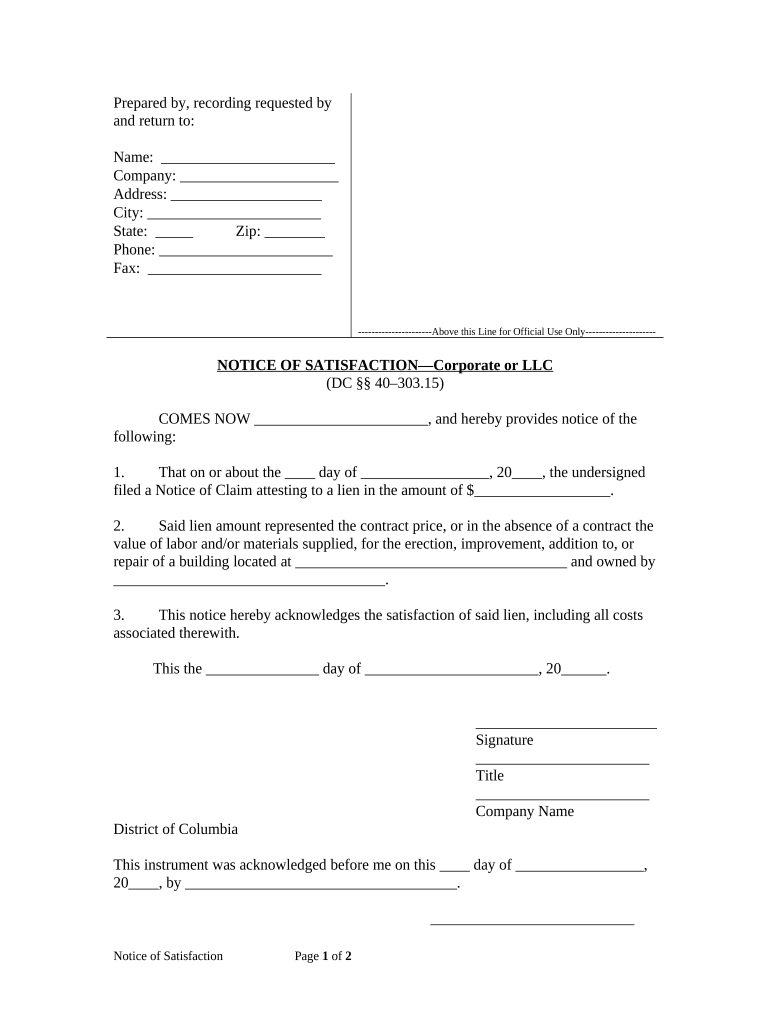
District of Columbia Llc Form


What is the District of Columbia LLC
The District of Columbia LLC is a legal business entity formed under the laws of Washington, D.C. This structure provides limited liability protection to its owners, meaning personal assets are generally shielded from business debts and liabilities. An LLC combines the flexibility of a partnership with the liability protection of a corporation, making it a popular choice for small business owners and entrepreneurs. It is essential to understand the specific regulations and requirements that govern LLCs in the District of Columbia to ensure compliance and proper operation.
How to obtain the District of Columbia LLC
To obtain a District of Columbia LLC, individuals must follow a series of steps. First, choose a unique name for the LLC that complies with D.C. naming requirements. Next, appoint a registered agent who will handle legal documents on behalf of the LLC. After that, file the Articles of Organization with the D.C. Department of Consumer and Regulatory Affairs (DCRA). This document includes essential information such as the LLC's name, registered agent, and business address. There is a filing fee associated with this application, which must be paid at the time of submission.
Steps to complete the District of Columbia LLC
Completing the process to establish a District of Columbia LLC involves several key steps:
- Choose a name for the LLC that is distinguishable from existing entities in D.C.
- Designate a registered agent who will be responsible for receiving legal documents.
- File the Articles of Organization with the DCRA, providing necessary details about the LLC.
- Pay the required filing fee to complete the submission.
- Obtain an Employer Identification Number (EIN) from the IRS if the LLC plans to hire employees or has multiple members.
- Draft an operating agreement to outline the management structure and operating procedures of the LLC.
Legal use of the District of Columbia LLC
The legal use of a District of Columbia LLC is defined by state laws and regulations. An LLC can engage in various business activities, including providing services, selling products, and entering contracts. However, it must adhere to local, state, and federal regulations applicable to its specific industry. Additionally, maintaining good standing with the DCRA requires timely filing of annual reports and payment of any necessary fees. Understanding these legal obligations is crucial for the successful operation of an LLC.
Required Documents
To establish a District of Columbia LLC, several documents are necessary:
- Articles of Organization: This foundational document must be filed with the DCRA.
- Operating Agreement: While not mandatory, this document outlines the management structure and operational guidelines of the LLC.
- Employer Identification Number (EIN): Required for tax purposes, especially if the LLC has employees or multiple members.
Form Submission Methods (Online / Mail / In-Person)
Submitting the Articles of Organization for a District of Columbia LLC can be done through various methods:
- Online: The DCRA offers an online portal for filing the Articles of Organization, providing a quick and efficient submission method.
- Mail: Applicants can send a completed paper form along with the filing fee to the DCRA via postal service.
- In-Person: Individuals may also choose to file the documents in person at the DCRA office, allowing for immediate confirmation of submission.
Quick guide on how to complete district of columbia llc
Complete District Of Columbia Llc seamlessly on any device
Digital document management has become widespread among businesses and individuals. It offers an excellent eco-friendly alternative to conventional printed and signed paperwork, as you can easily locate the appropriate form and securely save it online. airSlate SignNow equips you with all the necessary tools to create, edit, and electronically sign your documents promptly without interruptions. Manage District Of Columbia Llc across any platform using airSlate SignNow's Android or iOS applications and enhance any document-centric process today.
The easiest way to alter and electronically sign District Of Columbia Llc with minimal effort
- Obtain District Of Columbia Llc and then click Get Form to begin.
- Employ the tools we provide to complete your form.
- Highlight important sections of your documents or obscured sensitive details with tools that airSlate SignNow provides specifically for that purpose.
- Create your signature using the Sign tool, which takes just seconds and carries the same legal validity as a traditional ink signature.
- Review all the information and then select the Done button to finalize your changes.
- Choose your preferred method for submitting your form, whether by email, SMS, or invitation link, or download it to your computer.
Say goodbye to lost or mislaid files, tedious form searching, or errors that require printing new document copies. airSlate SignNow addresses all your document management needs in just a few clicks from any device of your choice. Alter and electronically sign District Of Columbia Llc and ensure excellent communication throughout the document preparation process with airSlate SignNow.
Create this form in 5 minutes or less
Create this form in 5 minutes!
People also ask
-
What is the process for forming a district of columbia llc?
Forming a district of columbia llc involves several steps. You must choose a unique name for your LLC, file the Articles of Organization with the Department of Consumer and Regulatory Affairs, and obtain any necessary licenses or permits. Additionally, having an operating agreement is recommended to outline the management structure.
-
How much does it cost to establish a district of columbia llc?
The cost to establish a district of columbia llc generally includes a filing fee for the Articles of Organization, which is currently $220. Depending on your business's specific needs, you may also incur additional costs for licensing, permits, and legal assistance if required. Overall, budget for around $300 to $500 to cover all initial expenses.
-
What are the benefits of a district of columbia llc?
A district of columbia llc provides several benefits, including limited liability protection for its members, which safeguards personal assets from business debts. Additionally, LLCs offer flexible tax treatment options and fewer compliance requirements compared to corporations. This structure makes the district of columbia llc a popular choice for many entrepreneurs.
-
Can I manage a district of columbia llc from outside the U.S.?
Yes, you can manage a district of columbia llc from outside the U.S. However, you will need a registered agent with a physical address in the district of columbia to receive important legal documents on behalf of your LLC. This allows you to maintain compliance even if you are located internationally.
-
What features does airSlate SignNow provide for district of columbia llc companies?
airSlate SignNow offers features tailored for district of columbia llc companies, including secure e-signature solutions, document sharing, and real-time collaboration. This user-friendly platform simplifies the process of sending, signing, and managing documents efficiently. It's a great tool for LLCs looking to streamline their operations.
-
How does airSlate SignNow integrate with other tools for district of columbia llc businesses?
airSlate SignNow offers seamless integrations with popular business tools such as Google Workspace, Microsoft Office, and CRM platforms. This connectivity allows district of columbia llc businesses to optimize their workflow by easily managing documents without toggling between multiple applications. The integrations enhance productivity and ensure everything is in one place.
-
Is there customer support available for district of columbia llc users of airSlate SignNow?
Absolutely! airSlate SignNow provides comprehensive customer support for users, including those managing a district of columbia llc. Support is available via email, live chat, and extensive documentation. The dedicated team is ready to assist with any questions or issues to ensure a smooth user experience.
Get more for District Of Columbia Llc
- Keiser university 1098 t form
- Football agreement player contract sample form
- Advice upon intended marriage form
- Electronic payment mandate form
- Online canveter form
- Printable bus safety worksheets form
- Bill nye atmosphere worksheet answers pdf form
- Mysnhu login southern new hampshire university form
Find out other District Of Columbia Llc
- Help Me With eSignature Indiana Healthcare / Medical Notice To Quit
- eSignature New Jersey Healthcare / Medical Credit Memo Myself
- eSignature North Dakota Healthcare / Medical Medical History Simple
- Help Me With eSignature Arkansas High Tech Arbitration Agreement
- eSignature Ohio Healthcare / Medical Operating Agreement Simple
- eSignature Oregon Healthcare / Medical Limited Power Of Attorney Computer
- eSignature Pennsylvania Healthcare / Medical Warranty Deed Computer
- eSignature Texas Healthcare / Medical Bill Of Lading Simple
- eSignature Virginia Healthcare / Medical Living Will Computer
- eSignature West Virginia Healthcare / Medical Claim Free
- How To eSignature Kansas High Tech Business Plan Template
- eSignature Kansas High Tech Lease Agreement Template Online
- eSignature Alabama Insurance Forbearance Agreement Safe
- How Can I eSignature Arkansas Insurance LLC Operating Agreement
- Help Me With eSignature Michigan High Tech Emergency Contact Form
- eSignature Louisiana Insurance Rental Application Later
- eSignature Maryland Insurance Contract Safe
- eSignature Massachusetts Insurance Lease Termination Letter Free
- eSignature Nebraska High Tech Rental Application Now
- How Do I eSignature Mississippi Insurance Separation Agreement