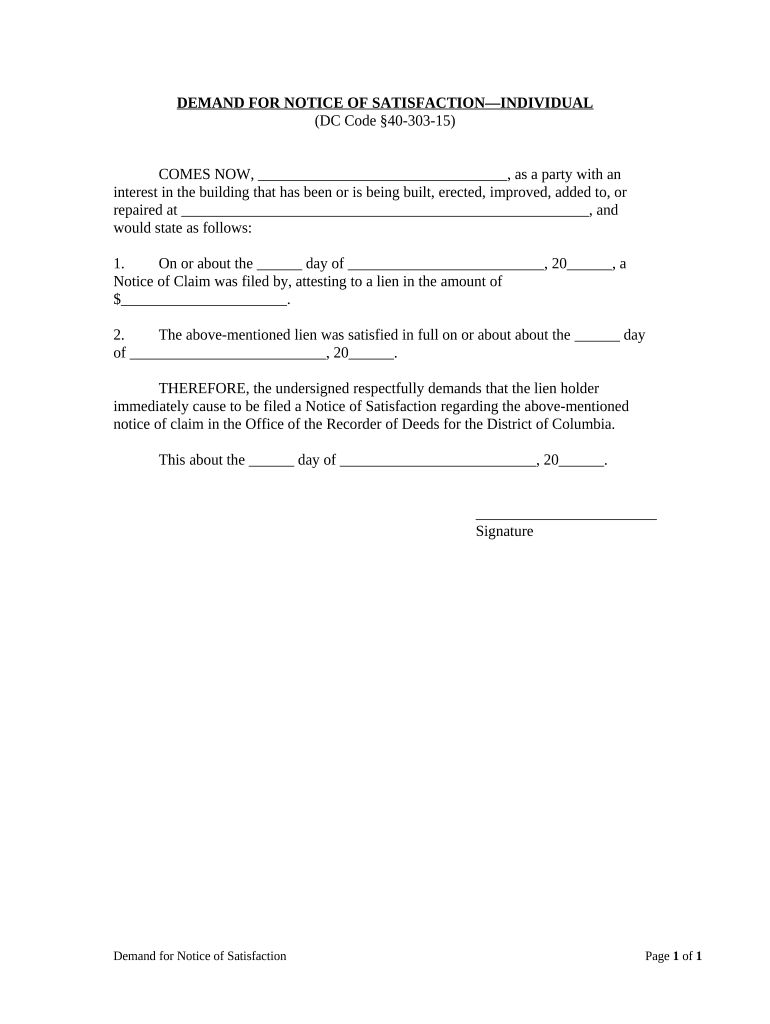
Demand for Notice of Satisfaction Individual District of Columbia Form


What is the Demand For Notice Of Satisfaction Individual District Of Columbia
The Demand For Notice Of Satisfaction Individual District Of Columbia is a legal document that serves to notify relevant parties that a debt or obligation has been fulfilled. This form is crucial for individuals who want to formally acknowledge the satisfaction of a lien or other encumbrance on their property. By filing this document, individuals ensure that their records are updated, and any claims against their property are cleared, providing peace of mind and legal clarity.
Steps to Complete the Demand For Notice Of Satisfaction Individual District Of Columbia
Completing the Demand For Notice Of Satisfaction involves several key steps:
- Gather necessary information about the debt or obligation being satisfied, including account numbers and dates.
- Obtain the Demand For Notice Of Satisfaction form, which can typically be found on official government websites or legal resources.
- Fill out the form accurately, ensuring all required fields are completed, including your personal information and details about the debt.
- Sign the document, as your signature is essential for its legal validity.
- Submit the completed form to the appropriate local authority or court, following any specified submission guidelines.
Legal Use of the Demand For Notice Of Satisfaction Individual District Of Columbia
The Demand For Notice Of Satisfaction is legally recognized in the District of Columbia as a means to formally declare that a debt has been satisfied. This document is essential for protecting an individual's property rights and ensuring that there are no lingering claims against their assets. Proper use of this form can prevent future disputes and provide a clear record of satisfaction for both the debtor and creditor.
State-Specific Rules for the Demand For Notice Of Satisfaction Individual District Of Columbia
In the District of Columbia, specific rules govern the use of the Demand For Notice Of Satisfaction. It is important to comply with local regulations regarding the form's submission, including any required notarization or witness signatures. Additionally, individuals must ensure they are using the most current version of the form, as outdated documents may not be accepted by local authorities.
How to Obtain the Demand For Notice Of Satisfaction Individual District Of Columbia
Individuals can obtain the Demand For Notice Of Satisfaction form through various channels. The form is often available online via official government websites or legal aid organizations. Additionally, local courts may provide physical copies of the form upon request. It is advisable to verify that the version being used is the most up-to-date to ensure compliance with current legal standards.
Examples of Using the Demand For Notice Of Satisfaction Individual District Of Columbia
Examples of when to use the Demand For Notice Of Satisfaction include:
- When a mortgage has been paid off, and the lender needs to release the lien on the property.
- After settling a debt with a creditor, where a formal acknowledgment of satisfaction is required.
- In cases where a judgment has been satisfied, and the debtor seeks to clear their record.
Quick guide on how to complete demand for notice of satisfaction individual district of columbia
Complete Demand For Notice Of Satisfaction Individual District Of Columbia effortlessly on any device
Web-based document management has become a preferred choice for organizations and individuals alike. It serves as an ideal environmentally friendly alternative to traditional printed and signed documents, allowing you to locate the necessary form and securely store it online. airSlate SignNow equips you with all the resources required to create, modify, and eSign your documents swiftly without any hold-ups. Manage Demand For Notice Of Satisfaction Individual District Of Columbia on any device with airSlate SignNow's Android or iOS applications and streamline any document-related process today.
The simplest method to edit and eSign Demand For Notice Of Satisfaction Individual District Of Columbia effortlessly
- Locate Demand For Notice Of Satisfaction Individual District Of Columbia and select Get Form to begin.
- Utilize the tools available to complete your document.
- Emphasize important sections of the documents or obscure sensitive information with the tools that airSlate SignNow specifically offers for that purpose.
- Generate your signature using the Sign tool, which takes mere seconds and carries the same legal significance as a conventional wet ink signature.
- Review all the details and click on the Done button to finalize your changes.
- Select your preferred method to send your form, via email, text message (SMS), invitation link, or download it to your computer.
Eliminate worries about lost or misplaced files, tiring form searches, or mistakes that necessitate printing additional document copies. airSlate SignNow meets your document management needs in just a few clicks from any device you choose. Modify and eSign Demand For Notice Of Satisfaction Individual District Of Columbia and ensure excellent communication at every stage of your form preparation process with airSlate SignNow.
Create this form in 5 minutes or less
Create this form in 5 minutes!
People also ask
-
What is a Demand For Notice Of Satisfaction Individual District Of Columbia?
A Demand For Notice Of Satisfaction Individual District Of Columbia is a legal document that requests formal acknowledgment of the fulfillment of obligations under a deed or mortgage. It serves to protect property owners in the District of Columbia by ensuring that they receive notice when their obligations have been satisfied.
-
How can airSlate SignNow help with creating a Demand For Notice Of Satisfaction Individual District Of Columbia?
airSlate SignNow provides an easy-to-use platform for creating and eSigning documents, including the Demand For Notice Of Satisfaction Individual District Of Columbia. Our customizable templates and intuitive interface allow users to quickly generate and send their legal documents securely.
-
What are the pricing options for using airSlate SignNow for Demand For Notice Of Satisfaction Individual District Of Columbia?
airSlate SignNow offers competitive pricing plans that cater to various business needs, including options for individual users. Our plans provide unlimited document signing and offer a cost-effective solution for managing and organizing your Demand For Notice Of Satisfaction Individual District Of Columbia documentation.
-
Is airSlate SignNow compliant with legal standards for Demand For Notice Of Satisfaction Individual District Of Columbia?
Yes, airSlate SignNow complies with all relevant legal standards for electronic signatures and document management, ensuring that your Demand For Notice Of Satisfaction Individual District Of Columbia is legally enforceable. We follow industry best practices to protect the integrity and security of your documents.
-
Can I integrate airSlate SignNow with other applications for managing Demand For Notice Of Satisfaction Individual District Of Columbia?
Absolutely! airSlate SignNow seamlessly integrates with various business applications, enhancing your workflow for managing the Demand For Notice Of Satisfaction Individual District Of Columbia. Popular integrations include CRM systems, cloud storage providers, and productivity tools to streamline your document processes.
-
What features does airSlate SignNow offer for managing legal documents like Demand For Notice Of Satisfaction Individual District Of Columbia?
airSlate SignNow offers features such as workflow automation, customizable templates, reusable documents, and real-time tracking for your Demand For Notice Of Satisfaction Individual District Of Columbia. These tools simplify document management, making it easier to collaborate and finalize agreements efficiently.
-
How do I ensure my Demand For Notice Of Satisfaction Individual District Of Columbia is secure with airSlate SignNow?
With airSlate SignNow, your documents are stored securely with bank-level encryption and multiple layers of security. We ensure that your Demand For Notice Of Satisfaction Individual District Of Columbia is protected against unauthorized access while allowing you to manage and control document visibility effortlessly.
Get more for Demand For Notice Of Satisfaction Individual District Of Columbia
Find out other Demand For Notice Of Satisfaction Individual District Of Columbia
- eSignature Utah Landlord lease agreement Simple
- eSignature West Virginia Landlord lease agreement Easy
- How Do I eSignature Idaho Landlord tenant lease agreement
- eSignature Washington Landlord tenant lease agreement Free
- eSignature Wisconsin Landlord tenant lease agreement Online
- eSignature Wyoming Landlord tenant lease agreement Online
- How Can I eSignature Oregon lease agreement
- eSignature Washington Lease agreement form Easy
- eSignature Alaska Lease agreement template Online
- eSignature Alaska Lease agreement template Later
- eSignature Massachusetts Lease agreement template Myself
- Can I eSignature Arizona Loan agreement
- eSignature Florida Loan agreement Online
- eSignature Florida Month to month lease agreement Later
- Can I eSignature Nevada Non-disclosure agreement PDF
- eSignature New Mexico Non-disclosure agreement PDF Online
- Can I eSignature Utah Non-disclosure agreement PDF
- eSignature Rhode Island Rental agreement lease Easy
- eSignature New Hampshire Rental lease agreement Simple
- eSignature Nebraska Rental lease agreement forms Fast