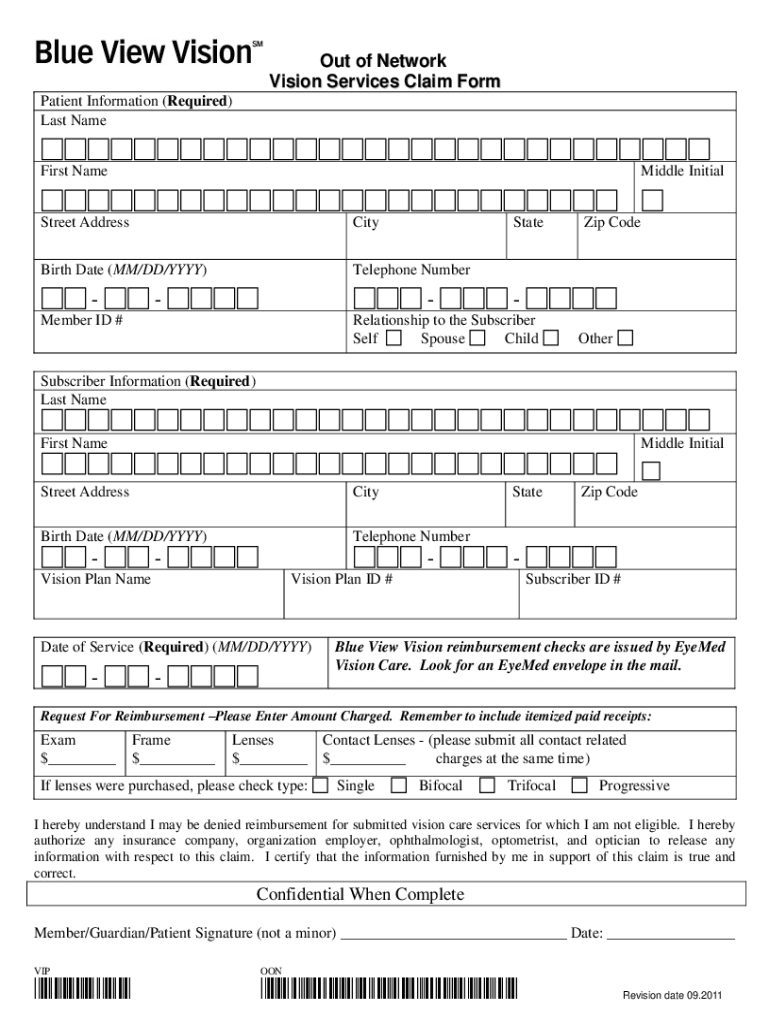
Blue View Vision Claim Form 2011-2026


What is the Blue View Vision Claim Form
The Blue View Vision Claim Form is a document used by individuals seeking reimbursement for vision care services that are not covered under their insurance plan. This form is essential for members of the Blue View Vision network, allowing them to submit claims for out-of-network services. It is designed to streamline the process of obtaining reimbursement for eligible expenses related to eye care, including examinations, eyewear, and treatments.
How to Use the Blue View Vision Claim Form
Using the Blue View Vision Claim Form involves several straightforward steps. First, gather all necessary documentation, including receipts and any relevant medical records. Next, accurately fill out the claim form, ensuring that all required fields are completed. Attach the supporting documents and submit the form according to the instructions provided, either online or via mail. It's important to keep a copy of the completed form and all attachments for your records.
Steps to Complete the Blue View Vision Claim Form
Completing the Blue View Vision Claim Form requires careful attention to detail. Follow these steps for a successful submission:
- Download the form from the official Blue View Vision website or obtain a physical copy from your provider.
- Fill in your personal information, including your name, address, and member ID.
- Provide details of the services received, including the date of service and the provider's information.
- Attach receipts and any other necessary documentation that supports your claim.
- Review the form for accuracy and completeness before submission.
Required Documents
When submitting the Blue View Vision Claim Form, certain documents are required to support your claim. These typically include:
- Itemized receipts from the vision care provider.
- Proof of payment for services rendered.
- Any relevant medical records that may be necessary for processing the claim.
Form Submission Methods
The Blue View Vision Claim Form can be submitted through various methods to accommodate different preferences. Members can choose to submit their claims online through the Blue View Vision portal, ensuring a quick and efficient process. Alternatively, claims can be mailed directly to the claims processing center or submitted in person at designated locations. Each method has its own processing times, so it is advisable to choose the one that best fits your needs.
Legal Use of the Blue View Vision Claim Form
The Blue View Vision Claim Form is legally binding once completed and submitted. It is crucial to provide accurate information, as any false claims may lead to penalties or denial of reimbursement. By using this form, you affirm that the information provided is true and that the services claimed were received. Understanding the legal implications of submitting this form helps ensure compliance with insurance regulations.
Quick guide on how to complete blue view vision claim form
The optimal method to locate and endorse Blue View Vision Claim Form
On a company-wide scale, ineffective workflows concerning document authorization can consume a signNow amount of work hours. Endorsing documents like Blue View Vision Claim Form is a standard practice across all sectors, which is why the efficiency of every agreement's lifecycle signNowly impacts the overall efficiency of the organization. With airSlate SignNow, endorsing your Blue View Vision Claim Form can be incredibly simple and swift. On this platform, you will discover the latest version of virtually any form. Even better, you can sign it instantly without the need for third-party software or printing physical copies.
Steps to obtain and endorse your Blue View Vision Claim Form
- Browse our collection by category or use the search function to find the required form.
- Click Learn more to view the form preview and ensure it's the correct one.
- Press Get form to start editing immediately.
- Fill out your form and include any necessary details using the toolbar.
- When finished, click the Sign tool to endorse your Blue View Vision Claim Form.
- Select the signature method that is most suitable for you: Draw, Create initials, or upload an image of your handwritten signature.
- Click Done to complete your edits and move on to document-sharing options if needed.
With airSlate SignNow, you have everything at your disposal to manage your documentation efficiently. You can find, complete, edit, and even transmit your Blue View Vision Claim Form within one tab without any complications. Enhance your workflows with a single, intelligent eSignature solution.
Create this form in 5 minutes or less
FAQs
-
How can I claim the VAT amount for items purchased in the UK? Do I need to fill out any online forms or formalities to claim?
Easy to follow instructions can be found here Tax on shopping and servicesThe process works like this.Get a VAT 407 form from the retailer - they might ask for proof that you’re eligible, for example your passport.Show the goods, the completed form and your receipts to customs at the point when you leave the EU (this might not be in the UK).Customs will approve your form if everything is in order. You then take the approved form to get paid.The best place to get the form is from a retailer on the airport when leaving.
-
In what cases do you have to fill out an insurance claim form?
Ah well let's see. An insurance claim form is used to make a claim against your insurance for financial, repair or replacement of something depending on your insurance. Not everything will qualify so you actually have to read the small print.
-
How do I fill out the disability forms so well that my claim is approved?
Contact Barbara Case, the founder of USA: Providing Free Advocacy & Support She's incredible!
-
Elizabeth Warren filled out a form for the State Bar of Texas claiming Indian heritage. What's your view on this?
My view on this is that this is very common.She had lore of Native blood, and spun it into a self-fabricated identity. She went from self-conceptualizing as part-Native American, to being ostensibly Native American when it suited her notion of identity or when she had to box-check forms.Do you all have any idea how common this is??Ask people that work at school or college admissions or in the Child Welfare spheres.People with no real affiliation, and usually no actual ancestry for that matter, will frequently mark these Native American boxes under race or self-identify as such on various forms.And in some cases, it causes real bureaucratic headaches! You basically have to waste time verifying if this is legitimate Native status or ancestry or if it is “lore”-based rubbish.In the Child Welfare system, state workers and Cherokee Nation employees get bombarded with forms that have to be verified (as to tribal status). Simply because someone under race marked the child as “Native American/Cherokee.”I’ll show you a random thing I just came across today. Here’s a random White dude - in this case a moderately well-known rapper - that is talking about being “Cherokee.”Skip to 1:33.Notice how he talks about this status because there is no cache in being White?“It gave me something more than just ‘Whiteboy.’”That’s very common! In other interviews he says he is half Cherokee, or his dad is Cherokee. But, it’s all about an internalized identity based on lore. He said “Cherokee-Blackfoot” and that is an automatic red flag for bogus lore. No tribal affiliation or verified lineages are at play here.Or, why did Jimi Hendrix say his grandmother was a Cherokee? She wasn’t.Why did Burt Reynolds claim his dad was “half Cherokee?” He wasn’t.See: Sam Morningstar's answer to Did Burt Reynolds want to make a picture about Native Americans comparable to Dances with Wolves but Hollywood wouldn’t fund it?Or, why is there a new documentary of Native Americans in music and they’ve got Link Wray as one of the primary figures being profiled?RUMBLE: The Indians Who Rocked the WorldNotice, even the name of the documentary is taken from a Link Wray song, Rumble.But, did anyone even bother to ask if this dude was actually Native? I mean, he said he was Shawnee. Did he ever say who his Shawnee family was? Well, no. Because, he wasn’t Native. He has no Shawnee ancestors at all.That’s just the modern era we live in, and this lore of Native blood and self-constructed identity is ubiquitous.Long way of saying, Elizabeth Warren is pretty much a standard reflection of this phenomenon. She’s simply putting it out there in the public eye.
Create this form in 5 minutes!
How to create an eSignature for the blue view vision claim form
How to generate an eSignature for the Blue View Vision Claim Form in the online mode
How to generate an eSignature for the Blue View Vision Claim Form in Google Chrome
How to make an eSignature for signing the Blue View Vision Claim Form in Gmail
How to make an eSignature for the Blue View Vision Claim Form straight from your smart phone
How to create an electronic signature for the Blue View Vision Claim Form on iOS devices
How to make an eSignature for the Blue View Vision Claim Form on Android
People also ask
-
What is the anthem blue view vision claim form?
The anthem blue view vision claim form is a document used by insured members to submit their vision-related claims for reimbursement. This form is essential for processing your vision care expenses and ensuring you receive the benefits you are entitled to under your plan.
-
How do I fill out the anthem blue view vision claim form correctly?
To fill out the anthem blue view vision claim form, first, gather all related receipts and information from your vision service provider. Ensure that you complete all required fields accurately, including personal details, service dates, and types of services received, to avoid delays in processing your claim.
-
Where can I download the anthem blue view vision claim form?
You can easily download the anthem blue view vision claim form from the official anthem website or the member portal. Additionally, airSlate SignNow allows you to access and manage your document needs, including this claim form, enhancing your overall experience.
-
What are the benefits of using the anthem blue view vision claim form?
Using the anthem blue view vision claim form streamlines the reimbursement process for your vision care expenses. It helps ensure you maximize your benefits while keeping a record of your claims, which can be accessed through tools like airSlate SignNow for better document management.
-
Can I submit the anthem blue view vision claim form online?
Yes, many health plans, including Anthem, allow for online submission of the anthem blue view vision claim form via their member portal. With airSlate SignNow, you can electronically sign and submit documents seamlessly, making it easier to handle your claims.
-
Is there a fee associated with submitting the anthem blue view vision claim form?
Typically, there are no fees associated with submitting the anthem blue view vision claim form directly to Anthem. However, using services like airSlate SignNow may incur costs, offering you additional features like secure eSigning and document tracking.
-
What features does airSlate SignNow offer for managing the anthem blue view vision claim form?
airSlate SignNow provides features such as secure electronic signatures, document storage, and easy sharing options for the anthem blue view vision claim form. These tools make it more efficient to handle your claim submissions and track their status.
Get more for Blue View Vision Claim Form
- Power of attorney revocation answers form
- Vermont paternity forms documents and lawus legal forms
- Control number vt p005 pkg form
- Records and to consent to the disclosure of such records in circumstances the attorneys in form
- Control number vt p008 pkg form
- Tennessee revocation of power of attorney for care and form
- Control number vt p009 pkg form
- Control number vt p010 pkg form
Find out other Blue View Vision Claim Form
- Electronic signature California Business partnership agreement Myself
- Electronic signature Wisconsin Business associate agreement Computer
- eSignature Colorado Deed of Indemnity Template Safe
- Electronic signature New Mexico Credit agreement Mobile
- Help Me With Electronic signature New Mexico Credit agreement
- How Do I eSignature Maryland Articles of Incorporation Template
- How Do I eSignature Nevada Articles of Incorporation Template
- How Do I eSignature New Mexico Articles of Incorporation Template
- How To Electronic signature Georgia Home lease agreement
- Can I Electronic signature South Carolina Home lease agreement
- Can I Electronic signature Wisconsin Home lease agreement
- How To Electronic signature Rhode Island Generic lease agreement
- How Can I eSignature Florida Car Lease Agreement Template
- How To eSignature Indiana Car Lease Agreement Template
- How Can I eSignature Wisconsin Car Lease Agreement Template
- Electronic signature Tennessee House rent agreement format Myself
- How To Electronic signature Florida House rental agreement
- eSignature Connecticut Retainer Agreement Template Myself
- How To Electronic signature Alaska House rental lease agreement
- eSignature Illinois Retainer Agreement Template Free