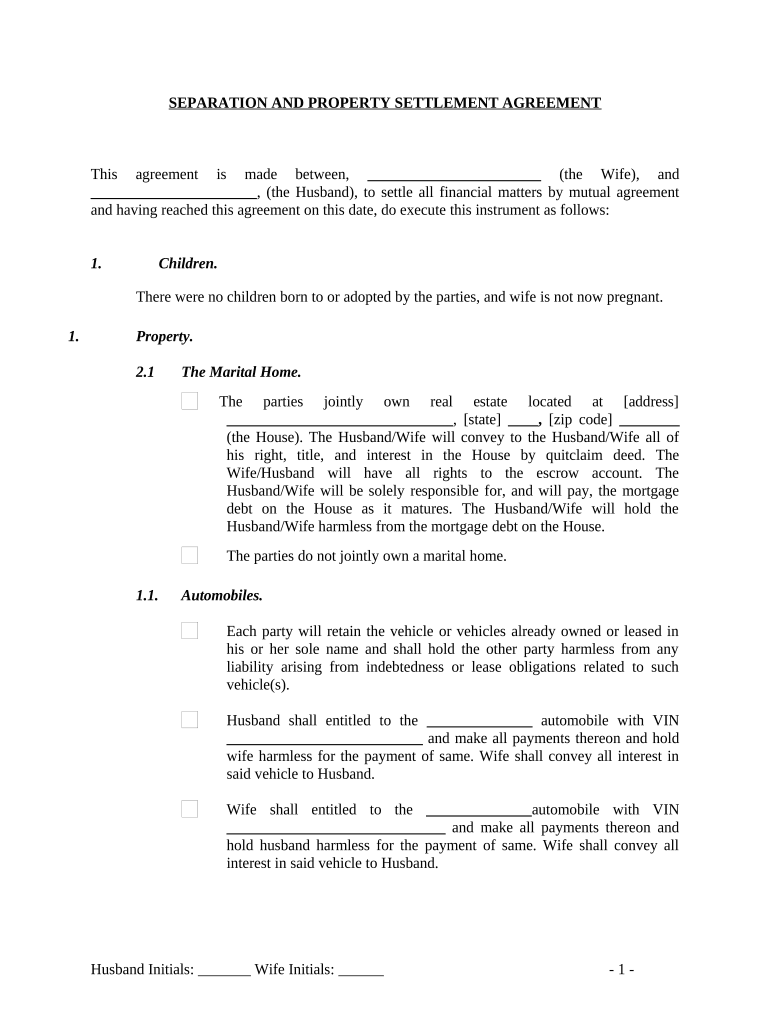
Legal Separation Agreement Form


What is the Legal Separation Agreement
A legal separation agreement is a formal document that outlines the terms and conditions agreed upon by spouses who choose to live apart without officially divorcing. This agreement typically addresses various aspects of the marital relationship, including property division, child custody, and financial responsibilities. While it is not a divorce, a legal separation can provide clarity and structure during a challenging time, allowing both parties to understand their rights and obligations.
Key Elements of the Legal Separation Agreement
Several crucial components make up a comprehensive legal separation agreement. These include:
- Property Division: Details how marital assets and debts will be divided between the parties.
- Child Custody and Support: Outlines arrangements for child custody, visitation rights, and financial support for children.
- Spousal Support: Addresses any financial support one spouse may provide to the other during the separation.
- Health Insurance: Specifies how health insurance coverage will be managed during the separation period.
How to Use the Legal Separation Agreement
To effectively use a legal separation agreement, both parties should first discuss and negotiate the terms. Once an agreement is reached, it should be documented clearly and signed by both spouses. It is advisable to consult with a legal professional to ensure the agreement complies with state laws and adequately protects both parties' interests. After signing, the agreement may need to be filed with the court, depending on jurisdictional requirements.
Steps to Complete the Legal Separation Agreement
Completing a legal separation agreement involves several important steps:
- Discuss Terms: Both parties should openly communicate their needs and expectations.
- Draft the Agreement: Create a document that includes all agreed-upon terms.
- Review with Legal Counsel: Have a lawyer review the agreement to ensure it is legally sound.
- Sign the Agreement: Both parties should sign the document in the presence of a notary if required.
- File with the Court: Submit the agreement to the court if necessary to make it enforceable.
Legal Use of the Legal Separation Agreement
A legal separation agreement can be legally binding if it meets specific criteria set by state laws. It is essential that both parties voluntarily agree to the terms without coercion. Additionally, the agreement should be fair and reasonable, reflecting the interests of both spouses. Courts generally uphold these agreements if they are properly executed and filed, making them an effective tool for managing the complexities of separation.
Required Documents
When preparing a legal separation agreement, certain documents may be necessary to support the terms outlined in the agreement. These can include:
- Financial statements detailing income, expenses, and assets.
- Tax returns for the past few years to assess financial standing.
- Any existing prenuptial agreements that may impact the separation.
- Documentation related to child custody arrangements, such as school records or medical information.
Quick guide on how to complete legal separation agreement
Effortlessly Complete Legal Separation Agreement on Any Device
Managing documents online has gained popularity among businesses and individuals. It offers an excellent eco-friendly substitute for traditional printed and signed documents, allowing you to locate the appropriate form and securely store it online. airSlate SignNow equips you with all the necessary tools to swiftly create, modify, and electronically sign your documents without delays. Handle Legal Separation Agreement on any platform using the airSlate SignNow applications for Android or iOS and streamline your document-related processes today.
The Easiest Way to Edit and Electronically Sign Legal Separation Agreement with Ease
- Locate Legal Separation Agreement and click on Get Form to begin.
- Utilize the tools provided to complete your form.
- Emphasize important sections of your documents or redact sensitive information using tools that airSlate SignNow specifically offers for that purpose.
- Generate your electronic signature with the Sign feature, which takes mere seconds and carries the same legal validity as a conventional handwritten signature.
- Review all the details and click the Done button to save your modifications.
- Choose your preferred method to send your form, whether by email, SMS, invitation link, or download it to your computer.
Eliminate concerns about lost or misfiled documents, time-consuming form searches, or errors that necessitate printing new document copies. airSlate SignNow addresses all your document management needs in just a few clicks from any device you choose. Edit and electronically sign Legal Separation Agreement while ensuring exceptional communication at every stage of the form preparation process with airSlate SignNow.
Create this form in 5 minutes or less
Create this form in 5 minutes!
People also ask
-
What is marital legal separation?
Marital legal separation is a formal process which allows couples to live apart while remaining legally married. It involves a legal agreement outlining how issues like property, child custody, and support will be handled. This option provides a way to address marital conflicts without seeking divorce.
-
How can airSlate SignNow assist with marital legal separation documents?
airSlate SignNow simplifies the process of preparing and signing marital legal separation documents. Our user-friendly platform streamlines document management, ensuring that all parties can easily eSign and access needed paperwork. This helps couples manage their legal separation efficiently.
-
What are the benefits of using airSlate SignNow for marital legal separation?
Utilizing airSlate SignNow for marital legal separation offers several benefits, including cost-effectiveness and convenience. Our platform allows you to prepare, sign, and manage documents from any device, ensuring a smooth process. Additionally, integrated tracking allows you to stay on top of essential deadlines.
-
Are there any hidden costs associated with airSlate SignNow for marital legal separation?
No, airSlate SignNow prides itself on transparency regarding pricing, especially for marital legal separation. We offer a clear, upfront pricing model that includes all the necessary features without hidden fees. This allows you to effectively manage costs during your separation process.
-
What features does airSlate SignNow provide for marital legal separation?
airSlate SignNow offers a variety of features designed specifically for managing marital legal separation documents. These include easy document creation, customizable templates, and electronic signatures that enhance efficiency and reduce time spent on paperwork. The secure cloud storage ensures your documents are always accessible.
-
Can airSlate SignNow integrate with other software for marital legal separation?
Yes, airSlate SignNow seamlessly integrates with various software solutions, making it easier to manage your marital legal separation process. Whether you're using CRM systems, document management tools, or cloud storage platforms, our integrations help keep everything organized and efficient. This enhances your overall experience.
-
How does airSlate SignNow ensure the security of marital legal separation documents?
Security is paramount at airSlate SignNow, especially for sensitive marital legal separation documents. We provide multiple layers of encryption and compliance with data protection regulations. This ensures that your information remains confidential and secure throughout the signing process.
Get more for Legal Separation Agreement
Find out other Legal Separation Agreement
- How Can I Sign Alabama Lawers Lease Agreement
- How Can I Sign California Lawers Lease Agreement
- Sign Colorado Lawers Operating Agreement Later
- Sign Connecticut Lawers Limited Power Of Attorney Online
- Sign Hawaii Lawers Cease And Desist Letter Easy
- Sign Kansas Insurance Rental Lease Agreement Mobile
- Sign Kansas Insurance Rental Lease Agreement Free
- Sign Kansas Insurance Rental Lease Agreement Fast
- Sign Kansas Insurance Rental Lease Agreement Safe
- How To Sign Kansas Insurance Rental Lease Agreement
- How Can I Sign Kansas Lawers Promissory Note Template
- Sign Kentucky Lawers Living Will Free
- Sign Kentucky Lawers LLC Operating Agreement Mobile
- Sign Louisiana Lawers Quitclaim Deed Now
- Sign Massachusetts Lawers Quitclaim Deed Later
- Sign Michigan Lawers Rental Application Easy
- Sign Maine Insurance Quitclaim Deed Free
- Sign Montana Lawers LLC Operating Agreement Free
- Sign Montana Lawers LLC Operating Agreement Fast
- Can I Sign Nevada Lawers Letter Of Intent