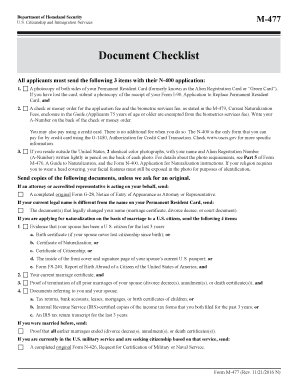
Photocopy of Both Sides of Your Permanent Resident Card Formerly Known as the Alien Registration Card or Green Card Uscis 2016-2026


Understanding the Photocopy of Your Permanent Resident Card
The photocopy of both sides of your Permanent Resident Card, previously known as the Alien Registration Card or Green Card, is a crucial document for various legal and administrative processes in the United States. This card serves as proof of your lawful permanent resident status and is often required for employment verification, applying for benefits, and other official matters. It is important to ensure that the photocopy is clear and legible, as any obscured information may lead to complications in processing your applications.
Steps to Obtain the Photocopy of Your Permanent Resident Card
To obtain a photocopy of your Permanent Resident Card, follow these steps:
- Locate your original Permanent Resident Card.
- Use a high-quality scanner or photocopier to create a clear copy of both the front and back sides of the card.
- Ensure that the entire card is visible in the photocopy, including all text and images.
- Store the photocopy in a safe location, and consider making multiple copies for future use.
Legal Uses of the Photocopy of Your Permanent Resident Card
The photocopy of your Permanent Resident Card is used in various legal contexts, including:
- Employment verification by employers to confirm your eligibility to work in the U.S.
- Application for government benefits or services that require proof of residency status.
- Filing taxes, where it may be necessary to provide proof of residency to the IRS.
Key Elements of the Photocopy of Your Permanent Resident Card
When creating a photocopy of your Permanent Resident Card, ensure the following elements are included:
- Your full name as it appears on the card.
- Your Alien Registration Number (A-Number), which is crucial for identification.
- Photographic image that clearly shows your likeness.
- Expiration date, if applicable, to verify the validity of your residency.
Eligibility Criteria for Using the Photocopy of Your Permanent Resident Card
To use the photocopy of your Permanent Resident Card effectively, you must meet certain eligibility criteria:
- You must be a lawful permanent resident of the United States.
- Your card must be valid and not expired.
- The photocopy must be clear and legible, containing all necessary information.
Application Process & Approval Time for Related Documents
When applying for documents or benefits that require a photocopy of your Permanent Resident Card, be aware of the following:
- Gather all required documents, including the photocopy of your card.
- Submit your application through the appropriate channels, whether online, by mail, or in person.
- Approval times can vary based on the type of application, so check the specific guidelines for the process you are undertaking.
Quick guide on how to complete photocopy of both sides of your permanent resident card formerly known as the alien registration card or green card uscis
Complete Photocopy Of Both Sides Of Your Permanent Resident Card formerly Known As The Alien Registration Card Or Green Card Uscis effortlessly on any device
Web-based document management has become increasingly favored by businesses and individuals. It offers an ideal environmentally friendly alternative to conventional printed and signed documents, enabling you to locate the necessary form and securely store it online. airSlate SignNow provides all the tools required to create, modify, and electronically sign your documents quickly without delays. Manage Photocopy Of Both Sides Of Your Permanent Resident Card formerly Known As The Alien Registration Card Or Green Card Uscis on any platform using airSlate SignNow’s Android or iOS applications and streamline any document-related task today.
The easiest way to modify and electronically sign Photocopy Of Both Sides Of Your Permanent Resident Card formerly Known As The Alien Registration Card Or Green Card Uscis seamlessly
- Obtain Photocopy Of Both Sides Of Your Permanent Resident Card formerly Known As The Alien Registration Card Or Green Card Uscis and click on Get Form to begin.
- Use the tools we offer to fill out your form.
- Highlight important sections of the documents or redact sensitive information with tools designed specifically for that purpose by airSlate SignNow.
- Create your electronic signature with the Sign feature, which takes just seconds and carries the same legal validity as a conventional wet ink signature.
- Review all details and click on the Done button to save your modifications.
- Select your preferred method for sending your form, whether by email, SMS, or invitation link, or download it to your computer.
Eliminate the hassle of lost or misplaced documents, tedious form searches, or mistakes that necessitate printing new copies. airSlate SignNow meets your document management needs in just a few clicks from any device you choose. Edit and electronically sign Photocopy Of Both Sides Of Your Permanent Resident Card formerly Known As The Alien Registration Card Or Green Card Uscis and ensure excellent communication at every stage of your form preparation process with airSlate SignNow.
Create this form in 5 minutes or less
Find and fill out the correct photocopy of both sides of your permanent resident card formerly known as the alien registration card or green card uscis
Create this form in 5 minutes!
How to create an eSignature for the photocopy of both sides of your permanent resident card formerly known as the alien registration card or green card uscis
How to create an electronic signature for a PDF online
How to create an electronic signature for a PDF in Google Chrome
How to create an e-signature for signing PDFs in Gmail
How to create an e-signature right from your smartphone
How to create an e-signature for a PDF on iOS
How to create an e-signature for a PDF on Android
People also ask
-
What is form m 477 and how can airSlate SignNow help?
Form m 477 is a document used for various administrative purposes. airSlate SignNow simplifies the process of filling out and signing this form by providing an intuitive platform that allows users to eSign documents securely and efficiently.
-
How much does it cost to use airSlate SignNow for form m 477?
airSlate SignNow offers competitive pricing plans that cater to different business needs. You can choose a plan that fits your budget while ensuring you have all the necessary features to manage form m 477 and other documents effectively.
-
What features does airSlate SignNow offer for managing form m 477?
airSlate SignNow provides a range of features including customizable templates, real-time tracking, and secure cloud storage. These features make it easy to manage form m 477 and streamline your document workflow.
-
Can I integrate airSlate SignNow with other applications for form m 477?
Yes, airSlate SignNow offers integrations with various applications such as Google Drive, Dropbox, and CRM systems. This allows you to seamlessly manage form m 477 alongside your other business tools.
-
Is airSlate SignNow secure for handling sensitive form m 477 data?
Absolutely! airSlate SignNow employs advanced security measures including encryption and secure access controls to protect your data. You can confidently manage sensitive information related to form m 477 without compromising security.
-
How can airSlate SignNow improve the efficiency of processing form m 477?
By using airSlate SignNow, you can automate the signing process and reduce the time spent on paperwork. This efficiency allows your team to focus on more important tasks while ensuring that form m 477 is processed quickly and accurately.
-
What support options are available for users of airSlate SignNow dealing with form m 477?
airSlate SignNow provides comprehensive support options including live chat, email support, and a detailed knowledge base. Whether you have questions about form m 477 or need assistance with the platform, help is readily available.
Get more for Photocopy Of Both Sides Of Your Permanent Resident Card formerly Known As The Alien Registration Card Or Green Card Uscis
- Aki ola series chemistry pdf aki ola series chemistry pdf 75 00 out of stocksku form
- Fee agreement template form
- Fee payment agreement template form
- Fee protection agreement template form
- Fee sharing agreement template form
- Fellowship agreement template form
- Fee for service agreement template form
- Fence agreement template form
Find out other Photocopy Of Both Sides Of Your Permanent Resident Card formerly Known As The Alien Registration Card Or Green Card Uscis
- How Can I Sign Nevada Agreement to Extend Debt Payment
- Sign South Dakota Consumer Credit Application Computer
- Sign Tennessee Agreement to Extend Debt Payment Free
- Sign Kentucky Outsourcing Services Contract Simple
- Sign Oklahoma Outsourcing Services Contract Fast
- How Can I Sign Rhode Island Outsourcing Services Contract
- Sign Vermont Outsourcing Services Contract Simple
- Sign Iowa Interview Non-Disclosure (NDA) Secure
- Sign Arkansas Resignation Letter Simple
- Sign California Resignation Letter Simple
- Sign Florida Leave of Absence Agreement Online
- Sign Florida Resignation Letter Easy
- Sign Maine Leave of Absence Agreement Safe
- Sign Massachusetts Leave of Absence Agreement Simple
- Sign Connecticut Acknowledgement of Resignation Fast
- How To Sign Massachusetts Resignation Letter
- Sign New Mexico Resignation Letter Now
- How Do I Sign Oklahoma Junior Employment Offer Letter
- Sign Oklahoma Resignation Letter Simple
- How Do I Sign Oklahoma Acknowledgement of Resignation