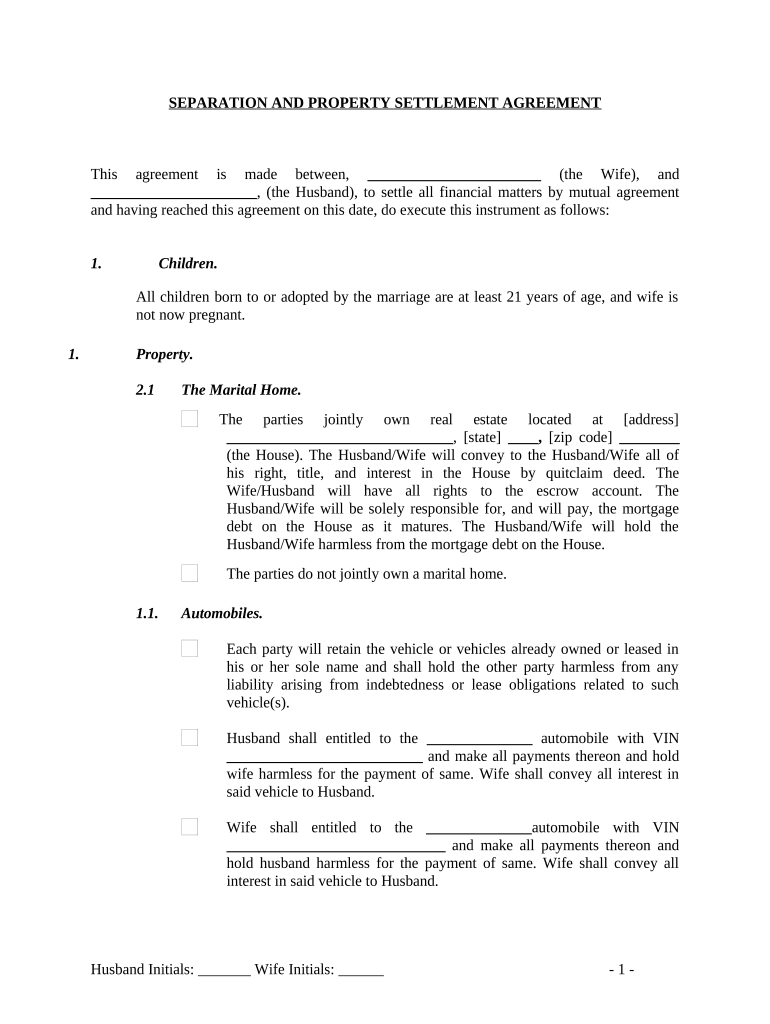
Marital Legal Separation and Property Settlement Agreement Adult Children District of Columbia Form


Understanding the marital legal separation and property settlement agreement
The marital legal separation and property settlement agreement is a crucial document for couples who are separating but not divorcing. This agreement outlines the terms of the separation, including the division of assets, debts, and responsibilities regarding any children involved. It is essential for ensuring that both parties have a clear understanding of their rights and obligations during the separation period. In the District of Columbia, this agreement must adhere to specific legal standards to be considered valid.
Key elements of the marital legal separation and property settlement agreement
A comprehensive marital legal separation and property settlement agreement should include several key elements to protect both parties. These elements typically encompass:
- Identification of parties: Full names and addresses of both spouses.
- Asset division: Detailed listing of all marital assets, including real estate, bank accounts, and personal property, along with how they will be divided.
- Debt allocation: Clear stipulations on which party is responsible for specific debts, such as credit cards and loans.
- Child custody and support: Arrangements for child custody, visitation rights, and financial support obligations.
- Spousal support: Any agreements regarding alimony or spousal support payments.
- Dispute resolution: Methods for resolving any disputes that may arise in the future.
Steps to complete the marital legal separation and property settlement agreement
Completing a marital legal separation and property settlement agreement involves several important steps:
- Gather necessary information: Collect all relevant financial documents, including income statements, tax returns, and asset valuations.
- Discuss terms: Both parties should openly discuss their expectations and any concerns regarding the separation.
- Draft the agreement: Use a clear and concise format to draft the agreement, ensuring all key elements are included.
- Review the agreement: Each party should review the draft carefully, preferably with legal counsel, to ensure understanding and fairness.
- Sign the agreement: Once both parties are satisfied, sign the document in the presence of a notary public to ensure its legal validity.
Legal use of the marital legal separation and property settlement agreement
The marital legal separation and property settlement agreement serves as a legally binding contract between the parties involved. For it to be enforceable in the District of Columbia, it must meet specific legal requirements, including being in writing and signed by both parties. Courts typically uphold these agreements as long as they are fair and made voluntarily. It is advisable to consult with a legal professional to ensure compliance with local laws and regulations.
How to obtain the marital legal separation and property settlement agreement
Obtaining a marital legal separation and property settlement agreement can be done through various means. Couples may choose to create their own agreement using templates available online or seek assistance from legal professionals who specialize in family law. Additionally, mediation services can facilitate discussions between the parties to help draft a mutually acceptable agreement. It is important to ensure that any template used complies with the legal requirements of the District of Columbia.
State-specific rules for the marital legal separation and property settlement agreement
In the District of Columbia, specific rules govern the creation and enforcement of marital legal separation and property settlement agreements. These rules include requirements for full disclosure of assets and debts, as well as the need for the agreement to be fair and reasonable. Courts may review the agreement to ensure that it does not contain any unconscionable terms. Understanding these state-specific rules is essential for couples to create a valid and enforceable agreement.
Quick guide on how to complete marital legal separation and property settlement agreement adult children district of columbia
Complete Marital Legal Separation And Property Settlement Agreement Adult Children District Of Columbia effortlessly on any device
Web-based document management has become increasingly popular among enterprises and individuals. It serves as an ideal eco-friendly alternative to traditional printed and signed paperwork, allowing you to obtain the necessary form and securely store it online. airSlate SignNow provides you with all the resources you need to create, edit, and eSign your documents swiftly without delays. Manage Marital Legal Separation And Property Settlement Agreement Adult Children District Of Columbia on any device using the airSlate SignNow Android or iOS applications and streamline any document-related tasks today.
How to modify and eSign Marital Legal Separation And Property Settlement Agreement Adult Children District Of Columbia with ease
- Obtain Marital Legal Separation And Property Settlement Agreement Adult Children District Of Columbia and click Get Form to begin.
- Utilize the tools we provide to fill out your form.
- Highlight important sections of your documents or redact sensitive information with tools specifically designed for that purpose by airSlate SignNow.
- Create your signature using the Sign tool, which takes just seconds and holds the same legal validity as a conventional wet ink signature.
- Review the information and click the Done button to save your modifications.
- Decide how you wish to send your form, whether by email, SMS, invitation link, or download it to your computer.
Eliminate concerns about lost or misplaced files, tedious form searches, or errors that require printing new document copies. airSlate SignNow addresses all your document management needs in just a few clicks from any device of your choosing. Edit and eSign Marital Legal Separation And Property Settlement Agreement Adult Children District Of Columbia and guarantee effective communication at every stage of the form preparation process with airSlate SignNow.
Create this form in 5 minutes or less
Create this form in 5 minutes!
People also ask
-
What is a settlement agreement sample?
A settlement agreement sample is a template that outlines the terms and conditions under which parties agree to resolve a dispute. It typically includes details about the obligations of both parties and serves as a legal document. Utilizing a settlement agreement sample can help ensure that all necessary elements are included for a clear and enforceable agreement.
-
How can airSlate SignNow help with settlement agreements?
airSlate SignNow offers an easy-to-use platform to eSign and send settlement agreement samples quickly and securely. The platform simplifies the process of managing documents, ensuring that all parties can review and sign agreements in a timely manner. This enhances efficiency and helps businesses avoid delays in their settlement processes.
-
Is there a cost associated with using airSlate SignNow for settlement agreements?
Yes, airSlate SignNow offers flexible pricing plans to cater to various business needs when handling settlement agreement samples. The pricing typically depends on features needed, number of users, and document volume. A cost-effective solution, it ensures you can manage your settlement agreements without overspending.
-
What are the key features of airSlate SignNow for managing settlement agreements?
airSlate SignNow provides features such as customizable templates for settlement agreement samples, in-app notifications, and secure cloud storage. Additionally, you can track document status and manage multiple agreements seamlessly. These features are designed to enhance the efficiency of your agreement processing.
-
Can I save time using a settlement agreement sample with airSlate SignNow?
Absolutely! Using a settlement agreement sample on airSlate SignNow signNowly reduces the time required to create and finalize agreements. The pre-designed templates allow users to fill in necessary details swiftly, while the eSigning feature expedites the approval process, making it an efficient choice for any business.
-
Does airSlate SignNow integrate with other software for handling settlement agreements?
Yes, airSlate SignNow supports integration with various third-party applications, such as CRM systems and document management tools. This ensures that your workflow remains streamlined when using settlement agreement samples. Integrating your tools can further enhance productivity and collaboration across teams.
-
What are the benefits of using a digital settlement agreement sample?
Using a digital settlement agreement sample allows for easier storage, retrieval, and sharing of documents. It minimizes the risk of lost paperwork and provides a more secure method for managing sensitive information. Moreover, digital solutions such as airSlate SignNow reduce printing and overhead costs, making them environmentally friendly.
Get more for Marital Legal Separation And Property Settlement Agreement Adult Children District Of Columbia
- Colorado petition discontinue form
- Attorney rulesus district court of colorado form
- Jdf 1821m form
- Attorney appointed guardian ad litem is ethically alabama state bar form
- Filing civil suitsus district court of colorado united states district form
- Courts state co 6968691 form
- Jdf 710 form
- Jdf 80 form
Find out other Marital Legal Separation And Property Settlement Agreement Adult Children District Of Columbia
- How To eSignature Maryland Business Operations Business Letter Template
- How Do I eSignature Arizona Charity Rental Application
- How To eSignature Minnesota Car Dealer Bill Of Lading
- eSignature Delaware Charity Quitclaim Deed Computer
- eSignature Colorado Charity LLC Operating Agreement Now
- eSignature Missouri Car Dealer Purchase Order Template Easy
- eSignature Indiana Charity Residential Lease Agreement Simple
- How Can I eSignature Maine Charity Quitclaim Deed
- How Do I eSignature Michigan Charity LLC Operating Agreement
- eSignature North Carolina Car Dealer NDA Now
- eSignature Missouri Charity Living Will Mobile
- eSignature New Jersey Business Operations Memorandum Of Understanding Computer
- eSignature North Dakota Car Dealer Lease Agreement Safe
- eSignature Oklahoma Car Dealer Warranty Deed Easy
- eSignature Oregon Car Dealer Rental Lease Agreement Safe
- eSignature South Carolina Charity Confidentiality Agreement Easy
- Can I eSignature Tennessee Car Dealer Limited Power Of Attorney
- eSignature Utah Car Dealer Cease And Desist Letter Secure
- eSignature Virginia Car Dealer Cease And Desist Letter Online
- eSignature Virginia Car Dealer Lease Termination Letter Easy