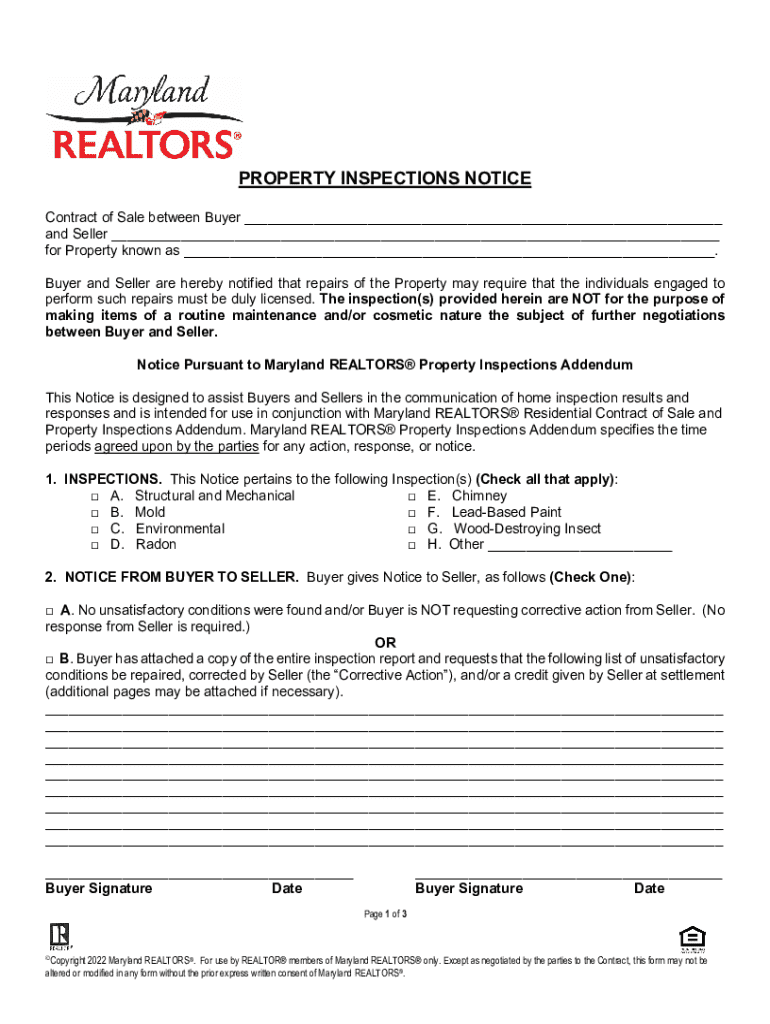
Property Inspection Notice Form


What is the Property Inspection Notice
The Property Inspection Notice is a crucial document used in real estate transactions, particularly in Maryland. This notice serves to inform the buyer and seller about the results of a property inspection. It outlines any issues found during the inspection process, allowing both parties to negotiate repairs or adjustments to the sale agreement. Understanding this notice is essential for ensuring transparency and protecting the interests of both the buyer and seller.
How to use the Property Inspection Notice
Using the Property Inspection Notice involves several steps. First, the buyer typically orders a property inspection after the purchase agreement is signed. Once the inspection is completed, the inspector provides a report detailing the findings. The buyer then fills out the Property Inspection Notice, summarizing the inspection results and any necessary repairs. This notice should be shared with the seller, who can respond with their proposed solutions or agree to the requested repairs. This collaborative approach helps facilitate a smoother transaction.
Key elements of the Property Inspection Notice
The Property Inspection Notice includes several key elements that are important for clarity and effectiveness. These elements typically consist of:
- Property details: Information about the property, including the address and any relevant identification numbers.
- Inspection findings: A summary of the issues identified during the inspection, categorized by severity.
- Repair requests: Specific requests from the buyer regarding repairs or modifications needed before finalizing the sale.
- Response timeline: A deadline for the seller to respond to the notice, ensuring timely communication.
Steps to complete the Property Inspection Notice
Completing the Property Inspection Notice involves a systematic approach to ensure all necessary information is included. Follow these steps:
- Obtain the inspection report from the inspector.
- Review the report thoroughly to understand the findings.
- Fill out the Property Inspection Notice, clearly stating the issues and any requested repairs.
- Provide a reasonable timeline for the seller's response.
- Submit the completed notice to the seller and retain a copy for your records.
Legal use of the Property Inspection Notice
The legal use of the Property Inspection Notice is governed by real estate laws in Maryland. This document must be filled out accurately to ensure it is legally binding. Both parties should understand their rights and obligations as outlined in the notice. Failure to adhere to the stipulations within the notice could lead to disputes or complications in the transaction process. It is advisable to consult with a real estate attorney to ensure compliance with all relevant laws.
State-specific rules for the Property Inspection Notice
In Maryland, specific rules govern the use of the Property Inspection Notice. These rules may include timelines for submitting the notice after the inspection, requirements for the type of inspections that must be conducted, and the obligations of both buyers and sellers in responding to the notice. Familiarizing yourself with these state-specific regulations is essential for a smooth transaction and to avoid potential legal issues.
Quick guide on how to complete property inspection notice
Effortlessly Prepare Property Inspection Notice on Any Device
Digital document management has gained traction among businesses and individuals alike. It serves as an excellent environmentally friendly substitute for conventional printed and signed documents, allowing you to obtain the necessary form and securely store it online. airSlate SignNow provides all the tools required to generate, modify, and eSign your documents promptly without any delays. Manage Property Inspection Notice on any device with airSlate SignNow's Android or iOS applications and enhance any document-related process today.
The Easiest Way to Modify and eSign Property Inspection Notice with Minimal Effort
- Find Property Inspection Notice and click Get Form to begin.
- Use the tools we provide to complete your document.
- Emphasize important sections of your documents or obscure sensitive information with tools specifically designed for that purpose by airSlate SignNow.
- Create your signature using the Sign feature, which takes only seconds and holds the same legal value as a conventional wet ink signature.
- Review all the details and press the Done button to save your modifications.
- Choose your preferred method to send your form, whether by email, SMS, invitation link, or downloading it to your computer.
Eliminate concerns about lost or disorganized files, tedious form navigation, or errors that necessitate printing new document copies. airSlate SignNow addresses all your document management needs in just a few clicks from any device you choose. Edit and eSign Property Inspection Notice and ensure outstanding communication at every stage of your form preparation with airSlate SignNow.
Create this form in 5 minutes or less
Create this form in 5 minutes!
How to create an eSignature for the property inspection notice
How to create an electronic signature for a PDF online
How to create an electronic signature for a PDF in Google Chrome
How to create an e-signature for signing PDFs in Gmail
How to create an e-signature right from your smartphone
How to create an e-signature for a PDF on iOS
How to create an e-signature for a PDF on Android
People also ask
-
What is the Maryland property inspection addendum form?
The Maryland property inspection addendum form is a crucial document used in real estate transactions to outline the results of a property inspection. This form allows buyers to negotiate repairs or credits based on the findings of the inspection. It ensures both parties are informed and can help facilitate a smoother transaction.
-
How can I use the Maryland property inspection addendum form with airSlate SignNow?
With airSlate SignNow, you can easily upload and manage your Maryland property inspection addendum form. The platform allows you to fill out the form electronically, ensuring that it is both accurate and legible. You can also send it directly to other parties for their signatures, streamlining the entire process.
-
Is there a cost associated with using the Maryland property inspection addendum form through airSlate SignNow?
Yes, there is a subscription cost for using airSlate SignNow to manage your Maryland property inspection addendum form. However, the pricing is competitive and offers various packages based on your needs. This cost is often outweighed by the time saved and professionalism gained from using an electronic signature solution.
-
What features does airSlate SignNow offer for the Maryland property inspection addendum form?
AirSlate SignNow provides numerous features for the Maryland property inspection addendum form, including customizable templates, real-time tracking of document status, and automated reminders. Additionally, you can easily integrate the form with other applications, enhancing workflow efficiency. eSigning is straightforward, making the entire process practical and user-friendly.
-
How does the Maryland property inspection addendum form benefit buyers and sellers?
The Maryland property inspection addendum form benefits buyers by providing an opportunity to request necessary repairs prior to closing, ensuring they are making an informed decision. For sellers, it helps to preemptively address concerns that may arise during inspections. Both parties can negotiate more effectively, fostering a positive real estate experience.
-
Can I edit the Maryland property inspection addendum form in airSlate SignNow?
Yes, airSlate SignNow allows you to edit the Maryland property inspection addendum form as needed. You can add specific details related to the property inspection findings and make necessary adjustments to suit both buyer and seller requirements. This flexibility ensures that the form remains relevant and accurate throughout the transaction.
-
What integrations are available with the Maryland property inspection addendum form in airSlate SignNow?
AirSlate SignNow integrates seamlessly with various applications, allowing you to use the Maryland property inspection addendum form alongside other tools you already use. Popular integrations include CRM systems, cloud storage services, and accounting software. These integrations facilitate a more cohesive and efficient document management process.
Get more for Property Inspection Notice
- Dna to mrna worksheet form
- Client record card satin smooth form
- Pw764 form
- Cargo claim form template 28058964
- Printable authorization for payoff form
- Dividing monomials with negative exponents worksheet form
- Schedule 3 form 1040 sp additional credits and payments spanish version 624654303
- Sampson county civil district court calendar request form
Find out other Property Inspection Notice
- Help Me With eSignature Tennessee Banking PDF
- How Can I eSignature Virginia Banking PPT
- How Can I eSignature Virginia Banking PPT
- Can I eSignature Washington Banking Word
- Can I eSignature Mississippi Business Operations Document
- How To eSignature Missouri Car Dealer Document
- How Can I eSignature Missouri Business Operations PPT
- How Can I eSignature Montana Car Dealer Document
- Help Me With eSignature Kentucky Charity Form
- How Do I eSignature Michigan Charity Presentation
- How Do I eSignature Pennsylvania Car Dealer Document
- How To eSignature Pennsylvania Charity Presentation
- Can I eSignature Utah Charity Document
- How Do I eSignature Utah Car Dealer Presentation
- Help Me With eSignature Wyoming Charity Presentation
- How To eSignature Wyoming Car Dealer PPT
- How To eSignature Colorado Construction PPT
- How To eSignature New Jersey Construction PDF
- How To eSignature New York Construction Presentation
- How To eSignature Wisconsin Construction Document