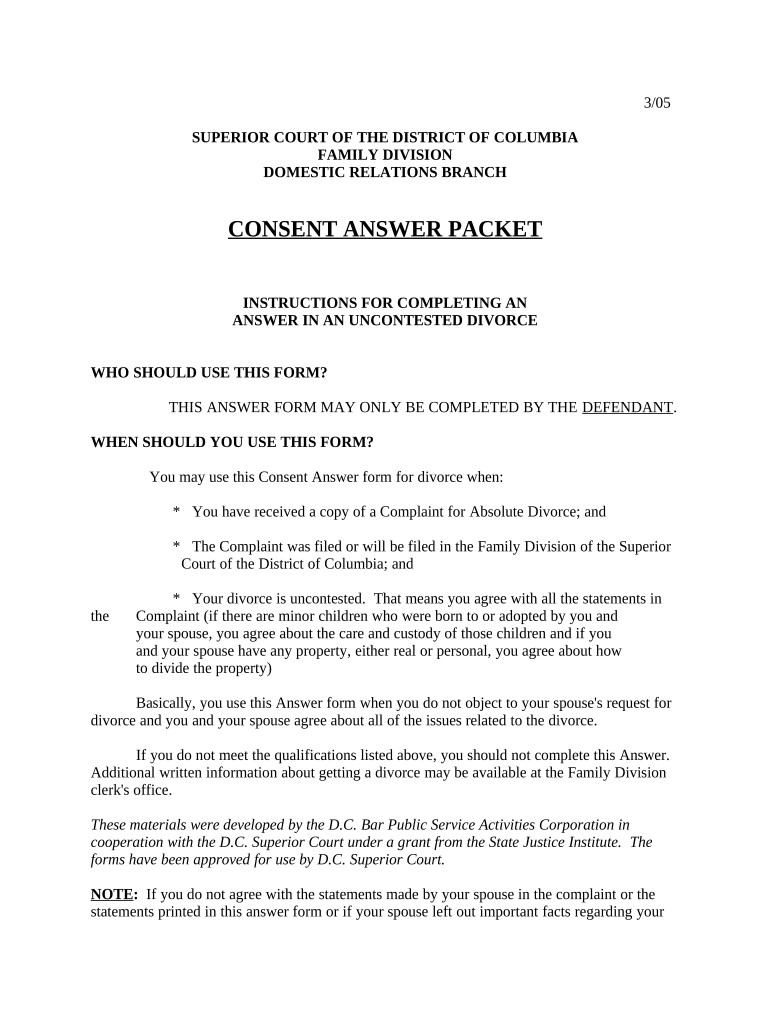
Instructions for Completing a Consent Answer in an Uncontested Divorce District of Columbia Form


What is the Instructions For Completing A Consent Answer In An Uncontested Divorce District Of Columbia
The Instructions For Completing A Consent Answer In An Uncontested Divorce District Of Columbia is a legal document designed to guide individuals through the process of filing a consent answer in an uncontested divorce case. This document outlines the necessary steps, required information, and specific legal language that must be included to ensure the answer is valid and acceptable by the court. Understanding this form is crucial for individuals seeking to finalize their divorce amicably without the need for extensive legal proceedings.
Steps to Complete the Instructions For Completing A Consent Answer In An Uncontested Divorce District Of Columbia
Completing the consent answer involves several key steps:
- Begin by gathering all relevant information about the divorce, including personal details and any agreements made between parties.
- Carefully read through the instructions to understand the requirements and format needed for the answer.
- Fill out the form accurately, ensuring that all sections are completed as specified in the instructions.
- Review the completed document for any errors or omissions before finalizing it.
- Sign and date the document, ensuring that all parties involved have agreed to the terms outlined.
Legal Use of the Instructions For Completing A Consent Answer In An Uncontested Divorce District Of Columbia
The legal use of the Instructions For Completing A Consent Answer In An Uncontested Divorce District Of Columbia hinges on compliance with local laws and regulations. This document serves as a formal acknowledgment of the parties' agreement on the terms of the divorce. It is essential that the consent answer is completed correctly to avoid delays or complications in the divorce process. Courts require that all legal documents adhere to specific standards, and failure to comply can result in the rejection of the filing.
Key Elements of the Instructions For Completing A Consent Answer In An Uncontested Divorce District Of Columbia
Several key elements must be included in the consent answer to ensure its validity:
- Identification of both parties, including full names and addresses.
- A clear statement of agreement to the terms of the divorce.
- Details regarding the division of property, custody arrangements, and any other relevant agreements.
- Signatures of both parties, indicating their consent and understanding of the document.
State-Specific Rules for the Instructions For Completing A Consent Answer In An Uncontested Divorce District Of Columbia
In the District of Columbia, specific rules govern the completion and submission of the consent answer. These rules may include requirements for notarization, specific language that must be used, and deadlines for filing. Familiarity with these state-specific regulations is essential for ensuring that the consent answer meets all legal criteria and is accepted by the court. It is advisable to consult local court resources or legal professionals for guidance on these requirements.
Form Submission Methods for the Instructions For Completing A Consent Answer In An Uncontested Divorce District Of Columbia
The consent answer can typically be submitted through various methods, including:
- Online submission via the court's designated electronic filing system.
- Mailing the completed form to the appropriate court address.
- In-person submission at the courthouse, where parties can also seek assistance if needed.
Quick guide on how to complete instructions for completing a consent answer in an uncontested divorce district of columbia
Finish Instructions For Completing A Consent Answer In An Uncontested Divorce District Of Columbia effortlessly on any gadget
Digital document management has become increasingly favored by organizations and individuals alike. It offers an ideal eco-conscious alternative to traditional printed and signed papers, allowing you to locate the necessary form and securely keep it online. airSlate SignNow provides all the tools you require to create, modify, and eSign your documents promptly without delays. Manage Instructions For Completing A Consent Answer In An Uncontested Divorce District Of Columbia on any gadget with airSlate SignNow Android or iOS applications and simplify any document-related task today.
How to modify and eSign Instructions For Completing A Consent Answer In An Uncontested Divorce District Of Columbia with ease
- Locate Instructions For Completing A Consent Answer In An Uncontested Divorce District Of Columbia and then click Get Form to begin.
- Use the tools we provide to finalize your document.
- Emphasize key sections of your documents or conceal sensitive details with tools that airSlate SignNow offers specifically for that purpose.
- Create your eSignature using the Sign tool, which takes mere seconds and carries the same legal validity as a conventional wet ink signature.
- Review all the details and then click the Done button to save your changes.
- Select how you wish to share your form, whether by email, SMS, or invitation link, or download it to your computer.
Eliminate the stress of missing or lost documents, tedious form searches, or mistakes that necessitate printing new document copies. airSlate SignNow fulfills all your document management needs in just a few clicks from any device you choose. Modify and eSign Instructions For Completing A Consent Answer In An Uncontested Divorce District Of Columbia and ensure excellent communication at every stage of your form preparation process with airSlate SignNow.
Create this form in 5 minutes or less
Create this form in 5 minutes!
People also ask
-
What are the instructions for completing a Consent Answer in an Uncontested Divorce District of Columbia?
To complete a Consent Answer in an Uncontested Divorce in the District of Columbia, you need to accurately fill out the required forms provided by the court. Make sure to include necessary details such as information about both parties and any agreements made regarding property, custody, and support. Proper adherence to the instructions is essential to avoid delays in the process.
-
How can airSlate SignNow assist with completing a Consent Answer?
airSlate SignNow simplifies the process of filling out the forms required for a Consent Answer in an Uncontested Divorce in the District of Columbia. Our platform provides intuitive tools to easily input necessary information, sign electronically, and ensure that your documents meet all legal requirements. This saves you time and helps prevent mistakes.
-
Is there a cost associated with using airSlate SignNow for divorce documents?
Yes, there is a subscription fee for using airSlate SignNow, but it is designed to be cost-effective and provide great value for those needing to complete documents like the Consent Answer in an Uncontested Divorce in the District of Columbia. Various pricing plans suit different needs, ensuring that you only pay for what you need.
-
Are there any templates available for a Consent Answer in an Uncontested Divorce?
Yes, airSlate SignNow offers customizable templates specifically for a Consent Answer in an Uncontested Divorce in the District of Columbia. These templates are designed to guide you through the information required while ensuring compliance with legal standards. Easily adjust them to fit your specific situation.
-
What are the key benefits of using airSlate SignNow for completing a Consent Answer?
Using airSlate SignNow to complete a Consent Answer in an Uncontested Divorce in the District of Columbia offers numerous benefits, including ease of use, electronic signing capabilities, and secure document storage. Our platform also facilitates collaboration, allowing both parties to review and sign documents seamlessly. Overall, it streamlines the divorce process considerably.
-
Can I track the status of my Consent Answer document once sent?
Yes, airSlate SignNow provides real-time tracking of your Consent Answer document, allowing you to see when it's opened, signed, and completed. This feature is particularly helpful in ensuring that the filing process for your Uncontested Divorce in the District of Columbia proceeds smoothly without unnecessary delays.
-
What integrations does airSlate SignNow offer?
airSlate SignNow integrates smoothly with various productivity and file storage applications to enhance your experience while completing a Consent Answer in an Uncontested Divorce in the District of Columbia. Integration with platforms such as Google Drive and Dropbox allows for easier access to your documents and fosters better workflow efficiency.
Get more for Instructions For Completing A Consent Answer In An Uncontested Divorce District Of Columbia
Find out other Instructions For Completing A Consent Answer In An Uncontested Divorce District Of Columbia
- How Can I eSign Wisconsin Non-Profit Stock Certificate
- How Do I eSign Wyoming Non-Profit Quitclaim Deed
- eSign Hawaii Orthodontists Last Will And Testament Fast
- eSign South Dakota Legal Letter Of Intent Free
- eSign Alaska Plumbing Memorandum Of Understanding Safe
- eSign Kansas Orthodontists Contract Online
- eSign Utah Legal Last Will And Testament Secure
- Help Me With eSign California Plumbing Business Associate Agreement
- eSign California Plumbing POA Mobile
- eSign Kentucky Orthodontists Living Will Mobile
- eSign Florida Plumbing Business Plan Template Now
- How To eSign Georgia Plumbing Cease And Desist Letter
- eSign Florida Plumbing Credit Memo Now
- eSign Hawaii Plumbing Contract Mobile
- eSign Florida Plumbing Credit Memo Fast
- eSign Hawaii Plumbing Claim Fast
- eSign Hawaii Plumbing Letter Of Intent Myself
- eSign Hawaii Plumbing Letter Of Intent Fast
- Help Me With eSign Idaho Plumbing Profit And Loss Statement
- eSign Illinois Plumbing Letter Of Intent Now