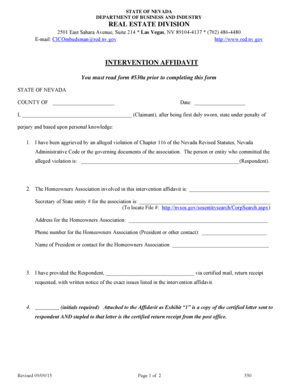
Intervention Affidavit Form 2015


What is the Intervention Affidavit Form
The Intervention Affidavit Form is a legal document used primarily in court proceedings. It allows a third party to intervene in a legal case, asserting their interest in the matter at hand. This form is essential in ensuring that all parties with a vested interest are represented in legal proceedings. Typically, the form includes detailed information about the case, the intervenor's relationship to the parties involved, and the specific reasons for intervention.
How to use the Intervention Affidavit Form
Using the Intervention Affidavit Form involves several key steps. First, the individual or entity wishing to intervene must fill out the form accurately, providing all required information. Next, the completed form must be filed with the appropriate court where the original case is being heard. It is crucial to ensure that the filing is done within any specified deadlines to avoid delays or dismissal of the intervention request. Finally, the intervenor may need to attend a hearing where the court will decide whether to allow the intervention.
Steps to complete the Intervention Affidavit Form
Completing the Intervention Affidavit Form requires careful attention to detail. Here are the steps to follow:
- Begin by gathering all necessary information, including case details and personal identification.
- Fill out the form, ensuring that all sections are completed accurately.
- Review the form for any errors or omissions.
- Sign the affidavit in the presence of a notary public, if required.
- Submit the completed form to the court, either online or in person, depending on local regulations.
Key elements of the Intervention Affidavit Form
The Intervention Affidavit Form includes several critical elements that must be addressed. These typically consist of:
- Case Information: Details about the ongoing case, including case number and court name.
- Intervenor Information: The name and contact details of the individual or entity seeking to intervene.
- Statement of Interest: A clear explanation of the intervenor's interest in the case and why their involvement is necessary.
- Signature: The form must be signed by the intervenor, affirming the truthfulness of the information provided.
Legal use of the Intervention Affidavit Form
The legal use of the Intervention Affidavit Form is governed by specific rules and statutes. It is primarily utilized in civil litigation, allowing parties with a legitimate interest to participate in the proceedings. Courts typically require that the intervenor's interests are not adequately represented by the existing parties. Understanding the legal framework surrounding this form is essential for ensuring compliance and successful intervention.
State-specific rules for the Intervention Affidavit Form
Each state in the U.S. may have its own rules governing the use of the Intervention Affidavit Form. It is important to consult local court rules to understand any specific requirements, such as formatting, filing procedures, or deadlines. Some states may also have additional documentation or procedural steps that must be followed when submitting the form. Familiarizing oneself with these state-specific rules can significantly impact the success of the intervention.
Quick guide on how to complete intervention affidavit form
Effortlessly Prepare Intervention Affidavit Form on Any Device
Digital document management has gained signNow traction among businesses and individuals. It offers an ideal environmentally friendly alternative to conventional printed and signed documents, as you can easily locate the necessary form and securely store it online. airSlate SignNow equips you with all the resources required to create, modify, and eSign your documents promptly without any holdups. Manage Intervention Affidavit Form across any platform using airSlate SignNow's Android or iOS applications and enhance your document-centered tasks today.
The simplest method to modify and eSign Intervention Affidavit Form with ease
- Obtain Intervention Affidavit Form and click Get Form to begin.
- Utilize the features we offer to complete your document.
- Emphasize important sections of your documents or redact sensitive information with tools specifically provided by airSlate SignNow for that purpose.
- Generate your eSignature with the Sign feature, which takes mere seconds and has the same legal validity as a traditional ink signature.
- Verify the details and then click on the Done button to save your modifications.
- Choose how you want to send your form, whether by email, text message (SMS), or invite link, or download it to your computer.
Eliminate concerns about lost or mislaid documents, tedious form searches, or errors that necessitate printing new copies. airSlate SignNow fulfills your document management needs in just a few clicks from any device you prefer. Edit and eSign Intervention Affidavit Form while ensuring excellent communication at every step of the form preparation process with airSlate SignNow.
Create this form in 5 minutes or less
Find and fill out the correct intervention affidavit form
Create this form in 5 minutes!
How to create an eSignature for the intervention affidavit form
How to create an electronic signature for a PDF online
How to create an electronic signature for a PDF in Google Chrome
How to create an e-signature for signing PDFs in Gmail
How to create an e-signature right from your smartphone
How to create an e-signature for a PDF on iOS
How to create an e-signature for a PDF on Android
People also ask
-
What is an Intervention Affidavit Form?
An Intervention Affidavit Form is a legal document used to request the court's permission to intervene in a case. This form outlines the reasons for intervention and is essential for parties wishing to assert their rights in legal proceedings. Using airSlate SignNow, you can easily create, send, and eSign your Intervention Affidavit Form securely.
-
How can I create an Intervention Affidavit Form using airSlate SignNow?
Creating an Intervention Affidavit Form with airSlate SignNow is straightforward. Simply choose a template or start from scratch, fill in the necessary details, and customize it to fit your needs. Once completed, you can send it for eSignature directly through our platform.
-
Is there a cost associated with using the Intervention Affidavit Form feature?
Yes, airSlate SignNow offers various pricing plans that include access to the Intervention Affidavit Form feature. Our plans are designed to be cost-effective, ensuring that businesses of all sizes can benefit from our eSigning solutions. You can choose a plan that best fits your needs and budget.
-
What are the benefits of using airSlate SignNow for my Intervention Affidavit Form?
Using airSlate SignNow for your Intervention Affidavit Form provides numerous benefits, including enhanced security, ease of use, and quick turnaround times. Our platform allows you to track the status of your documents and ensures that all signatures are legally binding. This streamlines your workflow and saves you valuable time.
-
Can I integrate airSlate SignNow with other applications for my Intervention Affidavit Form?
Absolutely! airSlate SignNow offers seamless integrations with various applications, including CRM systems, cloud storage services, and productivity tools. This allows you to manage your Intervention Affidavit Form alongside other business processes, enhancing efficiency and collaboration.
-
Is the Intervention Affidavit Form legally binding when signed electronically?
Yes, the Intervention Affidavit Form signed electronically through airSlate SignNow is legally binding. Our platform complies with eSignature laws, ensuring that your documents hold up in court. This provides peace of mind when submitting your legal documents.
-
How secure is my data when using the Intervention Affidavit Form on airSlate SignNow?
Security is a top priority at airSlate SignNow. We implement advanced encryption and security protocols to protect your data when creating and signing your Intervention Affidavit Form. You can trust that your sensitive information is safe with us.
Get more for Intervention Affidavit Form
Find out other Intervention Affidavit Form
- eSignature Arkansas Legal Affidavit Of Heirship Fast
- Help Me With eSignature Colorado Legal Cease And Desist Letter
- How To eSignature Connecticut Legal LLC Operating Agreement
- eSignature Connecticut Legal Residential Lease Agreement Mobile
- eSignature West Virginia High Tech Lease Agreement Template Myself
- How To eSignature Delaware Legal Residential Lease Agreement
- eSignature Florida Legal Letter Of Intent Easy
- Can I eSignature Wyoming High Tech Residential Lease Agreement
- eSignature Connecticut Lawers Promissory Note Template Safe
- eSignature Hawaii Legal Separation Agreement Now
- How To eSignature Indiana Legal Lease Agreement
- eSignature Kansas Legal Separation Agreement Online
- eSignature Georgia Lawers Cease And Desist Letter Now
- eSignature Maryland Legal Quitclaim Deed Free
- eSignature Maryland Legal Lease Agreement Template Simple
- eSignature North Carolina Legal Cease And Desist Letter Safe
- How Can I eSignature Ohio Legal Stock Certificate
- How To eSignature Pennsylvania Legal Cease And Desist Letter
- eSignature Oregon Legal Lease Agreement Template Later
- Can I eSignature Oregon Legal Limited Power Of Attorney