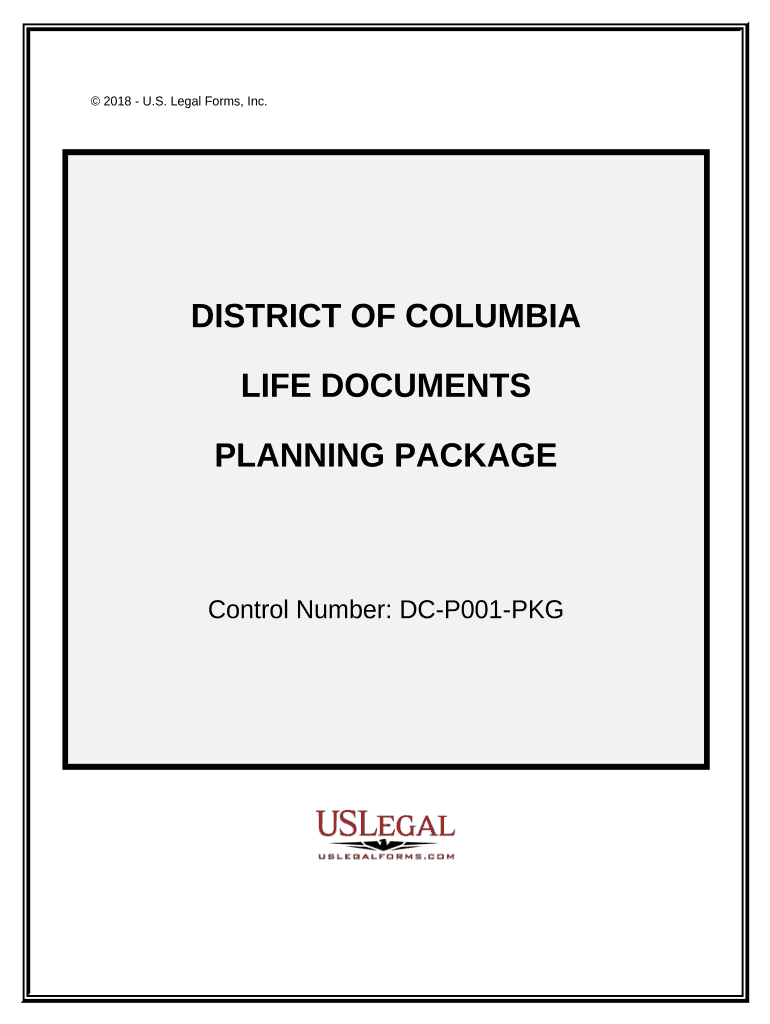
Dc Attorney Form


What is the DC Attorney?
The DC attorney form is a legal document that grants an individual the authority to act on behalf of another person in specific matters. This form is essential for individuals who need to delegate responsibilities, such as managing financial affairs or making healthcare decisions. The document must clearly outline the scope of authority granted to the attorney-in-fact, ensuring that the designated person can make decisions in the best interest of the principal.
How to Obtain the DC Attorney
To obtain a DC attorney form, individuals can access templates through legal websites or consult with a legal professional. It is crucial to ensure that the form complies with local laws and regulations. Depending on the specific needs, there may be variations of the form tailored to different situations, such as financial or medical decisions. Once the appropriate form is selected, it can be printed and filled out according to the instructions provided.
Steps to Complete the DC Attorney
Completing the DC attorney form involves several key steps:
- Identify the principal and the attorney-in-fact, ensuring both parties understand their roles.
- Clearly define the powers granted to the attorney-in-fact, specifying any limitations.
- Sign and date the form in the presence of a notary public to validate the document.
- Distribute copies of the signed form to relevant parties, including financial institutions or healthcare providers, as necessary.
Legal Use of the DC Attorney
The legal use of the DC attorney form is governed by specific laws that vary by state. In the District of Columbia, the form must comply with the Uniform Power of Attorney Act. This ensures that the document is recognized by courts and institutions. Proper execution, including notarization, is vital for the form's validity, making it essential to follow legal requirements closely.
Key Elements of the DC Attorney
Several key elements must be included in the DC attorney form to ensure its effectiveness:
- Principal's Information: Full name and contact details of the person granting authority.
- Attorney-in-Fact's Information: Full name and contact details of the person receiving authority.
- Scope of Authority: A detailed description of the powers granted, including any limitations.
- Signatures: Signature of the principal, and if required, the attorney-in-fact and a notary public.
State-Specific Rules for the DC Attorney
Each state has specific rules regarding the creation and execution of the DC attorney form. In the District of Columbia, it is essential to comply with the local statutes governing powers of attorney. This includes understanding any specific requirements for notarization and witnessing. Familiarity with these regulations helps ensure that the document is legally binding and recognized by relevant parties.
Quick guide on how to complete dc attorney
Complete Dc Attorney effortlessly on any device
Digital document management has gained traction among businesses and individuals. It offers an ideal environmentally friendly substitute for traditional printed and signed paperwork, allowing you to access the necessary form and safely store it online. airSlate SignNow equips you with all the tools required to create, modify, and eSign your documents promptly without delays. Manage Dc Attorney on any platform with airSlate SignNow Android or iOS applications and simplify any document-centered process today.
How to modify and eSign Dc Attorney with ease
- Locate Dc Attorney and select Get Form to begin.
- Take advantage of the tools we offer to complete your document.
- Highlight relevant sections of your documents or redact sensitive information with tools provided by airSlate SignNow specifically for that purpose.
- Generate your eSignature using the Sign tool, which takes moments and holds the same legal validity as a conventional wet ink signature.
- Review the information and click on the Done button to preserve your changes.
- Select how you prefer to deliver your form, via email, text message (SMS), or invitation link, or download it to your computer.
Eliminate the hassle of lost or misplaced documents, tedious form searches, or mistakes that necessitate printing new document copies. airSlate SignNow manages all your document handling needs in just a few clicks from any device you choose. Edit and eSign Dc Attorney and ensure excellent communication at any stage of the form preparation process with airSlate SignNow.
Create this form in 5 minutes or less
Create this form in 5 minutes!
People also ask
-
What is airSlate SignNow, and how can it benefit a DC attorney?
airSlate SignNow is a cost-effective eSigning solution that empowers DC attorneys to streamline their document management processes. With its user-friendly interface, attorneys can easily send, sign, and manage legal documents online, improving workflow efficiency and client satisfaction.
-
What features does airSlate SignNow offer specifically for DC attorneys?
For DC attorneys, airSlate SignNow offers features like customizable templates, automated reminders, and secure storage, ensuring that legal documents are handled efficiently. These features allow attorneys to focus on their cases while ensuring compliance and security in document transactions.
-
How does airSlate SignNow ensure the security of documents for DC attorneys?
airSlate SignNow prioritizes the security of documents through advanced encryption and compliance with legal standards such as eIDAS and UETA. DC attorneys can rest assured that their sensitive legal information is protected while using our reliable eSigning platform.
-
Is airSlate SignNow affordable for DC attorneys and their clients?
Yes, airSlate SignNow offers competitive pricing plans that cater specifically to the needs of DC attorneys and their clients. By providing a cost-effective solution, attorneys can save money while delivering efficient services to their clients through streamlined document processes.
-
What integrations does airSlate SignNow offer that are beneficial for DC attorneys?
airSlate SignNow integrates seamlessly with popular legal software and business applications, making it easier for DC attorneys to manage their workflows. Whether it's CRM systems or document management tools, these integrations enhance productivity and simplify document handling.
-
How can DC attorneys manage client consent with airSlate SignNow?
With airSlate SignNow, DC attorneys can easily obtain client consent through legally binding eSignatures. The platform allows for tracking and monitoring of document status, ensuring that attorneys always have a clear record of client approvals.
-
Can airSlate SignNow help DC attorneys with their compliance needs?
Yes, airSlate SignNow helps DC attorneys meet compliance needs by providing a platform that adheres to legal regulations for electronic signatures. This ensures that all signed documents hold up in court and meet the necessary legal standards for the Washington, DC area.
Get more for Dc Attorney
Find out other Dc Attorney
- Sign Hawaii Orthodontists Claim Free
- Sign Nevada Plumbing Job Offer Easy
- Sign Nevada Plumbing Job Offer Safe
- Sign New Jersey Plumbing Resignation Letter Online
- Sign New York Plumbing Cease And Desist Letter Free
- Sign Alabama Real Estate Quitclaim Deed Free
- How Can I Sign Alabama Real Estate Affidavit Of Heirship
- Can I Sign Arizona Real Estate Confidentiality Agreement
- How Do I Sign Arizona Real Estate Memorandum Of Understanding
- Sign South Dakota Plumbing Job Offer Later
- Sign Tennessee Plumbing Business Letter Template Secure
- Sign South Dakota Plumbing Emergency Contact Form Later
- Sign South Dakota Plumbing Emergency Contact Form Myself
- Help Me With Sign South Dakota Plumbing Emergency Contact Form
- How To Sign Arkansas Real Estate Confidentiality Agreement
- Sign Arkansas Real Estate Promissory Note Template Free
- How Can I Sign Arkansas Real Estate Operating Agreement
- Sign Arkansas Real Estate Stock Certificate Myself
- Sign California Real Estate IOU Safe
- Sign Connecticut Real Estate Business Plan Template Simple