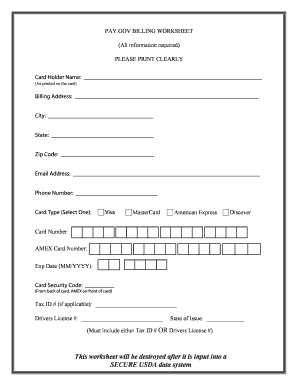
Pay Gov Billing Worksheet Form


What is the Pay Gov Billing Worksheet
The Pay Gov Billing Worksheet is a crucial document used by businesses and individuals to manage payments for government services. This form helps in organizing and detailing the billing information necessary for transactions with various government agencies. It typically includes sections for the payer's details, the services rendered, and the amounts due. Understanding this worksheet is essential for ensuring accurate and timely payments to avoid any potential penalties or service interruptions.
How to use the Pay Gov Billing Worksheet
Using the Pay Gov Billing Worksheet involves several straightforward steps. First, gather all necessary information regarding the services for which you are being billed. This includes the invoice number, service dates, and amounts. Next, fill in the worksheet with accurate details, ensuring that all fields are completed to prevent delays. Once the worksheet is filled out, review it for accuracy before submitting it to the appropriate government agency. Utilizing digital tools can streamline this process, allowing for easy edits and electronic signatures.
Steps to complete the Pay Gov Billing Worksheet
Completing the Pay Gov Billing Worksheet requires attention to detail. Follow these steps for successful completion:
- Start by entering your personal or business information at the top of the worksheet.
- Provide the relevant billing information, including invoice numbers and service dates.
- List the amounts due for each service or transaction.
- Double-check all entries for accuracy and completeness.
- Sign and date the worksheet, ensuring compliance with any specific submission requirements.
Legal use of the Pay Gov Billing Worksheet
The legal use of the Pay Gov Billing Worksheet is governed by various regulations that ensure its validity. For a document to be legally binding, it must be filled out accurately and submitted according to the guidelines set by the relevant government agency. Utilizing a secure platform for electronic submission can enhance the legal standing of the worksheet, as it provides a digital certificate and ensures compliance with eSignature laws such as ESIGN and UETA.
Key elements of the Pay Gov Billing Worksheet
Several key elements are essential when filling out the Pay Gov Billing Worksheet. These include:
- Payer Information: Accurate identification of the individual or entity responsible for payment.
- Service Details: Clear descriptions of the services rendered, including dates and invoice numbers.
- Amounts Due: Precise figures indicating the total amount owed for each service.
- Signature: A signature is required to validate the worksheet, confirming that the information provided is accurate.
Form Submission Methods
The Pay Gov Billing Worksheet can be submitted through various methods, depending on the requirements of the specific government agency. Common submission options include:
- Online Submission: Many agencies allow for electronic submission via their websites, which often include secure portals for uploading documents.
- Mail: You can print the completed worksheet and send it via postal service to the designated address.
- In-Person: Some agencies may accept submissions in person, allowing for immediate confirmation of receipt.
Quick guide on how to complete pay gov billing worksheet
Effortlessly Prepare Pay Gov Billing Worksheet on Any Device
Online document management has gained increased popularity among organizations and individuals. It serves as an ideal eco-friendly alternative to traditional printed and signed papers, allowing you to find the necessary form and securely store it online. airSlate SignNow equips you with all the tools needed to create, edit, and eSign your documents swiftly without delays. Manage Pay Gov Billing Worksheet on any platform with airSlate SignNow apps for Android or iOS and streamline any document-related tasks today.
How to Edit and eSign Pay Gov Billing Worksheet with Ease
- Locate Pay Gov Billing Worksheet and click on Obtain Form to get started.
- Utilize the tools we provide to complete your document.
- Emphasize relevant portions of your documents or redact sensitive information using the tools airSlate SignNow offers explicitly for that purpose.
- Create your signature with the Sign tool, which takes just seconds and holds the same legal validity as a traditional wet ink signature.
- Review all the details and then click the Finish button to save your changes.
- Choose how you would like to send your form: via email, SMS, invitation link, or download it to your PC.
Say goodbye to lost or misplaced files, tedious form searches, or mistakes that require you to print new document copies. airSlate SignNow meets your document management needs with just a few clicks from your chosen device. Edit and eSign Pay Gov Billing Worksheet while ensuring exceptional communication at every stage of the form preparation process with airSlate SignNow.
Create this form in 5 minutes or less
Create this form in 5 minutes!
How to create an eSignature for the pay gov billing worksheet
How to create an electronic signature for a PDF online
How to create an electronic signature for a PDF in Google Chrome
How to create an e-signature for signing PDFs in Gmail
How to create an e-signature right from your smartphone
How to create an e-signature for a PDF on iOS
How to create an e-signature for a PDF on Android
People also ask
-
What is the pay gov billing worksheet?
The pay gov billing worksheet is a document used to manage and track government transactions efficiently. It provides a structured way to record billing information, ensuring accuracy and compliance. By using the pay gov billing worksheet, businesses can streamline their invoicing process.
-
How can airSlate SignNow help with the pay gov billing worksheet?
airSlate SignNow integrates seamlessly with your existing processes to facilitate the eSigning of your pay gov billing worksheet. The platform allows you to manage and send documents for signatures in a cost-effective manner, enhancing productivity. This efficiency ensures that your billing processes remain smooth and compliant.
-
What features does airSlate SignNow offer for managing pay gov billing worksheets?
airSlate SignNow offers several features for managing pay gov billing worksheets, including customizable templates, document collaboration, and real-time tracking. These features streamline the completion and eSigning of documents, helping you stay organized. With airSlate SignNow, managing your pay gov billing worksheet becomes a hassle-free experience.
-
Is airSlate SignNow cost-effective for businesses using the pay gov billing worksheet?
Yes, airSlate SignNow is designed to be a cost-effective solution for businesses that need to manage documents like the pay gov billing worksheet. The platform offers various pricing tiers to cater to different business sizes and needs. By choosing airSlate SignNow, you optimize your billing processes while keeping costs low.
-
Can airSlate SignNow integrate with other tools for creating a pay gov billing worksheet?
Absolutely! airSlate SignNow can integrate with various software applications, enhancing its capabilities for creating and managing your pay gov billing worksheet. Whether you're using accounting software or project management tools, these integrations support a seamless workflow. This functionality ensures that you can handle all aspects of your billing needs effortlessly.
-
How secure is airSlate SignNow when signing a pay gov billing worksheet?
Security is a top priority for airSlate SignNow. When signing a pay gov billing worksheet, the platform uses advanced encryption and authentication methods to protect your sensitive information. This high level of security gives you peace of mind that your documents and data are safe and compliant with government regulations.
-
Can I customize the pay gov billing worksheet within airSlate SignNow?
Yes, airSlate SignNow allows you to customize the pay gov billing worksheet to suit your specific needs. You can add your branding, adjust fields, and incorporate any necessary information. This customization ensures that your billing worksheet meets your organizational requirements while maintaining professionalism.
Get more for Pay Gov Billing Worksheet
- Ad904a waiver form
- Statement of counterclaim and summons minnesota judicial branch mncourts form
- Sip pause cancellation form baroda pioneer mutual fund
- Chemical spill drill scenario sample form
- Fenwick and bentalls form
- St louis county department of revenue assessment licapp1 form
- Reserve callups on civilian form
- Social security wage base pdf news update form
Find out other Pay Gov Billing Worksheet
- eSign Missouri Real Estate Affidavit Of Heirship Simple
- eSign New Jersey Real Estate Limited Power Of Attorney Later
- eSign Alabama Police LLC Operating Agreement Fast
- eSign North Dakota Real Estate Business Letter Template Computer
- eSign North Dakota Real Estate Quitclaim Deed Myself
- eSign Maine Sports Quitclaim Deed Easy
- eSign Ohio Real Estate LLC Operating Agreement Now
- eSign Ohio Real Estate Promissory Note Template Online
- How To eSign Ohio Real Estate Residential Lease Agreement
- Help Me With eSign Arkansas Police Cease And Desist Letter
- How Can I eSign Rhode Island Real Estate Rental Lease Agreement
- How Do I eSign California Police Living Will
- Can I eSign South Dakota Real Estate Quitclaim Deed
- How To eSign Tennessee Real Estate Business Associate Agreement
- eSign Michigan Sports Cease And Desist Letter Free
- How To eSign Wisconsin Real Estate Contract
- How To eSign West Virginia Real Estate Quitclaim Deed
- eSign Hawaii Police Permission Slip Online
- eSign New Hampshire Sports IOU Safe
- eSign Delaware Courts Operating Agreement Easy