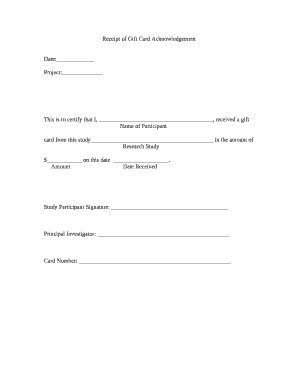
Gift Card Receipt Template Form


What is the Gift Card Receipt Template
The gift card receipt template is a structured document that serves as proof of the purchase and transfer of a gift card. This template typically includes essential details such as the card issuer, card number, value, date of purchase, and the recipient's information. It acts as an acknowledgment of the gift received, ensuring both the giver and receiver have a record of the transaction. Using a gift card receipt template helps maintain clarity and transparency in gift-giving, especially for businesses and individuals who wish to document their transactions formally.
How to use the Gift Card Receipt Template
Using the gift card receipt template is straightforward. First, download the template from a reliable source. Next, fill in the necessary fields, including the card details, recipient name, and any additional notes. Ensure all information is accurate to avoid confusion. Once completed, the template can be printed or sent electronically. If using digital tools, consider employing an eSignature solution to sign the document securely. This adds an extra layer of authenticity to the receipt, making it legally binding.
Key elements of the Gift Card Receipt Template
A comprehensive gift card receipt template should include several key elements to ensure it serves its purpose effectively. These elements typically include:
- Issuer Information: Name and contact details of the gift card provider.
- Card Number: Unique identifier for the gift card.
- Value: The monetary amount loaded onto the card.
- Date of Purchase: When the card was bought.
- Recipient Details: Name and contact information of the person receiving the gift card.
- Transaction ID: Reference number for tracking purposes.
Including these elements ensures that the receipt is complete and meets any necessary legal or business requirements.
Steps to complete the Gift Card Receipt Template
Completing the gift card receipt template involves a series of simple steps. Begin by gathering all relevant information about the gift card transaction. Follow these steps:
- Download the gift card receipt template.
- Enter the issuer's information, including name and contact details.
- Fill in the card number and value.
- Include the date of purchase and recipient's details.
- Review the information for accuracy.
- Sign the document, either digitally or by hand, if necessary.
- Save or print the completed receipt for your records.
By following these steps, you can create a clear and effective acknowledgment of the gift card transaction.
Legal use of the Gift Card Receipt Template
The legal use of the gift card receipt template is crucial for ensuring that the document is recognized as valid. To achieve this, it is important to comply with relevant regulations regarding eSignatures and documentation. The gift card receipt should be signed by both the giver and the recipient to establish consent and acknowledgment. Additionally, using a secure platform for eSigning can provide a digital certificate, enhancing the document's legal standing. Compliance with laws such as the ESIGN Act and UETA ensures that the receipt is enforceable in a court of law.
Examples of using the Gift Card Receipt Template
There are various scenarios where a gift card receipt template can be beneficial. For instance:
- A business giving gift cards to employees as rewards can use the template to document the transaction.
- Individuals giving gift cards for holidays or special occasions can provide a receipt to the recipient for their records.
- Nonprofits offering gift cards as part of fundraising can use the template to acknowledge donations.
These examples illustrate how the gift card receipt template serves as a useful tool in various gifting situations, ensuring clarity and accountability.
Quick guide on how to complete gift card receipt template
Effortlessly Prepare Gift Card Receipt Template on Any Device
Digital document management has surged in popularity among businesses and individuals alike. It offers an ideal eco-friendly alternative to traditional printed and signed documents, allowing you to access the necessary form and securely maintain it online. airSlate SignNow equips you with all the tools required to create, modify, and electronically sign your documents promptly and without hassle. Handle Gift Card Receipt Template on any device using airSlate SignNow's Android or iOS applications and enhance your document-centric workflow today.
How to Edit and Electronically Sign Gift Card Receipt Template with Ease
- Obtain Gift Card Receipt Template and select Get Form to commence.
- Utilize the tools we provide to fill out your form.
- Emphasize pertinent sections of your documents or redact sensitive information using tools specifically offered by airSlate SignNow for that purpose.
- Generate your signature with the Sign tool, which takes mere seconds and carries the same legal validity as a conventional wet ink signature.
- Verify the details and click on the Done button to preserve your modifications.
- Choose your preferred method for sending your form, whether by email, text message (SMS), invite link, or downloading it to your computer.
Eliminate concerns about lost or misplaced documents, tedious form navigation, or errors necessitating the printing of new document copies. airSlate SignNow addresses your document management needs with just a few clicks from any device of your choosing. Modify and electronically sign Gift Card Receipt Template to ensure exceptional communication throughout every phase of your form preparation process with airSlate SignNow.
Create this form in 5 minutes or less
Create this form in 5 minutes!
How to create an eSignature for the gift card receipt template
How to create an electronic signature for a PDF online
How to create an electronic signature for a PDF in Google Chrome
How to create an e-signature for signing PDFs in Gmail
How to create an e-signature right from your smartphone
How to create an e-signature for a PDF on iOS
How to create an e-signature for a PDF on Android
People also ask
-
What is a gift card acknowledgement form?
A gift card acknowledgement form is a document that confirms the receipt of a gift card. It serves as proof for both the giver and the receiver, ensuring that the transaction is noted. Utilizing this form can help streamline your acknowledgment process, making it easier to manage gift card distributions.
-
How can airSlate SignNow help with gift card acknowledgement forms?
airSlate SignNow offers an efficient way to create, send, and eSign gift card acknowledgement forms. Our platform simplifies the process, allowing you to customize forms according to your business needs. This ensures that all transactions are documented correctly and securely.
-
What features does the gift card acknowledgement form include?
The gift card acknowledgement form on airSlate SignNow includes features such as digital signatures, customizable fields, and cloud storage. These features ensure that your forms are not only professional but also easily accessible from anywhere. This flexibility allows you to manage your acknowledgments effectively.
-
Is the gift card acknowledgement form customizable?
Yes, the gift card acknowledgement form is fully customizable on airSlate SignNow. You can modify fields, add your branding, and tailor the document to meet specific business needs. This customization allows you to maintain consistency in your branding while ensuring all necessary information is captured.
-
What are the benefits of using a gift card acknowledgement form?
Using a gift card acknowledgement form can signNowly enhance your transaction transparency. It helps maintain accurate records, provides proof of gift card receipt, and reduces potential disputes. Additionally, by leveraging airSlate SignNow's features, you can manage acknowledgments swiftly and efficiently.
-
How much does using airSlate SignNow for gift card acknowledgement forms cost?
airSlate SignNow offers competitive pricing plans that cater to various business sizes and needs for gift card acknowledgement forms. You can choose a plan that suits your budget and usage requirements. Moreover, the cost-effectiveness of our solutions often leads to enhanced productivity and reduced administrative costs.
-
Can I integrate the gift card acknowledgement form with other tools?
Absolutely! airSlate SignNow allows seamless integrations with various business tools and software. This means you can integrate your gift card acknowledgement forms with CRMs, email services, and other applications, streamlining your workflow and ensuring all data is centralized.
Get more for Gift Card Receipt Template
- Record of receipt for transporting wildlife form
- Opm form 2809 mailing address
- Dts 34b form
- Deer predation or starvation answer key form
- North dakota ndez form instructions
- Euthanasia consent form for dogs
- Keyword analysis for job satisfaction survey results ars usda form
- Home school agreement template form
Find out other Gift Card Receipt Template
- How To Sign Connecticut Construction Document
- How To Sign Iowa Construction Presentation
- How To Sign Arkansas Doctors Document
- How Do I Sign Florida Doctors Word
- Can I Sign Florida Doctors Word
- How Can I Sign Illinois Doctors PPT
- How To Sign Texas Doctors PDF
- Help Me With Sign Arizona Education PDF
- How To Sign Georgia Education Form
- How To Sign Iowa Education PDF
- Help Me With Sign Michigan Education Document
- How Can I Sign Michigan Education Document
- How Do I Sign South Carolina Education Form
- Can I Sign South Carolina Education Presentation
- How Do I Sign Texas Education Form
- How Do I Sign Utah Education Presentation
- How Can I Sign New York Finance & Tax Accounting Document
- How Can I Sign Ohio Finance & Tax Accounting Word
- Can I Sign Oklahoma Finance & Tax Accounting PPT
- How To Sign Ohio Government Form