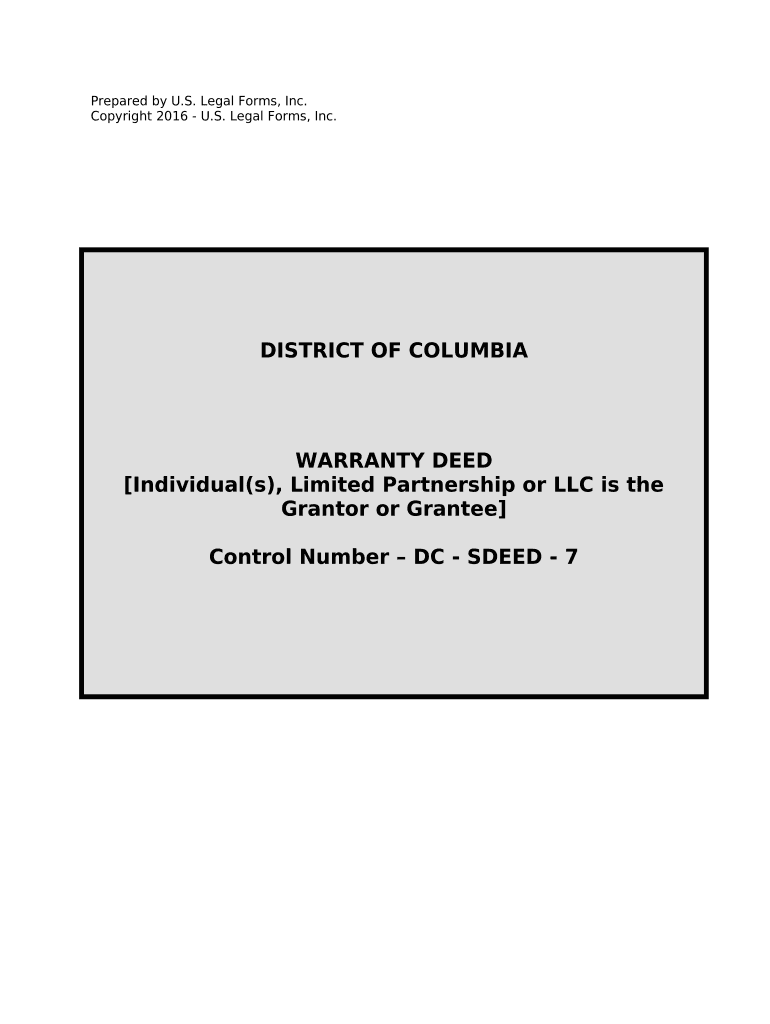
District Columbia Llc Form


What is the District Columbia LLC?
The District Columbia LLC, or Limited Liability Company, is a popular business structure that combines the flexibility of a partnership with the liability protection of a corporation. This form allows business owners to separate their personal assets from their business liabilities, providing a layer of security against personal loss in the event of business debts or legal actions. In the District of Columbia, forming an LLC involves specific regulations and requirements that must be adhered to for legal recognition.
How to obtain the District Columbia LLC
To obtain a District Columbia LLC, you must first choose a unique name that complies with state naming requirements. Next, you will need to file the Articles of Organization with the Department of Consumer and Regulatory Affairs (DCRA). This document includes essential information about your LLC, such as its name, registered agent, and business address. After submission, you will pay the required filing fee, which is typically around two hundred dollars. Once approved, your LLC will be officially registered.
Steps to complete the District Columbia LLC
Completing the District Columbia LLC involves several key steps:
- Choose a unique name for your LLC that complies with District regulations.
- Designate a registered agent who will receive legal documents on behalf of the LLC.
- Prepare and file the Articles of Organization with the DCRA.
- Pay the filing fee associated with the formation of your LLC.
- Obtain any necessary business licenses or permits required for your specific industry.
Legal use of the District Columbia LLC
The legal use of a District Columbia LLC encompasses various aspects, including compliance with local, state, and federal regulations. An LLC must maintain accurate records, file annual reports, and adhere to tax obligations. Additionally, members should ensure that the LLC operates within the scope of its stated business purpose to avoid issues with the law. Understanding these legal requirements is crucial for maintaining the LLC's good standing and protecting its members.
Required Documents
To successfully form a District Columbia LLC, several documents are required:
- Articles of Organization: This is the primary document needed to establish your LLC.
- Operating Agreement: While not mandatory, this document outlines the management structure and operating procedures of the LLC.
- Registered Agent Consent: A document confirming that your registered agent agrees to serve in that capacity.
- Business Licenses: Depending on your business type, additional licenses or permits may be necessary.
Form Submission Methods
When submitting the District Columbia LLC formation documents, you have several options:
- Online: You can file your Articles of Organization through the DCRA's online portal, which is the quickest method.
- By Mail: Alternatively, you can print the forms and send them via postal mail to the DCRA.
- In-Person: You may also deliver your documents directly to the DCRA office if you prefer a face-to-face submission.
Quick guide on how to complete district columbia llc
Effortlessly Prepare District Columbia Llc on Any Device
Digital document management has become increasingly popular among companies and individuals. It serves as an ideal eco-friendly alternative to traditional printed and signed documents, allowing you to access the needed forms and securely store them online. airSlate SignNow equips you with all the tools necessary to create, edit, and eSign your documents quickly without any delays. Manage District Columbia Llc on any platform using the airSlate SignNow Android or iOS applications and enhance any document-centric task today.
How to Edit and eSign District Columbia Llc with Ease
- Obtain District Columbia Llc and click on Get Form to begin.
- Utilize the tools we provide to complete your form.
- Emphasize important sections of the documents or redact sensitive information using the tools specifically designed for that purpose by airSlate SignNow.
- Create your eSignature with the Sign feature, which takes just seconds and carries the same legal validity as a traditional wet ink signature.
- Review all the details and click on the Done button to save your changes.
- Select your preferred method of delivering your form, whether by email, SMS, invite link, or downloading it to your computer.
No more worries about lost or misplaced files, tedious form searching, or mistakes that necessitate printing new copies. airSlate SignNow meets your document management needs in just a few clicks from any device you choose. Modify and eSign District Columbia Llc to ensure seamless communication at every stage of the form preparation process with airSlate SignNow.
Create this form in 5 minutes or less
Create this form in 5 minutes!
People also ask
-
What is the process for forming a District Columbia LLC?
Forming a District Columbia LLC involves selecting a unique business name, completing the Articles of Organization, and filing them with the Department of Consumer and Regulatory Affairs. Once approved, you will also need to obtain an Employer Identification Number (EIN) from the IRS. airSlate SignNow can assist with the documentation process, making it a seamless experience.
-
What are the costs associated with setting up a District Columbia LLC?
The costs for setting up a District Columbia LLC typically include filing fees for the Articles of Organization and possible costs for additional services like registered agent representation. It's essential to budget for these expenses to ensure compliance with local regulations. Using airSlate SignNow can help you manage these costs effectively by streamlining document preparation and submission.
-
What features does airSlate SignNow provide for managing a District Columbia LLC?
airSlate SignNow offers features like document collaboration, electronic signatures, and secure cloud storage, all tailored to support your District Columbia LLC. These tools enable business owners to manage essential documents efficiently and assure compliance with local regulations. With an easy-to-use interface, you can enhance your operational workflow signNowly.
-
How does airSlate SignNow improve the eSigning experience for a District Columbia LLC?
airSlate SignNow improves the eSigning experience for your District Columbia LLC by providing a user-friendly platform that allows for quick and secure electronic signatures. This not only saves time but also enhances the security of your documents. Additionally, the platform supports various file formats, ensuring that all your LLC agreements are easily signNow.
-
What benefits does using airSlate SignNow provide for District Columbia LLC owners?
Using airSlate SignNow provides District Columbia LLC owners with a cost-effective and efficient solution for document management and eSigning. This enables you to focus more on growing your business rather than on paperwork. Moreover, with enhanced security features, you can safeguard sensitive information while ensuring compliance.
-
Can I integrate airSlate SignNow with other tools for my District Columbia LLC?
Yes, airSlate SignNow can easily integrate with various applications that District Columbia LLCs may already be using. This includes CRM systems, accounting software, and cloud storage solutions, allowing for a more streamlined workflow. Integration helps save time by reducing manual data entry and improving overall productivity.
-
Is there customer support available for District Columbia LLC users of airSlate SignNow?
Absolutely! airSlate SignNow provides dedicated customer support specifically for users managing District Columbia LLCs. Our team is available to assist you with any questions or issues you may encounter, ensuring that you have the support needed to navigate the eSigning process smoothly.
Get more for District Columbia Llc
Find out other District Columbia Llc
- How To eSign Maine Church Directory Form
- How To eSign New Hampshire Church Donation Giving Form
- eSign North Dakota Award Nomination Form Free
- eSignature Mississippi Demand for Extension of Payment Date Secure
- Can I eSign Oklahoma Online Donation Form
- How Can I Electronic signature North Dakota Claim
- How Do I eSignature Virginia Notice to Stop Credit Charge
- How Do I eSignature Michigan Expense Statement
- How Can I Electronic signature North Dakota Profit Sharing Agreement Template
- Electronic signature Ohio Profit Sharing Agreement Template Fast
- Electronic signature Florida Amendment to an LLC Operating Agreement Secure
- Electronic signature Florida Amendment to an LLC Operating Agreement Fast
- Electronic signature Florida Amendment to an LLC Operating Agreement Simple
- Electronic signature Florida Amendment to an LLC Operating Agreement Safe
- How Can I eSignature South Carolina Exchange of Shares Agreement
- Electronic signature Michigan Amendment to an LLC Operating Agreement Computer
- Can I Electronic signature North Carolina Amendment to an LLC Operating Agreement
- Electronic signature South Carolina Amendment to an LLC Operating Agreement Safe
- Can I Electronic signature Delaware Stock Certificate
- Electronic signature Massachusetts Stock Certificate Simple