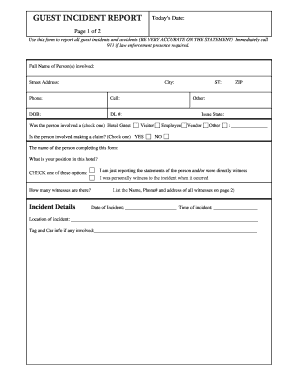
Guest Incident Report Template Form


What is the Guest Incident Report Template
The guest incident report template is a structured document designed to capture details regarding incidents involving guests at a facility, such as hotels, restaurants, or event venues. This template serves as an official record that can be used for internal reviews, insurance claims, or legal purposes. It typically includes sections for the date and time of the incident, location, a description of what occurred, and information about the individuals involved. By utilizing this template, businesses can ensure that they have a consistent and thorough method for documenting incidents, which can help in analyzing trends and improving safety protocols.
How to use the Guest Incident Report Template
Using the guest incident report template involves several steps to ensure that all relevant information is captured accurately. First, gather all necessary details about the incident, including the names of those involved, the date and time, and any witnesses present. Next, fill out the template systematically, providing clear and concise descriptions of the incident. It is important to include any actions taken immediately following the incident, such as medical assistance or notifying management. Once completed, the report should be reviewed for accuracy and signed by the appropriate parties. This ensures that the document is both reliable and legally valid.
Key elements of the Guest Incident Report Template
A well-structured guest incident report template includes several key elements that contribute to its effectiveness. Essential components typically consist of:
- Date and Time: When the incident occurred.
- Location: Where the incident took place.
- Involved Parties: Names and contact information of guests and staff involved.
- Description of Incident: A detailed account of what happened.
- Actions Taken: Any immediate steps taken in response to the incident.
- Witness Information: Names and contact details of any witnesses.
- Signatures: Signatures of involved parties and management for verification.
These elements ensure that the report is comprehensive and provides a clear picture of the incident for future reference.
Steps to complete the Guest Incident Report Template
Completing the guest incident report template involves a systematic approach to ensure all necessary information is documented. Follow these steps:
- Begin by entering the date and time of the incident.
- Identify the location where the incident occurred.
- List all individuals involved, including guests and staff, along with their contact information.
- Provide a detailed description of the incident, including any relevant context.
- Document any actions taken immediately after the incident, such as medical assistance or notifications to management.
- Collect information from witnesses, if applicable, and include their statements.
- Review the completed report for accuracy and clarity before obtaining necessary signatures.
Following these steps helps ensure that the report is thorough and serves its intended purpose effectively.
Legal use of the Guest Incident Report Template
The legal validity of the guest incident report template is crucial for businesses, especially when incidents may lead to claims or disputes. To ensure that the report is legally recognized, it must be completed accurately and signed by all relevant parties. Additionally, the report should be stored securely and be accessible for future reference. Compliance with applicable laws and regulations, such as those governing privacy and data protection, is also essential. By adhering to these legal considerations, businesses can protect themselves and provide a reliable account of incidents that may arise.
How to obtain the Guest Incident Report Template
Obtaining a guest incident report template can be done through various means. Many businesses choose to create their own customized template tailored to their specific needs, ensuring it includes all necessary elements. Alternatively, pre-designed templates are often available through online resources, which can be downloaded and modified as needed. It is important to ensure that any template used complies with relevant legal standards and is suitable for the type of incidents typically encountered. By selecting or creating a well-structured template, businesses can streamline their incident reporting process.
Quick guide on how to complete guest incident report template
Easily Create Guest Incident Report Template on Any Device
Managing documents online has become increasingly favored by businesses and individuals alike. It offers a perfect environmentally friendly alternative to traditional printed and signed papers, allowing you to access the necessary form and securely keep it online. airSlate SignNow provides you with all the tools required to create, modify, and electronically sign your documents quickly and without delays. Handle Guest Incident Report Template on any device with the airSlate SignNow applications for Android or iOS, and simplify any document-related tasks today.
How to Modify and Electronically Sign Guest Incident Report Template with Ease
- Locate Guest Incident Report Template and click Get Form to begin.
- Utilize the tools we provide to fill out your form.
- Emphasize important sections of the documents or obscure sensitive details with tools that airSlate SignNow specifically offers for this function.
- Generate your electronic signature using the Sign tool, which takes mere seconds and carries the same legal validity as a conventional handwritten signature.
- Review the information and then click the Done button to save your modifications.
- Choose your delivery method for the form, whether by email, text message (SMS), invitation link, or download it to your computer.
Eliminate worries about lost or misplaced documents, tedious form searches, or errors that necessitate reprinting new document copies. airSlate SignNow meets all of your document management needs in just a few clicks from your preferred device. Modify and electronically sign Guest Incident Report Template to ensure seamless communication throughout the form preparation process with airSlate SignNow.
Create this form in 5 minutes or less
Create this form in 5 minutes!
How to create an eSignature for the guest incident report template
How to create an electronic signature for a PDF online
How to create an electronic signature for a PDF in Google Chrome
How to create an e-signature for signing PDFs in Gmail
How to create an e-signature right from your smartphone
How to create an e-signature for a PDF on iOS
How to create an e-signature for a PDF on Android
People also ask
-
What is a guest incident report?
A guest incident report is a document used to formally record any incidents involving guests, such as accidents or complaints. With airSlate SignNow, you can easily create and eSign these reports, ensuring they are well-documented and accessible for future reference.
-
How can airSlate SignNow help with my guest incident report process?
airSlate SignNow streamlines the guest incident report process by allowing you to create, send, and sign documents electronically. This not only saves time but also enhances accuracy and accountability as all parties can access the signed reports anytime.
-
Is there a cost associated with using airSlate SignNow for a guest incident report?
Yes, airSlate SignNow offers various pricing plans that fit different business needs. These plans include features essential for managing guest incident reports, making it a cost-effective solution for businesses of all sizes.
-
What features does airSlate SignNow provide for managing guest incident reports?
airSlate SignNow includes features like document templates, eSignature capabilities, and real-time tracking for guest incident reports. These tools simplify the documentation process and ensure all reports are securely stored and easily retrievable.
-
Can I integrate airSlate SignNow with other tools for guest incident reports?
Absolutely! airSlate SignNow integrates seamlessly with numerous applications, allowing you to incorporate your guest incident report process into existing workflows. Common integrations include CRM systems, project management tools, and various cloud storage services.
-
What are the benefits of using airSlate SignNow for guest incident reports?
Using airSlate SignNow for your guest incident reports increases efficiency, enhances compliance, and improves overall record-keeping. The electronic signing process provides a clear audit trail, which is crucial for addressing incidents and ensuring accountability.
-
How secure are guest incident reports managed through airSlate SignNow?
Security is a top priority for airSlate SignNow. Your guest incident reports are protected with advanced encryption technologies, ensuring that sensitive information remains confidential and secure throughout the entire signing process.
Get more for Guest Incident Report Template
- Sbi life insurance medical attendants certificate form
- Laboratory risk assessment example form
- Nyu wagner policy memo amp brief samples docx form
- Culvert inspection form
- Overland track refund application form for help accessing this document please email websiteparks tas gov au
- Cps application form
- Orange county public school orlando florida emergency student information
Find out other Guest Incident Report Template
- Can I eSignature Oregon Orthodontists LLC Operating Agreement
- How To eSignature Rhode Island Orthodontists LLC Operating Agreement
- Can I eSignature West Virginia Lawers Cease And Desist Letter
- eSignature Alabama Plumbing Confidentiality Agreement Later
- How Can I eSignature Wyoming Lawers Quitclaim Deed
- eSignature California Plumbing Profit And Loss Statement Easy
- How To eSignature California Plumbing Business Letter Template
- eSignature Kansas Plumbing Lease Agreement Template Myself
- eSignature Louisiana Plumbing Rental Application Secure
- eSignature Maine Plumbing Business Plan Template Simple
- Can I eSignature Massachusetts Plumbing Business Plan Template
- eSignature Mississippi Plumbing Emergency Contact Form Later
- eSignature Plumbing Form Nebraska Free
- How Do I eSignature Alaska Real Estate Last Will And Testament
- Can I eSignature Alaska Real Estate Rental Lease Agreement
- eSignature New Jersey Plumbing Business Plan Template Fast
- Can I eSignature California Real Estate Contract
- eSignature Oklahoma Plumbing Rental Application Secure
- How Can I eSignature Connecticut Real Estate Quitclaim Deed
- eSignature Pennsylvania Plumbing Business Plan Template Safe