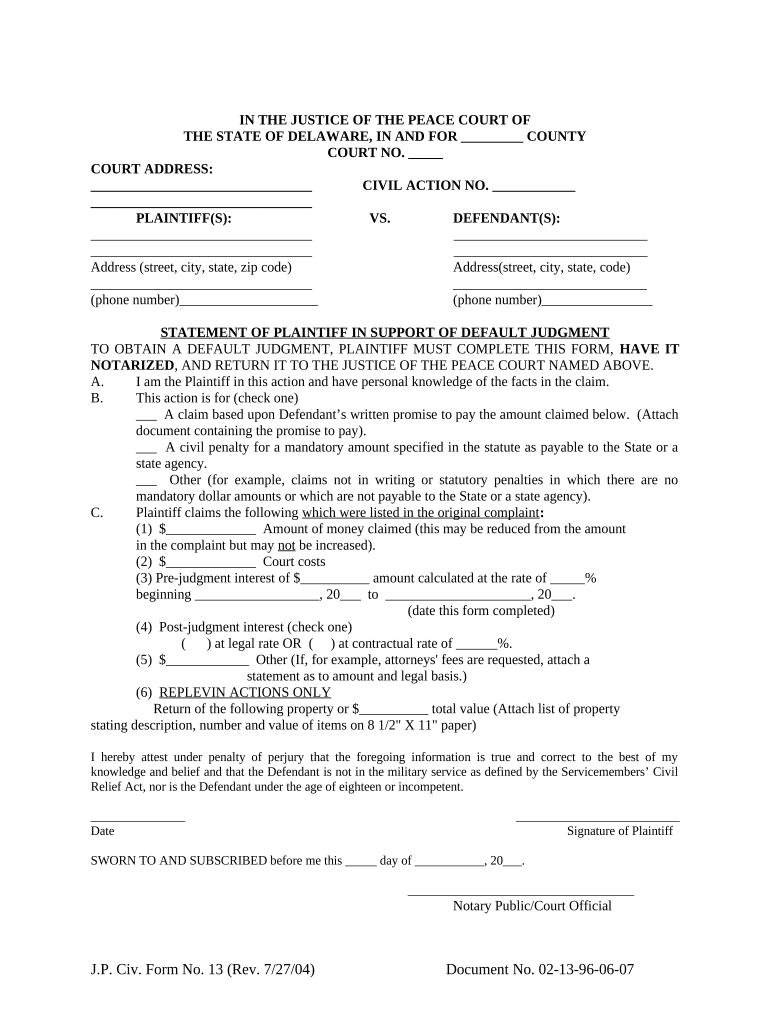
Support Default Judgment Form


What is the Support Default Judgment
The support default judgment is a legal ruling made by a court when one party fails to respond to a legal action regarding child support or spousal support. This judgment allows the requesting party, often the plaintiff, to receive a decision in their favor without the need for a trial. It is essential for ensuring that support obligations are enforced, especially when the other party does not participate in the legal process.
How to Use the Support Default Judgment
Using the support default judgment involves several steps. First, the plaintiff must file a petition for support with the appropriate court. If the defendant does not respond within the specified timeframe, the plaintiff can request a default judgment. This requires submitting the necessary documentation to the court, demonstrating that the defendant was properly notified of the proceedings. Once granted, the judgment can be used to enforce support payments through various means, such as wage garnishment or bank levies.
Steps to Complete the Support Default Judgment
Completing the support default judgment involves a series of organized steps:
- File the initial petition for support with the court.
- Serve the defendant with the petition and summons, ensuring proper notification.
- Wait for the defendant's response within the designated period.
- If there is no response, prepare and file a request for default judgment.
- Submit supporting documents, including proof of service and any relevant financial information.
- Attend the court hearing if required, or wait for the court to issue the judgment.
Key Elements of the Support Default Judgment
Several key elements must be present for a support default judgment to be valid:
- Proper Notification: The defendant must have been adequately served with the petition.
- Proof of Non-Response: Documentation showing that the defendant did not respond within the required timeframe.
- Financial Disclosure: Information regarding the financial status of the parties involved, which can affect the judgment amount.
- Compliance with Local Laws: Adherence to state-specific rules and regulations governing support judgments.
Legal Use of the Support Default Judgment
The legal use of a support default judgment is crucial for enforcing support obligations. Once the judgment is issued, it can be enforced through various legal mechanisms, such as wage garnishment, intercepting tax refunds, or placing liens on property. The judgment remains in effect until the support obligation is fulfilled or modified by a court order. It is important for the plaintiff to keep records of all enforcement actions taken to ensure compliance.
State-Specific Rules for the Support Default Judgment
Each state has its own rules and procedures regarding support default judgments. These can include differences in filing requirements, timelines for responses, and specific forms that must be used. It is essential for plaintiffs to familiarize themselves with their state's regulations to ensure that they follow the correct procedures and avoid any potential delays or complications in obtaining the judgment.
Quick guide on how to complete support default judgment
Easily Prepare Support Default Judgment on Any Device
Digital document management has become increasingly popular among businesses and individuals. It offers an ideal eco-friendly alternative to traditional printed and signed papers, allowing you to find the appropriate form and securely store it online. airSlate SignNow provides you with all the tools necessary to create, modify, and eSign your documents quickly and efficiently. Manage Support Default Judgment on any platform using the airSlate SignNow Android or iOS applications and simplify any document-related process today.
The simplest way to alter and eSign Support Default Judgment effortlessly
- Locate Support Default Judgment and click on Get Form to begin.
- Utilize the tools we provide to complete your document.
- Emphasize relevant sections of your documents or redact sensitive information with the tools that airSlate SignNow offers specifically for that purpose.
- Create your eSignature with the Sign tool, which takes mere seconds and carries the same legal validity as a conventional wet ink signature.
- Review the information and click on the Done button to save your changes.
- Select how you wish to deliver your form, whether by email, SMS, or an invitation link, or download it to your computer.
Eliminate the hassle of lost or misplaced documents, tedious form searching, or mistakes that necessitate printing new copies. airSlate SignNow meets all your document management needs in just a few clicks from any device you choose. Modify and eSign Support Default Judgment and ensure seamless communication at any stage of the form preparation process with airSlate SignNow.
Create this form in 5 minutes or less
Create this form in 5 minutes!
People also ask
-
What is the role of airSlate SignNow in supporting default judgment processes?
AirSlate SignNow provides an efficient platform for businesses needing to support default judgment by allowing users to easily eSign and send necessary legal documents. This streamlined process ensures that all required documents are processed quickly, enabling timely legal actions. Utilizing SignNow minimizes the risk of delays in supporting default judgment procedures.
-
What features does airSlate SignNow offer to aid in default judgment cases?
AirSlate SignNow offers features such as templates, audit trails, and automated reminders that simplify the process of managing documents related to default judgment. These tools help ensure that all parties are kept informed and that necessary actions are taken promptly. This comprehensive support elevates the overall efficiency of default judgment cases.
-
How can airSlate SignNow benefit my legal team in cases involving default judgment?
Using airSlate SignNow can signNowly benefit your legal team by providing a secure and reliable way to manage essential documents for supporting default judgment. The platform enhances collaboration and allows team members to access documents from any location, saving time and reducing paper usage. This results in a more effective approach to handling cases.
-
Is airSlate SignNow affordable for small businesses dealing with default judgment?
Yes, airSlate SignNow offers cost-effective pricing plans that cater to small businesses needing to support default judgment efficiently. With flexible pricing options, companies can choose a plan that fits their budget while leveraging all necessary features. This means even smaller firms can access powerful tools without overspending.
-
Does airSlate SignNow integrate with other software to help manage default judgment documentation?
AirSlate SignNow integrates seamlessly with various software solutions, enhancing its effectiveness in managing default judgment documentation. Whether you use CRM systems, document storage, or project management tools, SignNow supports these integrations to streamline your workflow. This integration capability is essential for maintaining organized records related to default judgment.
-
Can airSlate SignNow help with the compliance required for default judgment processes?
Absolutely, airSlate SignNow is designed with compliance in mind, ensuring that all documents signed and shared meet the legal requirements for supporting default judgment. The platform provides features such as secure document storage and audit logs that help maintain compliance and accountability. This is crucial for any legal process, particularly in default judgment cases.
-
What type of customer support does airSlate SignNow offer for users handling default judgment?
AirSlate SignNow provides excellent customer support to assist users who are working on supporting default judgment cases. This includes comprehensive resources such as tutorials, FAQs, and a responsive support team across various channels. Users can feel confident knowing they have assistance readily available when navigating their default judgment processes.
Get more for Support Default Judgment
- Buy here pay here contract template form
- F03 practice test form
- Hoist v3 exercise chart form
- Indiana stepparent adoption forms
- Parallel lines cut by transversal coloring activity answer key form
- Scarica il modulo di richiesta deutsche bank easy dbeasy form
- Gems moons of jupiter lawrence hall of science form
- Precision and accuracy form
Find out other Support Default Judgment
- Electronic signature California Toll Manufacturing Agreement Now
- How Do I Electronic signature Kansas Toll Manufacturing Agreement
- Can I Electronic signature Arizona Warranty Deed
- How Can I Electronic signature Connecticut Warranty Deed
- How To Electronic signature Hawaii Warranty Deed
- Electronic signature Oklahoma Warranty Deed Myself
- Can I Electronic signature Texas Warranty Deed
- How To Electronic signature Arkansas Quitclaim Deed
- Electronic signature Washington Toll Manufacturing Agreement Simple
- Can I Electronic signature Delaware Quitclaim Deed
- Electronic signature Iowa Quitclaim Deed Easy
- Electronic signature Kentucky Quitclaim Deed Safe
- Electronic signature Maine Quitclaim Deed Easy
- How Can I Electronic signature Montana Quitclaim Deed
- How To Electronic signature Pennsylvania Quitclaim Deed
- Electronic signature Utah Quitclaim Deed Now
- How To Electronic signature West Virginia Quitclaim Deed
- Electronic signature Indiana Postnuptial Agreement Template Later
- Electronic signature New York Postnuptial Agreement Template Secure
- How Can I Electronic signature Colorado Prenuptial Agreement Template