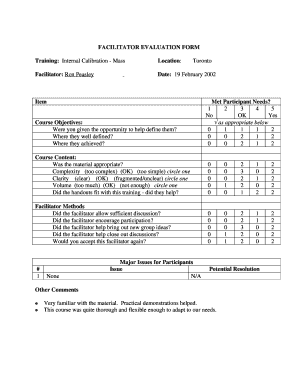
Facilitator Feedback Form


What is the facilitator feedback form
The facilitator feedback form is a structured document designed to gather insights and evaluations regarding the performance of a facilitator during a workshop or training session. This form typically includes questions related to the facilitator's effectiveness, communication skills, and ability to engage participants. By collecting this feedback, organizations can assess the quality of facilitation and identify areas for improvement. The information obtained through this form is essential for enhancing future training sessions and ensuring that facilitators meet the needs of participants.
How to use the facilitator feedback form
To effectively use the facilitator feedback form, organizations should first customize it to align with their specific goals and the context of the training. This may involve adding or modifying questions to capture relevant feedback. Once tailored, the form can be distributed to participants immediately following the session, ensuring that their impressions are fresh. Participants should be encouraged to provide honest and constructive feedback. After collecting the responses, the organization can analyze the data to identify trends and areas for improvement, which can inform future training and facilitation strategies.
Key elements of the facilitator feedback form
A well-structured facilitator feedback form typically includes several key elements to ensure comprehensive evaluation. These elements may consist of:
- Rating scales: Numeric scales to assess various aspects of the facilitator's performance.
- Open-ended questions: Opportunities for participants to provide detailed comments and suggestions.
- Specific criteria: Clear guidelines on what aspects of facilitation are being evaluated, such as engagement, clarity, and responsiveness.
- Demographic questions: Optional questions to understand the background of participants, which can help contextualize feedback.
Incorporating these elements ensures that the feedback collected is both quantitative and qualitative, providing a well-rounded view of the facilitator's effectiveness.
Steps to complete the facilitator feedback form
Completing the facilitator feedback form involves several straightforward steps. First, participants should read each question carefully to understand what is being asked. Next, they should provide their responses honestly, using the rating scales for quantitative questions and elaborating on their thoughts in open-ended sections. It is beneficial for participants to reflect on specific examples from the session to support their feedback. Finally, participants should submit the form as instructed, ensuring their feedback is counted in the evaluation process.
Legal use of the facilitator feedback form
When utilizing the facilitator feedback form, it is important to consider its legal implications. To ensure that the feedback is legally valid, organizations must adhere to relevant regulations regarding data privacy and protection. This includes obtaining consent from participants to collect and store their feedback. Additionally, organizations should implement secure methods for storing the completed forms to protect sensitive information. By following these guidelines, organizations can ensure that the facilitator feedback form serves its purpose while maintaining compliance with applicable laws.
Examples of using the facilitator feedback form
Organizations can utilize the facilitator feedback form in various contexts to enhance their training programs. For instance, after a leadership development workshop, participants may be asked to complete the form to evaluate the facilitator's ability to engage and inspire. Similarly, in educational settings, teachers can use the feedback form to assess the effectiveness of guest speakers or workshop leaders. By analyzing the feedback from these forms, organizations can make informed decisions about future training sessions and facilitator selections, ultimately improving the quality of their programs.
Quick guide on how to complete facilitator feedback form
Effortlessly Prepare Facilitator Feedback Form on Any Device
Managing documents online has become increasingly popular among businesses and individuals. It offers an excellent environmentally friendly alternative to conventional printed and signed papers, allowing you to access the necessary forms and securely store them online. airSlate SignNow supplies you with all the resources required to swiftly create, modify, and electronically sign your documents without any holdups. Handle Facilitator Feedback Form on any device using airSlate SignNow's Android or iOS applications and streamline any document-related process today.
The easiest way to alter and electronically sign Facilitator Feedback Form effortlessly
- Obtain Facilitator Feedback Form and click on Get Form to begin.
- Utilize the tools we offer to finalize your document.
- Emphasize important sections of the documents or obscure confidential information using tools that airSlate SignNow provides specifically for that purpose.
- Create your electronic signature with the Sign tool, which takes just seconds and carries the same legal validity as a conventional wet ink signature.
- Review all the details and click on the Done button to save your changes.
- Choose how you wish to send your form, whether by email, text message (SMS), invitation link, or download it to your computer.
Eliminate concerns about lost or misplaced documents, tedious form searching, or errors that require printing new document copies. airSlate SignNow addresses your needs in document management with just a few clicks from any device you prefer. Alter and electronically sign Facilitator Feedback Form and ensure effective communication at every step of your form preparation process with airSlate SignNow.
Create this form in 5 minutes or less
Create this form in 5 minutes!
How to create an eSignature for the facilitator feedback form
How to create an electronic signature for a PDF online
How to create an electronic signature for a PDF in Google Chrome
How to create an e-signature for signing PDFs in Gmail
How to create an e-signature right from your smartphone
How to create an e-signature for a PDF on iOS
How to create an e-signature for a PDF on Android
People also ask
-
What is a facilitator evaluation form and how can airSlate SignNow help?
A facilitator evaluation form is a tool used to assess the effectiveness of a facilitator in a workshop or training session. With airSlate SignNow, you can create and manage these forms digitally, making it easier to collect feedback quickly and efficiently. Our platform allows you to design custom evaluation forms that streamline the review process.
-
What features does airSlate SignNow offer for facilitator evaluation forms?
airSlate SignNow includes various features for facilitator evaluation forms, such as customizable templates, electronic signature capabilities, and secure storage options. Additionally, you can track responses in real-time and generate reports to analyze feedback trends over time. These features make it easy to assess facilitator performance effectively.
-
Are there integration options available for facilitator evaluation forms?
Yes, airSlate SignNow offers integration with various applications, including Google Drive, Salesforce, and Microsoft Office. This allows you to easily manage your facilitator evaluation forms alongside other tools you use in your organization. Integrations enhance workflow efficiency, making it easier to collect and analyze evaluations.
-
Is airSlate SignNow cost-effective for small businesses looking to use facilitator evaluation forms?
Indeed, airSlate SignNow provides a cost-effective solution for businesses of all sizes, including small businesses. Our pricing plans are designed to fit various budgets while offering robust features for managing facilitator evaluation forms. By using our platform, you can save time and resources, making it an excellent investment for your organization.
-
How does airSlate SignNow ensure the security of facilitator evaluation forms?
Security is a priority at airSlate SignNow. We protect facilitator evaluation forms with advanced encryption and secure data storage solutions. Additionally, we comply with industry standards and regulations to ensure that your feedback and evaluations remain confidential and secure.
-
Can I customize my facilitator evaluation form using airSlate SignNow?
Absolutely! airSlate SignNow allows you to fully customize your facilitator evaluation form according to your specific needs. You can add custom fields, adjust layouts, and incorporate branding elements, ensuring that your form aligns with your organization's identity and evaluation objectives.
-
How can I track responses to my facilitator evaluation forms in airSlate SignNow?
With airSlate SignNow, tracking responses to your facilitator evaluation forms is seamless and intuitive. Our dashboard provides real-time updates on who has completed the form, along with analytics to help you understand the feedback data. You can easily export this information for further analysis or reporting.
Get more for Facilitator Feedback Form
- Econhelpcensusgovclassforms
- Esic form 7b pdf format no download needed
- Form hud 52649 statement of homeowner obligations
- Candidate application form
- 1 form no 35 see rule 45 appeal to the commissioner
- Model cerere inscriere politie completata form
- Chapter 15 70 noise control 15 70 010 short title of chapter form
- Parenting plan child custody agreement template form
Find out other Facilitator Feedback Form
- How To Integrate Sign in Banking
- How To Use Sign in Banking
- Help Me With Use Sign in Banking
- Can I Use Sign in Banking
- How Do I Install Sign in Banking
- How To Add Sign in Banking
- How Do I Add Sign in Banking
- How Can I Add Sign in Banking
- Can I Add Sign in Banking
- Help Me With Set Up Sign in Government
- How To Integrate eSign in Banking
- How To Use eSign in Banking
- How To Install eSign in Banking
- How To Add eSign in Banking
- How To Set Up eSign in Banking
- How To Save eSign in Banking
- How To Implement eSign in Banking
- How To Set Up eSign in Construction
- How To Integrate eSign in Doctors
- How To Use eSign in Doctors