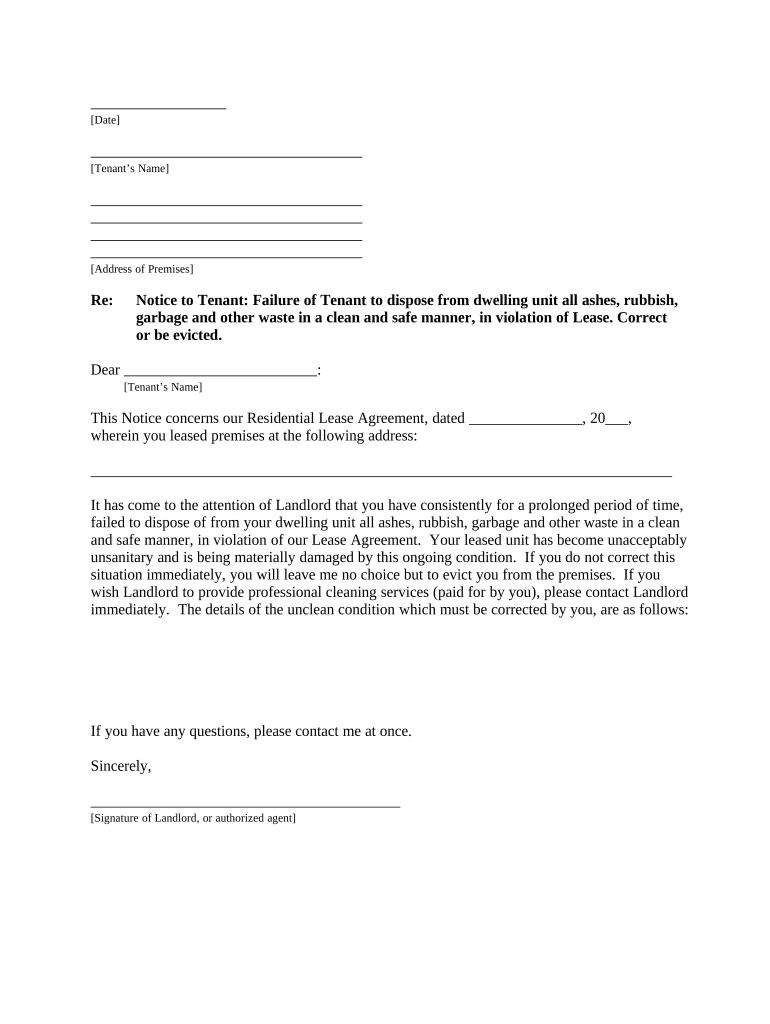
Landlord Tenant in Form


What is the landlord tenant in form?
The landlord tenant in form is a legal document used in the United States to outline the rights and responsibilities of landlords and tenants in a rental agreement. This form typically includes details such as the rental amount, lease duration, property description, and terms regarding security deposits and maintenance responsibilities. It serves as a binding agreement that protects both parties and ensures clarity in the rental relationship.
Key elements of the landlord tenant in form
Several key elements are essential for the landlord tenant in form to be effective and legally binding. These include:
- Parties involved: Clearly identify the landlord and tenant, including their full names and contact information.
- Property description: Provide a detailed description of the rental property, including the address and any specific features.
- Lease terms: Specify the duration of the lease, including the start and end dates, as well as any renewal options.
- Rental payment details: Outline the monthly rent amount, payment due date, and acceptable payment methods.
- Security deposit: State the amount of the security deposit, the conditions for its return, and any deductions that may apply.
- Maintenance responsibilities: Clarify which party is responsible for property maintenance and repairs.
Steps to complete the landlord tenant in form
Completing the landlord tenant in form involves several straightforward steps:
- Gather necessary information: Collect all required details about the property, landlord, and tenant.
- Fill out the form: Carefully enter the information into the form, ensuring accuracy and clarity.
- Review the document: Both parties should review the completed form to confirm that all details are correct and agreeable.
- Sign the form: Both the landlord and tenant must sign the document to make it legally binding. Using an electronic signature solution can streamline this process.
- Distribute copies: Provide each party with a signed copy of the completed form for their records.
Legal use of the landlord tenant in form
The landlord tenant in form holds legal significance as it outlines the agreed-upon terms between landlords and tenants. For the form to be enforceable, it must comply with local and state laws governing rental agreements. This includes adhering to regulations regarding security deposits, eviction processes, and tenant rights. Understanding these legal requirements helps ensure that both parties are protected and that the agreement is valid in a court of law.
State-specific rules for the landlord tenant in form
Each state in the U.S. has its own laws and regulations that govern landlord-tenant relationships. These rules can affect various aspects of the landlord tenant in form, including:
- Security deposit limits: States may impose limits on the amount a landlord can charge for a security deposit.
- Notice periods: Different states have specific requirements for how much notice must be given for lease termination or eviction.
- Habitability standards: Landlords are often required to maintain certain living conditions, which can vary by state.
It is crucial for both landlords and tenants to familiarize themselves with their state's specific rules to ensure compliance and protect their rights.
Examples of using the landlord tenant in form
The landlord tenant in form can be utilized in various scenarios, including:
- Residential leases: Used for agreements between landlords and tenants renting apartments, houses, or condominiums.
- Commercial leases: Adapted for businesses renting office space or retail locations, with specific terms related to commercial use.
- Short-term rentals: Employed for vacation rentals or temporary housing arrangements, often with different terms than long-term leases.
Understanding these examples helps clarify how the form can be tailored to meet different rental needs and contexts.
Quick guide on how to complete landlord tenant in
Effortlessly Prepare Landlord Tenant In on Any Device
Digital document management has gained great popularity among businesses and individuals. It serves as an ideal eco-friendly alternative to traditional printed and signed papers, allowing you to obtain the necessary format and securely keep it online. airSlate SignNow equips you with all the resources required to create, edit, and electronically sign your documents promptly without delays. Manage Landlord Tenant In on any gadget with airSlate SignNow's Android or iOS applications and enhance any document-oriented procedure today.
The easiest way to modify and electronically sign Landlord Tenant In hassle-free
- Find Landlord Tenant In and click on Get Form to begin.
- Utilize the tools we provide to fill out your form.
- Highlight important sections of your documents or redact sensitive information with tools specifically designed for that purpose by airSlate SignNow.
- Generate your signature using the Sign tool, which takes mere seconds and holds the same legal validity as a conventional wet ink signature.
- Review all the details and click on the Done button to save your modifications.
- Select your preferred method of delivering your form, via email, SMS, or invitation link, or download it to your computer.
Eliminate concerns about lost or misplaced documents, tedious form searches, or errors that necessitate printing new copies. airSlate SignNow addresses your document management needs in just a few clicks from any device you select. Modify and electronically sign Landlord Tenant In to ensure outstanding communication at every stage of your form preparation journey with airSlate SignNow.
Create this form in 5 minutes or less
Create this form in 5 minutes!
People also ask
-
What is the importance of using airSlate SignNow for landlord tenant in agreements?
Using airSlate SignNow for landlord tenant in agreements streamlines the process of signing and managing crucial documents. It reduces paperwork, minimizes errors, and enhances communication between landlords and tenants. This efficient solution ensures that both parties can easily access and sign agreements digitally.
-
What pricing options are available for airSlate SignNow catering to landlord tenant in needs?
airSlate SignNow offers flexible pricing plans designed to meet various needs, including those specific to landlord tenant in situations. Our plans range from essential features for individual users to comprehensive packages for larger teams. By choosing the right plan, landlords can benefit from cost-effective document management solutions.
-
What are the key features of airSlate SignNow that benefit landlord tenant in processes?
Key features of airSlate SignNow that cater to landlord tenant in processes include easy eSigning, document templates, and real-time tracking. These functionalities enhance compliance and security while ensuring that all parties involved can quickly finalize agreements. Moreover, the platform supports multi-user collaboration, making it perfect for property management.
-
How does airSlate SignNow ensure the security of landlord tenant in documents?
airSlate SignNow prioritizes security, implementing advanced encryption technologies to protect landlord tenant in documents. All data is securely stored and accessed only by authorized users, ensuring confidentiality. Compliance with industry standards, such as GDPR, further strengthens document protection.
-
Can airSlate SignNow integrate with other software for landlord tenant in management?
Yes, airSlate SignNow seamlessly integrates with various software solutions commonly used in landlord tenant in management. This includes tools for property management, CRM systems, and accounting software. Such integrations enhance workflow efficiency, allowing landlords to manage their documents within their existing systems.
-
What benefits do landlords gain from using airSlate SignNow for tenant agreements?
Landlords benefit from using airSlate SignNow for tenant agreements by gaining access to a streamlined signing process, reducing administrative burdens. The platform allows for quick document retrieval, tracking, and reminders, ensuring all rentals are compliant and up-to-date. Ultimately, this results in better time management and improved tenant relationships.
-
How does airSlate SignNow improve the rental application process for landlord tenant in?
airSlate SignNow improves the rental application process for landlord tenant in by enabling easy digital application submissions and eSigning. Landlords can send applications quickly, receive them instantly, and easily review submitted documents. This accelerates the selection process, allowing for quicker tenant occupancy.
Get more for Landlord Tenant In
Find out other Landlord Tenant In
- eSign Wisconsin Car Dealer Resignation Letter Myself
- eSign Wisconsin Car Dealer Warranty Deed Safe
- eSign Business Operations PPT New Hampshire Safe
- Sign Rhode Island Courts Warranty Deed Online
- Sign Tennessee Courts Residential Lease Agreement Online
- How Do I eSign Arkansas Charity LLC Operating Agreement
- eSign Colorado Charity LLC Operating Agreement Fast
- eSign Connecticut Charity Living Will Later
- How Can I Sign West Virginia Courts Quitclaim Deed
- Sign Courts Form Wisconsin Easy
- Sign Wyoming Courts LLC Operating Agreement Online
- How To Sign Wyoming Courts Quitclaim Deed
- eSign Vermont Business Operations Executive Summary Template Mobile
- eSign Vermont Business Operations Executive Summary Template Now
- eSign Virginia Business Operations Affidavit Of Heirship Mobile
- eSign Nebraska Charity LLC Operating Agreement Secure
- How Do I eSign Nevada Charity Lease Termination Letter
- eSign New Jersey Charity Resignation Letter Now
- eSign Alaska Construction Business Plan Template Mobile
- eSign Charity PPT North Carolina Now