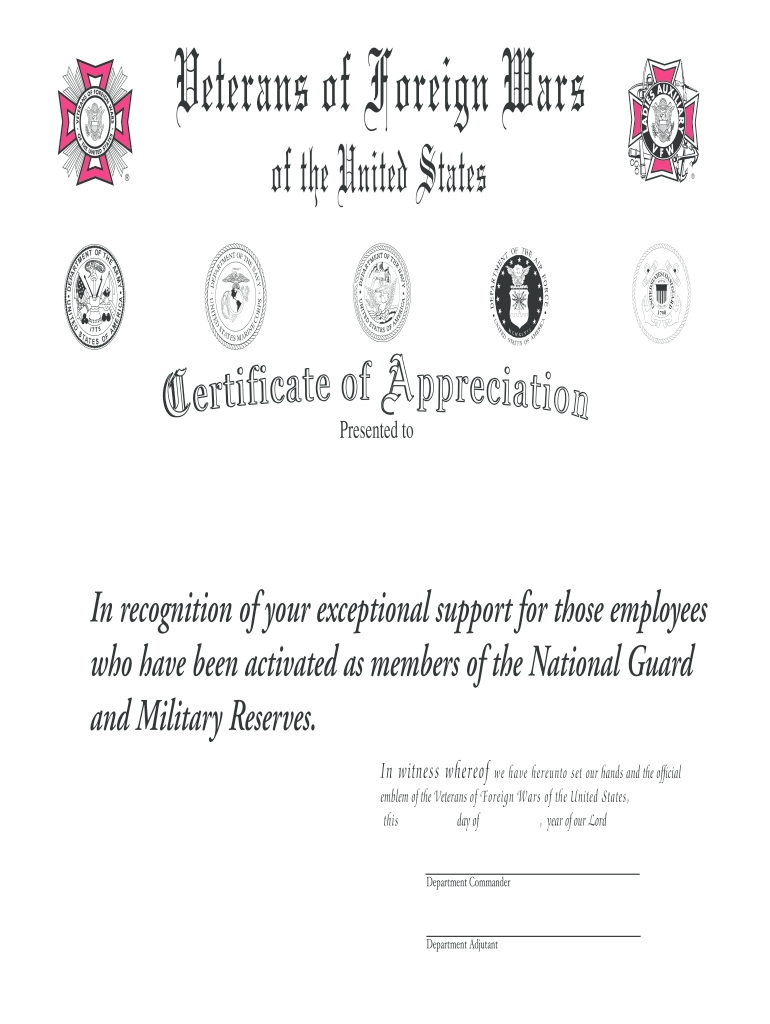
Vfw Certificates Form


What is the VFW Certificate of Appreciation?
The VFW Certificate of Appreciation is a formal document issued by the Veterans of Foreign Wars (VFW) to recognize individuals or organizations for their support and contributions to veterans and the VFW community. This certificate serves as a token of gratitude, acknowledging the efforts made in promoting the welfare of veterans and their families. It is often presented during ceremonies or events to honor the recipients for their dedication and service.
Key Elements of the VFW Certificate of Appreciation
A well-structured VFW Certificate of Appreciation includes several essential components:
- Title: Clearly states "Certificate of Appreciation" at the top.
- Recipient's Name: The full name of the individual or organization being honored.
- Date: The date the certificate is issued or presented.
- Signature: The signature of the VFW representative or officer, validating the certificate.
- Seal or Logo: The official VFW emblem to enhance authenticity.
- Message of Appreciation: A brief statement expressing gratitude and the reason for the award.
Steps to Complete the VFW Certificate of Appreciation
Filling out a VFW Certificate of Appreciation involves a few straightforward steps:
- Select a Template: Choose a current and appropriate VFW certificate template.
- Input Recipient Information: Fill in the recipient's name and any other required details.
- Insert the Date: Make sure to include the date of issuance.
- Sign the Certificate: Obtain the necessary signatures from VFW officials.
- Print or eSign: Decide whether to print the certificate or use a digital signing platform for electronic signatures.
How to Obtain the VFW Certificate of Appreciation
To obtain a VFW Certificate of Appreciation, individuals or organizations can follow these steps:
- Contact Local VFW Post: Reach out to your nearest VFW post for assistance in acquiring a certificate.
- Download Templates: Access printable templates available online for customization.
- Complete the Certificate: Follow the steps outlined to fill out the certificate accurately.
- Submit for Approval: If required, submit the completed certificate to the local VFW post for validation.
Legal Use of the VFW Certificate of Appreciation
The VFW Certificate of Appreciation is recognized as a legitimate acknowledgment of service and support within the veteran community. It is important to ensure that the certificate is filled out correctly and presented in a manner that reflects the values of the VFW. Misrepresentation or improper use of the certificate can undermine its integrity and the intentions behind it. Always use current templates and adhere to VFW guidelines when issuing these certificates.
Examples of Using the VFW Certificate of Appreciation
The VFW Certificate of Appreciation can be utilized in various scenarios, including:
- Recognizing volunteers who assist in veteran outreach programs.
- Honoring businesses that support veteran initiatives through donations or sponsorships.
- Acknowledging community members who advocate for veterans' rights and welfare.
- Celebrating the contributions of local organizations that partner with the VFW.
Quick guide on how to complete certificate of appreciation vfw vfw
Discover the most efficient method to complete and endorse your Vfw Certificates
Are you still spending time generating your official documents on paper instead of online? airSlate SignNow presents a superior approach to completing and endorsing your Vfw Certificates and other forms for public services. Our advanced eSignature platform equips you with everything necessary to handle documentation swiftly and in compliance with official guidelines - robust PDF editing, management, protection, signing, and sharing tools all accessible through an easy-to-navigate interface.
Only a few steps are needed to finish filling out and signing your Vfw Certificates:
- Load the fillable template into the editor using the Get Form button.
- Identify the information you need to enter in your Vfw Certificates.
- Navigate through the fields using the Next feature to ensure nothing is overlooked.
- Utilize Text, Check, and Cross tools to complete the fields with your information.
- Modify the content with Text boxes or Images from the upper toolbar.
- Emphasize what is essential or Blackout sections that are no longer relevant.
- Press Sign to generate a legally binding eSignature using any method you prefer.
- Add the Date adjacent to your signature and conclude your task with the Done button.
Store your completed Vfw Certificates in the Documents folder of your profile, download it, or send it to your chosen cloud storage. Our platform also offers flexible form sharing options. There’s no requirement to print your forms when submitting them to the relevant public office - accomplish it via email, fax, or by requesting a USPS “snail mail” delivery directly from your account. Attempt it today!
Create this form in 5 minutes or less
FAQs
-
Where can I get the form for migration certificate?
Migration is issued by the Universities themselves.The best way is to inquire your college they will guide you further.In case you happen to be from A.P.J Abdul Kalam Technical Universityhere is the link to get it issued online.Hope it helpsStudent Service (Dashboard) Dr. A.P.J. Abdul Kalam Technical University (Lucknow)Regards
-
How can I fill out Google's intern host matching form to optimize my chances of receiving a match?
I was selected for a summer internship 2016.I tried to be very open while filling the preference form: I choose many products as my favorite products and I said I'm open about the team I want to join.I even was very open in the location and start date to get host matching interviews (I negotiated the start date in the interview until both me and my host were happy.) You could ask your recruiter to review your form (there are very cool and could help you a lot since they have a bigger experience).Do a search on the potential team.Before the interviews, try to find smart question that you are going to ask for the potential host (do a search on the team to find nice and deep questions to impress your host). Prepare well your resume.You are very likely not going to get algorithm/data structure questions like in the first round. It's going to be just some friendly chat if you are lucky. If your potential team is working on something like machine learning, expect that they are going to ask you questions about machine learning, courses related to machine learning you have and relevant experience (projects, internship). Of course you have to study that before the interview. Take as long time as you need if you feel rusty. It takes some time to get ready for the host matching (it's less than the technical interview) but it's worth it of course.
Create this form in 5 minutes!
How to create an eSignature for the certificate of appreciation vfw vfw
How to make an eSignature for your Certificate Of Appreciation Vfw Vfw online
How to generate an electronic signature for your Certificate Of Appreciation Vfw Vfw in Chrome
How to generate an eSignature for signing the Certificate Of Appreciation Vfw Vfw in Gmail
How to make an eSignature for the Certificate Of Appreciation Vfw Vfw right from your mobile device
How to generate an electronic signature for the Certificate Of Appreciation Vfw Vfw on iOS devices
How to create an eSignature for the Certificate Of Appreciation Vfw Vfw on Android
People also ask
-
What is a VFW certificate of appreciation template?
A VFW certificate of appreciation template is a customizable document designed to recognize and honor individuals for their contributions to the Veterans of Foreign Wars (VFW). This template streamlines the process of creating professional certificates quickly, ensuring that every recipient feels valued and acknowledged.
-
How can I create a VFW certificate of appreciation template using airSlate SignNow?
To create a VFW certificate of appreciation template with airSlate SignNow, simply choose from our library of templates or design your own using our intuitive drag-and-drop interface. You can add personalized text, images, and signatory fields before generating the final document for eSigning.
-
Is the VFW certificate of appreciation template free to use?
AirSlate SignNow offers various pricing plans, including a free trial period to utilize features like the VFW certificate of appreciation template. After the free trial, you can choose a plan that fits your needs while enjoying a cost-effective solution for document management and eSigning.
-
What features are included with the VFW certificate of appreciation template?
The VFW certificate of appreciation template includes customizable design elements, eSignature options, and easy sharing capabilities. You can also track document status and receive notifications, ensuring that you manage your certificates efficiently.
-
Can I customize the VFW certificate of appreciation template for different recipients?
Yes, you can easily customize the VFW certificate of appreciation template for each recipient using airSlate SignNow. You can input their name, achievements, and any other specific details to create a personalized touch that makes each certificate unique.
-
Does airSlate SignNow integrate with other tools for managing VFW certificates?
Absolutely! AirSlate SignNow offers integrations with popular tools such as Google Drive, Dropbox, and various CRM systems, enabling you to seamlessly manage your VFW certificates of appreciation alongside other documents. These integrations simplify workflow and enhance productivity.
-
What are the benefits of using a VFW certificate of appreciation template?
Using a VFW certificate of appreciation template saves time and ensures consistency in design and messaging. It allows organizations to express gratitude to their members efficiently, supporting morale and fostering a sense of community among veterans and their supporters.
Get more for Vfw Certificates
- Release of lien individual arkansas form
- Quitclaim deed from individual to corporation arkansas form
- Warranty deed from individual to corporation arkansas form
- Beneficiary transfer on death deed from two individuals to three individuals arkansas form
- Release of lien corporation or llc arkansas form
- Account and affidavit of accounts claiming materialman or labor lien for architect by individual arkansas form
- Quitclaim deed from individual to llc arkansas form
- Warranty deed from individual to llc arkansas form
Find out other Vfw Certificates
- How Can I Electronic signature North Dakota Legal Word
- How To Electronic signature Ohio Legal PDF
- How To Electronic signature Ohio Legal Document
- How To Electronic signature Oklahoma Legal Document
- How To Electronic signature Oregon Legal Document
- Can I Electronic signature South Carolina Life Sciences PDF
- How Can I Electronic signature Rhode Island Legal Document
- Can I Electronic signature South Carolina Legal Presentation
- How Can I Electronic signature Wyoming Life Sciences Word
- How To Electronic signature Utah Legal PDF
- How Do I Electronic signature Arkansas Real Estate Word
- How Do I Electronic signature Colorado Real Estate Document
- Help Me With Electronic signature Wisconsin Legal Presentation
- Can I Electronic signature Hawaii Real Estate PPT
- How Can I Electronic signature Illinois Real Estate Document
- How Do I Electronic signature Indiana Real Estate Presentation
- How Can I Electronic signature Ohio Plumbing PPT
- Can I Electronic signature Texas Plumbing Document
- How To Electronic signature Michigan Real Estate Form
- How To Electronic signature Arizona Police PDF